Canon VIXIA HF R200 Support Question
Find answers below for this question about Canon VIXIA HF R200.Need a Canon VIXIA HF R200 manual? We have 1 online manual for this item!
Question posted by jjlimoli on June 12th, 2011
Audio Problem
why will my camcorder only record the first 30 seconds of the audio then go silent
Current Answers
There are currently no answers that have been posted for this question.
Be the first to post an answer! Remember that you can earn up to 1,100 points for every answer you submit. The better the quality of your answer, the better chance it has to be accepted.
Be the first to post an answer! Remember that you can earn up to 1,100 points for every answer you submit. The better the quality of your answer, the better chance it has to be accepted.
Related Canon VIXIA HF R200 Manual Pages
VIXIA HF R20 / HF R21 / HF R200 Instruction Manual - Page 2


... the risk of electric shock, do not expose this device must accept any changes or modifications to radio communications. COPYRIGHT WARNING: Unauthorized recording of the FCC Rules. HD Camcorder, VIXIA HF R21 A / VIXIA HF R20 A / VIXIA HF R200 A systems
This device complies with the instructions, may infringe on , the user is encouraged to try to correct the interference by...
VIXIA HF R20 / HF R21 / HF R200 Instruction Manual - Page 4


..., and do not place it in confined narrow spaces. IMPORTANT SAFETY INSTRUCTIONS
In these safety instructions the word "product" refers to the Canon HD Camcorder VIXIA HF R21 A / VIXIA HF R20 A / VIXIA HF R200 A and all its accessories. 1 Read these instructions. 2 Keep these instructions. 3 Heed all warnings. 4 Follow all servicing to rain or moisture, does not operate normally...
VIXIA HF R20 / HF R21 / HF R200 Instruction Manual - Page 6


... mode. With your new HD camcorder, capturing
the special moments in high definition, using MPEG-4 AVC/H.264 compression and the audio signal is easy and fun!
/
Dual
Flash Memory
You can add flare to your life with high-definition video composed of 1,080 vertical pixels (scanning lines).
2 Video is recorded at a resolution of 1,920 x 1,080...
VIXIA HF R20 / HF R21 / HF R200 Instruction Manual - Page 11


...
63
Cinema Mode: Giving a Cinematic Look to your
Recordings
64
Image Stabilization
65
Pre-Recording
66
Face Detection
67
Touch & Track
68
Video Snapshot
69
Digital Effects
70
Manual Exposure Adjustment
71
Manual Focus Adjustment
72
Tele-macro
73
White Balance
74
Self Timer
75
Audio Recording Level
77
Using Headphones
80
Selecting the Playback...
VIXIA HF R20 / HF R21 / HF R200 Instruction Manual - Page 14


... unit from the point you press the g button to start recording until you press again to both. Conventions Used in the icon.
• When you see the r icon, you use the camcorder and retain it for purchasing the Canon VIXIA HF R21 / VIXIA HF R20 / VIXIA HF R200. Please read this manual carefully before you will need to refer...
VIXIA HF R20 / HF R21 / HF R200 Instruction Manual - Page 18


Names of Parts
Left side view
Right side view
1 RESET button (0 156)
2
button (0 30)/
/
button (0 125)
WEB
3 2 (camera/play) button (0 31)
4 VIDEO SNAP (video snapshot) button (0 68)
5 DISP. (onscreen display) button (0 87)/ BATT. INFO button (0 151)
6 MIC terminal (0 79)
7 USB terminal (0 111, 114)
8 HDMI OUT terminal (0 111, 112)
9 Memory ...
VIXIA HF R20 / HF R21 / HF R200 Instruction Manual - Page 52


... scene. During fast playback, touch anywhere on the screen to return to the beginning of the original audio; C Pause the playback. B Jump to normal playback.
52 Š Video F Touch anywhere else to show volume and audio balance controls. During playback:
A Stop the playback. D Touch to hide the playback controls. adjust toward [c] to the...
VIXIA HF R20 / HF R21 / HF R200 Instruction Manual - Page 65


...] or [Review Recording].
Setting the camcorder to turn off pre-recording. 2 Press g.
panel: [Rec. The scene recorded in the
FUNC. Video Š 65 Changing the camcorder's operating mode. - This is especially useful when it is activated, the camcorder will deactivate the pre-recording function. - cation sounds. • The camcorder will start recording 3 seconds before g was...
VIXIA HF R20 / HF R21 / HF R200 Instruction Manual - Page 67


...recording other moving vehicle or people not facing the camera directly, you can use Touch & Track to the background. - NOTES
• If there is activated at a moving subjects. - Subjects too similar to keep your pet, a moving subjects such as color, the camcorder...speed used by the camcorder is 1/30 (1/24 if the... the subject. Video Š 67
Touch & Track
When recording people, face ...
VIXIA HF R20 / HF R21 / HF R200 Instruction Manual - Page 68


... z. • A blue border appears on the screen. • Press z again to return to normal video recording mode.
2 Press g. • By default, the camcorder records for about 4 seconds (the blue frame serves as if a camera shutter had released.
NOTES • Changing the camcorder's operating mode will momentarily turn black as a visual progress bar) and then automatically returns to...
VIXIA HF R20 / HF R21 / HF R200 Instruction Manual - Page 87


...recorded, the camcorder keeps a data code (date/time of the icons and displays that were turned on or off most onscreen displays on manually (for
example, onscreen markers or the audio...turn most of recording, information about the camera setup, etc.).
Later, you to be displayed with the y/z 8 [Data Code] setting.
Video Š 87 Rating Scenes Right After Recording
You can ...
VIXIA HF R20 / HF R21 / HF R200 Instruction Manual - Page 110
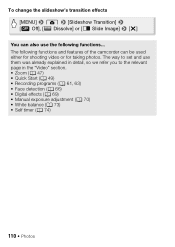
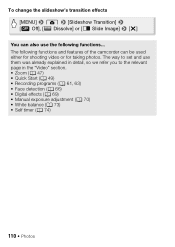
The following functions... The way to the relevant
page in the "Video" section. • Zoom (0 47) • Quick Start (0 49) • Recording programs (0 61, 63) • Face detection (0 66) • Digital effects (0 69) • Manual exposure adjustment (0 ... and use the following functions and features of the camcorder can be used
either for shooting video or for taking photos.
VIXIA HF R20 / HF R21 / HF R200 Instruction Manual - Page 120


...
details about using the compact power adapter. Refer to Connection Diagrams (0 112).
4 Camcorder: Select the memory that contains the scenes you can save . Camcorder: When the connection is powered only by the battery pack, previously saved video files cannot be transferred back to the camcorder and music files cannot be transferred from the supplied...
VIXIA HF R20 / HF R21 / HF R200 Instruction Manual - Page 138


...recorded. [L Camera Data]: Displays the aperture (f-stop) and shutter speed used when recording the scene.
[TV Type]: When you connect the camcorder to a TV using the supplied STV-250N Stereo Video...TV type is set to [F Normal TV], during the playback of
video originally recorded with an aspect ratio of music tracks and [Music Balance] bar
[External Audio Input] [B Off], [A On ] When [A On] - [...
VIXIA HF R20 / HF R21 / HF R200 Instruction Manual - Page 140


... real life. • Use this function to record video only when you intend to play back your
recordings on a non-compatible TV, colors may be reproduced correctly.
140...recording mode
and photo size settings currently in use
(l total recording time and k total number of photos) and how much of photos are played back on an HDTV compatible with x.v.Color, connected to the camcorder...
VIXIA HF R20 / HF R21 / HF R200 Instruction Manual - Page 156


.... Hold h pressed down for 2 seconds to restore the LCD screen to the camcorder, disconnect it after a short time. Abnormal characters appear on screen. -
When recording near loud sounds (such as fireworks, shows or concerts), sound may not be a problem with the Eye-Fi card. If the STV-250N Stereo Video Cable is set to access...
VIXIA HF R20 / HF R21 / HF R200 Instruction Manual - Page 163


... 999 scenes. A memory can contain a maximum of 98 stories (not including [Unsorted] and [Video Snapshot]). Scene recorded using another device. The memory card may not be divided with this camcorder. Insert the memory card all the way into the camcorder (0 38). - There are no photos to prevent erasure. Have fun shooting some photos (0 43...
VIXIA HF R20 / HF R21 / HF R200 Instruction Manual - Page 172
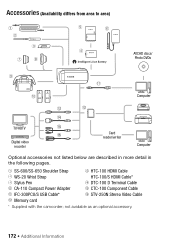
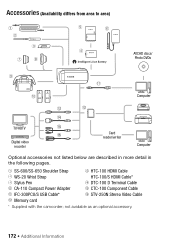
... differs from area to area)
AVCHD discs/ Photo DVDs
Computer
TV/HDTV
Digital video recorder
Card reader/writer
Computer
Optional accessories not listed below are described in more detail ...Component Cable
Aa IFC-300PCU/S USB Cable*
Ah STV-250N Stereo Video Cable
As Memory card
* Supplied with the camcorder; not available as an optional accessory.
172 Š Additional Information
VIXIA HF R20 / HF R21 / HF R200 Instruction Manual - Page 177


...and the second the value at the time of shooting is a standard for Camera File ...recorded on the memory as 60i.
• Recording Media
-
/
Built-in memory:
32 GB,
8 GB
-
By connecting to an Exif Print-compliant printer, the camcorder's image data at full wide-angle (W).
XP+ mode: 1 hr. 25 min. SP mode: 9 hr. 35 min.
Specifications
VIXIA HF R21 / VIXIA HF R20 / VIXIA HF R200...
VIXIA HF R20 / HF R21 / HF R200 Instruction Manual - Page 182


... 169
C
Camcorder Supplemental Disc . . . .17
Capturing photos/video snapshot scenes from a movie 94
Cine Mode (recording program) ....recording program) . . . . 63 Flexible recording 30 Flicker reduction 136 Focus assistance 136 Frame rate 60 FUNC. Index
3D Flip View 54
A
Abroad, using the camcorder . . . . 171
Aspect ratio of a connected TV (TV type 138
Audio balance 79, 82 Audio recording...
Similar Questions
How To Erase The Memory Card On A Canon Hf R200 Video Camera
(Posted by THRAardia 9 years ago)
How To Play Video Back As 24fps On The Canon Vixia Hf R200
(Posted by RVHcjpct 9 years ago)
How To Upload Video From Canon Vixia Hf R200 To Computer
(Posted by salinty 9 years ago)
Canon Video Camera Vixia Hf R20 How To Memory Card Instead Of Built In
(Posted by mvluket 10 years ago)

