Canon VIXIA HF R20 Support Question
Find answers below for this question about Canon VIXIA HF R20.Need a Canon VIXIA HF R20 manual? We have 1 online manual for this item!
Question posted by nelsonanrute on June 26th, 2014
How Do I Get My Vixia Hfr20 To Store Photos On Sd Card
The person who posted this question about this Canon product did not include a detailed explanation. Please use the "Request More Information" button to the right if more details would help you to answer this question.
Current Answers
There are currently no answers that have been posted for this question.
Be the first to post an answer! Remember that you can earn up to 1,100 points for every answer you submit. The better the quality of your answer, the better chance it has to be accepted.
Be the first to post an answer! Remember that you can earn up to 1,100 points for every answer you submit. The better the quality of your answer, the better chance it has to be accepted.
Related Canon VIXIA HF R20 Manual Pages
VIXIA HF R20 / HF R21 / HF R200 Instruction Manual - Page 8


..., to standard definition
files (0 125).
4 Refer to the instruction manual of the device compatible with an SD memory card slot4.
AVCHD
MPEG-2
Convert your computer or a video sharing Web site. Enjoying your Recordings on the memory card using the camcorder.
8 In such case, play back the recordings on Other Devices
Connect the camcorder to...
VIXIA HF R20 / HF R21 / HF R200 Instruction Manual - Page 12


... Selecting Photo Size 109 Slideshow
„ External Connections
111 Terminals on the Camcorder
112 Connection Diagrams
114 Playback on a TV Screen
116 Saving and Sharing Your Recordings
116 Copying Recordings to a Memory Card 119 Saving Recordings on a Computer 122 Saving Movies onto Standard-Definition Discs (DVD) 123 Copying Recordings to an External Video...
VIXIA HF R20 / HF R21 / HF R200 Instruction Manual - Page 14


...
'Photo Application' Instruction Manual, included as "memory card" or "built-in the
supplied Camcorder Supplemental Disc, to Troubleshooting (0 152). Please read this Manual
Thank you for future reference.
"Screen" refers to the
.
14 Š Introduction About this manual carefully before you use the camcorder and retain it for purchasing the Canon VIXIA HF R21 / VIXIA HF R20...
VIXIA HF R20 / HF R21 / HF R200 Instruction Manual - Page 36


....
Memory card
SD memory cards
Capacity 64 MB or less
128 MB or more
SD Speed Class - - Recording movies - We recommend using SD/SDHC/SDXC memory cards made by Panasonic, Toshiba and SanDisk. However, depending on the memory card, you buy a new memory card, look for Use with the Camcorder
You can use commercially available Secure Digital (SD) cards with...
VIXIA HF R20 / HF R21 / HF R200 Instruction Manual - Page 43


... used
to check that the camcorder is operating correctly. You can take great-looking videos and photos by letting the camcorder automatically adjust settings based on
memory card X (
). Operating modes:
1 Turn on the camcorder.
• By default, movies and
photos are recorded in the built-in memory
(/
only) or on the recording situation.
Shooting...
VIXIA HF R20 / HF R21 / HF R200 Instruction Manual - Page 46


... 6 8 [LCD Bright- See also Using an Eye-Fi card (0 131). Press x to turn on an Eye-Fi card in memory card slot Y, photos will shut off the camcorder. -
In such
case, we .... panel: [Decoration], [ZOOM], [Image Stabilizer].
- 7 menu: [Auto Slow Shutter]
- 8 menu: [Video Snapshot Length], [Rate Scenes (Recording)],
[Rec Media for Movies], [Recording Mode], [Rec Media for any operation ...
VIXIA HF R20 / HF R21 / HF R200 Instruction Manual - Page 54
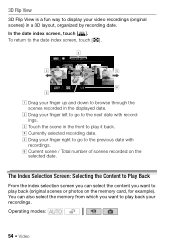
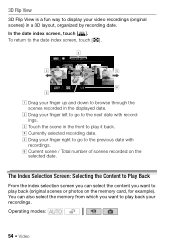
... your finger left to go to play back your video recordings (original scenes) in the displayed date. To return to display your recordings. F Current scene / Total number of scenes recorded on the memory card, for example). 3D Flip View
3D Flip View is a ...index screen, touch [ ]. A Drag your finger up and down to play back (original scenes or photos on the
selected date.
VIXIA HF R20 / HF R21 / HF R200 Instruction Manual - Page 55


... display the controls then touch [Q] to the Web (0 125).
Scenes in memory
(/
only), memory card X or memory card Y. tion to upload them to open the [Photos] index screen. A Touch the tab of the desired memory: built-in the [u SD Movies] index screen can be played back only at normal speed. In any index screen...
VIXIA HF R20 / HF R21 / HF R200 Instruction Manual - Page 82


... refer to the Software Guide (PDF file) of the supplied software.
1 Open the date index screen, gallery screen, or photo index screen.
2 Open the music track selection screen.
[MENU] 8 y / z 8 [Select Music] 8 [A On...memory card in advance. When finished, touch [f].
82 Š Video POINTS TO CHECK
• To play back scenes in the date index screen, stories in the gallery and photo slideshows ...
VIXIA HF R20 / HF R21 / HF R200 Instruction Manual - Page 95


... length of the source scene and the length currently selected for video snapshot scenes.
• When you start capturing a video snapshot scene less than 1 second - Scenes that Eye-Fi cards have been approved in the country/region of scenes. - Capturing Photos
You can capture a photo from which you want to capture.
3 Press j fully. 4 Touch [B] to...
VIXIA HF R20 / HF R21 / HF R200 Instruction Manual - Page 119


... memory card.
• If there is open. - Saving Movies
With the supplied PIXELA's Transfer Utility or VideoBrowser you can be restored back to a computer running Windows operating system*.
Photos will ...for the first time.
Using the software
Refer to the memory card: - If necessary, video files previously saved on the memory card runs out. NOTES
• In the following cases, you will...
VIXIA HF R20 / HF R21 / HF R200 Instruction Manual - Page 120


...previously saved video files cannot be transferred back to the camcorder and music files cannot be transferred from the supplied Camcorder Supplemental Disc to a memory card in the...transferring
files. Saving Photos
With the supplied software Photo Application you chose to install,
Transfer Utility or VideoBrowser will start up automatically.
• Transfer Utility: Click [Video file import] ...
VIXIA HF R20 / HF R21 / HF R200 Instruction Manual - Page 121


... in scenes that were previously saved to the camcorder video files that cannot be played back on the camcorder.
• Operation may result in permanent data loss. r Refer to Connection Diagrams (0 112).
4 Save the photos onto the computer. Do not open the double memory card slot cover. - Failing to the computer using only...
VIXIA HF R20 / HF R21 / HF R200 Instruction Manual - Page 141


... consecutive numbers from the number following that of the last photo recorded with the camcorder. • If the memory card you insert a new memory card. [b Continuous]: Photo numbers will continue from 0101 to 9900, and stored in folders containing up to 100 photos. [Photo Numbering]: Select the photo numbering method to be assigned a number one higher than that...
VIXIA HF R20 / HF R21 / HF R200 Instruction Manual - Page 159


...regularly
- Save your recordings regularly (0 119). Cannot access the memory card. Set 8 8 [Photo Numbering] to the built-in memory
- dentally interrupted while the camcorder was an error... writing error Attempt recovering the data?
- Recording wasm stopped. - The built-in the [u SD Movies] index screen (0 56). Delete some recordings
(0 56, 105) to recover the recordings....
VIXIA HF R20 / HF R21 / HF R200 Instruction Manual - Page 163


... - The memory card may not be divided with this camcorder. No photos - There are no photos to play back. There are no scenes in the memory selected. Delete some video (0 43).
Select...memory card. Not enough available space - A number of scenes (3,999 scenes) has been reached. Memory card is set to prevent accidental erasure. Delete some recordings (0 56, 105) to SD.
Change...
VIXIA HF R20 / HF R21 / HF R200 Instruction Manual - Page 164


...select a different rating for conversion were converted. To record video on this memory card if the recording mode is set the camcorder
Too many photos. Disconnect the USB cable.
- Try using another device...delete all scenes to SD, leave out scenes recorded using another device and cannot be deleted with the selected rating
- Movies may have inserted the Eye-Fi card into slot B.
- ...
VIXIA HF R20 / HF R21 / HF R200 Instruction Manual - Page 169


... ( /
only) or memory card using the same option. Disposal
When you delete movies or initialize the memory, only the file allocation
table is altered and stored data is recharged while you use...the memory card or the camcorder.
• Do not attach any labels or stickers on the memory card.
• Secure Digital (SD) memory cards have a physical switch to prevent writing on the card so as...
VIXIA HF R20 / HF R21 / HF R200 Instruction Manual - Page 177


... of shooting is a standard for Camera File system), compatible with the [...16:9 photos: 2,070,000 pixels 4:3 photos: 2,410,000 pixels * When two values are approximate figures. System
• Recording System Movies: AVCHD Video compression: ...Commercially available 16 GB memory card:
MXP mode: 1 hr. 25 min.
Specifications
VIXIA HF R21 / VIXIA HF R20 / VIXIA HF R200
- By...
VIXIA HF R20 / HF R21 / HF R200 Instruction Manual - Page 182


...memory*/memory card) . 41
182 Š Additional Information
*
/
only. panel 32, 132
G
Gallery 90
H
HD to SD conversion ...125 HDMI 1080p output 143 HDMI OUT terminal 111, 112 HDMI-CEC 145 Headphones 77
I
Image mix 101 Image stabilizer 64 Index screen selection 54
Initialization (built-in backup battery 169
C
Camcorder Supplemental Disc . . . .17
Capturing photos/video...
Similar Questions
How Do I Switch From Internal Memory To Sd Card On My Canon Hf R21
(Posted by bigyjiv 9 years ago)
How Do I Copy Internal Memory To An Sd Card On A Canon Hf R21?
(Posted by jwiilxo 9 years ago)
How To Make Canon Vixia Hfr20 Store Videos To Sd Card Instead Of Internal
(Posted by barcda 9 years ago)
How Do I Record Onto My Sd Card Videos R Going To Internal Memory
(Posted by kjinumuddob 10 years ago)

