Canon VIXIA HF R20 Support Question
Find answers below for this question about Canon VIXIA HF R20.Need a Canon VIXIA HF R20 manual? We have 1 online manual for this item!
Question posted by barcda on May 22nd, 2014
How To Make Canon Vixia Hfr20 Store Videos To Sd Card Instead Of Internal
The person who posted this question about this Canon product did not include a detailed explanation. Please use the "Request More Information" button to the right if more details would help you to answer this question.
Current Answers
There are currently no answers that have been posted for this question.
Be the first to post an answer! Remember that you can earn up to 1,100 points for every answer you submit. The better the quality of your answer, the better chance it has to be accepted.
Be the first to post an answer! Remember that you can earn up to 1,100 points for every answer you submit. The better the quality of your answer, the better chance it has to be accepted.
Related Canon VIXIA HF R20 Manual Pages
VIXIA HF R20 / HF R21 / HF R200 Instruction Manual - Page 2


...may infringe on a circuit different from that to copyright laws. Do not make any interference received, including interference that interference will not occur in a ...required to radio communications. HD Camcorder, VIXIA HF R21 A / VIXIA HF R20 A / VIXIA HF R200 A systems
This device complies with the limits for help. Canon U.S.A., Inc. COPYRIGHT WARNING: Unauthorized recording ...
VIXIA HF R20 / HF R21 / HF R200 Instruction Manual - Page 6


... movies by adding text, stamps or oven freehand illustrations.
1 "Full HD 1080" refers to Canon camcorders compliant with amazing image quality and in lifelike
vibrant colors is recorded in
memory or on commercially available memory cards (0 36). Videos are then recorded in the memory in high definition, using MPEG-4 AVC/H.264 compression and...
VIXIA HF R20 / HF R21 / HF R200 Instruction Manual - Page 8


... AVCHD-compatible. Depending on Other Devices
Connect the camcorder to your computer or a video sharing Web site.
Eye-Fi
Use an Eye-Fi card (0 130) to wirelessly upload recordings to an HDTV (0 114)
SD
Play video directly from your recorded
memory card
AVCHD-compatible HDTVs and
digital recorders with the type of the device compatible...
VIXIA HF R20 / HF R21 / HF R200 Instruction Manual - Page 14


...refer also to the
'Photo Application' Instruction Manual, included as "memory card" or "built-in memory", the term "memory" by itself refers ... complete the operation. • The following terms are simulated pictures taken with a still camera. Please read this manual carefully before you press again to pause the recording.
•... the Canon VIXIA HF R21 / VIXIA HF R20 / VIXIA HF R200.
VIXIA HF R20 / HF R21 / HF R200 Instruction Manual - Page 36


... may not be possible to record movies. We recommend using SD/SDHC/SDXC memory cards made by Panasonic, Toshiba and SanDisk.
However, depending on the memory card, you buy a new memory card, look for Use with the Camcorder
You can use commercially available Secure Digital (SD) cards with this camcorder.
Refer to record movies. Using a Memory...
VIXIA HF R20 / HF R21 / HF R200 Instruction Manual - Page 43


Shooting Video and Taking Photos in Smart AUTO Mode
With Smart AUTO mode, you begin recording, make a test recording first to check that will be used
to record movies and photos (0 39).
• Please read the
IMPORTANT section (0 46) before using an Eye-Fi card.
2 Press
. Operating modes:
1 Turn on the camcorder.
• By...
VIXIA HF R20 / HF R21 / HF R200 Instruction Manual - Page 46


... off automatically
to save your recordings regularly (0 116), especially after making important recordings. Canon shall not be liable for Photos],
[Photo Aspect Ratio]
- ...card in playback mode if you can be access and there is on the
screen may result in advance, before pressing
.
- panel: [Decoration], [ZOOM], [Image Stabilizer].
- 7 menu: [Auto Slow Shutter]
- 8 menu: [Video...
VIXIA HF R20 / HF R21 / HF R200 Instruction Manual - Page 55


...Scenes in the gallery screen are organized by recording date.
[ Gallery] Scenes in the [u SD Movies] index screen can be played back only at normal speed. Options
[1 Date] Scenes... Display the photo index screen.
[u SD Movies]
/
only. When a memory card is
selected, displays scenes that were converted to the Web (0 125).
In any index screen, touch [b]. Video Š 55 A Touch the tab ...
VIXIA HF R20 / HF R21 / HF R200 Instruction Manual - Page 123


... See 'PIXELA's VideoBrowser Software Guide' (PDF file). If the external digital video recorder has an SD memory card slot*, you want to the digital video recorder using the supplied USB cable to the instruction manual of your movies without connecting the camcorder. * Make sure the external device is successfully established, [USB
Connection] appears on the...
VIXIA HF R20 / HF R21 / HF R200 Instruction Manual - Page 125


... the supplied PIXELA's software to upload
your videos to the Web.
If you are using the compact power adapter.
2 Make sure there is a memory card in slot Y with sufficient available space.
... can check converted scenes using the [u SD Movies] index screen (0 54).
1 Power the camcorder using an Eye-Fi card, after converting your
video recordings into standard definition scenes you select...
VIXIA HF R20 / HF R21 / HF R200 Instruction Manual - Page 127


... [u SD Movies] index screen (0 54).
1 Power the camcorder using the compact power adapter.
2 Make sure there is a memory card in slot... Y with sufficient available space.
3 From the gallery screen, select the story that corresponds to the rating of the scenes to standard definition. To select the bit rate Using a higher bit rate will result in better video...
VIXIA HF R20 / HF R21 / HF R200 Instruction Manual - Page 129


...1 Power the camcorder using the compact power adapter.
2 Make sure there is a memory card in slot Y with sufficient available space.
3 Play back... (0 112).
•
Use PIXELA's software to convert your SD movies to open the
Software Guide (PDF file). Otherwise, start... using the software, click [Help] to the
Web.
The video from the playback pause until the end of the scene/story ...
VIXIA HF R20 / HF R21 / HF R200 Instruction Manual - Page 130


...you are using an Eye-Fi card.
1 Insert your Eye-Fi card and completed all the required configuration setup in progress - o Error reading from the [u SD Movies] index screen to your favorite video sharing Web site. g (...to have installed the software supplied with your Eye-Fi card into memory card slot Y and make sure there is sufficient available space on standby - Please read the...
VIXIA HF R20 / HF R21 / HF R200 Instruction Manual - Page 159


...scenes in alphabetical order)
Accessing the memory card. Consult a Canon Service Center.
/
Cannot convert
- Do not remove the memory card.
- In the event of Messages (in the [u SD Movies] index screen (0 56). You ... recordings.
/
Cannot access the built-in memory is too short. Check the memory card and make sure it is full ([f End] appears on the camcorder. List of a malfunction,...
VIXIA HF R20 / HF R21 / HF R200 Instruction Manual - Page 161


... built-in memory.
Save your recordings (0 119) and initialize the memory card using a computer. Cannot access the memory card.
Cannot play the movies on a 64 MB or smaller memory card. If the problem persists,
contact a Canon Service Center.
Check the memory card and make sure it is exhausted. Cannot record movies on this message appears often...
VIXIA HF R20 / HF R21 / HF R200 Instruction Manual - Page 166


.... • When using the camcorder, do not use or store the camcorder in case of heat generated by the LCD panel.... Make sure you may not be liable for any of the above TVs, near strong electromagnetic fields such as a computer or digital video ...camcorder.
Canon shall not be able to correctly operate the touch screen with care. Be careful when closing the LCD panel. Make sure ...
VIXIA HF R20 / HF R21 / HF R200 Instruction Manual - Page 169


... altered and stored data is not correctly oriented may damage the memory card or the camcorder.
• Do not attach any labels or stickers on the memory card.
• Secure Digital (SD) memory cards have a physical switch to prevent writing on the card so as to keep the date/time and other settings. This makes recovering the...
VIXIA HF R20 / HF R21 / HF R200 Instruction Manual - Page 172
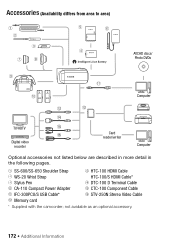
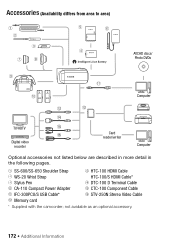
... an optional accessory.
172 Š Additional Information General Information
Accessories (Availability differs from area to area)
AVCHD discs/ Photo DVDs
Computer
TV/HDTV
Digital video recorder
Card reader/writer
Computer
Optional accessories not listed below are described in more detail in the following pages.
1 SS-600/SS-650 Shoulder Strap
Ad HTC...
VIXIA HF R20 / HF R21 / HF R200 Instruction Manual - Page 177


...VIXIA HF R21 / VIXIA HF R20 / VIXIA HF R200
-
XP+ mode: 5 hr. 45 min. LP mode: 12 hr. 15 min.
8 GB built-in memory:
MXP mode: 2 hr. 55 min. LP mode: 3 hr.
Additional Information Š 177 System
• Recording System Movies: AVCHD Video...is a standard for Camera File system), compatible with... (W). SD, SDHC (SD High Capacity) or SDXC (SD eXtended Capacity) memory card (not...
VIXIA HF R20 / HF R21 / HF R200 Instruction Manual - Page 185


...under this warranty card and your purchase. If the Equipment contains a hard disk drive, Canon USA recommends that data stored on , the Equipment, are covered only by Canon U.S.A., Inc. ("Canon USA") with ...such sales. This card is incurred. If you approve, repairs will be made and the Equipment will be duplicated or backed up to Canon Consumer Digital Video Equipment (the ...
Similar Questions
How Do I Record To An Sd Card Instead Of Internal Memory On Canon Vixia Hfr20
(Posted by douglmarth 10 years ago)
Vixia R20 How Do You Record To An Sd Card Instead Of The Internal Memory?
(Posted by Cajofa 10 years ago)
How Do I Switch From Sd Card To Internal Memory On My Canon Vixia Hfr21
(Posted by alekdc 10 years ago)
How To Record To Sd Card Not Internal Memory For Canon Vixia Hfr20
(Posted by bheitco 10 years ago)
How To Switch From Sd Card To Internal Memory?
I'v done MENU > Rec Media for Photos > built-in Memory, but it still records to A.
I'v done MENU > Rec Media for Photos > built-in Memory, but it still records to A.
(Posted by ccccccc7cs 11 years ago)

