Canon VIXIA HF R20 Support Question
Find answers below for this question about Canon VIXIA HF R20.Need a Canon VIXIA HF R20 manual? We have 1 online manual for this item!
Question posted by glaime on May 21st, 2014
How To Setup Canon Vixia Hf R20
The person who posted this question about this Canon product did not include a detailed explanation. Please use the "Request More Information" button to the right if more details would help you to answer this question.
Current Answers
There are currently no answers that have been posted for this question.
Be the first to post an answer! Remember that you can earn up to 1,100 points for every answer you submit. The better the quality of your answer, the better chance it has to be accepted.
Be the first to post an answer! Remember that you can earn up to 1,100 points for every answer you submit. The better the quality of your answer, the better chance it has to be accepted.
Related Canon VIXIA HF R20 Manual Pages
VIXIA HF R20 / HF R21 / HF R200 Instruction Manual - Page 2


...an accident.
2 Canon U.S.A., Inc. ...Canon Plaza, Lake Success, NY 11042, U.S.A.
However, there is subject to the following measures: • Reorient or relocate the receiving antenna. • Increase the separation between the equipment and receiver. • Connect the equipment into an outlet on the rights of the equipment.
HD Camcorder, VIXIA HF R21 A / VIXIA HF R20 A / VIXIA HF...
VIXIA HF R20 / HF R21 / HF R200 Instruction Manual - Page 4


.... 7 Do not install near water. 6 Clean only with Canadian ICES-003.
4 IMPORTANT SAFETY INSTRUCTIONS
In these safety instructions the word "product" refers to the Canon HD Camcorder VIXIA HF R21 A / VIXIA HF R20 A / VIXIA HF R200 A and all its accessories. 1 Read these instructions. 2 Keep these instructions. 3 Heed all warnings. 4 Follow all servicing to rain or moisture, does not...
VIXIA HF R20 / HF R21 / HF R200 Instruction Manual - Page 6


... movies by adding text, stamps or oven freehand illustrations.
1 "Full HD 1080" refers to Canon camcorders compliant with amazing image quality and in lifelike
vibrant colors is easy and fun!
/
Dual...only when the recording mode is set to your life with high-definition video composed of 1,920 x 1,080 pixels2. Videos are then recorded in the memory in high definition, using MPEG-4 AVC...
VIXIA HF R20 / HF R21 / HF R200 Instruction Manual - Page 14


...). About this manual carefully before you use the camcorder and retain it for purchasing the Canon VIXIA HF R21 / VIXIA HF R20 / VIXIA HF R200.
Should your camcorder fail to operate correctly, refer to the LCD screen. Unless ...-in this manual are simulated pictures taken with a still camera. "Scene" refers to one movie unit from the point you press the g button to the
....
VIXIA HF R20 / HF R21 / HF R200 Instruction Manual - Page 18


... mount (0 25)
A j Grip belt (0 24)
18 Š Introduction Names of Parts
Left side view
Right side view
1 RESET button (0 156)
2
button (0 30)/
/
button (0 125)
WEB
3 2 (camera/play) button (0 31)
4 VIDEO SNAP (video snapshot) button (0 68)
5 DISP. (onscreen display) button (0 87)/ BATT.
VIXIA HF R20 / HF R21 / HF R200 Instruction Manual - Page 46


...ing program (0 61).
• In
mode, the setup menus cannot be
changed in the country/region of use... memory card slot Y, photos will shut off the camcorder. - Canon shall not be uploaded automatically when the camcorder is set to turn...[Image Stabilizer].
- 7 menu: [Auto Slow Shutter]
- 8 menu: [Video Snapshot Length], [Rate Scenes (Recording)],
[Rec Media for Movies], [Recording Mode],...
VIXIA HF R20 / HF R21 / HF R200 Instruction Manual - Page 59


... the
actual recording times will change the recording time available on the content of data. Selecting the Video Quality (Recording Mode)
The camcorder offers 5 recording modes. select LP mode for better movie quality; Video Š 59 Canon shall not be saved onto AVCHD discs. operate the
same way in
mode as in MXP...
VIXIA HF R20 / HF R21 / HF R200 Instruction Manual - Page 65


...Setting the camcorder to turn off pre-recording. 2 Press g. Opening the setup menus or using the following actions will not emit any operation for 5 minutes.... -
Programs], [Decoration], [White Balance], [Image Stabilizer], [Digital Effects] or [Review Recording]. Video Š 65 Operating modes:
1 Activate the pre-recording function.
[FUNC.] 8 [d Pre REC] 8 [A ...
VIXIA HF R20 / HF R21 / HF R200 Instruction Manual - Page 67


... if the frame rate is set to [E PF24]). Subjects lacking sufficient contrast. - When shooting indoors with insufficient lighting. Video Š 67
Subjects extremely small or large in focus and achieve the best results. Subjects too similar to the overall ... able to keep your pet, a moving vehicle or people not facing the camera directly, you can use Touch & Track to track the subject.
VIXIA HF R20 / HF R21 / HF R200 Instruction Manual - Page 68


... will momentarily turn black as a visual progress bar) and then automatically returns to normal video recording mode.
2 Press g. • By default, the camcorder records for about 4 seconds (the blue frame serves as if a camera shutter had released. Recording Video Snapshot Scenes
Operating modes:
1 Press z. • A blue border appears on the screen. • Press...
VIXIA HF R20 / HF R21 / HF R200 Instruction Manual - Page 87


....
Rating Scenes
You can assign a rating to display the playback controls. Video Š 87
Later, you to be displayed with the y/z 8 [Data Code] setting. Rating Scenes Right After Recording
You can choose just the scenes of recording, information about the camera setup, etc.). About the Data Code
With every scene or photo recorded...
VIXIA HF R20 / HF R21 / HF R200 Instruction Manual - Page 130


... the compact power adapter or turn off the camcorder or the computer.
/
Uploading your Videos Wirelessly
If you are within the range of a configured network, Web upload will need to... screen to have installed the software supplied with your Eye-Fi card and completed all the required configuration setup in progress - Refer to [B Off] - Please read the IMPORTANT section (0 131) before using...
VIXIA HF R20 / HF R21 / HF R200 Instruction Manual - Page 136
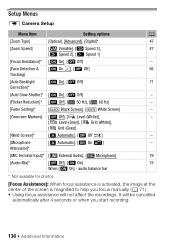
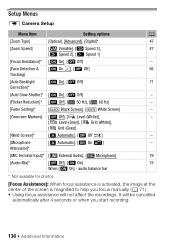
... focus assistance will be cancelled
automatically after 4 seconds or when you start recording.
136 Š Additional Information It will not affect the recordings. Setup Menus
7 Camera Setup
Menu item
Setting options
0
[Zoom Type]
[Optical], [Advanced], [Digital]*
47
[Zoom Speed]
[I Variable], [J Speed 3],
47
[K Speed 2], [L Speed 1]
[Focus Assistance]* [A On], [B Off]
-
[Face...
VIXIA HF R20 / HF R21 / HF R200 Instruction Manual - Page 138


...the scene was recorded. [L Camera Data]: Displays the aperture (f-stop...the supplied STV-250N Stereo Video Cable, select the setting ... set to [F Normal TV], during the playback of
video originally recorded with an aspect ratio of music tracks and...]
[B Off], [I Date], [J Time], [K Date and Time], [L Camera Data]
[Slideshow Transition] [B Off], [i Dissolve], [j Slide Image]
[TV Type]*
[F Normal TV], [G ...
VIXIA HF R20 / HF R21 / HF R200 Instruction Manual - Page 139
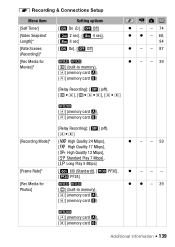
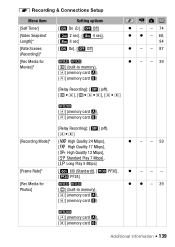
z z - 39
[4] (memory card X), [7] (memory card Y)
Additional Information Š 139 8 Recording & Connections Setup
Menu item
[Self Timer]
[Video Snapshot Length]*
[Rate Scenes (Recording)]*
[Rec Media for Movies]*
Setting options [A On n], [B Off] [i 2 sec], [j 4 sec], [l 8 sec] [A On], [B Off]
/ [f] (built-in memory), [4] (memory card X), [7] (memory card Y)
...
VIXIA HF R20 / HF R21 / HF R200 Instruction Manual - Page 150


Viewing Photos
gF Control button: Open the setup menus (0 136)
hF Current photo / Total number of photos
jF Photo number (0 141)
F k Photo jump (0 104) F l Slideshow (0 109)
G q Switch to [Photos] index screen (0 103)
150 Š Additional Information
VIXIA HF R20 / HF R21 / HF R200 Instruction Manual - Page 161


...using the camcorder
- Movies cannot be recorded on this memory card
- You cannot capture video snapshot scenes from a 64 MB or smaller memory card. There is a problem with... in the built-in memory with this camcorder (0 41).
If the problem persists,
contact a Canon Service Center. Initialize the built-in memory Initialize only using the camcorder
- Initialize the memory card...
VIXIA HF R20 / HF R21 / HF R200 Instruction Manual - Page 166


Canon shall not be able to correctly operate the touch screen with care. Do not apply excessive force and... point the lens at a bright subject. • Do not use the camcorder near strong electromagnetic fields such as a computer or digital video recorder (0 116) and save them on detecting applied pressure, so you can unplug the compact power adapter from the power outlet quickly should...
VIXIA HF R20 / HF R21 / HF R200 Instruction Manual - Page 173


... to this warranty does not apply to achieve excellent performance when used with genuine Canon accessories. Additional Information Š 173
It plugs directly into a power outlet without... as fire, etc., caused by calling: 1-800-828-4040, Canon U.S.A.
Canon shall not be liable for genuine Canon video accessories. You can only use battery packs bearing the Intelligent System mark...
VIXIA HF R20 / HF R21 / HF R200 Instruction Manual - Page 177


...8 GB
- FXP mode: 1 hr. System
• Recording System Movies: AVCHD Video compression: MPEG-4 AVC/H.264; Audio compression: Dolby Digital 2ch Photos: DCF (Design ...'s image data at the time of shooting is a standard for Camera File system), compatible with the [PF24], [PF30] frame rate are...VIXIA HF R21 / VIXIA HF R20 / VIXIA HF R200
- Values given are approximate figures.
Similar Questions
How To Use An External Microphone On Canon Vixia Hf R20
(Posted by ycoloem 9 years ago)
Canon Vixia Hf R20 How Move Movies From Camera Onto Memory Card
(Posted by jb5escrawf 10 years ago)
How To Easy Transfer Videos From Canon Vixia Hf R20
(Posted by sullbh 10 years ago)
How Do Make The Videos 1080p On The Canon Vixia Hf R20 Camcorder?;
(Posted by Anonymous-45883 12 years ago)

