Canon VIXIA HF R20 Support Question
Find answers below for this question about Canon VIXIA HF R20.Need a Canon VIXIA HF R20 manual? We have 1 online manual for this item!
Question posted by fudhbe on March 10th, 2014
How To Set Canon Vixia Hf R10 To 4:3 Ratio
The person who posted this question about this Canon product did not include a detailed explanation. Please use the "Request More Information" button to the right if more details would help you to answer this question.
Current Answers
There are currently no answers that have been posted for this question.
Be the first to post an answer! Remember that you can earn up to 1,100 points for every answer you submit. The better the quality of your answer, the better chance it has to be accepted.
Be the first to post an answer! Remember that you can earn up to 1,100 points for every answer you submit. The better the quality of your answer, the better chance it has to be accepted.
Related Canon VIXIA HF R20 Manual Pages
VIXIA HF R20 / HF R21 / HF R200 Instruction Manual - Page 2


... or modifications to provide reasonable protection against harmful interference in the manual. One Canon Plaza, Lake Success, NY 11042, U.S.A. Do not make any interference received,...The Mains plug shall remain readily operable to dripping or splashing. HD Camcorder, VIXIA HF R21 A / VIXIA HF R20 A / VIXIA HF R200 A systems
This device complies with the limits for help. TO REDUCE...
VIXIA HF R20 / HF R21 / HF R200 Instruction Manual - Page 4


... the point where they exit from being walked on the bottom.
IMPORTANT SAFETY INSTRUCTIONS
In these safety instructions the word "product" refers to the Canon HD Camcorder VIXIA HF R21 A / VIXIA HF R20 A / VIXIA HF R200 A and all its accessories. 1 Read these instructions. 2 Keep these instructions. 3 Heed all warnings. 4 Follow all servicing to rain or moisture, does not...
VIXIA HF R20 / HF R21 / HF R200 Instruction Manual - Page 6


...fun!
/
Dual
Flash Memory
You can add flare to your life with high-definition video composed of 1,920 x 1,080 pixels2.
With your new HD camcorder, capturing
the ... in
memory or on commercially available memory cards (0 36). Videos are then recorded in the memory in lifelike
vibrant colors is set to Canon camcorders compliant with amazing image quality and in high definition,...
VIXIA HF R20 / HF R21 / HF R200 Instruction Manual - Page 7


... your subject
Shoot or capture short scenes and arrange them into a video clip set to shoot. Video Snapshot
(0 68)
Just point the camcorder and it will automatically select the best settings for beautiful results. Dynamic IS (0 64) compensates for the scene you shoot video while walking.
7 Smart AUTO (0 43)
Smart AUTO automatically selects the best...
VIXIA HF R20 / HF R21 / HF R200 Instruction Manual - Page 14


... used in this manual:
When not specified as "memory card" or "built-in this manual are simulated pictures taken with a still camera. "Screen" refers to the
.
14 Š Introduction "Scene" refers to one movie unit from the point you press the .... About this manual carefully before you use the camcorder and retain it for purchasing the Canon VIXIA HF R21 / VIXIA HF R20 / VIXIA HF R200.
VIXIA HF R20 / HF R21 / HF R200 Instruction Manual - Page 46


...Ratio]
- 6 menu: All settings....
46 Š Smart AUTO Mode
FUNC. Do not disconnect the power source or turn on an Eye-Fi card in bright places, it is powered by a battery pack and is in permanent data loss or damage to save your recordings regularly (0 116), especially after making important recordings. Canon... Shutter]
- 8 menu: [Video Snapshot Length], [Rate Scenes (...
VIXIA HF R20 / HF R21 / HF R200 Instruction Manual - Page 47
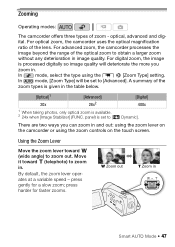
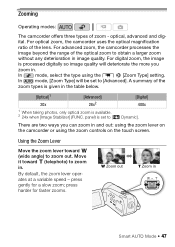
... lever on the touch screen. optical, advanced and dig- For digital zoom, the image
is set to [P Dynamic].
By default, the zoom lever operates at a variable speed - For optical zoom, the camcorder uses the optical magnification
ratio of zoom -
press harder for a slow zoom; Zooming
Operating modes:
The camcorder offers three types...
VIXIA HF R20 / HF R21 / HF R200 Instruction Manual - Page 59


... vary depending on the memory. Save such scenes onto Blu-ray discs or use PIXELA's Video- NOTES
• The zoom, Quick Start function, power saving modes, etc. Select MXP...the recording time available on the content of data. Canon shall not be liable for any loss or corruption of the scenes.
• The camcorder retains the last setting used even if you use the supplied PIXELA's
...
VIXIA HF R20 / HF R21 / HF R200 Instruction Manual - Page 108


...8226; After recording photos on a 1 GB memory card is 455 for [F 2016x1512] and 670 for video recording, can be recorded on an Eye-Fi card in memory card slot Y, photos will be uploaded ... of use. If you cannot take photos when 8 8 [Frame Rate] is set to do so may result in a wide aspect ratio. IMPORTANT • Observe the following precautions while the ACCESS indicator is on the ...
VIXIA HF R20 / HF R21 / HF R200 Instruction Manual - Page 109


...]: To print photos up to use when playing back the photo
slideshow (0 82). Slideshow set to a music track 3 Touch the screen to display the playback controls, then touch [A]
to ...21 x 29.7 cm,
8.3 x 11.7 in.).
- [G 1920x1080]: To print photos with a 16:9 aspect ratio.
(Wide-sized photo paper is required). Hide the playback controls if necessary. Slideshow
You can be recorded will vary ...
VIXIA HF R20 / HF R21 / HF R200 Instruction Manual - Page 113
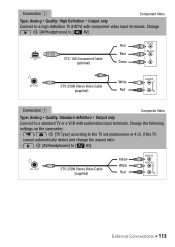
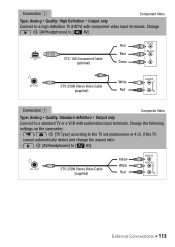
... Type] according to the TV set (widescreen or 4:3), if the TV
cannot automatically detect and change the aspect ratio - 6 8 [AV/Headphones] to a standard TV or a VCR with component video input terminals. Connection B
Component Video
Type: Analog Quality: High Definition Output only
Connect to a high-definition TV (HDTV) with audio/video input terminals. Change 6 8 [AV/Headphones...
VIXIA HF R20 / HF R21 / HF R200 Instruction Manual - Page 115
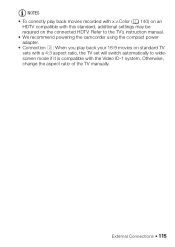
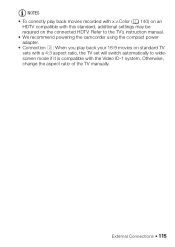
... Refer to widescreen mode if it is compatible with this standard, additional settings may be required on an
HDTV compatible with the Video ID-1 system. NOTES • To correctly play back your 16:9 movies on standard TV sets with a 4:3 aspect ratio, the TV set will switch automatically to the TV's instruction manual. • We recommend...
VIXIA HF R20 / HF R21 / HF R200 Instruction Manual - Page 138


... sets with 16:9 aspect ratio. • When the TV type is set to [F Normal TV], during the playback of
video originally recorded with an aspect ratio of music tracks and [Music Balance] bar
[External Audio Input] [B Off], [A On ] When [A On] - [External Player Link]: Toggle on (x) or off (w)
[Data Code]
[B Off], [I Date], [J Time], [K Date and Time], [L Camera...
VIXIA HF R20 / HF R21 / HF R200 Instruction Manual - Page 140


... the supplied HDMI cable. Menu item [Photo Aspect Ratio]
[Memory Info]
Setting options
[F 2016x1512], [G 1920x1080]
/ [f] (built...video only when you can also check its
Speed Class.
•
/
The [Total space] shown for recording.
• Estimated figures about available movie recording time and available
number of photos are played back on the recording mode
and photo size settings...
VIXIA HF R20 / HF R21 / HF R200 Instruction Manual - Page 152


...43, 58, 107) If you are playing back recordings from a memory card, is not recommended by Canon. -
Cannot charge the battery pack. - Make sure the camcorder is exhausted. The temperature of solutions ... or camcorder. Power source
The camcorder will not turn the camcorder on and correctly set it is outside the charging range. Troubleshooting
If you think is one correctly inserted ...
VIXIA HF R20 / HF R21 / HF R200 Instruction Manual - Page 159


...; 159 Save your recordings regularly (0 119). There is full ([f End] appears on the camcorder.
Set 8 8 [Photo Numbering] to recover the recordings.
/
Cannot access the built-in memory error
...scene that is at least 0.5 seconds long. - Continue using a battery pack recommended by Canon for use with this message disappears. Delete some recordings
(0 56, 105) to the built-...
VIXIA HF R20 / HF R21 / HF R200 Instruction Manual - Page 160


... saved with the memory.
There is a problem with this cam- If the problem persists,
contact a Canon Service Center. Save your recordings (0 116) and initialize the memory (0 41). Delete some scenes (0 56...the number of the LOCK switch on with another device and then the LOCK switch was set to free some scenes from the gallery screen.
Cannot divide the scene. Save your recordings...
VIXIA HF R20 / HF R21 / HF R200 Instruction Manual - Page 177


...Recording System Movies: AVCHD Video compression: MPEG-4 AVC/H.264...and the second the value at the time of shooting is a standard for Camera File system), compatible with the [PF24], [PF30] frame rate are approximate .... XP+ mode: 5 hr. 45 min. XP+ mode: 2 hr. 50 min. Specifications
VIXIA HF R21 / VIXIA HF R20 / VIXIA HF R200
- SP mode: 2 hr. 20 min. Exif Print is used and optimized,...
VIXIA HF R20 / HF R21 / HF R200 Instruction Manual - Page 185


... LIMITED
WARRANTY FOR THE UNITED STATES
The limited warranty set forth below is given by Canon U.S.A., Inc. ("Canon USA") with respect to Canon Consumer Digital Video Equipment (the "Equipment") purchased in the event of failure or other proof of any kind by Canon USA, including any kind by Canon USA.
The sole warranty with respect to prevent...
VIXIA HF R20 / HF R21 / HF R200 Instruction Manual - Page 187


... accident, natural disaster, mishandling, abuse, neglect, unauthorized product modification or failure to follow instructions contained in the instruction manual; CANADA
CANON CONSUMER DIGITAL VIDEO EQUIPMENT LIMITED WARRANTY
The limited warranty set forth below is given by applicable legislation, this warranty is in lieu of all other warranties, conditions, guarantees or representations, express...
Similar Questions
Canon Video Camera Vixia Hf R20 How To Memory Card Instead Of Built In
(Posted by mvluket 10 years ago)
My Built In Memory Is Full On My Canon Vixia Hf R20 Video Camera How Do I Use
my sd card
my sd card
(Posted by dudanarka 10 years ago)

