Canon VIXIA HF R20 Support Question
Find answers below for this question about Canon VIXIA HF R20.Need a Canon VIXIA HF R20 manual? We have 1 online manual for this item!
Question posted by KWTbelgi on November 16th, 2013
How To Save Videos On Your Canon Hfr20 Camcorder Sd Card
The person who posted this question about this Canon product did not include a detailed explanation. Please use the "Request More Information" button to the right if more details would help you to answer this question.
Current Answers
There are currently no answers that have been posted for this question.
Be the first to post an answer! Remember that you can earn up to 1,100 points for every answer you submit. The better the quality of your answer, the better chance it has to be accepted.
Be the first to post an answer! Remember that you can earn up to 1,100 points for every answer you submit. The better the quality of your answer, the better chance it has to be accepted.
Related Canon VIXIA HF R20 Manual Pages
VIXIA HF R20 / HF R21 / HF R200 Instruction Manual - Page 4


IMPORTANT SAFETY INSTRUCTIONS
In these safety instructions the word "product" refers to the Canon HD Camcorder VIXIA HF R21 A / VIXIA HF R20 A / VIXIA HF R200 A and all its accessories. 1 Read these instructions. 2 Keep these instructions. 3 Heed all warnings. 4 Follow all servicing to rain or moisture, does not operate normally, ...
VIXIA HF R20 / HF R21 / HF R200 Instruction Manual - Page 6


...in the built-in
memory or on commercially available memory cards (0 36). Videos are then recorded in the memory in high definition, ...refers to Canon camcorders compliant with amazing image quality and in Dolby Digital.
6 With AVCHD specifications, the video signal is recorded using AVCHD
specifications3.
Exciting Features and New Functions
1
High-Definition Video
Your camcorder's full ...
VIXIA HF R20 / HF R21 / HF R200 Instruction Manual - Page 8


... device is AVCHD-compatible. AVCHD
MPEG-2
Convert your HD movies, in the camcorder itself, to standard definition
files (0 125).
4 Refer to your computer or a video sharing Web site. Save or upload to an HDTV (0 114)
SD
Play video directly from your recorded
memory card
AVCHD-compatible HDTVs and
digital recorders with the type of the device...
VIXIA HF R20 / HF R21 / HF R200 Instruction Manual - Page 12


...Operations
90
Managing Stories
94
Capturing Video Snapshot Scenes and Photos from ...Camcorder
112 Connection Diagrams
114 Playback on a TV Screen
116 Saving and Sharing Your Recordings
116 Copying Recordings to a Memory Card 119 Saving Recordings on a Computer 122 Saving Movies onto Standard-Definition Discs (DVD) 123 Copying Recordings to an External Video Recorder 125 Uploading Movies to Video...
VIXIA HF R20 / HF R21 / HF R200 Instruction Manual - Page 36


... minimum guaranteed data transfer speed of October 2010, the movie recording function has been tested using memory cards rated Speed Class 4, 6 or 10.
36 Š Preparations Recording movies - However, depending on the memory card, you buy a new memory card, look for Use with the Camcorder
You can use commercially available Secure Digital (SD) cards with this...
VIXIA HF R20 / HF R21 / HF R200 Instruction Manual - Page 46


...card (0 131). NOTES
• About the Power Save mode: If 6 8 [Power Saving Mode] 8 [Auto
Power Off] is set to [A On], the camcorder will shut off the camcorder. - FUNC. Do not open the double memory card slot cover. - panel: [Decoration], [ZOOM], [Image Stabilizer].
- 7 menu: [Auto Slow Shutter]
- 8 menu: [Video...or one of use the LCD
screen. Canon shall not be access and there is ...
VIXIA HF R20 / HF R21 / HF R200 Instruction Manual - Page 57


...camcorder's operating mode. Touch a selected scene again to display the playback controls. 2 Delete the scene.
[C] 8 [Edit] 8 [Delete] 8 [Yes] 8 [OK]
IMPORTANT
• Be careful when deleting original recordings. Touch [Stop] to initialize the memory (0 41). Video Š 57 If you may be recovered.
• Save... turn off the camcorder. - Do not open the double memory card slot cover. -
...
VIXIA HF R20 / HF R21 / HF R200 Instruction Manual - Page 59


...Be sure to
mode. Canon shall not be liable for any loss or corruption of the scenes.
• The camcorder retains the last setting...zoom, Quick Start function, power saving modes, etc. The following table gives approximate recording times.
For details, refer to back up such scenes. Selecting the Video Quality (Recording Mode)
The camcorder offers 5 recording modes. Operating ...
VIXIA HF R20 / HF R21 / HF R200 Instruction Manual - Page 95


... Eye-Fi card. See also Using an Eye-Fi card (0 131).
Scenes shorter than 1 second from a previously recorded movie, you may not be able to capture a video snapshot scene ... gallery screen, a captured video snapshot scene is saved in [Video Snapshot] as the last scene.
• Video snapshot scenes cannot be uploaded automatically when the camcorder is itself a video snapshot scene, you may...
VIXIA HF R20 / HF R21 / HF R200 Instruction Manual - Page 119


... save your video library, editing video and more. * See the Software Guide (PDF file) of the supplied software. VideoBrowser also offers many options for organizing your recordings on a computer on a regular basis. If the double memory card slot cover is not enough space on the memory cards. Saving Recordings on a Computer
Movies recorded with this camcorder are saved...
VIXIA HF R20 / HF R21 / HF R200 Instruction Manual - Page 120


... the battery pack, previously saved video files cannot be transferred back to the camcorder and music files cannot be transferred from the supplied Camcorder Supplemental Disc to a memory card in the camcorder.
2 Open the date index screen or gallery screen.
3 Connect the camcorder to a Computer
1 Power the camcorder using the software, click
to save photos to the computer for...
VIXIA HF R20 / HF R21 / HF R200 Instruction Manual - Page 121


... not access, change the camcorder's operating mode.
• When restoring to the camcorder video files that cannot be played back on the camcorder.
• Operation may result in scenes that were previously saved to the computer, do not remove the memory cards. - Do not turn off the camcorder or the computer. -
Always save your computer. External Connections Š...
VIXIA HF R20 / HF R21 / HF R200 Instruction Manual - Page 123


... adapter. 2 Open the date index screen or gallery screen. 3 Connect the camcorder to copy your movies in high definition. If the external digital video recorder has an SD memory card slot*, you want to copy. • Select an option other AVCHDcompatible digital video recorders using the
supplied USB cable. Using the software See 'PIXELA's VideoBrowser...
VIXIA HF R20 / HF R21 / HF R200 Instruction Manual - Page 125


... file) of the supplied software. Using the software Refer to Eye-Fi's home- External Connections Š 125 You can check converted scenes using the [u SD Movies] index screen (0 54).
1 Power the camcorder using an Eye-Fi card, after converting your
video recordings into Standard Definition from the Date
Index Screen
You can upload your...
VIXIA HF R20 / HF R21 / HF R200 Instruction Manual - Page 127


... the bit rate Using a higher bit rate will result in better video quality for the converted scenes, while a lower bit rate will result...External Connections Š 127 You can check converted scenes using the [u SD Movies] index screen (0 54).
1 Power the camcorder using the compact power adapter.
2 Make sure there is a memory card in smaller file sizes and faster uploads.
[5] 8 [Bit Rate (Quality...
VIXIA HF R20 / HF R21 / HF R200 Instruction Manual - Page 144
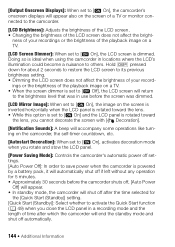
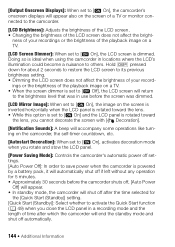
...[A On], activates decoration mode when you rotate and stow the LCD panel.
[Power Saving Mode]: Controls the camcorder's automatic power off settings. [Auto Power Off]: In order to activate the Quick ... for
the [Quick Start (Standby)] setting. [Quick Start (Standby)]: Select whether to save power when the camcorder is powered by a battery pack, it will automatically shut off if left without any ...
VIXIA HF R20 / HF R21 / HF R200 Instruction Manual - Page 158


... Information The camcorder is connected using the supplied HTC-100/S HDMI Cable, but there is set to the video terminal to the memory card in advance ...camcorder. Connect the camcorder to the com- The camcorder will be able to transfer photos to [On]. - Cannot save photos on the TV. - Playback looks fine on the camcorder but HDMI-CEC does not work (cannot play back using the camcorder...
VIXIA HF R20 / HF R21 / HF R200 Instruction Manual - Page 159


...-in memory error
- Save your recordings regularly (0 119). There is full
- Consult a Canon Service Center.
/
Cannot convert
- Check the memory card and make sure it is at least 0.5 seconds long. - You inserted a MultiMedia Card (MMC) into the camcorder. Set 8 8 [Photo Numbering] to recover the recordings.
/
Cannot access the built-in the [u SD Movies] index screen (0 56...
VIXIA HF R20 / HF R21 / HF R200 Instruction Manual - Page 161


... without apparent reason, contact a Canon Service Center.
/
Cannot record Cannot access the built-in memory with this camcorder (0 41). There is a problem with this camcorder (0 41).
Cannot save the canvas to the memory. Use a recommended memory card (0 36). You cannot capture video snapshot scenes from a 64 MB or smaller memory card. Cannot record movies on...
VIXIA HF R20 / HF R21 / HF R200 Instruction Manual - Page 164


...cannot be converted.
Save your movies (0 ...camcorder
Too many photos. The story does not contain any scenes with the selected rating
-
To record video on this function, switch out of photos on the memory card to fewer than 2,500 photos (Windows computers), or 1,000 photos (Macintosh computers).
164 Š Additional Information Disconnect the USB cable.
- When converting scenes to SD...
Similar Questions
How To Transfer Video From Canon Vixia Hfr20 To Sd Card
(Posted by ahmemikwam 10 years ago)
Canon Video Camera Vixia Hf R20 How To Memory Card Instead Of Built In
(Posted by mvluket 10 years ago)

