Canon VIXIA HF R20 Support Question
Find answers below for this question about Canon VIXIA HF R20.Need a Canon VIXIA HF R20 manual? We have 1 online manual for this item!
Question posted by dnewelectr on September 29th, 2013
How To Fix Auto Focus Canon Hd Vixia Hf R20
The person who posted this question about this Canon product did not include a detailed explanation. Please use the "Request More Information" button to the right if more details would help you to answer this question.
Current Answers
There are currently no answers that have been posted for this question.
Be the first to post an answer! Remember that you can earn up to 1,100 points for every answer you submit. The better the quality of your answer, the better chance it has to be accepted.
Be the first to post an answer! Remember that you can earn up to 1,100 points for every answer you submit. The better the quality of your answer, the better chance it has to be accepted.
Related Canon VIXIA HF R20 Manual Pages
VIXIA HF R20 / HF R21 / HF R200 Instruction Manual - Page 2


...with Part 15 of copyrighted materials may cause undesired operation. Canon U.S.A., Inc.
WARNING! HD Camcorder, VIXIA HF R21 A / VIXIA HF R20 A / VIXIA HF R200 A systems
This device complies with the limits for help..., USE THE RECOMMENDED ACCESSORIES ONLY. Important Introduction Usage Instructions
WARNING! One Canon Plaza, Lake Success, NY 11042, U.S.A.
TO REDUCE THE RISK OF FIRE...
VIXIA HF R20 / HF R21 / HF R200 Instruction Manual - Page 4


..., do not wrap it or cover it with Canadian ICES-003.
4 IMPORTANT SAFETY INSTRUCTIONS
In these safety instructions the word "product" refers to the Canon HD Camcorder VIXIA HF R21 A / VIXIA HF R20 A / VIXIA HF R200 A and all its accessories. 1 Read these instructions. 2 Keep these instructions. 3 Heed all warnings. 4 Follow all instructions. 5 Do not use attachments/accessories specified by...
VIXIA HF R20 / HF R21 / HF R200 Instruction Manual - Page 6


... to Canon camcorders compliant with amazing image quality and in lifelike
vibrant colors is easy and fun!
/
Dual
Flash Memory
You can record in the built-in
memory or on commercially available memory cards (0 36). Exciting Features and New Functions
1
High-Definition Video
Your camcorder's full high-definition
image sensor (Full HD CMOS...
VIXIA HF R20 / HF R21 / HF R200 Instruction Manual - Page 7


...AUTO (0 43)
Smart AUTO automatically selects the best scene mode for the scene you shoot video while walking.
7
Dynamic IS (0 64) compensates for camcorder shake when you want to your favorite background music. Video... people's faces and adjusts the focus and other settings accordingly for your subject
Shoot or capture short scenes and arrange them into a video clip set to shoot. You ...
VIXIA HF R20 / HF R21 / HF R200 Instruction Manual - Page 11


...Basic Recording
43
Shooting Video and Taking Photos in Smart AUTO Mode
47
Zooming
49
Quick Start Function
„ Video
50 Basic Playback
50
Playing Back the Video
54
3D Flip View
...Pre-Recording
66
Face Detection
67
Touch & Track
68
Video Snapshot
69
Digital Effects
70
Manual Exposure Adjustment
71
Manual Focus Adjustment
72
Tele-macro
73
White Balance
74
Self Timer
...
VIXIA HF R20 / HF R21 / HF R200 Instruction Manual - Page 14


...Supplemental Disc, to complete the operation. • The following terms are simulated pictures taken with a still camera. Conventions Used in this Manual
• IMPORTANT: Precautions related to the camcorder's operation. • NOTES:... and retain it for purchasing the Canon VIXIA HF R21 / VIXIA HF R20 / VIXIA HF R200. Please read this manual carefully before you for future reference.
VIXIA HF R20 / HF R21 / HF R200 Instruction Manual - Page 43


...
Before you can select the
memory that the camcorder is operating correctly.
Shooting Video and Taking Photos in memory
(/
only) or on the recording situation.
Smart AUTO Mode
This chapter covers how to easily record video and photos in Smart AUTO mode, and how to check that will be used
to the relevant chapters...
VIXIA HF R20 / HF R21 / HF R200 Instruction Manual - Page 44


... off the camcorder. 3 Close the LCD panel. About the Smart AUTO mode • Only the following functions are available in focus and using the best settings to pause the recording. Image stabilization modes (0 64). - Face detection (0 66) to begin recording. To record video 3 Press g to get beautiful shots of people every time,
tracking...
VIXIA HF R20 / HF R21 / HF R200 Instruction Manual - Page 45
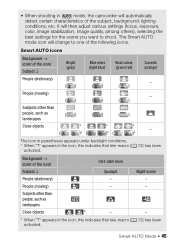
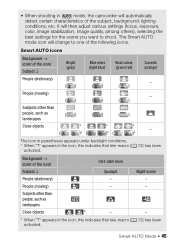
... (focus, exposure,
color, image stabilization, image quality, among others), selecting the
best settings for the scene you want to one of the following icons. Smart AUTO icons...-
* When "T" appears in
mode, the camcorder will change to shoot.
Smart AUTO Mode Š 45 The Smart AUTO
mode icon will automatically
detect certain characteristics of the icon)
Dark (dark blue)...
VIXIA HF R20 / HF R21 / HF R200 Instruction Manual - Page 46


.... Canon shall not be uploaded automatically when the camcorder is in advance, before pressing
.
-
ness] setting.
• Under certain conditions, the Smart AUTO icon...]
- 6 menu: All settings.
46 Š Smart AUTO Mode FUNC. panel: [Decoration], [ZOOM], [Image Stabilizer].
- 7 menu: [Auto Slow Shutter]
- 8 menu: [Video Snapshot Length], [Rate Scenes (Recording)],
[Rec Media for...
VIXIA HF R20 / HF R21 / HF R200 Instruction Manual - Page 48


... (0 65) is activated.
48 Š Smart AUTO Mode touch closer to the e/d icons for faster zooms.
3 Touch...-macro (0 72) and the camcorder is at full telephoto,
you can focus on the left side of three
constant speeds (3 is the fastest, 1...as 40 cm (1.3 ft.).
• When recording at maximum advanced zoom, the video quality is
equivalent to high definition.
• In
mode, you can also ...
VIXIA HF R20 / HF R21 / HF R200 Instruction Manual - Page 59


... recording times.
If you set the cam- Canon shall not be liable for any loss or corruption of the scenes.
• The camcorder retains the last setting used even if you use the supplied PIXELA's
VideoBrowser to back up such scenes.
corder to encode video so the
actual recording times will vary...
VIXIA HF R20 / HF R21 / HF R200 Instruction Manual - Page 71


...automatically corrects for the backlight. Video Š 71 You can touch [2] instead to adjust the focus manually without vertical lines
•... manual focus controls and the current focusing distance appear (for movies only. Manual Focus Adjustment
...focus screen.
[FUNC.] 8 [X Focus]
2 Touch a subject that appears inside the X frame.
• The Touch AF mark (P) will flash and the focusing...
VIXIA HF R20 / HF R21 / HF R200 Instruction Manual - Page 136
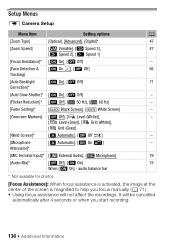
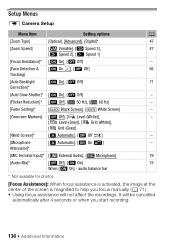
...
136 Š Additional Information Setup Menus
7 Camera Setup
Menu item
Setting options
0
[Zoom Type]
[Optical], [Advanced], [Digital]*
47
[Zoom Speed]
[I Variable], [J Speed 3],
47
[K Speed 2], [L Speed 1]
[Focus Assistance]* [A On], [B Off]
-
[Face Detection & [A On o], [B Off]
66
Tracking]
[Auto Backlight
[A On], [B Off]
71
Correction]*
[Auto Slow Shutter]* [A On], [B Off...
VIXIA HF R20 / HF R21 / HF R200 Instruction Manual - Page 145


...Off], for example, if the camcorder is set on a fixed position and you want to keep recording video with HDMI-CEC using the supplied HDMI cable, you can ...verify the battery charge
(as 1080p.
[HDMI Status]: Displays a screen where you can verify the standard of the TV can use for the focusing distance display during manual focus...
VIXIA HF R20 / HF R21 / HF R200 Instruction Manual - Page 153


...appears slightly bent. - When the memory contains a large number of time; Consult a Canon Service Center. The memory is full or it continuously for long periods of scenes, some... a power outlet. The battery pack is not a malfunction. Recording
Pressing g will not focus. -
Focus manually (0 71). -
This is not a malfunction.
Movies or photos cannot be recorded properly. - ...
VIXIA HF R20 / HF R21 / HF R200 Instruction Manual - Page 177


... 20 min. LP mode: 3 hr.
System
• Recording System Movies: AVCHD Video compression: MPEG-4 AVC/H.264; By connecting to an Exif Print-compliant printer, the ...the value at the time of shooting is a standard for Camera File system), compatible with the [PF24], [PF30] frame...VIXIA HF R21 / VIXIA HF R20 / VIXIA HF R200
-
Commercially available 16 GB memory card:
MXP mode: 1 hr. 25...
VIXIA HF R20 / HF R21 / HF R200 Instruction Manual - Page 178


...mm • Minimum Focusing Distance
1 m* (3.3 ft.); 1 cm (0.39 in.) at full wide angle * 40 cm (1.3 ft.) at full-telephoto when tele-macro is on • White Balance Auto white balance, Custom ..., G 1920x1080 Capturing photos from video: G 1920x1080
178 Š Additional Information XP+, SP, LP mode: 1440 x 1080 pixels • Size of Video Recordings MXP, FXP mode: 1920 x 1080 pixels;
VIXIA HF R20 / HF R21 / HF R200 Instruction Manual - Page 182


...HD.... . . 63 Flexible recording 30 Flicker reduction 136 Focus assistance 136 Frame rate 60 FUNC. Index
3D Flip...connected TV (TV type 138
Audio balance 79, 82 Audio recording level 75 Auto slow shutter 137 Automatic backlight correction . . . .71 AV OUT/X terminal...169
C
Camcorder Supplemental Disc . . . .17
Capturing photos/video snapshot scenes from a movie 94
Cine Mode (recording program) ...
VIXIA HF R20 / HF R21 / HF R200 Instruction Manual - Page 183


...program) . . . . 62
M
Maintenance 170 Manual exposure 70 Manual focus 71 Markers 137 Memory card 36, 168 MIC terminal 79 Microphone attenuator 137... computer . . 119
Using external video recorders 123
Selecting the memory for playback 54 for recording 39...
Self timer 74 Setup menus 33, 136 Slideshow 109 Smart AUTO mode 44 Snow (recording program 62 Sports (recording program 62 Spotlight...
Similar Questions
Can You Switch Record Settings From Hd To Sd On A Canon Vixia Hf R20
(Posted by grego3a 9 years ago)
Can You Retrieve Data Deleted From Internal Memory Of Canon Hd Vixia Hf R20
(Posted by BRIvsiri 10 years ago)
Canon Vixia Hf R20 Full Hd Camcorder How To Turn Off Icons Display On Hdmi Out
(Posted by sparesc 10 years ago)

