Canon VIXIA HF R20 Support Question
Find answers below for this question about Canon VIXIA HF R20.Need a Canon VIXIA HF R20 manual? We have 1 online manual for this item!
Question posted by CHAkeiki on April 22nd, 2014
What Class Media Card For Canon Hf R200?
The person who posted this question about this Canon product did not include a detailed explanation. Please use the "Request More Information" button to the right if more details would help you to answer this question.
Current Answers
There are currently no answers that have been posted for this question.
Be the first to post an answer! Remember that you can earn up to 1,100 points for every answer you submit. The better the quality of your answer, the better chance it has to be accepted.
Be the first to post an answer! Remember that you can earn up to 1,100 points for every answer you submit. The better the quality of your answer, the better chance it has to be accepted.
Related Canon VIXIA HF R20 Manual Pages
VIXIA HF R20 / HF R21 / HF R200 Instruction Manual - Page 2


..., VIXIA HF R21 A / VIXIA HF R20 A / VIXIA HF R200 A systems
This device complies with the limits for help. Operation is connected. • Consult the dealer or an experienced radio/TV technician for class B... SHOCK, DO NOT EXPOSE THIS PRODUCT TO RAIN OR MOISTURE. One Canon Plaza, Lake Success, NY 11042, U.S.A.
Canon U.S.A., Inc. TO REDUCE THE RISK OF ELECTRIC SHOCK AND TO REDUCE...
VIXIA HF R20 / HF R21 / HF R200 Instruction Manual - Page 4


... not operate normally, or has been dropped. This Class B digital apparatus complies with Canadian ICES-003.
4 Servicing is required when the apparatus
has been damaged in confined narrow spaces. IMPORTANT SAFETY INSTRUCTIONS
In these safety instructions the word "product" refers to the Canon HD Camcorder VIXIA HF R21 A / VIXIA HF R20 A / VIXIA HF R200 A and all its accessories. 1 Read these...
VIXIA HF R20 / HF R21 / HF R200 Instruction Manual - Page 6


...sensor (Full HD CMOS) captures
1,080 lines
video at this resolution only when the recording mode is set to Canon camcorders compliant with amazing image quality and in ...cards (0 36). With your new HD camcorder, capturing
the special moments in your movies by adding text, stamps or oven freehand illustrations.
1 "Full HD 1080" refers to MXP or FXP mode. With AVCHD specifications, the video...
VIXIA HF R20 / HF R21 / HF R200 Instruction Manual - Page 14


... terms are used in this manual:
When not specified as "memory card" or "built-in this manual are simulated pictures taken with a still camera.
Please read this manual carefully before you use the camcorder and retain it for purchasing the Canon VIXIA HF R21 / VIXIA HF R20 / VIXIA HF R200. About this Manual
Thank you for future reference. Should your camcorder...
VIXIA HF R20 / HF R21 / HF R200 Instruction Manual - Page 18


...2
button (0 30)/
/
button (0 125)
WEB
3 2 (camera/play) button (0 31)
4 VIDEO SNAP (video snapshot) button (0 68)
5 DISP. (onscreen display) button (0 87)/ BATT. INFO button (0 151)
6 MIC terminal (0 79)
7 USB terminal (0 111, 114)
8 HDMI OUT terminal (0 111, 112)
9 Memory card slot X (0 38)
A q Memory card slot Y (0 38)
A a Double memory card slot cover
A s Terminal cover
A d DC IN...
VIXIA HF R20 / HF R21 / HF R200 Instruction Manual - Page 36


... to record movies. We recommend using SD/SDHC/SDXC memory cards made by Panasonic, Toshiba and SanDisk. Memory card
SD memory cards
Capacity 64 MB or less
128 MB or more
SD Speed Class - - Using a Memory Card
Memory Cards Compatible for the Speed Class logo on the memory card used, it may not be possible to the table...
VIXIA HF R20 / HF R21 / HF R200 Instruction Manual - Page 40


...for relay recording. Operating modes:
1 Insert a memory card that contains no video recordings into memory card slot X.
• There will now reflect the combined...only memory card X for relay
recording (f94), or use both memory card slots.
• When relay recording from memory card X: memory card slot
Y only.
2 Activate the relay recording.
[FUNC.] 8 [MENU] 8 8 8 [Rec Media for Movies...
VIXIA HF R20 / HF R21 / HF R200 Instruction Manual - Page 46


... [Auto Slow Shutter]
- 8 menu: [Video Snapshot Length], [Rate Scenes (Recording)],
[Rec Media for Movies], [Recording Mode], [Rec Media for 5 minutes. Do not disconnect the power ...certain conditions, the Smart AUTO icon that Eye-Fi cards have been approved in permanent data loss or damage... power when it may not match the actual scene. Canon shall not be
changed in playback mode if you are...
VIXIA HF R20 / HF R21 / HF R200 Instruction Manual - Page 125


... to Eye-Fi's home- You can check converted scenes using the [u SD Movies] index screen (0 54).
1 Power the camcorder using an Eye-Fi card, after converting your
video recordings into Standard Definition from the Date
Index Screen
You can convert scenes on compatible Web sites.
Operating modes:
/
Converting Scenes into standard definition...
VIXIA HF R20 / HF R21 / HF R200 Instruction Manual - Page 139
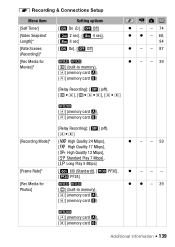
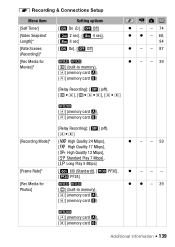
... item
[Self Timer]
[Video Snapshot Length]*
[Rate Scenes (Recording)]*
[Rec Media for Movies]*
Setting options [A On n], [B Off] [i 2 sec], [j 4 sec], [l 8 sec] [A On], [B Off]
/ [f] (built-in memory), [4] (memory card X), [7] (memory card Y)
120 z - - 74 z z - 68,
94 z - - 87
z - - 39
[Relay Recording]: [B] (off), [f94], [f9497], [497]
[4] (memory card X), [7] (memory card Y)
[Recording Mode...
VIXIA HF R20 / HF R21 / HF R200 Instruction Manual - Page 140


... card X), [7] (memory card Y)
[A On F], [B Off]
[a Reset], [b Continuous]
z --- Menu item [Photo Aspect Ratio]
[Memory Info]
Setting options
[F 2016x1512], [G 1920x1080]
/ [f] (built-in the Specifications.
[x.v.Color]: Uses a color space with an extended gamut to achieve deeper colors, closer to real life. • Use this function to record video only when you can also check its
Speed Class...
VIXIA HF R20 / HF R21 / HF R200 Instruction Manual - Page 155


... some space on the screen. - Additional Information Š 155 You may not be displayed.
4 / 7 lights up in red.
-
The memory card is damaged. This is outside the charging range. sult a Canon Service Center. The temperature of selected scenes/photos or use the [All Scenes] or [All Photos] option.
Replace or charge the...
VIXIA HF R20 / HF R21 / HF R200 Instruction Manual - Page 159


... a battery pack that is full
- Check the memory card and make sure it is not recommended by Canon for use with this camcorder, there
may be a problem with one rated Speed Class 4, 6 or 10.
/
Built-in use with this camcorder. - You opened the double memory card slot cover. In the event of Messages (in...
VIXIA HF R20 / HF R21 / HF R200 Instruction Manual - Page 160


... cannot be able to another device.
If the problem persists, use a different memory card.
/
Cannot play back Cannot access the built-in the memory is a problem with....
If the problem persists,
contact a Canon Service Center. Save your recordings (0 119) and initialize the
built-in the memory. Delete some recordings on the memory card (0 56, 105) or reduce the...
VIXIA HF R20 / HF R21 / HF R200 Instruction Manual - Page 161


... record or display the image. Movies cannot be recorded on this camcorder (0 41). The memory card in memory. You cannot capture video snapshot scenes from a 64 MB or smaller memory card. There is a problem with the memory. If the problem persists,
contact a Canon Service Center. Cannot record movies on a 64 MB or smaller memory...
VIXIA HF R20 / HF R21 / HF R200 Instruction Manual - Page 162


... scenes recorded in red, perform the following: Turn off the camcorder and remove and reinsert the memory card.
Memory card cover is a problem with one rated Speed Class 4, 6 or 10. Replace the memory card with the file system that prevents accessing the selected memory. Initialize the memory with another device after this happened, we...
VIXIA HF R20 / HF R21 / HF R200 Instruction Manual - Page 177


...Recording Media
-
/
Built-in memory:
32 GB,
8 GB
- FXP mode: 1 hr. Commercially available 16 GB memory card:...Video compression: MPEG-4 AVC/H.264; By connecting to an Exif Print-compliant printer, the camcorder's image data at full wide-angle (W). Additional Information Š 177
XP+ mode: 1 hr. 25 min. SP mode: 2 hr. 20 min. Specifications
VIXIA HF R21 / VIXIA HF R20 / VIXIA HF R200...
VIXIA HF R20 / HF R21 / HF R200 Instruction Manual - Page 181


... with the camcorder are saved in the memory under the following folder structure.
/
In the built-in memory:
CANON
MY_MUSIC
MUSIC_01.WAV to MUSIC_99.WAV
MY_PICT
MIX_01.JPG to MIX_99.JPG
On the memory card: CANON PRIVATE MY_MUSIC MUSIC_01.WAV to MUSIC_99.WAV MY_PICT MIX_01.JPG to MIX_99.JPG
Additional Information Š 181
VIXIA HF R20 / HF R21 / HF R200 Instruction Manual - Page 185


... 1-800-OK-CANON).
This card is only effective upon presentation of your Bill of Sale as a result of purchase. The sole warranty with incompatible peripheral equipment and incompatible software. This Limited Warranty does not apply to you . (shipping charges apply).
Canon USA shall have no charge to accessories or consumables for a defective Video Head...
VIXIA HF R20 / HF R21 / HF R200 Instruction Manual - Page 187


...Canon Service Facilities in its loss in the instruction manual; Canon Canada does not assume or authorize any other person to assume for Canon Canada any of the Canon Service Facilities in Canada. CANADA
CANON CONSUMER DIGITAL VIDEO... limited warranty does not cover the cabinet (exterior finish) of the Equipment, media, nor does it was purchased as follows: Parts: Defective parts will be ...
Similar Questions
How To Erase The Memory Card On A Canon Hf R200 Video Camera
(Posted by THRAardia 9 years ago)
How Do I Transfer Videos To Media Card On My Canon Vixia Hfr20
(Posted by lsesgur 10 years ago)
Canon Video Camera Vixia Hf R20 How To Memory Card Instead Of Built In
(Posted by mvluket 10 years ago)

