Canon VIXIA HF R20 Support Question
Find answers below for this question about Canon VIXIA HF R20.Need a Canon VIXIA HF R20 manual? We have 1 online manual for this item!
Question posted by hkngayle on July 1st, 2014
Canon Vixia Hfr21 How Do I Turn The Date And Time Off
The person who posted this question about this Canon product did not include a detailed explanation. Please use the "Request More Information" button to the right if more details would help you to answer this question.
Current Answers
There are currently no answers that have been posted for this question.
Be the first to post an answer! Remember that you can earn up to 1,100 points for every answer you submit. The better the quality of your answer, the better chance it has to be accepted.
Be the first to post an answer! Remember that you can earn up to 1,100 points for every answer you submit. The better the quality of your answer, the better chance it has to be accepted.
Related Canon VIXIA HF R20 Manual Pages
VIXIA HF R20 / HF R21 / HF R200 Instruction Manual - Page 2


...cable is encouraged to try to correct the interference by turning the equipment off and on, the user is required ... on a circuit different from that to dripping or splashing. Canon U.S.A., Inc. Note: This equipment has been tested and found... EXPOSE THIS PRODUCT TO RAIN OR MOISTURE. HD Camcorder, VIXIA HF R21 A / VIXIA HF R20 A / VIXIA HF R200 A systems
This device complies with the limits for ...
VIXIA HF R20 / HF R21 / HF R200 Instruction Manual - Page 4


... to the Canon HD Camcorder VIXIA HF R21 A / VIXIA HF R20 A / VIXIA HF R200 A and... all its accessories. 1 Read these instructions. 2 Keep these instructions. 3 Heed all warnings. 4 Follow all instructions. 5 Do not use this apparatus during lightning storms or when unused for long periods of cloth, and do not place it with a piece of time...
VIXIA HF R20 / HF R21 / HF R200 Instruction Manual - Page 6


... recording modes, the picture is recorded at this resolution only when the recording mode is set to Canon camcorders compliant with amazing image quality and in lifelike
vibrant colors is a standard for recording high-definition video. Videos are then recorded in the memory in Dolby Digital.
6 With your new HD camcorder, capturing
the...
VIXIA HF R20 / HF R21 / HF R200 Instruction Manual - Page 14


... shown in the icon.
• When you see the r icon, you use the camcorder and retain it for purchasing the Canon VIXIA HF R21 / VIXIA HF R20 / VIXIA HF R200. "Scene" refers to one movie unit from the point you press the g button to start recording until you for future... Supplemental Disc, to complete the operation. • The following terms are simulated pictures taken with a still camera.
VIXIA HF R20 / HF R21 / HF R200 Instruction Manual - Page 34


...-in lithium battery (0 169) and set the time zone, date and time again.
• To change the field as necessary.
3 Set the correct date and time by changing all the fields in
mode.
34 Š Preparations First Time Settings
Setting the Date and Time
You will be lost.
When the [Date/Time] screen appears, the year will need to start...
VIXIA HF R20 / HF R21 / HF R200 Instruction Manual - Page 40


... function:
-
Turning off the camcorder...
only) or [4] 8 [Relay Recording] 8
Desired option* 8 [a]
* The approximate available recording time will continue auto- When using
becomes full while recording movies, the recording will now reflect the combined....
-
Operating modes:
1 Insert a memory card that contains no video recordings into memory card slot X.
• There will be a...
VIXIA HF R20 / HF R21 / HF R200 Instruction Manual - Page 44


...Decorating scenes (0 97).
44 Š Smart AUTO Mode To take photos 3 Press j halfway.
Video snapshot (0 68). - Face detection (0 66) to begin recording.
About the Smart AUTO mode ...as the photo is off. 2 Turn off the camcorder. 3 Close the LCD panel. Image stabilization modes (0 64). - To record video 3 Press g to get beautiful shots of people every time,
tracking the subject even if ...
VIXIA HF R20 / HF R21 / HF R200 Instruction Manual - Page 46


... the FUNC. Do not disconnect the power source or turn on the
screen may result in advance, before pressing... [ZOOM], [Image Stabilizer].
- 7 menu: [Auto Slow Shutter]
- 8 menu: [Video Snapshot Length], [Rate Scenes (Recording)],
[Rec Media for Movies], [Recording Mode], [Rec ...will shut off the camcorder. - Canon shall not be liable for any operation for Photos],
[Photo Aspect Ratio...
VIXIA HF R20 / HF R21 / HF R200 Instruction Manual - Page 57


...
flashing (while scenes are being deleted). - Do not disconnect the power source or turn off the camcorder. - Touch a selected scene again to remove all recordable space available....
Once deleted, original scenes cannot be deleted nevertheless. Video Š 57 NOTES
• Deleting a scene from the gallery screen or date index screen will appear on the control button. [Select...
VIXIA HF R20 / HF R21 / HF R200 Instruction Manual - Page 73


...than the Special Scene recording pro-
Video Š 73
To set the custom white balance with the following actions will deactivate tele-macro.
- Turning off .
Setting the recording program ...at full telephoto. grams. [FUNC.] 8 [m White Balance] 8 Desired option* 8 [a]
* When you turn it fills the whole screen, and touch [Set WB]. When the adjustment is completed, g stops flashing ...
VIXIA HF R20 / HF R21 / HF R200 Instruction Manual - Page 80
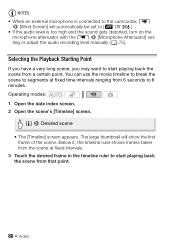
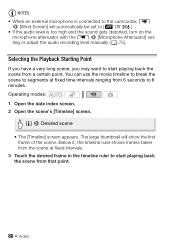
...sound gets distorted, turn on the
microphone ...the timeline ruler shows frames taken from the scene at fixed time intervals ranging from 6 seconds to [B Off Z]. •...will show the first frame of the scene. Operating modes: 1 Open the date index screen. 2 Open the scene's [Timeline] screen.
[c] 8 Desired scene... scene from that point.
80 Š Video You can use the movie timeline to break...
VIXIA HF R20 / HF R21 / HF R200 Instruction Manual - Page 87


...
• Only data code on
• All displays on
* Pressing h will not remove onscreen displays that were turned on manually (for
example, onscreen markers or the audio level meter). **Touch the screen to be displayed with the y/z... or photo recorded, the camcorder keeps a data code (date/time of recording, information about the camera setup, etc.).
Later, you record.
Video Š 87
VIXIA HF R20 / HF R21 / HF R200 Instruction Manual - Page 100


... when recording on the bottom to change how the date/time is displayed, touch [ ]. 2 Touch [Load] 8 [Yes]. The selected image will appear on the canvas.
100 Š Video
The [Pens and Stamps] decorations saved to select a different image. 4 Touch [f]. To use J ([Date and Time]) 1 Touch [J]. 2 Touch [Date] or [Time] and then touch [f].
• The selected option will...
VIXIA HF R20 / HF R21 / HF R200 Instruction Manual - Page 102


... screen will be recorded with the scene.
tions will return to standard definition.
102 Š Video However,
when you
decorate scenes being recorded.
The control button will change to a
scene during ... canvas will be deleted.
• When the [Animated Stamps] tool is used, the date/time will be displayed or recorded. NOTES
• If the memory that you convert scenes to...
VIXIA HF R20 / HF R21 / HF R200 Instruction Manual - Page 138


... type is set to [F Normal TV], during the playback of
video originally recorded with an aspect ratio of music tracks and [Music Balance] bar
[External Audio Input] [B Off], [A On ] When [A On] - [External Player Link]: Toggle on (x) or off (w)
[Data Code]
[B Off], [I Date], [J Time], [K Date and Time], [L Camera Data]
[Slideshow Transition] [B Off], [i Dissolve], [j Slide Image]
[TV Type...
VIXIA HF R20 / HF R21 / HF R200 Instruction Manual - Page 143
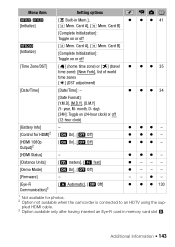
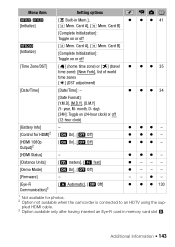
Card A], [7 Mem. Card B]
[Complete Initialization]: Toggle on or off
[Time Zone/DST]
[S] (home time zone) or [V] (travel z z z 35 time zone): [New York], list of world time zones [U] (DST adjustment)
[Date/Time]
[Date/Time]: - Card A], [7 Mem.
month, D-
plied HDMI cable. 3 Option available only after having inserted an Eye-Fi card in Mem.],
z z z 41
[4 Mem. z --- - ...
VIXIA HF R20 / HF R21 / HF R200 Instruction Manual - Page 163


...scenes have the same recording date but different file control information. The memory card may not be divided with this camcorder. Have fun taking some video (0 43).
Number of...of 98 stories (not including [Unsorted] and [Video Snapshot]). Delete some space. - Additional Information Š 163 This message will appear the next time you edit photos and write the files back ...
VIXIA HF R20 / HF R21 / HF R200 Instruction Manual - Page 169


... it up with the camcorder off.
essary precautions when you use the camcorder for about 3 months. Additional Information Š 169 Fill it to keep the date/time and other settings. however, it is not physically erased.
The built-in rechargeable lithium battery to prevent the leakage of the card's content.
• Check...
VIXIA HF R20 / HF R21 / HF R200 Instruction Manual - Page 177


...memory:
MXP mode: 2 hr. 55 min. System
• Recording System Movies: AVCHD Video compression: MPEG-4 AVC/H.264; Exif Print is used and optimized, yielding extremely high quality ...value at the time of shooting is a standard for Camera File system), compatible with the [PF24], [PF30] frame rate are approximate figures. Specifications
VIXIA HF R21 / VIXIA HF R20 / VIXIA HF R200
...
VIXIA HF R20 / HF R21 / HF R200 Instruction Manual - Page 187


...implied, statutory or otherwise, relative to this Equipment to the product results from the date of one year from :
i) accident, natural disaster, mishandling, abuse, neglect, ...time, please check all defects except where: (a) The loss or damage to a Canon Service Facility when repairs are required. iii) repairs or services performed by any exposure to Canon Consumer Digital Video...
Similar Questions
How To Set The Date/time
I need help setting the date/time on the cameraI own one of these cameras
I need help setting the date/time on the cameraI own one of these cameras
(Posted by wyattmoon 1 year ago)
How Do I Fade Out Date Time Display On Canon Vixia Hfr21
(Posted by akrwebmil 9 years ago)
Canon Vixia Hf R300 How To Turn Off Date/time Stamp
(Posted by jevanMark 10 years ago)

