Canon VIXIA HF R20 Support Question
Find answers below for this question about Canon VIXIA HF R20.Need a Canon VIXIA HF R20 manual? We have 1 online manual for this item!
Question posted by hhole on June 25th, 2014
Canon Vixia Hf R20 I Can't Program To Relay Between Memory Cards
The person who posted this question about this Canon product did not include a detailed explanation. Please use the "Request More Information" button to the right if more details would help you to answer this question.
Current Answers
There are currently no answers that have been posted for this question.
Be the first to post an answer! Remember that you can earn up to 1,100 points for every answer you submit. The better the quality of your answer, the better chance it has to be accepted.
Be the first to post an answer! Remember that you can earn up to 1,100 points for every answer you submit. The better the quality of your answer, the better chance it has to be accepted.
Related Canon VIXIA HF R20 Manual Pages
VIXIA HF R20 / HF R21 / HF R200 Instruction Manual - Page 2


...rights of electric shock, do not expose this product to comply with the limits for help. One Canon Plaza, Lake Success, NY 11042, U.S.A. Note: This equipment has been tested and found to dripping ...one or more of FCC Rules. WARNING! HD Camcorder, VIXIA HF R21 A / VIXIA HF R20 A / VIXIA HF R200 A systems
This device complies with the instructions, may cause undesired operation.
VIXIA HF R20 / HF R21 / HF R200 Instruction Manual - Page 4


IMPORTANT SAFETY INSTRUCTIONS
In these safety instructions the word "product" refers to the Canon HD Camcorder VIXIA HF R21 A / VIXIA HF R20 A / VIXIA HF R200 A and all its accessories. 1 Read these instructions. 2 Keep these instructions. 3 Heed all warnings. 4 Follow all servicing to rain or moisture, does not operate normally, ...
VIXIA HF R20 / HF R21 / HF R200 Instruction Manual - Page 6


... in the memory in
memory or on commercially available memory cards (0 36). Exciting Features and New Functions
1
High-Definition Video
Your camcorder's full high-definition
image sensor (Full HD CMOS) captures
1,080 lines
video at a resolution of 1,080 vertical pixels (scanning lines).
2 Video is recorded at 1,440 x 1,080 pixels.
3 AVCHD is recorded using AVCHD
specifications3...
VIXIA HF R20 / HF R21 / HF R200 Instruction Manual - Page 10


...
34 First Time Settings
34
Setting the Date and Time
35
Changing the Language
35
Changing the Time Zone
36 Using a Memory Card
36
Memory Cards Compatible for Use with the Camcorder
38
Inserting and Removing a Memory Card
39
Selecting the Memory for the Recordings
40
Relay Recording of Movies
41
Initializing the Memory
10 Š Table of contents
VIXIA HF R20 / HF R21 / HF R200 Instruction Manual - Page 14


... as "memory card" or "built-in this manual are simulated pictures taken with a still camera. "Screen...memory", the term "memory" by itself refers to the
.
14 Š Introduction Should your camcorder fail to operate correctly, refer to the LCD screen. Please read this manual carefully before you use the camcorder and retain it for purchasing the Canon VIXIA HF R21 / VIXIA HF R20 / VIXIA HF...
VIXIA HF R20 / HF R21 / HF R200 Instruction Manual - Page 40


... a memory card that contains no video recordings into memory card slot X.
• There will be a momentary stop in the scene at the point where the
recording switched to a different memory.
• Any of the memory card you want to use for relay recording.
• When relay recording from the built-in memory ( /
only):
memory card slot X or both memory card slots.
• When relay...
VIXIA HF R20 / HF R21 / HF R200 Instruction Manual - Page 46


.../region of a configured network. In such
case, we recommend recording using the [A Programmed AE] record- Press x to turn on the camcorder.
• When recording in...Canon shall not be access and there is on an Eye-Fi card in memory card slot Y, photos will shut off the camcorder. -
panel: [Decoration], [ZOOM], [Image Stabilizer].
- 7 menu: [Auto Slow Shutter]
- 8 menu: [Video...
VIXIA HF R20 / HF R21 / HF R200 Instruction Manual - Page 58


... recording programs (0 61). The camcorder can
enjoy full access to
your preference.
Do not disconnect the power source or turn off the camcorder. - Do not change the camcorder's operating mode.
58 Š Video Advanced Functions
Shooting Video in Flexible Recording Mode
When the camcorder is on or flashing. Operating modes:
1 Turn on memory card X
(
). Do...
VIXIA HF R20 / HF R21 / HF R200 Instruction Manual - Page 139
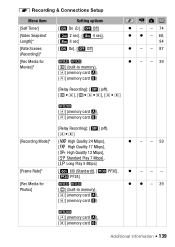
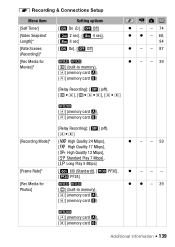
... item
[Self Timer]
[Video Snapshot Length]*
[Rate Scenes (Recording)]*
[Rec Media for Movies]*
Setting options [A On n], [B Off] [i 2 sec], [j 4 sec], [l 8 sec] [A On], [B Off]
/ [f] (built-in memory), [4] (memory card X), [7] (memory card Y)
120 z - - 74 z z - 68,
94 z - - 87
z - - 39
[Relay Recording]: [B] (off), [f94], [f9497], [497]
[4] (memory card X), [7] (memory card Y)
[Recording Mode...
VIXIA HF R20 / HF R21 / HF R200 Instruction Manual - Page 148
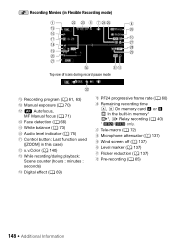
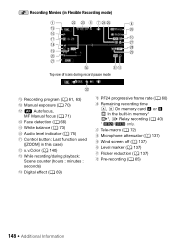
... (in Flexible Recording mode)
Top row of icons during record pause mode
gA Recording program (0 61, 63) A h Manual exposure (0 70) jA N Autofocus,
MF ... effect (0 69)
S g PF24 progressive frame rate (0 60)
S h Remaining recording time
4, 7 On memory card X or Y
f In the built-in memory*
3*, 5 Relay recording (0 40)
*
/
only.
S j Tele-macro (0 72)
S k Microphone attenuator (0 137)
...
VIXIA HF R20 / HF R21 / HF R200 Instruction Manual - Page 152


... it contain any recordings? Such battery packs cannot be a problem with the battery pack or camcorder. Troubleshooting
If you are playing back recordings from a memory card, is off by Canon, there may have a problem with the battery pack attached. CHECK THIS FIRST
Power supply • Is the battery charged?
The temperature of solutions...
VIXIA HF R20 / HF R21 / HF R200 Instruction Manual - Page 155


... red. - Replace or charge the battery pack. sult a Canon Service Center. The red ON/OFF (CHG) indicator flashes very slowly (
one flash at 2- if it ; This is exhausted. The memory is faulty. You cannot select more than 100 scenes/photos individually. Turn off . -
A memory card error occurred.
Cannot divide scenes -
Charging has stopped because...
VIXIA HF R20 / HF R21 / HF R200 Instruction Manual - Page 159


... try to free some recordings
(0 56, 105) to recover the recordings.
/
Cannot access the built-in memory could not be read. Continue using a battery pack recommended by Canon for the memory card in use with this camcorder. - Replace the memory card with the battery pack. Cannot communicate with one rated Speed Class 4, 6 or 10.
/
Built-in...
VIXIA HF R20 / HF R21 / HF R200 Instruction Manual - Page 160


... the scenes you selected to free some scenes (0 56) to copy exceeds the available space in the memory is a problem with this message appears often without apparent reason,
contact a Canon Service Center.
/
Cannot play back Check the memory card
- Charge or replace the battery pack (0 21). There is corrupted. - Cannot enter standby mode now...
VIXIA HF R20 / HF R21 / HF R200 Instruction Manual - Page 161


... the movies on this memory card
-
You cannot capture video snapshot scenes from a 64 MB or smaller memory card. Use a recommended memory card (0 36). The memory card in memory was initialized using the camcorder
- Cannot save the canvas
-
The camcorder cannot record or display the image.
Save your recordings (0 119) and initialize the memory card using a computer...
VIXIA HF R20 / HF R21 / HF R200 Instruction Manual - Page 164


... computers), or 1,000 photos (Macintosh computers).
164 Š Additional Information
This scene was recorded using another
device. To record video on this memory card, it into memory card slot X. You may not be displayed - To use relay recording.
- mode. There are scenes recorded with other scenes selected for conversion were converted. Delete all the movies from...
VIXIA HF R20 / HF R21 / HF R200 Instruction Manual - Page 168


... the remaining battery time displayed is used continuously in high temperatures, charged in low temperatures or left unused for lost due to memory card defects or exposure to the camcorder battery packs that are not genuine Canon battery packs, will appear and the remaining battery time will not be displayed, depending on the...
VIXIA HF R20 / HF R21 / HF R200 Instruction Manual - Page 177


...Video compression: MPEG-4 AVC/H.264; SD, SDHC (SD High Capacity) or SDXC (SD eXtended Capacity) memory card (not included)
• Maximum Recording Time
32 GB built-in memory:
MXP mode: 40 min. LP mode: 12 hr. 15 min.
8 GB built-in memory:
MXP mode: 2 hr. 55 min. Additional Information Š 177 Specifications
VIXIA HF R21 / VIXIA HF R20 / VIXIA HF... for Camera File system...
VIXIA HF R20 / HF R21 / HF R200 Instruction Manual - Page 181


... files for the image mix function compatible with the camcorder are saved in the memory under the following folder structure.
/
In the built-in memory:
CANON
MY_MUSIC
MUSIC_01.WAV to MUSIC_99.WAV
MY_PICT
MIX_01.JPG to MIX_99.JPG
On the memory card: CANON PRIVATE MY_MUSIC MUSIC_01.WAV to MUSIC_99.WAV MY_PICT MIX_01.JPG to MIX_99.JPG...
VIXIA HF R20 / HF R21 / HF R200 Instruction Manual - Page 183


..., 139 Recording
Movies 43, 58 Photos 43, 107 Recording mode 59 Recording programs 61, 63
Recording time 60 Relay recording 40 Reviewing recordings 58
S
Saving recordings 116 Creating discs 122 Transferring to a computer . . 119
Using external video recorders 123
Selecting the memory for playback 54 for recording 39
Self timer 74 Setup menus 33...
Similar Questions
How To Set A Canon Vixia Hf R20 To Record On Sd Card And Not Internal Memory
(Posted by mwCryst 10 years ago)
Canon Vixia Hf R20 How To Switch To External Memory Cards
(Posted by Necr 10 years ago)

