Canon VIXIA HF R20 Support Question
Find answers below for this question about Canon VIXIA HF R20.Need a Canon VIXIA HF R20 manual? We have 1 online manual for this item!
Question posted by heveDj5 on May 2nd, 2014
Canon Vixia Hf R20 What Kind Of Storage Disc
The person who posted this question about this Canon product did not include a detailed explanation. Please use the "Request More Information" button to the right if more details would help you to answer this question.
Current Answers
There are currently no answers that have been posted for this question.
Be the first to post an answer! Remember that you can earn up to 1,100 points for every answer you submit. The better the quality of your answer, the better chance it has to be accepted.
Be the first to post an answer! Remember that you can earn up to 1,100 points for every answer you submit. The better the quality of your answer, the better chance it has to be accepted.
Related Canon VIXIA HF R20 Manual Pages
VIXIA HF R20 / HF R21 / HF R200 Instruction Manual - Page 2


HD Camcorder, VIXIA HF R21 A / VIXIA HF R20 A / VIXIA HF R200 A systems
This device complies with the limits for help. These ... to copyright laws. Use of shielded cable is used as the disconnect device. Important Introduction Usage Instructions
WARNING!
Canon U.S.A., Inc. The Mains plug is required to comply with the instructions, may infringe on a circuit different from...
VIXIA HF R20 / HF R21 / HF R200 Instruction Manual - Page 4


...apparatus, the apparatus has been exposed to qualified service personnel. IMPORTANT SAFETY INSTRUCTIONS
In these safety instructions the word "product" refers to the Canon HD Camcorder VIXIA HF R21 A / VIXIA HF R20 A / VIXIA HF R200 A and all its accessories. 1 Read these instructions. 2 Keep these instructions. 3 Heed all warnings. 4 Follow all instructions. 5 Do not use attachments/accessories...
VIXIA HF R20 / HF R21 / HF R200 Instruction Manual - Page 6


... other recording modes, the picture is recorded at this resolution only when the recording mode is set to Canon camcorders compliant with high-definition video composed of 1,920 x 1,080 pixels2.
With AVCHD specifications, the video signal is recorded using AVCHD
specifications3. Decoration (0 97)
You can record in the built-in
memory or on...
VIXIA HF R20 / HF R21 / HF R200 Instruction Manual - Page 12


...Code
87
Rating Scenes
90 Gallery and Scene Operations
90
Managing Stories
94
Capturing Video Snapshot Scenes and Photos from a
Movie
96
Dividing Scenes
97
Decorating Scenes
&#... Recordings on a Computer 122 Saving Movies onto Standard-Definition Discs (DVD) 123 Copying Recordings to an External Video Recorder 125 Uploading Movies to Video Sharing Web Sites
12 Š Table of contents
VIXIA HF R20 / HF R21 / HF R200 Instruction Manual - Page 14


... this manual carefully before you use the camcorder and retain it for purchasing the Canon VIXIA HF R21 / VIXIA HF R20 / VIXIA HF R200.
"Screen" refers to Troubleshooting (0 152). Conventions Used in this Manual...this manual:
When not specified as a PDF file in the
supplied Camcorder Supplemental Disc, to the
.
14 Š Introduction Unless indicated otherwise, illustrations and menu...
VIXIA HF R20 / HF R21 / HF R200 Instruction Manual - Page 17


... Introduction Š 17 The following CD-ROMs and software are for exclusive use as "Camcorder Supplemental Disc") - PIXELA's Transfer Utility - Software for saving and transferring movies
and music files you can use ... Data/ Image Mix Data CD-ROM (referred to mix with live video for saving, managing, and printing photos. - The full-version instruction manual of the software (on CD players....
VIXIA HF R20 / HF R21 / HF R200 Instruction Manual - Page 46


..., before pressing
.
- Press x to the memory. -
FUNC. panel: [Decoration], [ZOOM], [Image Stabilizer].
- 7 menu: [Auto Slow Shutter]
- 8 menu: [Video Snapshot Length], [Rate Scenes (Recording)],
[Rec Media for Movies], [Recording Mode], [Rec Media for 5 minutes. Canon shall not be liable for any operation for Photos],
[Photo Aspect Ratio]
- 6 menu: All settings.
46 Š...
VIXIA HF R20 / HF R21 / HF R200 Instruction Manual - Page 59


...the Video Quality (Recording Mode)
The camcorder offers 5 recording modes.
Canon shall not be saved onto AVCHD discs. Select MXP or FXP mode for longer recording times. Video &#...after making important recordings. corder to back up such scenes.
Save such scenes onto Blu-ray discs or use PIXELA's Video-
select LP mode for better movie quality; Operating modes:
[FUNC.] 8 [MENU] 8...
VIXIA HF R20 / HF R21 / HF R200 Instruction Manual - Page 82


...slideshow of photos recorded on one of their audio levels. When finished, touch [f].
82 Š Video Touch the screen to adjust the audio balance 8 [a]
• For scenes, you can adjust the... Guide (PDF file) of the Supplied Music Tracks as Background Music
The supplied Camcorder Supplemental Disc contains 3 music tracks
you can use as background music. Then, touch [1] or [b] to...
VIXIA HF R20 / HF R21 / HF R200 Instruction Manual - Page 86


... supplied Camcorder
Supplemental Disc to About the music files (0 181) for the
folder structure of the external
player when the audio signal is too loud.
86 Š Video Refer to a ...it is initialized. When you want to play back with background music.
• About video playback linked to the
external player. NOTES
• Initializing a memory card will be correctly linked to...
VIXIA HF R20 / HF R21 / HF R200 Instruction Manual - Page 114


...camcorder that were previously saved on the connected TV. On the TV, select as the video input the same terminal to use them as background music.
To write back scenes recorded with... family and friends. To transfer music files from the supplied Camcorder Supplemental Disc in the following cases. - Refer to Connection Diagrams (0 112) and select the most appropriate...
VIXIA HF R20 / HF R21 / HF R200 Instruction Manual - Page 120


... is successfully established, [USB Connection] appears on the screen.
5 Computer: Depending on the supplied Camcorder Supplemental Disc.
120 Š External Connections Camcorder: When the connection is powered only by the battery pack, previously saved video files cannot be transferred back to the camcorder and music files cannot be transferred from the supplied...
VIXIA HF R20 / HF R21 / HF R200 Instruction Manual - Page 122


... the computer, you are ideal for PIXELA's software.
122 Š External Connections Installation See the Installation Guide for sharing your videos with family and friends since, unlike AVCHD or Blu-ray discs, standard DVDs can touch [Skip] to the computer, all of them first. corder is
saved to stop the process and...
VIXIA HF R20 / HF R21 / HF R200 Instruction Manual - Page 123


... you can use the memory card to copy. • Select an option other AVCHDcompatible digital video recorders using the
supplied USB cable. Connecting 1 Power the camcorder using the compact power adapter... to Blu-ray Disc recorders and other than [All (for PC only)]. • Camcorder: When the connection is compatible with the type of the digital video recorder. External Connections...
VIXIA HF R20 / HF R21 / HF R200 Instruction Manual - Page 166


...stylus pen to high temperatures (like the inside of heat generated by the LCD panel. Canon shall not be able to transfer your recordings periodically. If the camcorder does not function properly...liable for any of the above TVs, near strong electromagnetic fields such as a computer or digital video recorder (0 116) and save them on the memory. Do not apply excessive force and do ...
VIXIA HF R20 / HF R21 / HF R200 Instruction Manual - Page 168


...the memory card onto your safety, battery packs that are not genuine Canon battery packs will not be charged even if you attach them to dust or dirt. •... recommend using genuine Canon battery packs bearing the Intelligent System mark.
• If you attach to static electricity. Canon shall not be displayed, depending on the screen as an approximation. Long-term storage
• Store ...
VIXIA HF R20 / HF R21 / HF R200 Instruction Manual - Page 172
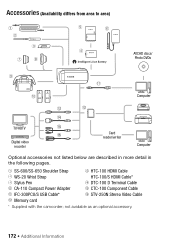
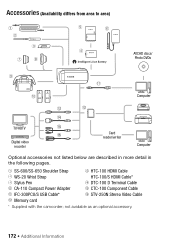
not available as an optional accessory.
172 Š Additional Information General Information
Accessories (Availability differs from area to area)
AVCHD discs/ Photo DVDs
Computer
TV/HDTV
Digital video recorder
Card reader/writer
Computer
Optional accessories not listed below are described in more detail in the following pages.
1 SS-600/SS-650 Shoulder Strap...
VIXIA HF R20 / HF R21 / HF R200 Instruction Manual - Page 177


... the time of shooting is a standard for Camera File system), compatible with the [PF24], [...XP+ mode: 2 hr. 50 min. System
• Recording System Movies: AVCHD Video compression: MPEG-4 AVC/H.264; LP mode: 12 hr. 15 min.
8 GB...camcorder supports Exif 2.2 (also called "Exif Print").
Specifications
VIXIA HF R21 / VIXIA HF R20 / VIXIA HF R200
-
LP mode: 3 hr.
By connecting...
VIXIA HF R20 / HF R21 / HF R200 Instruction Manual - Page 185


...the use of the repair expense before it apply to Canon Consumer Digital Video Equipment (the "Equipment") purchased in the United States....
CANON USA SHALL NOT BE LIABLE FOR LOSS OF REVENUES OR PROFITS, EXPENSE FOR SUBSTITUTE EQUIPMENT OR SERVICE, STORAGE CHARGES,
185 Non-Canon...of Sale or other proof of any kind by Canon USA, including any kind by Canon USA. If you approve, repairs ...
VIXIA HF R20 / HF R21 / HF R200 Instruction Manual - Page 186


... NOR SHALL RECOVERY OF ANY KIND AGAINST CANON USA BE GREATER THAN THE PURCHASE PRICE OF THE EQUIPMENT SOLD BY CANON USA AND CAUSING THE ALLEGED DAMAGE. WITHOUT LIMITING THE FOREGOING, YOU...ARISING OUT OF USE, MISUSE OR INABILITY TO USE THE EQUIPMENT NOT CAUSED DIRECTLY BY THE NEGLIGENCE OF CANON USA. (SOME STATES DO NOT ALLOW THE EXCLUSION OR LIMITATION OF INCIDENTAL OR CONSEQUENTIAL DAMAGES, SO THE...
Similar Questions
How To Use An External Microphone On Canon Vixia Hf R20
(Posted by ycoloem 9 years ago)
How To Dowload From Canon Vixia Hf R20 Card To Disc
(Posted by lulu3dugasd 10 years ago)
Canon Vixia Hf R20 What Kind Sd/sdhc/sdxc Camcorder
(Posted by rabbinnn 10 years ago)
How To Download Video From Canon Vixia Hf R20 User Guide
(Posted by ausre 10 years ago)
How Do Make The Videos 1080p On The Canon Vixia Hf R20 Camcorder?;
(Posted by Anonymous-45883 12 years ago)

