Canon VIXIA HF R20 Support Question
Find answers below for this question about Canon VIXIA HF R20.Need a Canon VIXIA HF R20 manual? We have 1 online manual for this item!
Question posted by kutivisi on September 8th, 2014
Can You Adjust Aperature On A Canon Vixia Hf R20
The person who posted this question about this Canon product did not include a detailed explanation. Please use the "Request More Information" button to the right if more details would help you to answer this question.
Current Answers
There are currently no answers that have been posted for this question.
Be the first to post an answer! Remember that you can earn up to 1,100 points for every answer you submit. The better the quality of your answer, the better chance it has to be accepted.
Be the first to post an answer! Remember that you can earn up to 1,100 points for every answer you submit. The better the quality of your answer, the better chance it has to be accepted.
Related Canon VIXIA HF R20 Manual Pages
VIXIA HF R20 / HF R21 / HF R200 Instruction Manual - Page 2


...that interference will not occur in Subpart B of Part 15 of FCC Rules. Canon U.S.A., Inc. One Canon Plaza, Lake Success, NY 11042, U.S.A. The Mains plug shall remain readily operable ...pursuant to dripping or splashing.
WARNING! HD Camcorder, VIXIA HF R21 A / VIXIA HF R20 A / VIXIA HF R200 A systems
This device complies with the limits for help. Operation is used as the ...
VIXIA HF R20 / HF R21 / HF R200 Instruction Manual - Page 4


... power adapter, do not place it with Canadian ICES-003.
4 IMPORTANT SAFETY INSTRUCTIONS
In these safety instructions the word "product" refers to the Canon HD Camcorder VIXIA HF R21 A / VIXIA HF R20 A / VIXIA HF R200 A and all its accessories. 1 Read these instructions. 2 Keep these instructions. 3 Heed all warnings. 4 Follow all instructions. 5 Do not use attachments/accessories specified...
VIXIA HF R20 / HF R21 / HF R200 Instruction Manual - Page 6


... adding text, stamps or oven freehand illustrations.
1 "Full HD 1080" refers to Canon camcorders compliant with amazing image quality and in lifelike
vibrant colors is recorded in
memory ... at this resolution only when the recording mode is a standard for recording high-definition video. Videos are then recorded in the memory in high definition, using MPEG-4 AVC/H.264 compression and...
VIXIA HF R20 / HF R21 / HF R200 Instruction Manual - Page 7


... spectacular recordings every time without worrying about settings.
Face Detection (0 66) Image Stabilization
The camcorder automatically detects people's faces and adjusts the focus and other settings accordingly for the scene you shoot video while walking.
7
Smart AUTO (0 43)
Smart AUTO automatically selects the best scene mode for beautiful results. Dynamic IS (0 64...
VIXIA HF R20 / HF R21 / HF R200 Instruction Manual - Page 11


... Mode: Giving a Cinematic Look to your
Recordings
64
Image Stabilization
65
Pre-Recording
66
Face Detection
67
Touch & Track
68
Video Snapshot
69
Digital Effects
70
Manual Exposure Adjustment
71
Manual Focus Adjustment
72
Tele-macro
73
White Balance
74
Self Timer
75
Audio Recording Level
77
Using Headphones
80
Selecting the Playback...
VIXIA HF R20 / HF R21 / HF R200 Instruction Manual - Page 14


... (0 152). About this manual carefully before you use the camcorder and retain it for purchasing the Canon VIXIA HF R21 / VIXIA HF R20 / VIXIA HF R200. Conventions Used in this Manual
• IMPORTANT: Precautions related to the camcorder's operation. &#... terms are simulated pictures taken with a still camera. Unless indicated otherwise, illustrations and menu
icons refer to both.
VIXIA HF R20 / HF R21 / HF R200 Instruction Manual - Page 18


... mount (0 25)
A j Grip belt (0 24)
18 Š Introduction Names of Parts
Left side view
Right side view
1 RESET button (0 156)
2
button (0 30)/
/
button (0 125)
WEB
3 2 (camera/play) button (0 31)
4 VIDEO SNAP (video snapshot) button (0 68)
5 DISP. (onscreen display) button (0 87)/ BATT.
VIXIA HF R20 / HF R21 / HF R200 Instruction Manual - Page 43


...; 43 Smart AUTO Mode
This chapter covers how to easily record video and photos in Smart AUTO mode, and how to check that will be used
to the relevant chapters... to use basic shooting functions like zoom and Quick Start.
You can take great-looking videos and photos by letting the camcorder automatically adjust settings based on
memory card X (
). To enjoy full access to menus and more...
VIXIA HF R20 / HF R21 / HF R200 Instruction Manual - Page 44


... if the person moves. - Once the focus is being recorded.
Image stabilization modes (0 64). - Decorating scenes (0 97).
44 Š Smart AUTO Mode Adjust the camcorder's position and press j halfway again. Video snapshot (0 68). - Face detection (0 66) to begin recording. Touch & Track (0 67) to track other moving subjects, keeping
them . - Zoom (0 47). -
To...
VIXIA HF R20 / HF R21 / HF R200 Instruction Manual - Page 46


...turn on the LCD backlight (0 27) or
adjust the brightness of the LCD screen with the... regularly (0 116), especially after making important recordings. Canon shall not be uploaded automatically when the camcorder is ... [ZOOM], [Image Stabilizer].
- 7 menu: [Auto Slow Shutter]
- 8 menu: [Video Snapshot Length], [Rate Scenes (Recording)],
[Rec Media for Movies], [Recording Mode], [Rec Media...
VIXIA HF R20 / HF R21 / HF R200 Instruction Manual - Page 52


...15x → 60x the normal speed. C Pause the playback. During playback:
A Stop the playback. adjust toward [c] to increase the level of the original audio; I Fast playback forward*. * Touch several ... to the beginning of both. B Jump to adjust. E Decorate scenes (0 97). Double-tap to jump
to normal playback.
52 Š Video During fast playback, touch anywhere on the screen...
VIXIA HF R20 / HF R21 / HF R200 Instruction Manual - Page 58


...the settings,
for example, when you can play back the last 4 seconds of the camcorder's settings to the menus and manually adjust the exposure,
focus, white balance and many more of the scene but without sound.
[FUNC.] 8 [ Review Recording]
IMPORTANT...turn off the camcorder. - Do not change the camcorder's operating mode.
58 Š Video Operating modes:
1 Turn on memory card X
(
).
VIXIA HF R20 / HF R21 / HF R200 Instruction Manual - Page 59


...Video Quality (Recording Mode)
The camcorder offers 5 recording modes.
Operating modes:
[FUNC.] 8 [MENU] 8 8 8 [Recording Mode] 8 Desired recording mode 8 [a]
NOTES
• Scenes recorded in
mode. For details, refer to
mode. Browser, however, scenes will change the recording time available on the content of data. Canon...Blu-ray discs or use PIXELA's Video- Video Š 59
• Be ...
VIXIA HF R20 / HF R21 / HF R200 Instruction Manual - Page 61


..., interlaced. This is the default setting and is suitable for example, to adjust the other hand, you are able to post them on the Web. On the other settings...then touch [a]. NOTES • When the frame rate is recorded as selecting a Special Scene recording program. Video Š 61 When combined with the [D Cine Mode] recording program (0 63), the cinematic look .
...
VIXIA HF R20 / HF R21 / HF R200 Instruction Manual - Page 63


Moving subjects may appear on
cloudy days or in shaded places. In such case,
adjust the focus manually. • [M Fireworks]:
- Stabilize the camcorder, for example, by using... modes. - Check the image on a tripod. Programs] 8 [D Cine Mode] 8 [a]
Video Š 63 Operating modes:
[FUNC.] 8 [Rec. [MFireworks] To record fireworks. Cinema Mode: Giving a Cinematic Look to occur.
VIXIA HF R20 / HF R21 / HF R200 Instruction Manual - Page 67


...on
the touch screen. • A white double frame will track the main subject and adjust the optimal settings. Video Š 67 NOTES
• If there is more than one . But also when... recording other moving subjects such as it as your pet, a moving vehicle or people not facing the camera directly, ...
VIXIA HF R20 / HF R21 / HF R200 Instruction Manual - Page 68


... fun music video. You will deactivate the video
snapshot mode.
68 Š Video Recording Video Snapshot Scenes
Operating modes:
1 Press z. • A blue border appears on the screen. • Press z again to return to normal video recording mode.
2 Press g. • By default, the camcorder records for about 4 seconds (the blue frame serves as if a camera shutter had...
VIXIA HF R20 / HF R21 / HF R200 Instruction Manual - Page 70
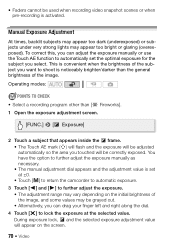
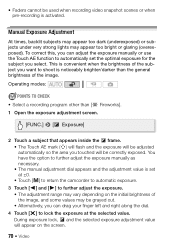
... shoot is set at ±0. • Touch [y] to return the camcorder to automatic exposure.
3 Touch [y] and [A] to further adjust the exposure. • The adjustment range may vary depending on the screen.
70 Š Video Operating modes:
POINTS TO CHECK • Select a recording program other than the general brightness of the image, and some...
VIXIA HF R20 / HF R21 / HF R200 Instruction Manual - Page 71


...the camcorder automatically corrects for the backlight. You have the option to autofocus. Video Š 71
Manual Focus Adjustment
Autofocus may not work well on the following subjects. In such case, ... Available for reference only).
• Touch [2] again to return the camcorder to further adjust the focus manually as necessary.
• You can turn off the automatic backlight correction...
VIXIA HF R20 / HF R21 / HF R200 Instruction Manual - Page 177


Specifications
VIXIA HF R21 / VIXIA HF R20 / VIXIA HF R200
- ...and the second the value at the time of shooting is a standard for Camera File system), compatible with the [PF24], [PF30] frame rate are approximate ...hr. SP mode: 4 hr. 45 min. System
• Recording System Movies: AVCHD Video compression: MPEG-4 AVC/H.264; Commercially available 16 GB memory card:
MXP mode: 1 hr....
Similar Questions
How To Use An External Microphone On Canon Vixia Hf R20
(Posted by ycoloem 9 years ago)
Canon Vixia Hf R20 How To Switch To External Memory Cards
(Posted by Necr 10 years ago)
Canon Vixia Hf R20 How Move Movies From Camera Onto Memory Card
(Posted by jb5escrawf 10 years ago)
How To Easy Transfer Videos From Canon Vixia Hf R20
(Posted by sullbh 10 years ago)
How Do Make The Videos 1080p On The Canon Vixia Hf R20 Camcorder?;
(Posted by Anonymous-45883 12 years ago)

