Canon VIXIA HF R10 Support Question
Find answers below for this question about Canon VIXIA HF R10.Need a Canon VIXIA HF R10 manual? We have 7 online manuals for this item!
Question posted by kbbayfi on September 10th, 2014
How To Turn Off Display On Canon Vixia Hf R10
The person who posted this question about this Canon product did not include a detailed explanation. Please use the "Request More Information" button to the right if more details would help you to answer this question.
Current Answers
There are currently no answers that have been posted for this question.
Be the first to post an answer! Remember that you can earn up to 1,100 points for every answer you submit. The better the quality of your answer, the better chance it has to be accepted.
Be the first to post an answer! Remember that you can earn up to 1,100 points for every answer you submit. The better the quality of your answer, the better chance it has to be accepted.
Related Canon VIXIA HF R10 Manual Pages
ZoomBrowser EX 6.5 for Windows Instruction Manual - Page 9


... Images
Transferring Images by [Connect to Camera].
1 Connect the camera to the computer with the supplied interface cable.
2 Turn on the camera power, set it to playback mode and... on how to connect the camera to a computer, refer to the computer. Click [Downloads Images From Canon Camera using Canon CameraWindow]. Click on the desktop to display CameraWindow. 1. Table of Microsoft...
ZoomBrowser EX 6.5 for Windows Instruction Manual - Page 17
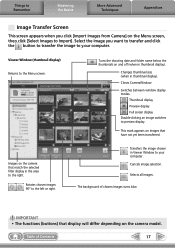
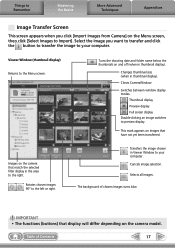
... image selection.
Selects all images.
The background of Contents
17 Select the image you click [Import Images from Camera] on the camera that match the selected filter display in thumbnail display).
Table of chosen images turns blue. Images on the Menu screen, then click [Select Images to Import].
Things to Remember
Mastering the Basics
More...
ZoomBrowser EX 6.5 for Windows Instruction Manual - Page 18
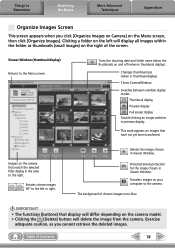
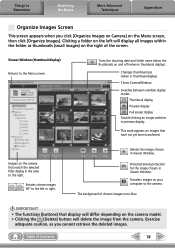
... thumbnail size (when in Viewer Window.
Rotates chosen images 90° to preview display.
Viewer Window (thumbnail display) Returns to the camera.
This mark appears on and off (when in Viewer Window. The background of chosen images turns blue. IMPORTANT
• The functions (buttons) that have not yet been transferred.
Deletes the image chosen...
VIXIA ImageMixer 3 Simple Video Editing - Page 2


... the camcorder in a four-digit by Model
Where is the serial number on the VIXIA HF M31 / HF M30 / HF M300
It is installed, it by referring to the illustrations below.
* Refer to edit video, and record video on the VIXIA HF M31 / HF M30 / HF M300
Serial number
02 Finding the Serial Number
The serial number is the serial...
VIXIA ImageMixer 3 Simple Video Editing - Page 3
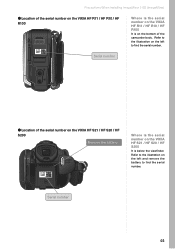
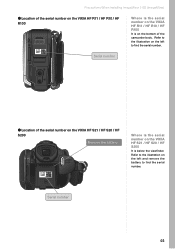
... the bottom of the camcorder body.
Precautions When Installing ImageMixer 3 SE (ImageMixer)
● Location of the serial number on the VIXIA HF R11 / HF R10 / HF R100
Where is the serial number on the VIXIA HF R11 / HF R10 / HF R100
It is below the viewfinder.
Serial number
● Location of the serial number on the left to find the...
VIXIA ImageMixer 3 Simple Video Editing - Page 4


...the
VIXIA
HF R11 0/0''
/ HF
$)(
R10
/
HF
R100
to the camcorder model.
Refer to the illustrations on the right to find the serial number.
● Connecting the VIXIA HF M31 / HF M30 / HF M300... instructions and install ImageMixer 3. Lesson ● 01 Launching ImageMixer 3 and Importing Video
Importing Video from the Camcorder
In order to the DC IN connection on the camcorder.
04...
VIXIA ImageMixer 3 Simple Video Editing - Page 5


... connected to the USB port on the camcorder.
Importing Video from iVIS Camcorders
Connect the Camcorder to the Computer
● Connecting the VIXIA HF M31 / HF M30 / HF M300 and the USB cable
❶ Connect the USB cable to the USB port on the camcorder.
❷ Turn on the camcorder and set it was bundled.
05...
VIXIA HF R10/HF R11/HF R100 Quick Guide - Page 2
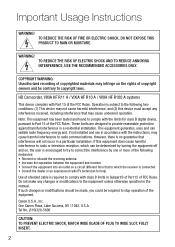
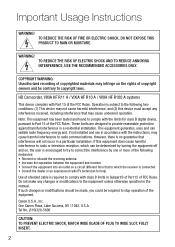
... in Subpart B of Part 15 of the FCC Rules. One Canon Plaza, Lake Success, NY 11042, U.S.A. Important Usage Instructions
WARNING!...WARNING! This equipment generates, uses and can be determined by turning the equipment off and on a circuit different from that to ...VIXIA HF R11 A / VIXIA HF R10 A / VIXIA HF R100 A systems
This device complies with the instructions, may cause undesired operation...
VIXIA HF R10/HF R11/HF R100 Quick Guide - Page 4
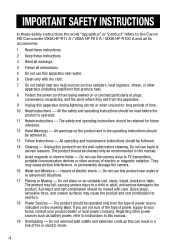
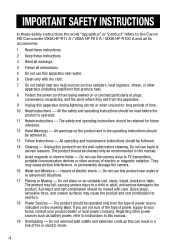
...the product is operated.
11 Retain instructions - Do not use the camera close to TV transmitters, portable communication devices or other apparatus (including ...INSTRUCTIONS
In these safety instructions the word "apparatus" or "product" refers to the Canon HD Camcorder VIXIA HF R11 A / VIXIA HF R10 A / VIXIA HF R100 A and all its accessories.
1 Read these instructions.
2 Keep these ...
VIXIA HF R10/HF R11/HF R100 Quick Guide - Page 6
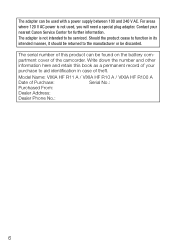
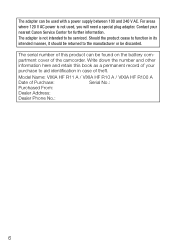
... to be serviced. The serial number of this book as a permanent record of Purchase:
Serial No.:
Purchased From:
Dealer Address:
Dealer Phone No.:
6 Model Name: VIXIA HF R11 A / VIXIA HF R10 A / VIXIA HF R100 A
Date of your nearest Canon Service Center for further information.
VIXIA HF R10 / HF R11 / HF R100 Instruction Manual - Page 2
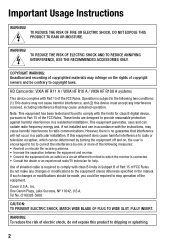
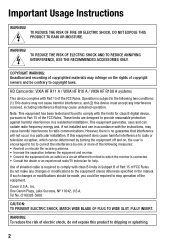
...interference to radio communications. HD Camcorder, VIXIA HF R11 A / VIXIA HF R10 A / VIXIA HF R100 A systems
This device complies with...is encouraged to try to correct the interference by turning the equipment off and on a circuit different from..., including interference that interference will not occur in the manual.
Canon U.S.A., Inc. Operation is subject to the following measures: •...
VIXIA HF R10 / HF R11 / HF R100 Instruction Manual - Page 4
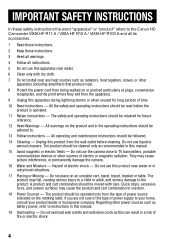
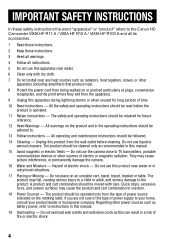
... "apparatus" or "product" refers to TV transmitters, portable
communication devices or other sources of time. 10 Read instructions - Do not use the camera close to the Canon HD Camcorder VIXIA HF R11 A / VIXIA HF R10 A / VIXIA HF R100 A and all instructions. 5 Do not use this apparatus near any heat sources such as radiators, heat registers, stoves, or other power...
VIXIA HF R10 / HF R11 / HF R100 Instruction Manual - Page 6
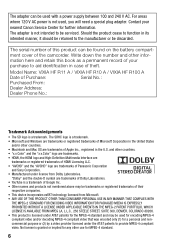
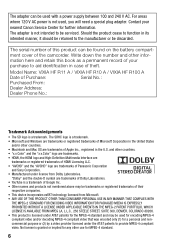
... purpose or (2) by a video provider licensed under AT&T patents for the MPEG-4 standard and may be trademarks or registered trademarks of the camcorder.
The adapter can be serviced. Model Name: VIXIA HF R11 A / VIXIA HF R10 A / VIXIA HF R100 A
Date of theft....serial number of this book as a permanent record of your nearest Canon Service Center for further information.
VIXIA HF R10 / HF R11 / HF R100 Instruction Manual - Page 14


... in this manual:
When not specified as a PDF file in this manual are simulated pictures taken with
a still camera. To complete some operations you use the camcorder and retain it for purchasing the Canon VIXIA HF R11 / VIXIA HF R10 / VIXIA HF R100. DW-100 Refer to the instruction manual of the optional DW-100 DVD Burner.
•
: Text...
VIXIA HF R10 / HF R11 / HF R100 Instruction Manual - Page 174


... Print-compliant printer, the camcorder's image data at the time of shooting is a standard for Camera File system), compatible with Exif* Ver. 2.2 and with the [PF24], [PF30] frame rate... card (not included) Built-in memory: FXP mode: 4 hr. 10 min. Specifications
VIXIA HF R11 / VIXIA HF R10 / VIXIA HF R100
System
• Recording System Movies: AVCHD Video compression: MPEG-4 AVC/H.264;
VIXIA HF R10/HF R11/HF R100 Instruction Manual - Page 2
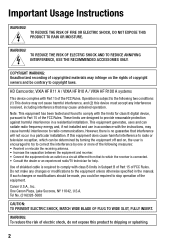
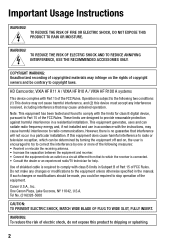
...VIXIA HF R10 A / VIXIA HF R100 A systems
This device complies with the limits for help. These limits are designed to the equipment unless otherwise specified in a residential installation. Use of shielded cable is encouraged to try to correct the interference by turning... more of copyrighted materials may cause undesired operation. Canon U.S.A., Inc. This equipment generates, uses and can...
VIXIA HF R10/HF R11/HF R100 Instruction Manual - Page 4
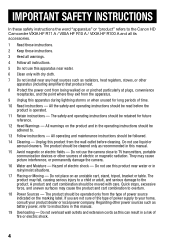
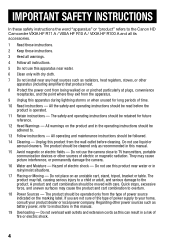
... SAFETY INSTRUCTIONS
In these safety instructions the word "apparatus" or "product" refers to the Canon HD Camcorder VIXIA HF R11 A / VIXIA HF R10 A / VIXIA HF R100 A and all its accessories.
1 Read these instructions. 2 Keep these instructions. 3...of the type of time. 10 Read instructions - Do not use the camera close to the product. The product should be cleaned only as this apparatus...
VIXIA HF R10/HF R11/HF R100 Instruction Manual - Page 6
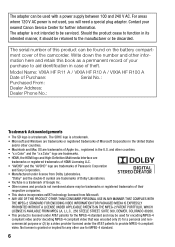
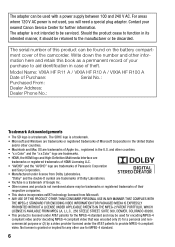
... Name: VIXIA HF R11 A / VIXIA HF R10 A / VIXIA HF R100 A
Date of Google Inc. • Other names and products not mentioned above may be used for encoding MPEG-4 compliant video and/or decoding MPEG-4 compliant video that was...and Mac OS are trademarks of Apple Inc., registered in case of your nearest Canon Service Center for MPEG-4 standard.
6
Write down the number and other use ...
VIXIA HF R10/HF R11/HF R100 Instruction Manual - Page 14


...
When not specified as a PDF file in this manual carefully before you will be indicated with
a still camera. This will need to refer also to the
.
14 Š Introduction Please read this Manual
•... retain it for purchasing the Canon VIXIA HF R11 / VIXIA HF R10 / VIXIA HF R100.
Unless indicated otherwise, illustrations and menu
icons refer to other instruction manuals.
VIXIA HF R10/HF R11/HF R100 Instruction Manual - Page 174


...: 3 hr. SP mode: 4 hr. 45 min. Specifications
VIXIA HF R11 / VIXIA HF R10 / VIXIA HF R100
System
• Recording System Movies: AVCHD Video compression: MPEG-4 AVC/H.264; Audio compression: Dolby Digital 2ch Photos...• Size of Video Recordings FXP mode: 1920x1080 pixels XP+, SP, LP mode: 1440x1080 pixels
• Size of shooting is a standard for Camera File system), compatible...
Similar Questions
How To Put Video From A Cannon Vixia Hf R10 On To A Disk
(Posted by coconto 9 years ago)
How To Upload Video From My Vixia Hf R10 To My Macbook Pro ?
(Posted by Surferboy1967RH 11 years ago)

