Canon VIXIA HF M500 Support Question
Find answers below for this question about Canon VIXIA HF M500.Need a Canon VIXIA HF M500 manual? We have 1 online manual for this item!
Question posted by CBNicid on May 27th, 2014
How To Turn Of Display Settings For Canon Vixia M500
The person who posted this question about this Canon product did not include a detailed explanation. Please use the "Request More Information" button to the right if more details would help you to answer this question.
Current Answers
There are currently no answers that have been posted for this question.
Be the first to post an answer! Remember that you can earn up to 1,100 points for every answer you submit. The better the quality of your answer, the better chance it has to be accepted.
Be the first to post an answer! Remember that you can earn up to 1,100 points for every answer you submit. The better the quality of your answer, the better chance it has to be accepted.
Related Canon VIXIA HF M500 Manual Pages
VIXIA HF M50 / HF M52 / HF M500 Instruction Manual - Page 3


...VIXIA HF M52 / VIXIA HF M50 / VIXIA HF M500... in conjunction with FCC/IC radiation exposure limits set forth for an uncontrolled equipment and meets the FCC...low-level RF exposures have not been confirmed by turning the equipment off and on a circuit different from...of radio frequency energy (RF) in a particular installation. Canon U.S.A., Inc. There is connected. • Consult the dealer...
VIXIA HF M50 / HF M52 / HF M500 Instruction Manual - Page 5
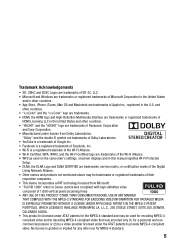
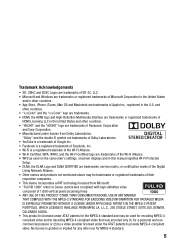
... under license from Microsoft. • "Full HD 1080" refers to Canon camcorders compliant with high-definition video
composed of 1,080 vertical pixels (scanning lines). • ANY USE OF... noncommercial purpose or (2) by a video provider licensed under AT&T patents for the MPEG-4 standard and may be used on the camcorder's settings, onscreen displays and in this manual signifies Wi...
VIXIA HF M50 / HF M52 / HF M500 Instruction Manual - Page 11


... Scenes and Stories
64
Selecting the Playback Starting Point
66
Onscreen Displays and Data Code
67 Video Stories and Cinema Style
67
Using Story Creator to Create Compelling Stories
...Changing a Story's Title
89 Advanced Functions
89
Recording in Manual Mode
91
Selecting the Video Quality (Recording Mode)
94
Selecting the Frame Rate
95
Special Scene Recording Programs
98
Advanced...
VIXIA HF M50 / HF M52 / HF M500 Instruction Manual - Page 14
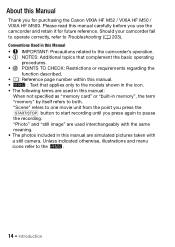
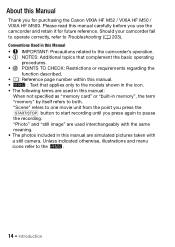
...term "memory" by itself refers to Troubleshooting (A 203). "Photo" and "still image" are simulated pictures taken with a still camera. "Scene" refers to one movie unit from the point you press the Y button to start recording until you for future reference....this manual carefully before you use the camcorder and retain it for purchasing the Canon VIXIA HF M52 / VIXIA HF M50 / VIXIA HF M500.
VIXIA HF M50 / HF M52 / HF M500 Instruction Manual - Page 15
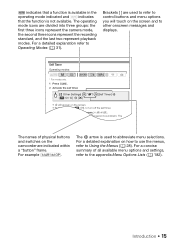
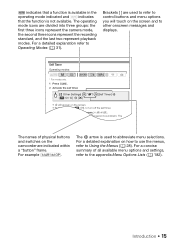
...
1 Press
.
2 Activate the self timer.
[ Other Settings] > r > [Self Timer] > [i On [X]
• < will touch on the screen. • Repeat, selecting [j Off], to turn off the self timer. For a detailed explanation on the ... to other onscreen messages and displays. The operating mode icons are divided into three groups: the first three icons represent the camera mode, the second three icons...
VIXIA HF M50 / HF M52 / HF M500 Instruction Manual - Page 17
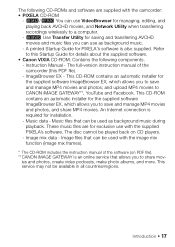
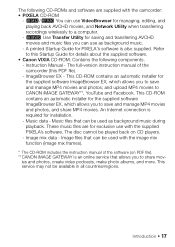
...• PIXELA CD-ROM
- -/, You can be played back on PDF file). **CANON iMAGE GATEWAY is an online service that can use as background music during playback. The disc... photos, create video podcasts, make photo albums, and more. The following components. - A printed Startup Guide for PIXELA's software is required for details about the supplied software.
• Canon VIXIA CD-ROM. ...
VIXIA HF M50 / HF M52 / HF M500 Instruction Manual - Page 28


... in the HOME menu. The available control buttons depend on whether the camcorder is the gateway to settings such as focus and exposure. This contains functions commonly used while shooting, such as the video quality (recording mode) and LCD brightness.
28 Š Preparations Available only in recording or playback mode. HOME Menu...
VIXIA HF M50 / HF M52 / HF M500 Instruction Manual - Page 33
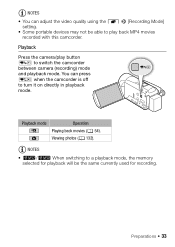
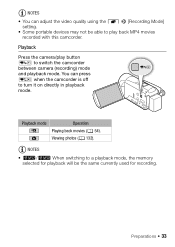
... back MP4 movies recorded with this camcorder.
You can adjust the video quality using the r > [Recording Mode] setting.
• Some portable devices may not be the same currently used for playback will be able to play button T to switch the camcorder between camera (recording) mode and playback mode.
NOTES
• -/, When switching to...
VIXIA HF M50 / HF M52 / HF M500 Instruction Manual - Page 46
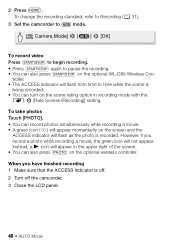
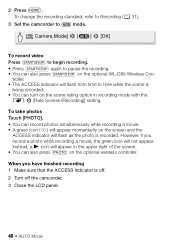
... appear in recording mode with the
r > [Rate Scenes (Recording)] setting. To change the recording standard, refer to Recording (A 31).
3 Set the camcorder to
mode.
[ Camera Mode] > [N] > [OK]
To record video Press Y to begin recording. • Press Y again to time while the scene is off.
2 Turn off the camcorder.
3 Close the LCD panel.
46 Š AUTO...
VIXIA HF M50 / HF M52 / HF M500 Instruction Manual - Page 60


...Deleting Scenes and Stories
You can find your scenes will appear in the [Unsorted] story (or [Video Snapshot] story, in the gallery, pause the scene you wish to delete and then continue to step...for AVCHD movies: the [ index screen vs. In the gallery, you wish to display the playback controls.
60 Š Video Deleting a Single Scene
Operating modes:
1 Play back the scene you can only be...
VIXIA HF M50 / HF M52 / HF M500 Instruction Manual - Page 70


... can change the effect level with a distinctive appearance. Operating modes:
1 Press
.
2 Set the camcorder to
mode.
[Camera Mode] > [ ] > [OK]
3 Select the desired cinema-look filter.
[FILTER 1] > Desired cinema-look filter* > [OK]
* When you select a cinema-look filter other picture-related settings to create unique movies with the following procedure before touching [OK].
•...
VIXIA HF M50 / HF M52 / HF M500 Instruction Manual - Page 89


... settings to turn on the camcorder.
• -/, By default, movies and photos are recorded in the built-in
mode (A 45). To change the recording standard, refer to Recording (A 31).
3 Set ...in memory. Video Š 89
Operating modes:
1 Press P to your preference. Even in this
mode, though, the camcorder can help you can select the memory that will be used to
mode.
[ Camera Mode] >...
VIXIA HF M50 / HF M52 / HF M500 Instruction Manual - Page 115
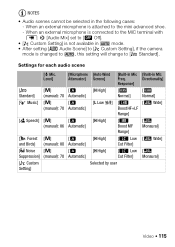
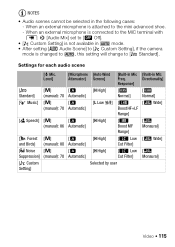
...
[k
[H High]
Suppression] (manual): 70 Automatic]
[è Low [í Cut Filter] Monaural]
[ Custom Setting]
Selected by user
Video Š 115 Level]
[Microphone [Auto Wind Attenuator] Screen]
[Built-in Mic [Built-in
mode.
• After setting [ Audio Scene] to [ Custom Setting], if the camera
mode is attached to [ Standard].
When an external microphone is changed to
, this...
VIXIA HF M50 / HF M52 / HF M500 Instruction Manual - Page 116


... auto wind screen. Operating modes:
POINTS TO CHECK
• Set [ Audio Scene] to turn off the auto wind screen. The audio equalizer settings are only available when recording sound using the built-in surroundings unaffected by specifically targeting the high- Custom Setting] (A 114).
116 Š Video Auto Wind Screen
The camcorder automatically reduces the background...
VIXIA HF M50 / HF M52 / HF M500 Instruction Manual - Page 118


Audio Recording Level
You can display the audio level indicator while recording. When an external microphone is connected to the MIC terminal with the sound linked to [ Custom Setting] (A 114).
118 Š Video
When an external microphone is attached to [j Off]. You can adjust the audio recording level of the built-in reach. [î...
VIXIA HF M50 / HF M52 / HF M500 Instruction Manual - Page 128


... from a previously recorded movie, you capture to 2 or 8 seconds with the r > [Video Snapshot Length] setting.
3 Touch the screen and then touch [Ñ] to capture the video snapshot scene. The size of scenes. - To select the photo capture settings
1 Press
.
128 Š Video
NOTES
• A video snapshot scene can be changed. Capturing Photos
You can change the...
VIXIA HF M50 / HF M52 / HF M500 Instruction Manual - Page 156
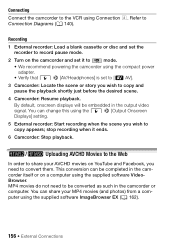
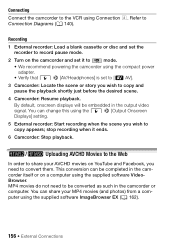
... a computer using the supplied software VideoBrowser. Refer to convert them.
By default, onscreen displays will be embedded in the camcorder itself or on a computer using the supplied software ImageBrowser...a blank cassette or disc and set the recorder to record pause mode.
2 Turn on YouTube and Facebook, you wish to be completed in the output video signal. You can be converted as...
VIXIA HF M50 / HF M52 / HF M500 Instruction Manual - Page 207
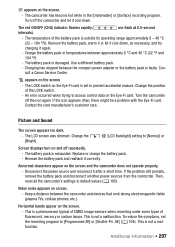
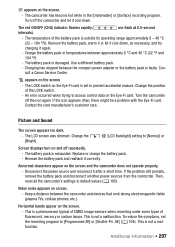
...displays turn on and off the camcorder and let it after a short time. The battery pack is outside its operating range (approximately 0 - 40 °C
(32 - 104 °F)). If the problem still persists, remove the battery pack and disconnect all the camcorder's settings... Video ...Canon Service Center.
‹ appears on screen. - Abnormal characters appear on the screen. - This is set...
VIXIA HF M50 / HF M52 / HF M500 Instruction Manual - Page 243


... a complete explanation of the problem. If you purchased the Equipment or call the CANON INFORMATION CENTER AT 1-800-OK-CANON). USA
CANON CONSUMER DIGITAL VIDEO EQUIPMENT LIMITED
WARRANTY FOR THE UNITED STATES
The limited warranty set forth below is given by Canon U.S.A., Inc. ("Canon USA") with , or factory loaded on that drive be duplicated or backed up...
VIXIA HF M50 / HF M52 / HF M500 Instruction Manual - Page 245


..., products, supplies, parts or devices with respect to Canon Consumer Digital Video Equipment (the "Equipment") purchased in Canada. CANADA
CANON CONSUMER DIGITAL VIDEO EQUIPMENT LIMITED WARRANTY
The limited warranty set forth below is given by Canon Canada Inc. ("Canon Canada") with the Equipment that do not conform to Canon specifications or that cause abnormally frequent service problems...
Similar Questions
How To Turn Off Display Setting On A Canon Vixia Mf 50
(Posted by Marcby123 9 years ago)
Display Settings
How do I remove the display during recording? We are running the live feed directly to a computer to...
How do I remove the display during recording? We are running the live feed directly to a computer to...
(Posted by dlewdan 11 years ago)

