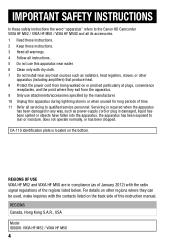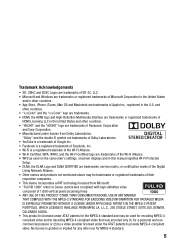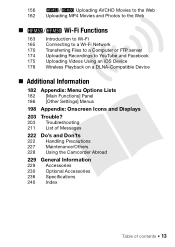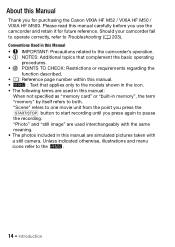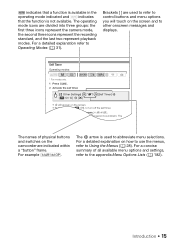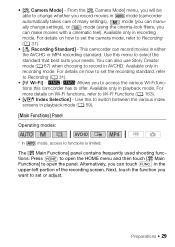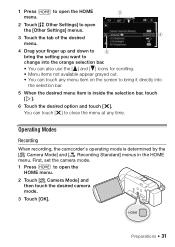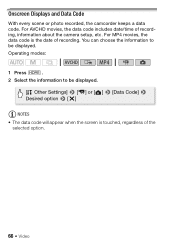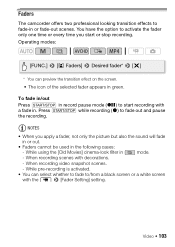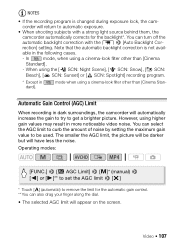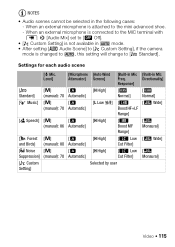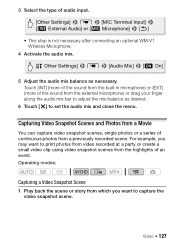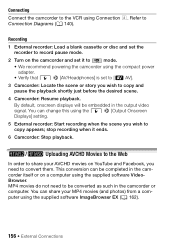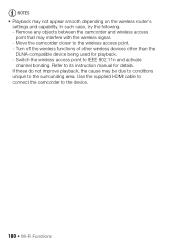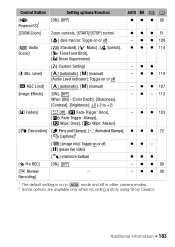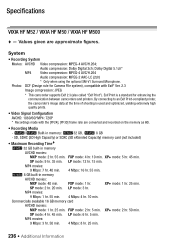Canon VIXIA HF M500 Support Question
Find answers below for this question about Canon VIXIA HF M500.Need a Canon VIXIA HF M500 manual? We have 1 online manual for this item!
Question posted by dlewdan on October 12th, 2012
Display Settings
Current Answers
Answer #1: Posted by vik29343 on November 11th, 2012 3:49 AM
This didn't work, though we only tried it with the AV out.
In the end, we got a clean output feed by just entering decoration mode whilst recording, but this does mean you lose the onscreen display on the camera too.
BTW this was for an HF M50