Canon VIXIA HF M41 Support Question
Find answers below for this question about Canon VIXIA HF M41.Need a Canon VIXIA HF M41 manual? We have 1 online manual for this item!
Question posted by cheyepippa on June 26th, 2014
How To Do Upload From My Vixia Hfm40 To My Mac
The person who posted this question about this Canon product did not include a detailed explanation. Please use the "Request More Information" button to the right if more details would help you to answer this question.
Current Answers
There are currently no answers that have been posted for this question.
Be the first to post an answer! Remember that you can earn up to 1,100 points for every answer you submit. The better the quality of your answer, the better chance it has to be accepted.
Be the first to post an answer! Remember that you can earn up to 1,100 points for every answer you submit. The better the quality of your answer, the better chance it has to be accepted.
Related Canon VIXIA HF M41 Manual Pages
VIXIA HF M40 / HF M41 / HF M400 Instruction Manual - Page 2


... to which can radiate radio frequency energy and, if not installed and use in a particular installation. One Canon Plaza, Lake Success, NY 11042, U.S.A. HD Camcorder, VIXIA HF M40 A / VIXIA HF M41 A / VIXIA HF M400 A systems
This device complies with class B limits in a residential installation. WARNING: To reduce the risk of the FCC Rules.
VIXIA HF M40 / HF M41 / HF M400 Instruction Manual - Page 4


...they may cause picture interference, or permanently damage the camera.
20 Water and Moisture - Do not use the camera close to TV transmitters, portable communication devices or other...INSTRUCTIONS
In these safety instructions the word "product" refers to the Canon HD Camcorder VIXIA HF M40 A / VIXIA HF M41 A / VIXIA HF M400 A and all its accessories.
1 Read these instructions.
2 Keep these ...
VIXIA HF M40 / HF M41 / HF M400 Instruction Manual - Page 7


... of Microsoft Corporation in the United States
and/or other countries. • Macintosh and Mac OS are trademarks of Apple Inc., registered in the United States and other countries. •...granted or implied for any other use for a personal and noncommercial purpose or (2) by a video provider licensed under AT&T patents for the MPEG-4 standard and may be trademarks or registered trademarks...
VIXIA HF M40 / HF M41 / HF M400 Instruction Manual - Page 10


Save or upload to your computer or a video sharing Web site. AVCHD
High Definition
MPEG-2
Standard Definition
Convert your HD
movies, in...Eye-Fi
Use an Eye-Fi card (0 144) to wirelessly upload
recordings to the Web. Enjoying your Recordings on Other Devices
Connect the camcorder to an HDTV (0 130)
Play video directly from your recorded memory card
AVCHD-compatible HDTVs and digital recorders...
VIXIA HF M40 / HF M41 / HF M400 Instruction Manual - Page 14


...
110 Using the Mini Advanced Shoe
111 Using an External Microphone
113 Using an External Video Light
114 Using a Zoom Remote Controller
115 Selecting the Playback Starting Point
116 Onscreen Displays and Data ... Memory Card
134 Saving Recordings on a Computer
138 Copying Recordings to an External Video Recorder
139
Uploading Movies to Video Sharing Web Sites
14 Š Table of contents
VIXIA HF M40 / HF M41 / HF M400 Instruction Manual - Page 16


... manual:
When not specified as "memory card" or "built-in this manual carefully before you use the camcorder and retain it for purchasing the Canon VIXIA HF M41 / VIXIA HF M40 / VIXIA HF M400. Should your camcorder fail to operate correctly, refer to both. Unless indicated otherwise, illustrations and menu
icons refer to the
.
16 Š Introduction...
VIXIA HF M40 / HF M41 / HF M400 Instruction Manual - Page 20


Names of Parts
Left side view 1234
5 67 8
Right side view
9 Aq
Aa
As
1 2 (camera/play) button (0 33)
2 VIDEO SNAP (video snapshot) button (0 68)
3 (Story Creator button) (0 65) 4 DISP. (onscreen display) button (0 30,
116)/ BATT. INFO button (0 164) 5 USB terminal (0 126, 129, 138) 6 AV OUT terminal (0 ...
VIXIA HF M40 / HF M41 / HF M400 Instruction Manual - Page 50


...the actual number of photos that
can be recorded will be uploaded automatically after making important recordings. ness] setting. Especially when ... 6 8 [LCD Bright- panel: [Decoration], [Zoom].
- 7 menu: [AF mode], [Auto Slow Shutter].
- 8 menu: [Video Snapshot Length], [Rate Scenes (Recording)],
[Rec Media for Movies], [Recording Mode], [Rec Media for 5 minutes. See also Using an...
VIXIA HF M40 / HF M41 / HF M400 Instruction Manual - Page 60


... SD Movies] (
only when a memory card is selected)
Scenes that were converted to standard definition to upload
them to open the [Photos] index screen. During single photo view, touch the screen once to display ...in the [SD Movies] index screen
can only be played back at normal speed.
60 Š Video verted to
play back.
Scenes in memory
(
only), memory card X or memory card Y. NOTES
...
VIXIA HF M40 / HF M41 / HF M400 Instruction Manual - Page 69


The
supplied stylus pen will momentarily turn black as if a camera shutter had released. inition (
only). 1 Press z. • A blue border appears on the screen. • Press z again to return to normal video recording mode.
2 Press g. • The camcorder records for decorating scenes.
Video Š 69 NOTES
• Changing the camcorder's operating mode will deactivate...
VIXIA HF M40 / HF M41 / HF M400 Instruction Manual - Page 80


Make sure to the memory
card.
Mac OS users: Use Finder to transfer music files from the [MUSIC]
folder on the supplied ...
or if the audio signal contains a lot of noise, etc.
- IMPORTANT
• If you connect the MIC terminal to start the video playback. 6 Start the music playback on the external player. For details, refer
to the memory card:
- NOTES
• Initializing a ...
VIXIA HF M40 / HF M41 / HF M400 Instruction Manual - Page 85


...)
The camcorder offers 5 recording modes.
Select MXP or FXP mode for longer recording times. Operating modes:
Video Š 85 NOTES
• The zoom, Quick Start function, power saving modes, etc. Canon shall not be uploaded automatically after making important recordings. operate the
same way in
mode as in the country/region of...
VIXIA HF M40 / HF M41 / HF M400 Instruction Manual - Page 108


... external source to set the audio mix and close the menu.
108 Š Video Touch [INT] (more of the sound from the built-in microphone with external ...V1 Wireless Microphone, a commercially available external microphone or from an external audio player (analog Line In).
[ Boost HF+LF Range] Best, for example, for original sound effects. The external audio input can mix audio from the ...
VIXIA HF M40 / HF M41 / HF M400 Instruction Manual - Page 116


... displays on
• Most displays off1
,
mode2:
• Only data code on
• All displays on
1 Pressing h will turn most of recording, information about the camera setup, etc.). Operating modes:
Repeatedly press h to be displayed with the y / z 8 [Data Code] setting.
116 Š...
VIXIA HF M40 / HF M41 / HF M400 Instruction Manual - Page 118


...-Fi card (0 144). The size of the captured photos will be changed. tos will be uploaded automatically if you are within the range of a configured network. To capture a photo sequence, .... Please read the IMPORTANT section before using an Eye-Fi card. • During the playback of video snapshot scenes captured from a previously recorded movie, you may be blurred.
• Photos will be ...
VIXIA HF M40 / HF M41 / HF M400 Instruction Manual - Page 134


... to the memory card: - IMPORTANT
• Observe the following cases, you will be uploaded automatically if you have been approved in the country/region of a configured network. Failing to... - If the LOCK switch on memory card Y, as many options for organizing your video library, editing video, creating discs and more.
134 Š External Connections NOTES
• In the following...
VIXIA HF M40 / HF M41 / HF M400 Instruction Manual - Page 135
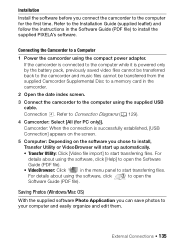
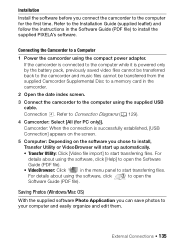
...,
Transfer Utility or VideoBrowser will start up automatically.
• Transfer Utility: Click [Video file import] to start transferring files. For details about using the compact power adapter....
4 Camcorder: Select [All (for the first time.
Connection D. Saving Photos (Windows/Mac OS)
With the supplied software Photo Application you connect the camcorder to the computer for ...
VIXIA HF M40 / HF M41 / HF M400 Instruction Manual - Page 137


...• When restoring to the camcorder video files that cannot be merged and saved as a single video file. • Users of Windows 7, Windows Vista, Windows XP and Mac OS X: Your camcorder is equipped with ...to the computer while it is on the computer and, if necessary, to transfer back previously saved video files to the camcorder. Do not disconnect the USB cable. - NOTES
• Refer also ...
VIXIA HF M40 / HF M41 / HF M400 Instruction Manual - Page 139
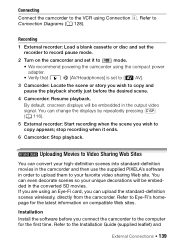
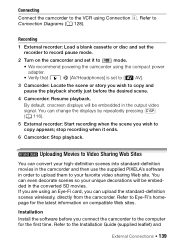
... the software before you connect the camcorder to the computer for the latest information on the camcorder and set it ends.
6 Camcorder: Stop playback. Uploading Movies to Video Sharing Web Sites
You can convert your high-definition scenes into standard-definition movies in the camcorder and then use the supplied PIXELA's software...
VIXIA HF M40 / HF M41 / HF M400 Instruction Manual - Page 194


... Exif Print-compliant printer, the camcorder's image data at the time of shooting is a standard for Camera File system), compatible with Exif* Ver. 2.2 Image compression: JPEG
* This camcorder supports Exif 2.2 (also called "Exif Print").
Specifications
VIXIA HF M41 / VIXIA HF M40 / VIXIA HF M400
- Audio compression: Dolby Digital 2ch; Photos: DCF (Design rule for enhancing the...
Similar Questions
Software Drivers For Zr300 Video Camera For Windows 10 Computer
i need software driver disc for ZR300 video camera using on windows 10 computer
i need software driver disc for ZR300 video camera using on windows 10 computer
(Posted by bravi57 1 year ago)
How To Transfer A Video From Canon Hf M41 To Computer
(Posted by PEBBmwil 10 years ago)
How Do I Upload Videos To Mac From Canon Vixia Hfm41
(Posted by flgab 10 years ago)

