Canon VIXIA HF M41 Support Question
Find answers below for this question about Canon VIXIA HF M41.Need a Canon VIXIA HF M41 manual? We have 1 online manual for this item!
Question posted by imehQwertyu on April 12th, 2014
How To Transfer Pictures From Canon Vixia Hfm41 To Computer
The person who posted this question about this Canon product did not include a detailed explanation. Please use the "Request More Information" button to the right if more details would help you to answer this question.
Current Answers
There are currently no answers that have been posted for this question.
Be the first to post an answer! Remember that you can earn up to 1,100 points for every answer you submit. The better the quality of your answer, the better chance it has to be accepted.
Be the first to post an answer! Remember that you can earn up to 1,100 points for every answer you submit. The better the quality of your answer, the better chance it has to be accepted.
Related Canon VIXIA HF M41 Manual Pages
VIXIA HF M40 / HF M41 / HF M400 Instruction Manual - Page 2


...to dripping or splashing.
2 Important Introduction Usage Instructions
WARNING! HD Camcorder, VIXIA HF M40 A / VIXIA HF M41 A / VIXIA HF M400 A systems
This device complies with class B limits in a residential ...be contrary to Part 15 of copyrighted materials may cause undesired operation. One Canon Plaza, Lake Success, NY 11042, U.S.A.
COPYRIGHT WARNING: Unauthorized recording of ...
VIXIA HF M40 / HF M41 / HF M400 Instruction Manual - Page 4


... receptacles, and the point where they may cause picture interference, or permanently damage the camera.
20 Water and Moisture - Unplug this apparatus during lightning storms or when unused for replacement of electric or magnetic radiation. Do not use the camera close to the Canon HD Camcorder VIXIA HF M40 A / VIXIA HF M41 A / VIXIA HF M400 A and all its accessories.
1 Read these...
VIXIA HF M40 / HF M41 / HF M400 Instruction Manual - Page 8


..." refers to Canon camcorders compliant with amazing image quality and in Dolby Digital.
8
Decoration (0 69)
Add flare to MXP or FXP mode.
Transform your life with high-definition video composed of ... various scenarios. In other recording modes, the picture is recorded at a resolution of 1,080 vertical pixels (scanning lines).
2 Video is recorded at this resolution only when the ...
VIXIA HF M40 / HF M41 / HF M400 Instruction Manual - Page 16


...for purchasing the Canon VIXIA HF M41 / VIXIA HF M40 / VIXIA HF M400. "Scene"... refers to one movie unit from the point you press the g button to pause
the recording.
• The photos included in this manual are used in this manual:
When not specified as "memory card" or "built-in the icon.
• The following terms are simulated pictures taken with
a still camera...
VIXIA HF M40 / HF M41 / HF M400 Instruction Manual - Page 50


...recordings. panel: [Decoration], [Zoom].
- 7 menu: [AF mode], [Auto Slow Shutter].
- 8 menu: [Video Snapshot Length], [Rate Scenes (Recording)],
[Rec Media for Movies], [Recording Mode], [Rec Media for 5 minutes.... brightness of data.
• Photos recorded on the subject and shooting condi- Canon shall not be changed. Always verify that
can hold
approximately 670 photos. Especially ...
VIXIA HF M40 / HF M41 / HF M400 Instruction Manual - Page 67


... will show how many scenes you select a cinema-look filter other picture-related settings to select a category and touch the orange frame on the...filter while previewing the effect on the right (number of scenes).
ters to record a scene within the selected story scene.
Video Š 67 Operating modes:
1 Set the mode switch to
.
2 Select the desired cinema-look filter.
[FILTER ...
VIXIA HF M40 / HF M41 / HF M400 Instruction Manual - Page 69


... the camcorder stops recording, the screen will deactivate the video snapshot mode. 1 Press z. • A blue border appears on the screen. • Press z again to return to normal video recording mode.
2 Press g. • The camcorder records... You can decorate scenes as if a camera shutter had released.
Decoration: Adding a Personal Touch
Add a new level of enjoyment to standard def-...
VIXIA HF M40 / HF M41 / HF M400 Instruction Manual - Page 85


...of the scene.
[FUNC.] 8 [ Review Recording]
Selecting the Video Quality (Recording Mode)
The camcorder offers 5 recording modes. Changing ... in
mode.
While reviewing the latest scene, the picture will be uploaded automatically after making important recordings. select...The zoom, Quick Start function, power saving modes, etc. Canon shall not be liable for any loss or corruption of data...
VIXIA HF M40 / HF M41 / HF M400 Instruction Manual - Page 120


Scenes that are too short (less than 3 seconds). - Video snapshot scenes and other scenes that were edited using the supplied software VideoBrowser and were then transferred back to the camcorder.
• Scenes cannot be divided: - • If the scene cannot be divided at the point where you paused the playback, advance/...
VIXIA HF M40 / HF M41 / HF M400 Instruction Manual - Page 137


... camcorder's operating mode. • When restoring to the camcorder video files that cannot be merged and saved as a single video file. • Users of Windows 7, Windows Vista, Windows ...the following precautions while the ACCESS indicator is equipped with the standard Picture Transfer Protocol (PTP) allowing you to transfer photos (JPEG only) simply by connecting the camcorder to a computer...
VIXIA HF M40 / HF M41 / HF M400 Instruction Manual - Page 153


...]: When you connect the camcorder to a TV using the supplied STV-250N Stereo Video Cable, select the setting according to the type of 16:9, the picture will appear on ( ) or off ( )
z z 79
[Data Code]
[B Off], [I Date], [J Time], [K Date and Time], [L Camera Data]
zz -
[Slideshow Transition]
[B Off], [i Dissolve], [j Slide Image] - y / z Playback Setup
Menu item...
VIXIA HF M40 / HF M41 / HF M400 Instruction Manual - Page 167


...memory (0 44). Then, transfer the music files first and only then transfer the video files.
-
Delete some recordings (0 61, 123) to external audio, the video playback is full. The ...to free some stories from the gallery (0 63) or select a different memory (0 42).
Consult a Canon Service Center. Delete some recordings (0 61, 123) to the external player.
- Use a recommended ...
VIXIA HF M40 / HF M41 / HF M400 Instruction Manual - Page 170


...into memory card slot Y. - 68 [Eye-Fi Communication] is turned off. Perform wireless transfer in a place with the camcorder for the first time. - The picture is displayed correctly but there is full. The memory card was not facing the correct direction... Numbering] to playback mode or remove the WM-V1. - If the STV-250N Stereo Video Cable is attached to the camcorder, disconnect it .
VIXIA HF M40 / HF M41 / HF M400 Instruction Manual - Page 171
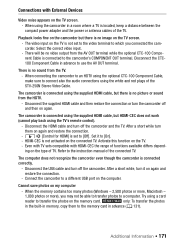
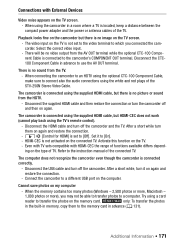
...131). ing on the TV. -
Connect the camcorder to transfer the photos on again and restore the connection.
-
The video input on again. Disconnect the supplied HDMI cable and then restore... is connected correctly.
- HDMI-CEC is no picture or sound from the TV.
-
Even with TV sets compatible with External Devices
Video noise appears on the computer. The computer does not...
VIXIA HF M40 / HF M41 / HF M400 Instruction Manual - Page 172


... initialize the memory (0 44). Cannot access the memory card. rectly. -
The data transfer rate was accessing the memory card or the camcorder started accessing the memory card as you... deleting and editing scenes (fragmented memory), it is a problem with this camcorder. -
Contact a Canon Service Center. List of Messages (in memory is full -
Buffer overflow. Back up your recordings ...
VIXIA HF M40 / HF M41 / HF M400 Instruction Manual - Page 173


...24). Cannot play the movies on this message appears often without apparent reason, contact a Canon Service Center. The memory card in memory using the camcorder - - The memory card already...not be played back from canvas files created using the [Complete Initialization] option (0 44). Transfer back the backup files and try dividing the scene again. - The camcorder cannot enter standby ...
VIXIA HF M40 / HF M41 / HF M400 Instruction Manual - Page 179


...the LCD panel. tant recordings in dusty or sandy places. Canon shall not be
able to an external device such as a computer or digital video recorder
(0 131) and save them on the touch screen.... Do not apply excessive force and,
with an additional protective
layer.
• Do not leave the camcorder in places subject to transfer ...
VIXIA HF M40 / HF M41 / HF M400 Instruction Manual - Page 194


... quality prints.
• Video Signal Configuration 1080/60i* ...Camera File system), compatible with multiple directionality settings
• Lens f=6.1-61 mm, F/1.8-3.0, 10x optical zoom, iris aperture 35 mm equivalent: 43.6 - 436 mm
194 Š Additional Information Built-in memory:
32 GB,
16 GB
- SP mode: 2 hr. 20 min.
Specifications
VIXIA HF M41 / VIXIA HF M40 / VIXIA HF...
VIXIA HF M40 / HF M41 / HF M400 Instruction Manual - Page 201
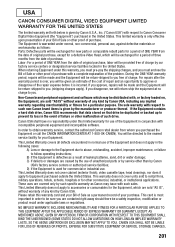
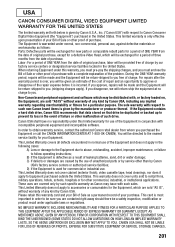
... Equipment, which will be return-shipped to prevent its loss in conjunction with a complete explanation of original purchase, except for a defective Video Head, which are covered only by Canon USA.
CANON USA SHALL NOT BE LIABLE FOR LOSS OF REVENUES OR PROFITS, EXPENSE FOR SUBSTITUTE EQUIPMENT OR SERVICE, STORAGE CHARGES,
201 The Equipment...
VIXIA HF M40 / HF M41 / HF M400 Instruction Manual - Page 203
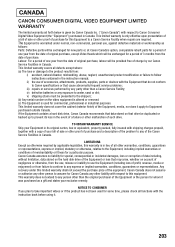
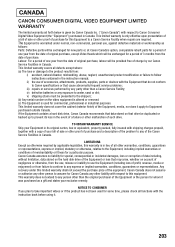
... use , against defective materials or workmanship as otherwise required by applicable legislation, this equipment. If the Equipment contains a hard disk drive, Canon Canada recommends that data stored on the video equipment is altered or removed. (c) The Equipment is in the instruction manual; Any recovery under normal, non-commercial, personal use of purchase...
Similar Questions
How To Transfer Pictures From The Canon Vixia Hf R300 To The Mac
(Posted by Rawarr 10 years ago)
How To Transfer A Video From Canon Hf M41 To Computer
(Posted by PEBBmwil 10 years ago)
How To Transfer Videos From Canon Vixia Hfm41 To Computer
(Posted by chabagost 10 years ago)
How To Transfer My Videos From Vixia Hfm41 To My Mac
(Posted by gcookglen 10 years ago)
How Do I Transfer Pictures From My Canon Vixia Hf R20 Camera To My Computer
(Posted by Madma 10 years ago)

