Canon VIXIA HF M41 Support Question
Find answers below for this question about Canon VIXIA HF M41.Need a Canon VIXIA HF M41 manual? We have 1 online manual for this item!
Question posted by skorevric on June 11th, 2014
What Standard Definition File Format For Canon Vixia Hf M41
The person who posted this question about this Canon product did not include a detailed explanation. Please use the "Request More Information" button to the right if more details would help you to answer this question.
Current Answers
There are currently no answers that have been posted for this question.
Be the first to post an answer! Remember that you can earn up to 1,100 points for every answer you submit. The better the quality of your answer, the better chance it has to be accepted.
Be the first to post an answer! Remember that you can earn up to 1,100 points for every answer you submit. The better the quality of your answer, the better chance it has to be accepted.
Related Canon VIXIA HF M41 Manual Pages
VIXIA HF M40 / HF M41 / HF M400 Instruction Manual - Page 2


...WARNING: To reduce the risk of the FCC Rules. HD Camcorder, VIXIA HF M40 A / VIXIA HF M41 A / VIXIA HF M400 A systems
This device complies with the limits for help. ...)328-5600
CAUTION: TO PREVENT ELECTRIC SHOCK, MATCH WIDE BLADE OF PLUG TO WIDE SLOT, FULLY INSERT.
Canon U.S.A., Inc.
These limits are designed to stop operation of shielded cable is no guarantee that to which can...
VIXIA HF M40 / HF M41 / HF M400 Instruction Manual - Page 4


... IMPORTANT SAFETY INSTRUCTIONS
In these safety instructions the word "product" refers to the Canon HD Camcorder VIXIA HF M40 A / VIXIA HF M41 A / VIXIA HF M400 A and all its accessories.
1 Read these instructions.
2 Keep these ... grounding prong. The product should be read before cleaning. Do not use the camera close to .
16 Follow Instructions - Do not use accessories not recommended in ...
VIXIA HF M40 / HF M41 / HF M400 Instruction Manual - Page 7


... THAN CONSUMER PERSONAL USE IN ANY MANNER THAT COMPLIES WITH
THE MPEG-2 STANDARD FOR ENCODING VIDEO INFORMATION FOR PACKAGED MEDIA IS EXPRESSLY PROHIBITED WITHOUT A LICENSE UNDER APPLICABLE PATENTS...to provide MPEG-4 compliant video. and other countries. • "x.v.Color" and the "x.v.Color" logo are trademarks. • HDMI, the HDMI logo and High-Definition Multimedia Interface are trademarks...
VIXIA HF M40 / HF M41 / HF M400 Instruction Manual - Page 8


... to Canon camcorders compliant with amazing image quality and in lifelike vibrant colors is set to your life with high-definition video composed of 1,920 x 1,080 pixels2. With AVCHD specifications, the video signal is recorded using AVCHD specifications3. Videos are then recorded in the memory, using MPEG-4 AVC/H.264 compression and the audio signal is a standard...
VIXIA HF M40 / HF M41 / HF M400 Instruction Manual - Page 10


...Devices
Connect the camcorder to an HDTV (0 130)
Play video directly from your recorded memory card
AVCHD-compatible HDTVs and digital...in the camcorder itself, to standard definition files (0 139).
* Refer to the Web. In such case, play back the recordings on the device used *. AVCHD
High Definition
MPEG-2
Standard Definition
Convert your computer or a video sharing Web site.
Depending ...
VIXIA HF M40 / HF M41 / HF M400 Instruction Manual - Page 16


... rReferences to sections of the 'Photo Application' Instruction
Manual, included as a PDF file in the supplied Camcorder
Supplemental Disc.
•
: Text that applies only to ...simulated pictures taken with
a still camera. About this manual carefully before you use the camcorder and retain it for purchasing the Canon VIXIA HF M41 / VIXIA HF M40 / VIXIA HF M400. Should your camcorder fail...
VIXIA HF M40 / HF M41 / HF M400 Instruction Manual - Page 42


... Media for Movies] or [Rec Media for Photos] 8 [4] (memory card X) or [7] (memory card Y)* 8 [a]
* When selecting the memory, you later want to convert the movies to standard definition in memory or memory
card X if you can select to the Web.
42 Š Preparations ory (
only) or on currently used settings.
Selecting the Memory...
VIXIA HF M40 / HF M41 / HF M400 Instruction Manual - Page 50


In such cases, you are recorded as JPG files. In such
case, we recommend recording in bright places, it... colors may not look natural. only: You can hold
approximately 670 photos. Canon shall not be changed.
panel: [Decoration], [Zoom].
- 7 menu: [AF mode], [Auto Slow Shutter].
- 8 menu: [Video Snapshot Length], [Rate Scenes (Recording)],
[Rec Media for Movies], [Recording Mode...
VIXIA HF M40 / HF M41 / HF M400 Instruction Manual - Page 60


....
[u SD Movies] (
only when a memory card is selected)
Scenes that were converted to standard definition to upload
them to
play back.
B Touch a control button to select the content you want to... single photo view, touch the screen once to display the controls then touch [Q] to standard definition. NOTES
•
Fast/slow playback modes are not available for scenes con-
A Touch...
VIXIA HF M40 / HF M41 / HF M400 Instruction Manual - Page 74


...Initializing a memory will erase any [Pens and Stamps] drawing canvas
and image files you may have saved. (
The image mix frames
that come pre-installed ...playback or while converting a
scene to standard definition (
only). Playing Back Stories from the Gallery
You can choose to play them back as explained in the gallery under the [Unsorted] or [Video Snapshot] stories. Select the image mix...
VIXIA HF M40 / HF M41 / HF M400 Instruction Manual - Page 127


...HDMI mini connector)
HTC-100/S HDMI Cable (supplied)
(standard HDMI connector)
About the HDMITM connection
The HDMI (High-Definition Multimedia Interface) connection (A) is a convenient all-digital ...Connection A
HDMI
Type: Digital Quality: High definition Output only
Connect to DVI monitors. - Correct operation cannot be no video output from other connections. While the camcorder ...
VIXIA HF M40 / HF M41 / HF M400 Instruction Manual - Page 128


... - 6 8 [AV/Headphones] to a high-definition TV (HDTV) with audio/video input terminals. Change the
following
settings on the camcorder: - 6 8 [AV/Headphones] to [H AV]
CTC-100 Component Cable (optional)
Red Blue Green
STV-250N Stereo Video Cable (supplied)
White Red
Connection C
Composite Video
Type: Analog Quality: Standard definition Output only
Connect to a standard TV or a VCR with...
VIXIA HF M40 / HF M41 / HF M400 Instruction Manual - Page 130


...with the Video ID-1 system.
NOTES
• To correctly play back your 16:9 movies on standard TV sets with family and friends.
Otherwise, change the aspect ratio of the high-definition connections will...for your recordings with a 4:3 aspect ratio, the TV set it is compatible with this standard, additional settings may be required on the connected HDTV. Play back the movies or photos....
VIXIA HF M40 / HF M41 / HF M400 Instruction Manual - Page 137


... not change the camcorder's operating mode. • When restoring to the camcorder video files that cannot be merged and saved as a single video file. • Users of Windows 7, Windows Vista, Windows XP and Mac OS X: Your camcorder is equipped with the standard Picture Transfer Protocol (PTP) allowing you to transfer photos (JPEG only) simply by...
VIXIA HF M40 / HF M41 / HF M400 Instruction Manual - Page 138


... Š External Connections
Recording Details will be sure to refer to copy. • Select an option other AVCHDcompatible digital video recorders using the
supplied USB cable. In Standard Definition
You can use the memory card to copy your movies by connecting the camcorder to Connection Diagrams (0 129). 4 Camcorder: Select the memory that contains...
VIXIA HF M40 / HF M41 / HF M400 Instruction Manual - Page 139
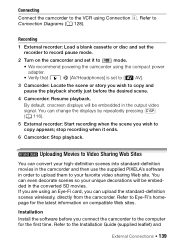
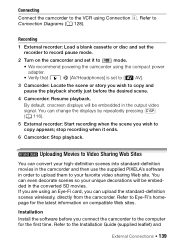
...
Connect the camcorder to the VCR using an Eye-Fi card, you can upload the standard-definition scenes wirelessly, directly from the camcorder. By default, onscreen displays will be embedded in the converted SD movies. Uploading Movies to Video Sharing Web Sites
You can change the displays by repeatedly pressing h (0 116).
5 External recorder...
VIXIA HF M40 / HF M41 / HF M400 Instruction Manual - Page 140
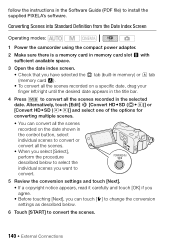
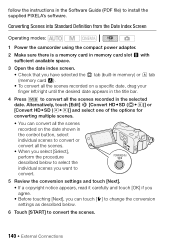
... the desired date appears in the title bar.
4 Press Z to convert all the scenes recorded in the Software Guide (PDF file) to convert the scenes.
140 Š External Connections Converting Scenes into Standard Definition from the Date Index Screen
Operating modes:
1 Power the camcorder using the compact power adapter. 2 Make sure there is...
VIXIA HF M40 / HF M41 / HF M400 Instruction Manual - Page 143
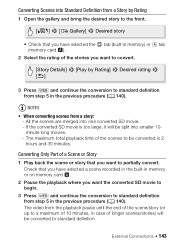
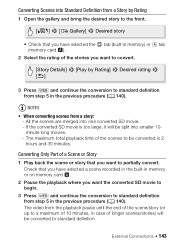
... X.
2 Pause the playback where you want the converted SD movie to begin.
3 Press Z and continue the conversion to standard definition from step 5 in case of the scenes to be split into smaller 10- The video from the playback pause until the end of the scene/story (or up to a maximum of the stories...
VIXIA HF M40 / HF M41 / HF M400 Instruction Manual - Page 167


... played back correctly.
- this is full. Consult a Canon Service Center. A memory can occur when you transfer the music files to free some space. You may be able to free...) and initialize the memory (0 44).
Delete some space. Cannot delete a scene. - You cannot capture video snapshot scenes from the gallery (0 63) or select a different memory (0 42). When playing back scenes/...
VIXIA HF M40 / HF M41 / HF M400 Instruction Manual - Page 194


... camcorder's image data at the time of shooting is a standard for Camera File system), compatible with multiple directionality settings
• Lens f=6.1-61 mm, F/1.8-3.0, 10x optical zoom, iris aperture 35 mm equivalent: 43.6 - 436 mm
194 Š Additional Information
Specifications
VIXIA HF M41 / VIXIA HF M40 / VIXIA HF M400
- Values given are converted and recorded on...
Similar Questions
How Do I Transfer Videos From My Canon Vixia Hf M41 To My Computer?
(Posted by dinekentps 10 years ago)

