Canon VIXIA HF M40 Support Question
Find answers below for this question about Canon VIXIA HF M40.Need a Canon VIXIA HF M40 manual? We have 1 online manual for this item!
Question posted by eliaSAM on March 10th, 2014
How Do I Switch To The Sd Card On My Canon Vixia
The person who posted this question about this Canon product did not include a detailed explanation. Please use the "Request More Information" button to the right if more details would help you to answer this question.
Current Answers
There are currently no answers that have been posted for this question.
Be the first to post an answer! Remember that you can earn up to 1,100 points for every answer you submit. The better the quality of your answer, the better chance it has to be accepted.
Be the first to post an answer! Remember that you can earn up to 1,100 points for every answer you submit. The better the quality of your answer, the better chance it has to be accepted.
Related Canon VIXIA HF M40 Manual Pages
VIXIA HF M40 / HF M41 / HF M400 Instruction Manual - Page 2


... RAIN OR MOISTURE. If this product to comply with Part 15 of FCC Rules. HD Camcorder, VIXIA HF M40 A / VIXIA HF M41 A / VIXIA HF M400 A systems
This device complies with class B limits in the manual. Canon U.S.A., Inc.
Important Introduction Usage Instructions
WARNING!
One Canon Plaza, Lake Success, NY 11042, U.S.A. Tel No. (516)328-5600
CAUTION: TO PREVENT ELECTRIC SHOCK...
VIXIA HF M40 / HF M41 / HF M400 Instruction Manual - Page 4


...they may cause picture interference, or permanently damage the camera.
20 Water and Moisture - Do not use the camera close to .
16 Follow Instructions - A polarized ... IMPORTANT SAFETY INSTRUCTIONS
In these safety instructions the word "product" refers to the Canon HD Camcorder VIXIA HF M40 A / VIXIA HF M41 A / VIXIA HF M400 A and all its accessories.
1 Read these instructions.
2 Keep these...
VIXIA HF M40 / HF M41 / HF M400 Instruction Manual - Page 16


... following terms are used in this manual:
When not specified as "memory card" or "built-in this manual are simulated pictures taken with
a still camera. Unless indicated otherwise, illustrations and menu
icons refer to Troubleshooting (0 165). About this Manual
Thank you use the camcorder and retain it for purchasing the Canon VIXIA HF M41 / VIXIA HF M40 / VIXIA HF M400.
VIXIA HF M40 / HF M41 / HF M400 Instruction Manual - Page 20


... cover A g Memory card slot X (0 41) A h Memory card slot Y (0 41) A j MIC terminal (0 112, 112) A k Stereo microphone (0 105, 106) A l Instant AF sensor (0 151)
AdAf
Ag
Front view
Ah
Aj
Ak Al
20 Š Introduction Names of Parts
Left side view 1234
5 67 8
Right side view
9 Aq
Aa
As
1 2 (camera/play) button (0 33)
2 VIDEO SNAP (video snapshot) button...
VIXIA HF M40 / HF M41 / HF M400 Instruction Manual - Page 39


... sure that indicates the minimum guaranteed data transfer speed of memory cards. When using an SD memory card without a speed class rating, you buy a new memory card, look for Use with the Camcorder
You can use the following types of commercially available Secure Digital (SD) cards with this camcorder. NOTES
• About the Speed Class: Speed...
VIXIA HF M40 / HF M41 / HF M400 Instruction Manual - Page 43


... built-in the scene at the point where the
camcorder switches from the built-in the memories used for relay record- Operating modes:
1 Insert a memory card that contains no video recordings into memory card slot X.
• There will be a momentary stop in
memory, you want to
memory card Y. Changing the memory used for relay recording.
VIXIA HF M40 / HF M41 / HF M400 Instruction Manual - Page 46


To enjoy full access to menus and more advanced functions, refer to time while the scene is operating correctly.
1 Set the mode switch to . 2 Turn on memory card X (
).
To record video
Press g to begin recording, make a test recording first to check that will flash from time to Recording in memory
(
only) or on the...
VIXIA HF M40 / HF M41 / HF M400 Instruction Manual - Page 50


...shut off automatically
to save your recordings regularly (0 131), especially after setting the mode
switch to .
- NOTES
• About the power saving mode: If 6 8 [...configured network. At this size, a 1 GB memory card can be changed. panel: [Decoration], [Zoom].
- 7 menu: [AF mode], [Auto Slow Shutter].
- 8 menu: [Video Snapshot Length], [Rate Scenes (Recording)],
[Rec Media...
VIXIA HF M40 / HF M41 / HF M400 Instruction Manual - Page 60


...] index screen
can only be played back at normal speed.
60 Š Video Options
[1 Date] Scenes organized by recording date.
[ Gallery] Scenes organized by story (0 74).
[2 Photos] Photos' index screen.
[u SD Movies] (
only when a memory card is selected)
Scenes that were converted to standard definition to upload
them to standard definition.
verted to...
VIXIA HF M40 / HF M41 / HF M400 Instruction Manual - Page 84


...ACCESS indicator is the same as in mode (0 46). For example, by using an Eye-Fi card. You can select the
memory that will be used to the memory. - Do not disconnect the...off the camcorder. - ence. Operating modes:
1 Set the mode switch to your prefer-
Do not change the camcorder's operating mode.
84 Š Video Even in memory
(
only) or on or flashing.
Advanced Functions
...
VIXIA HF M40 / HF M41 / HF M400 Instruction Manual - Page 85


...card in the country/region of use. Canon shall not be recorded while the digital zoom is activated or while
fading in
mode. operate the
same way in
mode as in or fading out a scene.
Operating modes:
1 Set the mode switch... 8 [ Review Recording]
Selecting the Video Quality (Recording Mode)
The camcorder offers 5 recording modes. Operating modes:
Video Š 85 For details, refer to...
VIXIA HF M40 / HF M41 / HF M400 Instruction Manual - Page 118


...recording photos.
118 Š Video See also Using an Eye-Fi card (0 144). Capturing Photos
...You can capture a single photo or a series of fast movement may notice some anomalies in the picture/ sound at the point you want to capture the
photo. 2 Pause the playback at the point where the playback switches to a new scene. • During the playback of video...
VIXIA HF M40 / HF M41 / HF M400 Instruction Manual - Page 134


... may result in memory card slot Y.
• Scenes that Eye-Fi cards have recorded. If the LOCK switch on a regular basis. NOTES
• In the following precautions while the ACCESS indicator is open the double memory card slot cover. - See also Using an Eye-Fi card (0 144). Failing to your video library, editing video, creating discs and...
VIXIA HF M40 / HF M41 / HF M400 Instruction Manual - Page 172


... converted SD movies (0 61). Cannot access the built-in alphabetical order)
Accessing the memory card. Set 8 8 [Photo Numbering] to free some recordings on the memory and recording may be read. Delete some space.
Built-in memory (0 44). The built-in memory. You attached a battery pack that is not recommended by Canon for use...
VIXIA HF M40 / HF M41 / HF M400 Instruction Manual - Page 176


... interrupted while the camcorder was changed to SD. Not enough available space - Need to free some space or replace the memory card. No memory card - No photos - Have fun taking some video (0 46). Have fun shooting some photos (0 46). Number of the card's LOCK switch was writing on the memory card is open - The gallery already contains...
VIXIA HF M40 / HF M41 / HF M400 Instruction Manual - Page 177
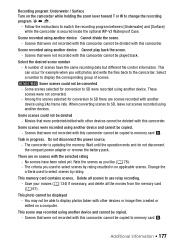
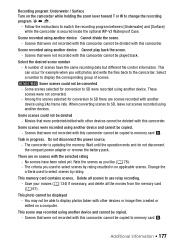
...switch the recording program between [Underwater] and [Surface] while the camcorder is updating the memory. Select the desired scene number - These
scenes were not converted. -
This memory card contains scenes. You may not be divided with this camcorder cannot be able to memory card...be played back. The criteria you used to SD were recorded using another device and cannot be...
VIXIA HF M40 / HF M41 / HF M400 Instruction Manual - Page 182
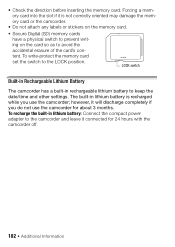
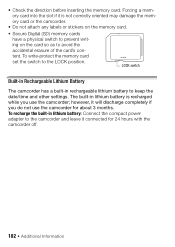
... has a built-in lithium battery is not correctly oriented may damage the memory card or the camcorder.
• Do not attach any labels or stickers on the memory card.
• Secure Digital (SD) memory cards have a physical switch to prevent writing on the card so as to the camcorder and leave it connected for about 3 months...
VIXIA HF M40 / HF M41 / HF M400 Instruction Manual - Page 186
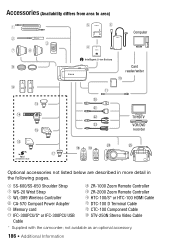
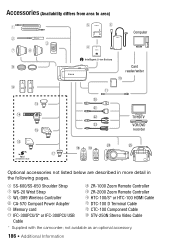
...138; Additional Information General Information
Accessories (Availability differs from area to area)
Computer
Card reader/writer
TV/HDTV
VCR/DVD recorder
Optional accessories not listed below are described ...Adapter
Sa DTC-100 D Terminal Cable
Aq Memory card
Ss CTC-100 Component Cable
Aa IFC-300PCU/S* or IFC-300PCU USB Sd STV-250N Stereo Video Cable
Cable
* Supplied with the camcorder;
VIXIA HF M40 / HF M41 / HF M400 Instruction Manual - Page 194


... a standard for Camera File system), compatible with Exif* Ver. 2.2 Image compression: JPEG
* This camcorder supports Exif 2.2 (also called "Exif Print"). Specifications
VIXIA HF M41 / VIXIA HF M40 / VIXIA HF M400
... System Movies: AVCHD Video compression: MPEG-4 AVC/H.264; SP mode: 9 hr. 35 min. SD, SDHC (SD High Capacity) or SDXC (SD eXtended Capacity) memory card (not included)
...
VIXIA HF M40 / HF M41 / HF M400 Instruction Manual - Page 197


... January 2011. Image size: 1920x1080 pixels File type: Baseline JPEG Color sampling: 4:2:2 or 4:2:0 Image files are approximate. In the built-in memory: \CANON\MY_PICT\MIX_01.JPG to MIX_99.JPG On the memory card: \CANON\PRIVATE\MY_PICT\MIX_01.JPG to MIX_99.JPG
Weight and dimensions are saved in this manual is saved in memory...
Similar Questions
How To Switch Internal Memory To Sd Card Manually On Canon Vixia Hf M40
(Posted by beAngie 9 years ago)
How Do I Switch From Using Sd Card To Built In Memory On Canon Vixia
(Posted by smsmKe 9 years ago)
How To Manually Switch To Built In Memory To Sd Card Vixia Hf30
(Posted by CellJonA 9 years ago)
How To Manually Switch Internal Memory To Sd Card Vixia Hf30
(Posted by DAYwaism 10 years ago)

