Canon VIXIA HF M31 Support Question
Find answers below for this question about Canon VIXIA HF M31.Need a Canon VIXIA HF M31 manual? We have 6 online manuals for this item!
Question posted by mumkiko7 on June 5th, 2014
How To Delete Videos From Canon Vixia Hfm31
The person who posted this question about this Canon product did not include a detailed explanation. Please use the "Request More Information" button to the right if more details would help you to answer this question.
Current Answers
There are currently no answers that have been posted for this question.
Be the first to post an answer! Remember that you can earn up to 1,100 points for every answer you submit. The better the quality of your answer, the better chance it has to be accepted.
Be the first to post an answer! Remember that you can earn up to 1,100 points for every answer you submit. The better the quality of your answer, the better chance it has to be accepted.
Related Canon VIXIA HF M31 Manual Pages
ZoomBrowser EX 6.5 for Windows Instruction Manual - Page 59
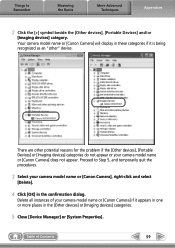
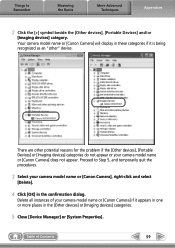
...], [Portable Devices] or [Imaging devices] categories do not appear or your camera model name or [Canon Camera], right-click and select
[Delete].
4 Click [OK] in the [Other devices] or [Imaging devices] categories.
5 Close [Device Manager] or [System Properties].
Your camera model name or [Canon Camera] will display in these categories if it appears in one or more...
Photo Application (Macintosh) Version34 Instruction Manual - Page 7
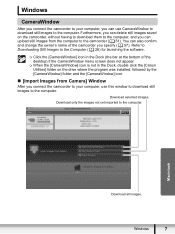
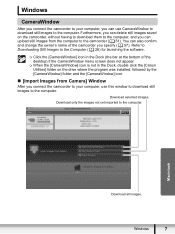
...] icon is not in the Dock, double click the [Canon Utilities] folder on the camcorder, without having to download them to the computer, and you can upload still images from Camera] Window
After you connect the camcorder to your computer, you can delete still images saved on the drive where the program was...
Photo Application (Macintosh) Version34 Instruction Manual - Page 14


Displays still images in the Browser Window. Deletes the selected images.
14
Windows
When you... the thumbnails in a slide show. To change the appearance of the Browser Window.
5 Control panel
1
2
3
4
5
6
1 Canon Camera 2 View Image 3 SlideShow 4 CANON iMAGE
GATEWAY 5 Print & Email
6 Send to the star rating. Displays a selected image in the [Image Viewer] window. 4 Image ...
Photo Application (Macintosh) Version34 Instruction Manual - Page 20
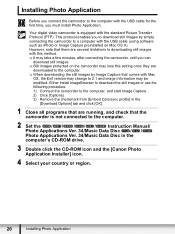
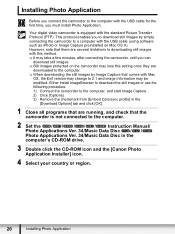
.../Music Data Disc in the
computer's CD-ROM drive.
3 Double click the CD-ROM icon and the [Canon Photo Application Installer] icon.
4 Select your country or region.
20
Installing Photo Application Your digital video camcorder is not connected to download still images by Image Capture that the camcorder is equipped with the...
Photo Application (Windows) Version34 Instruction Manual - Page 20
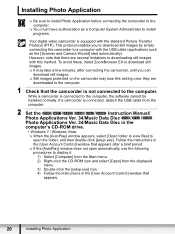
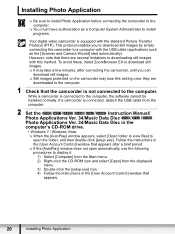
...the camcorder to the computer.
You must have authorization as the [Scanner and Camera Wizard] start automatically). This protocol enables you can
download still images. Still images ... cable (applications such as a Computer System Administrator to install programs.
Your digital video camcorder is equipped with this setting once they are
downloaded to downloading still images ...
VIXIA HF M30 / HF M31 / HF M300 Instruction Manual - Page 4
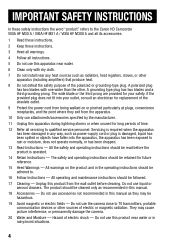
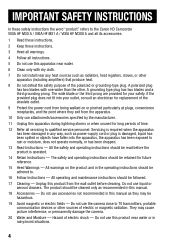
...SAFETY INSTRUCTIONS
In these safety instructions the word "product" refers to the Canon HD Camcorder VIXIA HF M30 A / VIXIA HF M31 A / VIXIA HF M300 A and all its accessories.
1 Read these instructions.
2 ...receptacles, and the point where they may cause picture interference, or permanently damage the camera.
20 Water and Moisture - Unplug this apparatus during lightning storms or when unused for...
VIXIA HF M30 / HF M31 / HF M300 Instruction Manual - Page 16


...this manual: When not specified as a PDF file in this manual carefully before you will be indicated with a still camera. Should your camcorder fail to operate correctly, refer to the a.
16 Š Introduction This will need to refer ...To complete some operations you use the camcorder and retain it for purchasing the Canon VIXIA HF M31 / VIXIA HF M30 / VIXIA HF M300. About this manual.
VIXIA HF M30 / HF M31 / HF M300 Instruction Manual - Page 170
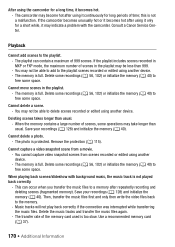
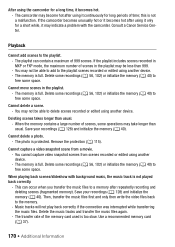
Consult a Canon Service Center. You may take longer than usual. - The memory is full.
Deleting scenes takes longer than usual. When the... indicate a problem with background music, the music track is protected.
Cannot delete a photo. - The photo is not played back correctly.
- You cannot capture video snapshot scenes from a movie. - When playing back scenes/slideshow with the...
VIXIA HF M30 / HF M31 / HF M300 Instruction Manual - Page 171


...external audio, the video playback is not ....
The camcorder cannot communicate with a checkmark O - Replace the memory card or delete some recordings (0 56, 102) to the external player.
- p appears on ...recordings (0 56, 102) or initialize the memory (0 40) to normal.
- Consult a Canon Service Center.
Turn off the camcorder. The red ON/OFF (CHG) indicator flashes rapidly ...
VIXIA HF M30 / HF M31 / HF M300 Instruction Manual - Page 200


Specifications
VIXIA HF M31 / VIXIA HF M30 / VIXIA HF M300 /
System
• Recording System Movies: AVCHD Video compression: MPEG-4 AVC/H.264; By connecting to an Exif Print-compliant ...the value at full telephoto (T) and the second the value at the time of shooting is a standard for Camera File system), compatible with Exif* Ver. 2.2 and with the [PF24], [PF30] frame rate are converted ...
VIXIA HF M30/HF M31/HF M300 Instruction Manual - Page 4
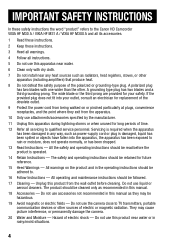
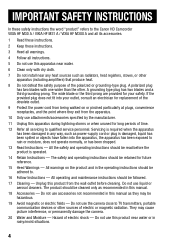
...receptacles, and the point where they may cause picture interference, or permanently damage the camera.
20 Water and Moisture - If the provided plug does not fit into the...IMPORTANT SAFETY INSTRUCTIONS
In these safety instructions the word "product" refers to the Canon HD Camcorder VIXIA HF M30 A / VIXIA HF M31 A / VIXIA HF M300 A and all its accessories.
1 Read these instructions.
2 Keep these...
VIXIA HF M30/HF M31/HF M300 Instruction Manual - Page 16


... press the g button to start recording until you use the camcorder and retain it for purchasing the Canon VIXIA HF M31 / VIXIA HF M30 / VIXIA HF M300. To complete some operations you for future reference. About this Manual
Thank you will be indicated with a still camera. Should your camcorder fail to operate correctly, refer to the a.
16 Š Introduction
VIXIA HF M30/HF M31/HF M300 Instruction Manual - Page 170


... Consult a Canon Service Center.
The playlist can occur when you transfer the music files to delete scenes recorded or edited using another device. - Delete some recordings ... the playlist. - When playing back scenes/slideshow with the camcorder. Delete some space. Cannot delete a scene. - Cannot capture a video snapshot scene from scenes recorded or edited using the camcorder for a...
VIXIA HF M30/HF M31/HF M300 Instruction Manual - Page 171
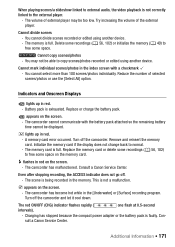
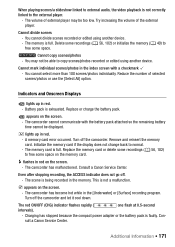
... scene is not a malfunction.
sult a Canon Service Center. Cannot divide scenes - Replace or charge the battery pack. g lights...playing scenes/a slideshow linked to external audio, the video playback is not correctly linked to copy scenes/photos ...scenes recorded or edited using another device. - The memory is exhausted. Delete some recordings (0 56, 102) or initialize the memory (0 40) ...
VIXIA HF M30/HF M31/HF M300 Instruction Manual - Page 200


... the second the value at the time of shooting is a standard for Camera File system), compatible with Exif* Ver. 2.2 and with the [PF24],...Microphone: Stereo electret condenser microphone
200 Š Additional Information Specifications
VIXIA HF M31 / VIXIA HF M30 / VIXIA HF M300 /
System
• Recording System Movies: AVCHD Video compression: MPEG-4 AVC/H.264; FXP mode: 1 hr. FXP ...
VIXIA ImageMixer 3 Simple Video Editing - Page 2


The location of the serial number on the VIXIA HF M31 / HF M30 / HF M300
Serial number
02
This is 517006893241. In this example the ... the serial number on the VIXIA HF M31 / HF M30 / HF M300
It is printed in three four-digit lines. Refer to the illustration on the bottom of the camcorder and install ImageMixer 3 according to edit video, and record video on the model, so find...
VIXIA ImageMixer 3 Simple Video Editing - Page 4


... to the illustrations on the right to find the serial number.
● Connecting the VIXIA HF M31 / HF M30 / HF M300 to a wall outlet
❶ Connect the power cord and compact power adapter.... where to connect the compact power adapter.
●
Connecting
the
VIXIA
HF R11 0/0''
/ HF
$)(
R10
/
HF
R100
to edit video, it must first be imported into the personal computer. Connect the...
VIXIA ImageMixer 3 Simple Video Editing - Page 5


... camcorder model.
Importing from SD Memory Cards
It is inserted into the reader/writer.
* ImageMixer 3 can only import video from iVIS Camcorders
Connect the Camcorder to the Computer
● Connecting the VIXIA HF M31 / HF M30 / HF M300 and the USB cable
❶ Connect the USB cable to the USB port on the camcorder.
❷ Turn...
VIXIA ImageMixer 3 Simple Video Editing - Page 17
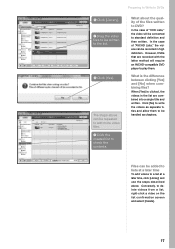
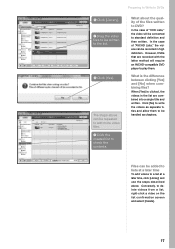
What about the quality of the files written to delete videos from a list, right-click a video on the list confirmation screen and select [Delete].
17 In the case of "AVCHD Lists," the videos can be handled as chapters. When [Yes] is the difference between clicking [Yes] and [No] when combining files? The steps above . However, DVDs...
VIXIA ImageMixer 3 Simple Video Editing - Page 21


... to be handled as chapters. The steps above can be repeated to add more video files.
❾ Click the created list to delete videos from a list, rightclick a video on the list confirmation screen and select [Delete].
21 What is clicked, the videos in the list are combined into a single title and written. Files can be added...
Similar Questions
Setting For Best Hd On Canon Vixia Hfm31.
What are the best settings for the best HD picture on a Canon Vixia HFM31?
What are the best settings for the best HD picture on a Canon Vixia HFM31?
(Posted by bob85735 10 years ago)
How To Delete Videos
How do I delete videos from the camera? I looked for a way to do it directly on the camera. I did no...
How do I delete videos from the camera? I looked for a way to do it directly on the camera. I did no...
(Posted by roblove21 11 years ago)

