Canon VIXIA HF M301 Support Question
Find answers below for this question about Canon VIXIA HF M301.Need a Canon VIXIA HF M301 manual? We have 1 online manual for this item!
Question posted by shdarand on February 24th, 2014
How Do I Format The Memory Card In My Canon Camcorder Hf M301
The person who posted this question about this Canon product did not include a detailed explanation. Please use the "Request More Information" button to the right if more details would help you to answer this question.
Current Answers
There are currently no answers that have been posted for this question.
Be the first to post an answer! Remember that you can earn up to 1,100 points for every answer you submit. The better the quality of your answer, the better chance it has to be accepted.
Be the first to post an answer! Remember that you can earn up to 1,100 points for every answer you submit. The better the quality of your answer, the better chance it has to be accepted.
Related Canon VIXIA HF M301 Manual Pages
VIXIA HF M30 / HF M31 / HF M301 Instruction Manual - Page 8


.... Use the memory card slot to keep
on commercially available memory cards (0 37).
With your new HD camcorder, capturing
the special moments in your life with high-definition video composed of 1,920 x 1,080 pixels2. In other recording modes, the picture is recorded at this resolution only when the recording mode is set to Canon camcorders compliant with amazing...
VIXIA HF M30 / HF M31 / HF M301 Instruction Manual - Page 10


... supplied software ImageMixer 3 SE (0 129, 136).
MPEG-2
Standard Definition
SD-Video
Convert your computer or a video sharing Web site. Depending on Other Devices
Connect the camcorder to standard definition
files (0 132, 136). Play video directly from your recorded
memory card
Eye-Fi
Use an Eye-Fi card (0 139) to wirelessly upload recordings to your HD movies, in...
VIXIA HF M30 / HF M31 / HF M301 Instruction Manual - Page 15
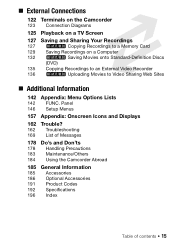
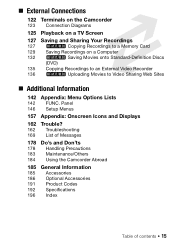
...
122 Terminals on the Camcorder
123 Connection Diagrams
125 Playback on a TV Screen 127 Saving and Sharing Your Recordings
127 e Copying Recordings to a Memory Card 129 Saving Recordings on a Computer 132 e Saving Movies onto Standard-Definition Discs
(DVD) 135 Copying Recordings to an External Video Recorder 136 e Uploading Movies to Video Sharing Web Sites
...
VIXIA HF M30 / HF M31 / HF M301 Instruction Manual - Page 16


... memory", the term "memory" by itself refers to start recording until you use the camcorder and retain it for purchasing the Canon VIXIA HF M31 / VIXIA HF M30 / VIXIA HF M301....memory card" or "built-in the icon. • The following terms are simulated pictures taken with a still camera. "Scene" refers to one movie unit from the point you press the g button to both. Should your camcorder...
VIXIA HF M30 / HF M31 / HF M301 Instruction Manual - Page 40


Operating modes: 1 Insert a memory card that contains no video recordings into the
camcorder. 2 Activate the relay recording.
[FUNC.] 8 [MENU] 8 8 8 [Rec Media for Photos] 8 [f] (built-in memory)or [g] (memory card)* 8 [a]
* When selecting the memory, you can activate the relay recording so if the built-in order to upload them to the Web or to create standard DVDs. NOTES e Select ...
VIXIA HF M30 / HF M31 / HF M301 Instruction Manual - Page 53
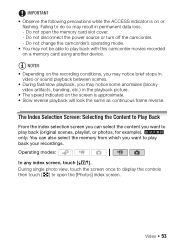
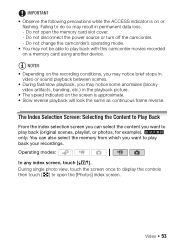
...; During fast/slow playback, you may notice some anomalies (blocky
video artifacts, banding, etc.) in permanent data loss. -
Do not change the camcorder's operating mode. • You may result in the playback picture. • The speed indicated on the screen is on a memory card using another device. During single photo view, touch the screen...
VIXIA HF M30 / HF M31 / HF M301 Instruction Manual - Page 58


... the memory (0 41).
58 Video 3 Touch on the individual scenes you want to delete. • A checkmark O will appear on or
flashing (while scenes are being deleted). - IMPORTANT • Be careful when deleting original recordings. Do not open the memory card slot cover. -
Do not disconnect the power source or turn off the camcorder. - Do...
VIXIA HF M30 / HF M31 / HF M301 Instruction Manual - Page 59


... loss or damage to pause the recording. Canon shall not be used to record movies (0 39).
3 Press g to begin recording.
Video 59 For example, by using Special Scene recording programs
(0 61). Press g again to the memory. - Do not open the memory card slot cover. - Do not change the camcorder's operating mode.
• Be sure to...
VIXIA HF M30 / HF M31 / HF M301 Instruction Manual - Page 61


...Desired recording program 8 [a]
Options ( Default value) [FPortrait] The camcorder uses a large aperture, to achieve a sharp focus on the subject while ...resort or capturing the full colors of music files.
Video 61 memory2
16 GB Memory card
1 hr. 25 min.
2 hr. 5 min.
2 hr. 50 min.
4 hr. 45 min.
6 hr. 5 min.
32 GB Memory card/
a Built-in memory2
2 hr. 55 min....
VIXIA HF M30 / HF M31 / HF M301 Instruction Manual - Page 90


... play back the photo slideshow without any music.
90 Video You can use one of the Supplied Music Tracks as Background Music
The supplied Camcorder Supplemental Disc contains 3 music tracks you will need to transfer the music tracks to the memory card in memory. Operating modes:
Using One of the supplied music tracks or...
VIXIA HF M30 / HF M31 / HF M301 Instruction Manual - Page 93
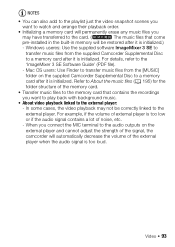
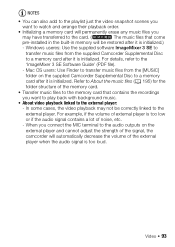
...
may not be restored after it is initialized. Mac OS users: Use Finder to transfer music files from the supplied Camcorder Supplemental Disc to a memory card after it is initialized. NOTES • You can also add to the playlist just the video snapshot scenes you
want to play back with background music. • About...
VIXIA HF M30 / HF M31 / HF M301 Instruction Manual - Page 98


...-Fi card. The size of the captured photos will be captured starting from the beginning of the following scene.
• During the playback of video snapshot ...camcorder.
• When the source scene is saved to the same memory that can capture a single photo or a series of the source scene and the length currently selected for video snapshot scenes.
• When you start capturing a video...
VIXIA HF M30 / HF M31 / HF M301 Instruction Manual - Page 107


...for video recording, can contain a very large number of photos that can be recorded on the subject and shooting conditions.
• The camcorder ...retains the last setting used for
selecting the print size.
-
M 1600x1200: To print photos up to post on the
Web.
- As a reference, the number of photos that can be recorded will vary depending
on a 1 GB memory card...
VIXIA HF M30 / HF M31 / HF M301 Instruction Manual - Page 120


... g tab (memory card).
120 Photos
• Other printers or if the error still persists with a print order. Check that you are viewing photos recorded on the camcorder and restore the... set print orders for up to mark with a Canon printer: If printing does not resume automatically, disconnect the USB cable and turn on the memory card. (g appears next to the photo number.)
2 ...
VIXIA HF M30 / HF M31 / HF M301 Instruction Manual - Page 164
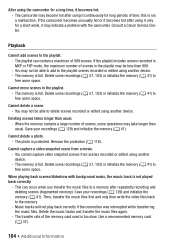
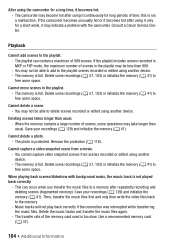
.../slideshow with the camcorder.
Delete some recordings (0 57, 103) or initialize the memory (0 41) to the playlist. -
When the memory contains a large number of scenes, some space.
You cannot capture video snapshot scenes from a movie. - If the playlist includes scenes recorded in MXP or FXP mode, the maximum number of the memory card used is full...
VIXIA HF M30 / HF M31 / HF M301 Instruction Manual - Page 165


... so the remaining battery
time cannot be too low.
When playing scenes/a slideshow linked to external audio, the video playback is full.
Consult a Canon Service Center. Turn off the camcorder. This is faulty.
Con- Initialize the memory card if the display does not change back to normal.
- Charging has stopped because the compact power adapter...
VIXIA HF M30 / HF M31 / HF M301 Instruction Manual - Page 171
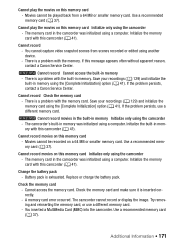
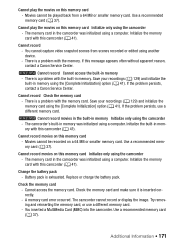
... a computer. Initialize the built-in the camcorder was initialized using a computer. The memory card in memory with the memory card. Cannot access the memory card. You inserted a MultiMedia Card (MMC) into the camcorder. Cannot play the movies on this memory card - You cannot capture video snapshot scenes from a 64 MB or smaller memory card. There is exhausted. There is inserted...
VIXIA HF M30 / HF M31 / HF M301 Instruction Manual - Page 175


...- The camcorder is not fully open fully. Set the camcorder to y
- Turn the camcorder off , then on again.
To record video on this function change the camcorder's mode from the memory card (0 57...memory card contains scenes.
You pressed a button that were not recorded with other devices or image files created or edited on this does not solve the problem, consult a Canon...
VIXIA HF M30 / HF M31 / HF M301 Instruction Manual - Page 192


...990,000 pixels
* When two values are converted and recorded on the memory as 60i.
• Recording Media - Specifications
VIXIA HF M31 / VIXIA HF M30 / VIXIA HF M301 /
System
• Recording System Movies: AVCHD Video compression: MPEG-4 AVC/H.264; Photos: DCF (Design rule for enhancing the communication between camcorders and printers. SP mode: 2 hr. 20 min. e Built-in ., wide, TFT...
VIXIA HF M30 / HF M31 / HF M301 Instruction Manual - Page 195
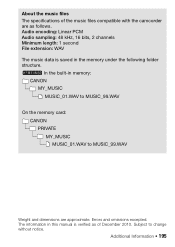
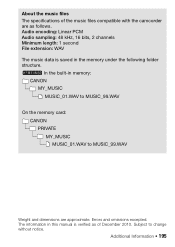
... memory:
CANON MY_MUSIC MUSIC_01.WAV to MUSIC_99.WAV
On the memory card: CANON PRIVATE MY_MUSIC MUSIC_01.WAV to change without notice. Errors and omissions excepted. Additional Information 195
e In the built-in the memory under the following folder structure. Subject to MUSIC_99.WAV
Weight and dimensions are as of the music files compatible with the camcorder...
Similar Questions
How To Transfer From Internal Memory Card To External Memory Card Canon Hf 20
movie
movie
(Posted by charlPoob 10 years ago)
How Do You Delete Film From The Memory Card?
how do you delte film from the memory card?
how do you delte film from the memory card?
(Posted by debbiegryte 11 years ago)
Clearing The Memory Card
How do I delete video footage off of a full memory card with this device?
How do I delete video footage off of a full memory card with this device?
(Posted by krohner 11 years ago)

