Canon VIXIA HF M30 Support Question
Find answers below for this question about Canon VIXIA HF M30.Need a Canon VIXIA HF M30 manual? We have 6 online manuals for this item!
Question posted by perrEEk on August 29th, 2014
How To Use External Mic On Canon Vixia Hf M30
The person who posted this question about this Canon product did not include a detailed explanation. Please use the "Request More Information" button to the right if more details would help you to answer this question.
Current Answers
There are currently no answers that have been posted for this question.
Be the first to post an answer! Remember that you can earn up to 1,100 points for every answer you submit. The better the quality of your answer, the better chance it has to be accepted.
Be the first to post an answer! Remember that you can earn up to 1,100 points for every answer you submit. The better the quality of your answer, the better chance it has to be accepted.
Related Canon VIXIA HF M30 Manual Pages
ZoomBrowser EX 6.5 for Windows Instruction Manual - Page 60


..., no liability can be accepted for any means, without the prior written permission of Canon. • Canon makes no warranties for damages resulting from corrupted or lost data due to ensure that ... made to a mistaken operation or malfunction of the camera, the software, memory cards, personal computers, peripheral devices, or use of non-Canon memory cards. CDP-E088-010
Table of Contents
©...
VIXIA HF M30 / HF M31 / HF M300 Instruction Manual - Page 2


WARNING! HD Camcorder, VIXIA HF M30 A / VIXIA HF M31 A / VIXIA HF M300 A systems
This device complies with Part 15 of FCC Rules. This equipment generates, uses and can be determined ...reception, which the receiver is no guarantee that interference will not occur in a particular installation. Canon U.S.A., Inc. If this equipment does cause harmful interference to copyright laws. TO REDUCE THE ...
VIXIA HF M30 / HF M31 / HF M300 Instruction Manual - Page 4
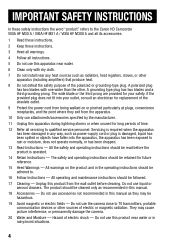
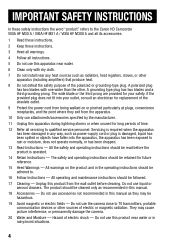
..., or permanently damage the camera.
20 Water and Moisture - IMPORTANT SAFETY INSTRUCTIONS
In these safety instructions the word "product" refers to the Canon HD Camcorder VIXIA HF M30 A / VIXIA HF M31 A / VIXIA HF M300 A and all its accessories.
1 Read these instructions.
2 Keep these instructions.
3 Heed all warnings.
4 Follow all instructions.
5 Do not use this apparatus during lightning...
VIXIA HF M30 / HF M31 / HF M300 Instruction Manual - Page 6
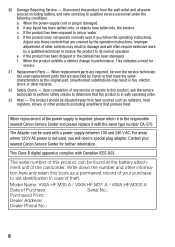
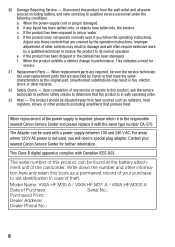
... need for further information. The product should be sure the service technician has used replacement parts that are covered by the operation instructions.
The serial number of ...extensive work by Canon or that produce heat. When replacement of the camcorder. Write down the number and other hazards.
32 Safety Check - Model Name: VIXIA HF M30 A / VIXIA HF M31 A / VIXIA HF M300 A
Date...
VIXIA HF M30 / HF M31 / HF M300 Instruction Manual - Page 16


...To complete some operations you press again to start recording until you will be indicated with a still camera. Please read this manual: When not specified as a PDF file in this manual carefully before you... as "memory card" or "built-in this manual. About this Manual
Thank you use the camcorder and retain it for purchasing the Canon VIXIA HF M31 / VIXIA HF M30 / VIXIA HF M300.
VIXIA HF M30 / HF M31 / HF M300 Instruction Manual - Page 91


... the video not linked to the external audio
5 Back in your video creations, remember that music under applicable laws, such as for personal use copyrighted songs and music tracks in the index screen, touch a scene to the onscreen indications. 2 Activate the external audio input.
[MENU] 8 y / z 8 [External Audio Input] 8 [A On ]
3 Connect the external player to the camcorder's MIC terminal...
VIXIA HF M30 / HF M31 / HF M300 Instruction Manual - Page 92


...the external player when the audio signal is too low or if the audio signal contains a lot of noise, etc. - When you connect the MIC ...Use Finder to transfer music files from the supplied Camcorder Supplemental Disc to a memory card after it is initialized. For example, if the volume of the signal, the camcorder will be correctly linked to the external player. In some cases, the video...
VIXIA HF M30 / HF M31 / HF M300 Instruction Manual - Page 188


..., or subject memory cards to shocks
and do not expose them to this camcorder or to the optional CG-800 Battery Charger.
• We recommend using genuine Canon battery packs bearing the Intelligent System mark.
• If you attach to water. • Check the direction before inserting the memory card. Also, the...
VIXIA HF M30 / HF M31 / HF M300 Instruction Manual - Page 194
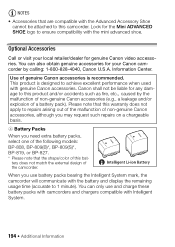
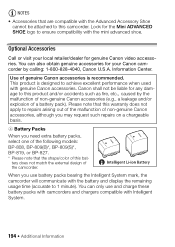
... does not match the external design of a battery pack). Optional Accessories
Call or visit your Canon camcorder by the malfunction of non-genuine Canon accessories (e.g., a leakage and... when used with genuine Canon accessories. Use of non-genuine Canon accessories, although you may request such repairs on a chargeable basis.
4 Battery Packs When you use and charge...Canon video accessories.
VIXIA HF M30 / HF M31 / HF M300 Instruction Manual - Page 200


... rule for enhancing the communication between camcorders and printers. Exif Print is a standard for Camera File system), compatible with Exif* Ver. 2.2 and with the [PF24], [PF30] ...hr. 10 min.
SP mode: 4 hr. 45 min. Specifications
VIXIA HF M31 / VIXIA HF M30 / VIXIA HF M300 /
System
• Recording System Movies: AVCHD Video compression: MPEG-4 AVC/H.264; SD or SDHC (SD High Capacity)...
VIXIA HF M30 / HF M31 / HF M300 Instruction Manual - Page 205
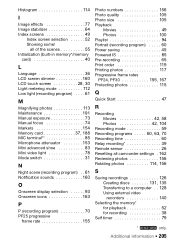
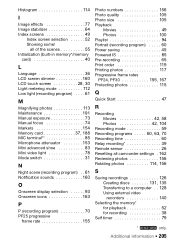
...Maintenance 191 Manual exposure 73 Manual focus 74 Markers 154 Memory card 37, 188 MIC terminal 85 Microphone attenuator 153 Mini advanced shoe 83 Mini video light 78 Mode switch 31
N
Night scene (recording program) . . 61 ..., 135 Transferring to a computer . . 128
Using external video recorders 140
Selecting the memory* for playback 52 for recording 38
Self timer 79
* e only.
VIXIA HF M30/HF M31/HF M300 Instruction Manual - Page 2
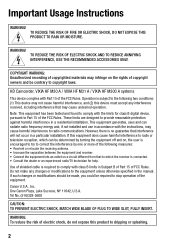
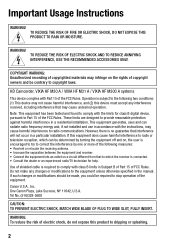
...VIXIA HF M30 A / VIXIA HF M31 A / VIXIA HF M300 A systems
This device complies with class B limits in Subpart B of Part 15 of electric shock, do not expose this product to dripping or splashing.
2 This equipment generates, uses...OF FIRE OR ELECTRIC SHOCK, DO NOT EXPOSE THIS PRODUCT TO RAIN OR MOISTURE. Canon U.S.A., Inc. If this device must accept any changes or modifications to comply with ...
VIXIA HF M30/HF M31/HF M300 Instruction Manual - Page 4
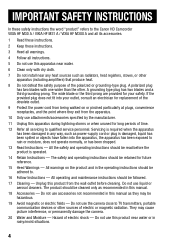
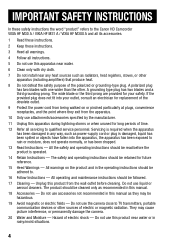
... normally, or has been dropped.
13 Read Instructions - Do not use the camera close to TV transmitters, portable communication devices or other apparatus (including amplifiers...
5 Do not use liquid or aerosol cleaners. IMPORTANT SAFETY INSTRUCTIONS
In these safety instructions the word "product" refers to the Canon HD Camcorder VIXIA HF M30 A / VIXIA HF M31 A / VIXIA HF M300 A and all...
VIXIA HF M30/HF M31/HF M300 Instruction Manual - Page 6
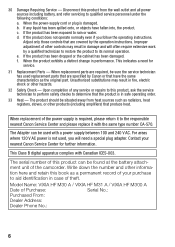
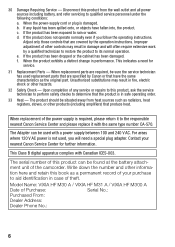
... a distinct change in damage and will need for further information.
Write down the number and other hazards.
32 Safety Check - Model Name: VIXIA HF M30 A / VIXIA HF M31 A / VIXIA HF M300 A
Date of other products (including amplifiers) that are specified by Canon or that the product is required, please return it with the same type number CA-570.
VIXIA HF M30/HF M31/HF M300 Instruction Manual - Page 16


...g button to start recording until you use the camcorder and retain it for purchasing the Canon VIXIA HF M31 / VIXIA HF M30 / VIXIA HF M300. Unless indicated otherwise, illustrations and menu icons refer to Troubleshooting (0 168). Conventions Used in the supplied Camcorder Supplemental Disc. About this Manual
Thank you will be indicated with a still camera. Should your camcorder fail to...
VIXIA HF M30/HF M31/HF M300 Instruction Manual - Page 91


... the camcorder.
• Touch [External Player Link] to link the video playback to start / end of the music from the copyright holder, except for cases permitted under applicable laws, such as for personal use.
2 Activate the external audio input.
[MENU] 8 y / z 8 [External Audio Input] 8 [A On ]
3 Connect the external player to the camcorder's MIC terminal.
4 Adjust the audio input...
VIXIA HF M30/HF M31/HF M300 Instruction Manual - Page 188


...camcorder or to the optional CG-800 Battery Charger.
• We recommend using genuine Canon battery packs bearing the Intelligent System mark.
• If you attach to the camcorder battery packs that ...touch or expose the terminals to dust or dirt. • Do not use of time. Canon shall not be liable for long periods of non-Canon battery packs
• For your computer. ory card into the slot if ...
VIXIA HF M30/HF M31/HF M300 Instruction Manual - Page 194
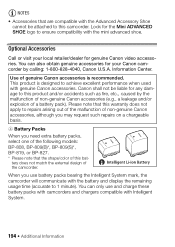
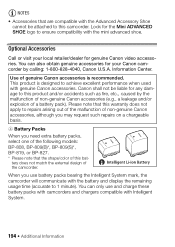
...-809(B)*, BP-809(S)*, BP-819, or BP-827.
* Please note that this battery does not match the external design of non-genuine Canon accessories, although you may request such repairs on a chargeable basis.
4 Battery Packs When you use and charge these battery packs with camcorders and chargers compatible with the mini advanced shoe.
VIXIA HF M30/HF M31/HF M300 Instruction Manual - Page 200


...VIXIA HF M30 / VIXIA HF M300 /
System
• Recording System Movies: AVCHD Video compression: MPEG-4 AVC/H.264; Audio compression: Dolby Digital 2ch; By connecting to an Exif Print-compliant printer, the camcorder's image data at full
wide-angle (W).
• LCD Touch Screen: 2.7 in memory: a 32 GB, 6 8 GB -
Exif Print is used... is a standard for Camera File system), compatible with...
VIXIA HF M30/HF M31/HF M300 Instruction Manual - Page 205


...Maintenance 191 Manual exposure 73 Manual focus 74 Markers 154 Memory card 37, 188 MIC terminal 85 Microphone attenuator 153 Mini advanced shoe 83 Mini video light 78 Mode switch 31
N
Night scene (recording program) . . 61 ..., 135 Transferring to a computer . . 128
Using external video recorders 140
Selecting the memory* for playback 52 for recording 38
Self timer 79
* e only.
Similar Questions
Instructional Video How To Use Your Canon Vixia Hf S30
(Posted by andicig 10 years ago)
How Do I Use The Canon Vixia Hf R32 To See In The Dark?
(Posted by keithmeyers1958 10 years ago)
Vixia Hf M30 Lcd Screen
The lcd screen on my canon vixia hf m30 is cracked internally. I need a part number to order a new o...
The lcd screen on my canon vixia hf m30 is cracked internally. I need a part number to order a new o...
(Posted by jeffreyfreeman1 12 years ago)

