Canon VIXIA HF M30 Support Question
Find answers below for this question about Canon VIXIA HF M30.Need a Canon VIXIA HF M30 manual? We have 6 online manuals for this item!
Question posted by jnePa on November 24th, 2013
How To Activate Canon Vixia Hf M300 Video Light
The person who posted this question about this Canon product did not include a detailed explanation. Please use the "Request More Information" button to the right if more details would help you to answer this question.
Current Answers
There are currently no answers that have been posted for this question.
Be the first to post an answer! Remember that you can earn up to 1,100 points for every answer you submit. The better the quality of your answer, the better chance it has to be accepted.
Be the first to post an answer! Remember that you can earn up to 1,100 points for every answer you submit. The better the quality of your answer, the better chance it has to be accepted.
Related Canon VIXIA HF M30 Manual Pages
ZoomBrowser EX 6.5 for Windows Instruction Manual - Page 50


E-mail notifications of album uploads
Upload and share images
Create your own photo album on CANON iMAGE GATEWAY
Procedures
1 Select [CANON iMAGE
GATEWAY] from tasks on CANON iMAGE GATEWAY
Download files for My Camera Settings (certain models only) Table of Contents
Also, you get the latest customer support information, just for registering
your product
50...
VIXIA HF M30 / HF M31 / HF M300 Instruction Manual - Page 2


... that interference will not occur in a particular installation. One Canon Plaza, Lake Success, NY 11042, U.S.A. HD Camcorder, VIXIA HF M30 A / VIXIA HF M31 A / VIXIA HF M300 A systems
This device complies with Part 15 of the FCC... should be made, you could be contrary to stop operation of FCC Rules. Canon U.S.A., Inc. This equipment generates, uses and can be determined by turning the ...
VIXIA HF M30 / HF M31 / HF M300 Instruction Manual - Page 4
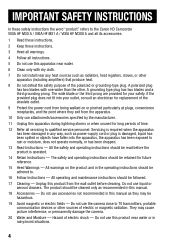
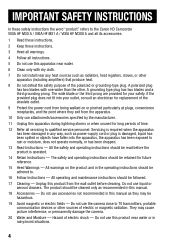
... interference, or permanently damage the camera.
20 Water and Moisture - Unplug...camera close to TV transmitters, portable communication devices or other . They may be read before cleaning. A grounding type plug has two blades and a third grounding prong. All the safety and operating instructions should be adhered to the Canon HD Camcorder VIXIA HF M30 A / VIXIA HF M31 A / VIXIA HF M300...
VIXIA HF M30 / HF M31 / HF M300 Instruction Manual - Page 6
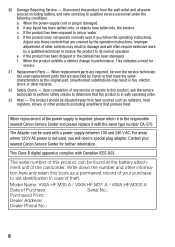
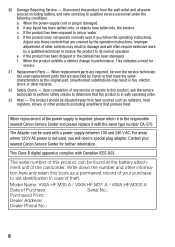
... instructions. c. e. f. This indicates a need a special plug adapter.
Model Name: VIXIA HF M30 A / VIXIA HF M31 A / VIXIA HF M300 A
Date of the camcorder. 30 Damage Requiring Service - If the product does not ... of this book as the original part. b.
When replacement of your nearest Canon Service Center for service.
31 Replacement Parts - Write down the number and ...
VIXIA HF M30 / HF M31 / HF M300 Instruction Manual - Page 16


...To complete some operations you will be indicated with a still camera. Should your camcorder fail to operate correctly, refer to the... Conventions Used in this manual carefully before you use the camcorder and retain it for purchasing the Canon VIXIA HF M31 / VIXIA HF M30 / VIXIA HF M300. Please read this Manual • IMPORTANT: Precautions related to the camcorder's operation. • ...
VIXIA HF M30 / HF M31 / HF M300 Instruction Manual - Page 20
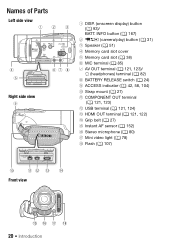
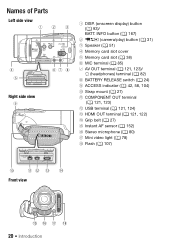
INFO button (0 167)
2 2 (camera/play) button (0 31) 3 Speaker (0 51)
4 Memory card slot cover
5 Memory card slot (0 38)...OUT terminal (0 121, 122) A f Grip belt (0 27) A g Instant AF sensor (0 152) A h Stereo microphone (0 80) A j Mini video light (0 78) A k Flash (0 107)
Front view
20 Š Introduction Names of Parts
Left side view
Right side view
1 DISP. (onscreen display) button (0 93)/ ...
VIXIA HF M30 / HF M31 / HF M300 Instruction Manual - Page 78


..., contrast, and sharpness of the image. [Color Depth]: (V) Shallower, (U) Richer. [Sharpness]: (V) Softer, (U) Sharper. [Contrast]: (V) Softer, (U) Sharper. [Brightness]: (V) Darker, (U) Brighter.
Mini Video Light
You can turn off the mini video light.
78 Š Video Operating modes:
POINTS TO CHECK • Select a recording program other than [r Underwater] or
[s Surface].
[FUNC...
VIXIA HF M30 / HF M31 / HF M300 Instruction Manual - Page 108
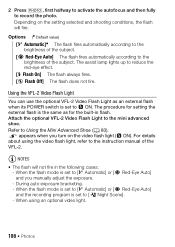
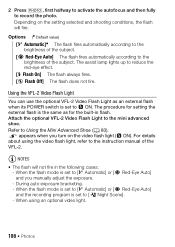
...lights up to the mini advanced shoe. Using the VFL-2 Video Flash Light
You can use the optional VFL-2 Video Flash Light as for the built-in the following cases: -
Depending on the video flash light (n ON). For details about using an optional video light... of the subject. 2 Press j, first halfway to activate the autofocus and then fully to Using the Mini Advanced Shoe (0 83).
VIXIA HF M30 / HF M31 / HF M300 Instruction Manual - Page 109


... briefly in order to enable the camcorder to look at the
assist lamp. The degree of the subject are too dark, the mini video light may not be able to focus even if the AF-assist lamp is on each individual. • The flash mode cannot be effective,... AF-Assist Lamp: While you like the best. You can appear on the recording conditions.
• The range of the flash is not activated. -
VIXIA HF M30 / HF M31 / HF M300 Instruction Manual - Page 200


... card:
MXP mode: 1 hr. 25 min. XP+ mode: 2 hr. 50 min. SP mode: 4 hr. 45 min. Specifications
VIXIA HF M31 / VIXIA HF M30 / VIXIA HF M300 /
System
• Recording System Movies: AVCHD Video compression: MPEG-4 AVC/H.264;
Exif Print is a standard for Camera File system), compatible with Exif* Ver. 2.2 and with the [PF24], [PF30] frame rate are given, the first...
VIXIA HF M30/HF M31/HF M300 Instruction Manual - Page 2
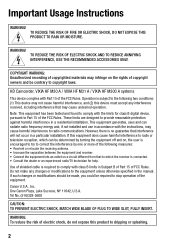
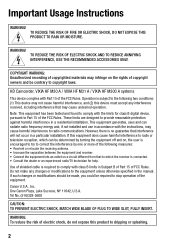
...OR ELECTRIC SHOCK, DO NOT EXPOSE THIS PRODUCT TO RAIN OR MOISTURE. HD Camcorder, VIXIA HF M30 A / VIXIA HF M31 A / VIXIA HF M300 A systems
This device complies with the limits for help. Operation is no guarantee that...on, the user is required to comply with the instructions, may cause undesired operation. One Canon Plaza, Lake Success, NY 11042, U.S.A. Tel No. (516)328-5600
CAUTION: TO PREVENT...
VIXIA HF M30/HF M31/HF M300 Instruction Manual - Page 4
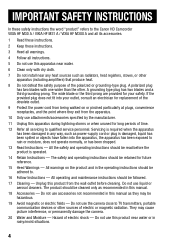
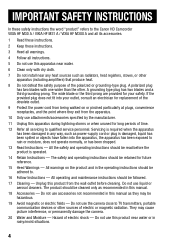
...receptacles, and the point where they may cause picture interference, or permanently damage the camera.
20 Water and Moisture - Unplug this manual as radiators, heat registers, stoves... INSTRUCTIONS
In these safety instructions the word "product" refers to the Canon HD Camcorder VIXIA HF M30 A / VIXIA HF M31 A / VIXIA HF M300 A and all its accessories.
1 Read these instructions.
2 Keep these...
VIXIA HF M30/HF M31/HF M300 Instruction Manual - Page 6
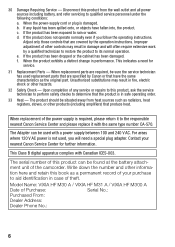
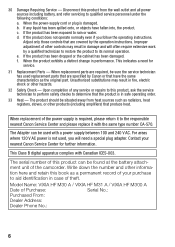
...repairs to qualified service personnel under the following conditions:
a.
e. f.
Model Name: VIXIA HF M30 A / VIXIA HF M31 A / VIXIA HF M300 A
Date of the power supply is damaged. d. If the product has been dropped... the service technician to perform safety checks to determine that are specified by Canon or that produce heat. Write down the number and other products (including ...
VIXIA HF M30/HF M31/HF M300 Instruction Manual - Page 16


... reference. To complete some operations you will be indicated with a still camera. "Scene" refers to one movie unit from the point you press the g button to start recording until you use the camcorder and retain it for purchasing the Canon VIXIA HF M31 / VIXIA HF M30 / VIXIA HF M300. Unless indicated otherwise, illustrations and menu icons refer to Troubleshooting (0 168...
VIXIA HF M30/HF M31/HF M300 Instruction Manual - Page 108
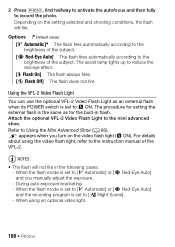
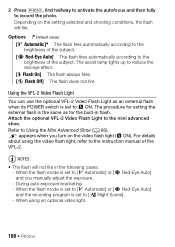
... record the photo.
When the flash mode is set to n ON. 2 Press j, first halfway to activate the autofocus and then fully to the mini advanced shoe.
When using the video flash light, refer to [U Automatic] or [V Red-Eye Auto] and the recording program is the same as an external flash when its POWER...
VIXIA HF M30/HF M31/HF M300 Instruction Manual - Page 109


... not activated. - The degree of reduction depends on the distance and on . -
Operating modes:
POINTS TO CHECK
• Select a recording program other than [M Fireworks].
[FUNC.] 8 [Drive Mode] 8 Desired option 8 [a]
Photos Š 109 You can appear on the recording conditions.
• The range of the subject are too dark, the mini video light may...
VIXIA HF M30/HF M31/HF M300 Instruction Manual - Page 200


Specifications
VIXIA HF M31 / VIXIA HF M30 / VIXIA HF M300 /
System
• Recording System Movies: AVCHD Video compression: MPEG-4 AVC/H.264; Audio compression: Dolby Digital 2ch; XP+ mode: 5 ...an Exif Print-compliant printer, the camcorder's image data at the time of shooting is a standard for Camera File system), compatible with Exif* Ver. 2.2 and with the [PF24], [PF30] frame rate are ...
VIXIA ImageMixer 3 Simple Video Editing - Page 2


... is necessary to install ImageMixer 3
When ImageMixer 3 is on the VIXIA HF M31 / HF M30 / HF M300
It is installed, it will ask for details.
Finding the Camcorder Serial Number
Precautions When Installing ImageMixer 3 SE (ImageMixer)
ImageMixer 3 must be installed in a personal computer in order to edit video, and record video on the VIXIA HF M31 / HF M30 / HF M300
Serial number
02
VIXIA ImageMixer 3 Simple Video Editing - Page 4


... to the separately included instructions and install ImageMixer 3.
Refer to the illustrations on the right to find the serial number.
● Connecting the VIXIA HF M31 / HF M30 / HF M300 to import the video into the personal computer.
The location of the DC IN terminal differs according to the camcorder model
The location of this manual on...
VIXIA ImageMixer 3 Simple Video Editing - Page 5


... Cards
It is inserted into the reader/writer.
* ImageMixer 3 can only import video from the camcorder with a USB connection.
Refer to the instructions for the VIXIA HF M31 / HF M30 / HF M300
and connect the camcorder to the computer.
● Connecting the VIXIA HF S21 / HF S20 / HF S200 and the USB cable
❶ Connect the USB cable to the USB...
Similar Questions
My Built In Memory Is Full On My Canon Vixia Hf R20 Video Camera How Do I Use
my sd card
my sd card
(Posted by dudanarka 10 years ago)
Vixia Hf M300 Support Question
"Not enough space in the save destination" message --how do I create more space? I've cleaned my har...
"Not enough space in the save destination" message --how do I create more space? I've cleaned my har...
(Posted by Anonymous-110737 11 years ago)
Vixia Hf M30 Lcd Screen
The lcd screen on my canon vixia hf m30 is cracked internally. I need a part number to order a new o...
The lcd screen on my canon vixia hf m30 is cracked internally. I need a part number to order a new o...
(Posted by jeffreyfreeman1 12 years ago)

