Canon VIXIA HF G10 Support Question
Find answers below for this question about Canon VIXIA HF G10.Need a Canon VIXIA HF G10 manual? We have 1 online manual for this item!
Question posted by HerStev on July 17th, 2014
Vixia Hf G10 Where Is Serial Number
The person who posted this question about this Canon product did not include a detailed explanation. Please use the "Request More Information" button to the right if more details would help you to answer this question.
Current Answers
There are currently no answers that have been posted for this question.
Be the first to post an answer! Remember that you can earn up to 1,100 points for every answer you submit. The better the quality of your answer, the better chance it has to be accepted.
Be the first to post an answer! Remember that you can earn up to 1,100 points for every answer you submit. The better the quality of your answer, the better chance it has to be accepted.
Related Canon VIXIA HF G10 Manual Pages
VIXIA HF G10 Instruction Manual - Page 2


TO REDUCE THE RISK OF FIRE OR ELECTRIC SHOCK, DO NOT EXPOSE THIS PRODUCT TO RAIN OR MOISTURE.
HD Camcorder, VIXIA HF G10 A systems
This device complies with the limits for help.
If this equipment does cause harmful interference to radio or television reception, which the receiver is ...
VIXIA HF G10 Instruction Manual - Page 3


... IMPORTANT SAFETY INSTRUCTIONS
In these safety instructions the word "product" refers to the Canon HD Camcorder VIXIA HF G10 A and all its accessories.
1 Read these instructions.
2 Keep these instructions.
3 Heed all...-up static charges. The product may cause picture interference, or permanently damage the camera.
20 Water and Moisture - Do not defeat the safety purpose of electric or...
VIXIA HF G10 Instruction Manual - Page 5


... features to make it usable as a main camera but switch to be very portable. The advanced image stabilization (0 54) will ensure that you can accurately check that captures video at full wide angle of 30.4 mm (... you to excel in the camcorder.
Highlights of the VIXIA HF G10
The Canon VIXIA HF G10 HD Camcorder is a high-performance camcorder whose compact size makes it (0 48).
VIXIA HF G10 Instruction Manual - Page 8


... 84
Using an Assignable Button 84
Saving and Loading Menu Settings 85
Saving Menu Settings to a Memory
8
Card 85
Loading Camera Settings from a Memory
Card 85
5 Playback 86
Playing Back Video 86 Adjusting the volume 88 3D Flip View 89
The Index Selection Screen: Selecting the Content to Play Back 90
Deleting...
VIXIA HF G10 Instruction Manual - Page 10


...procedures. • POINTS TO CHECK: Restrictions or requirements regarding the function described. • 0: Reference page number within this manual. • r References to Troubleshooting (0 153). Please read this manual:
When not specified... taken with a still camera. • Some screenshots in this Manual
Thank you use the camcorder and retain it for purchasing the Canon VIXIA HF G10.
VIXIA HF G10 Instruction Manual - Page 18
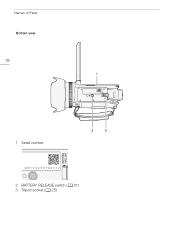
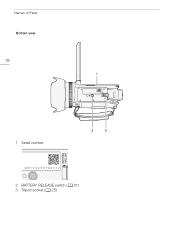
Names of Parts Bottom view
18 1
1 Serial number
3
2
2 BATTERY RELEASE switch (0 21) 3 Tripod socket (0 25)
VIXIA HF G10 Instruction Manual - Page 34
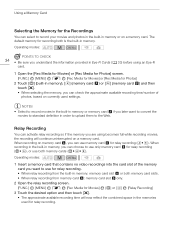
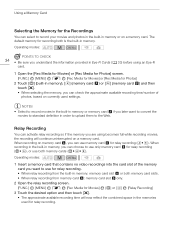
...in order to upload them to the Web.
Operating modes:
1 Insert a memory card that contains no video recordings into the card slot of photos, based on currently used for relay recording. The default memory ...[a]. • When selecting the memory, you can check the approximate available recording time/number of the memory card you want to convert the
movies to standard definition in memory.
VIXIA HF G10 Instruction Manual - Page 41


... Speed], [Wireless
Ctrlr Zoom Speed], [AF Mode], [Auto Slow Shutter], [Conversion Lens], [Camcorder Shake
Indicator]. - 8 menu: [Video Snapshot Length], [Rate Scenes (Recording)], [Rec Media for Movies],
[Recording Mode], [Rec Media for 5 minutes. However, the actual number of
photos that appears on the camcorder. 3 Record movies and photos.
• The procedure is set...
VIXIA HF G10 Instruction Manual - Page 45
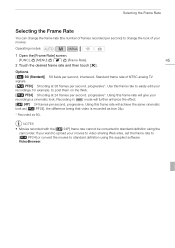
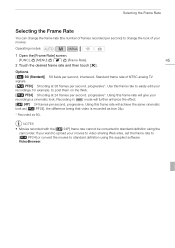
... this frame rate will give your movies. Use this frame rate to easily edit your movies to video sharing Web sites, set the frame rate to [E PF24] or convert the movies to standard definition...software VideoBrowser. Selecting the Frame Rate
Selecting the Frame Rate
You can change the frame rate (the number of frames recorded per second) to change the look of NTSC analog TV signals.
[o PF30] ...
VIXIA HF G10 Instruction Manual - Page 79
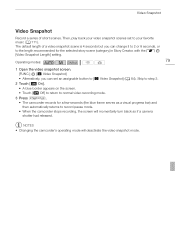
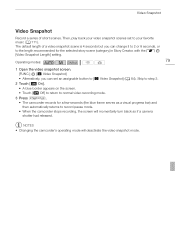
... selected story scene (category) in Story Creator, with the 8 [Video Snapshot Length] setting. Then, play back your video snapshot scenes set an assignable button to your favorite music (0 111). NOTES • Changing the camcorder's operating mode will momentarily turn black as if a camera shutter had released. The default length of short scenes. Operating...
VIXIA HF G10 Instruction Manual - Page 85


... Memory Card
1 Insert a memory card with the settings saved on a memory card. Loading Camera Settings from other settings in the camcorder that are not common to default values.
NOTES •...the FUNC. panel and setup menus, you adjust the cinema-look filters and other Canon XA10 and VIXIA HF G10 camcorders.
In addition, settings that are saved to the memory card.
4 Touch [OK] and...
VIXIA HF G10 Instruction Manual - Page 86


...index screen, if it is not displayed. [b] [1 Date]
3 Look for the scene you have a large number of the screen
for a few seconds. HScene's timeline (0 95). * While browsing through index pages, a ...your finger right for the previous index page*. AMemory being read. 5 Playback Playing Back Video
Playback
Playing Back Video
Operating modes:
86 1 Press S.
• You can also press and hold B on...
VIXIA HF G10 Instruction Manual - Page 89


... finger up and down to the previous date with recordings. FCurrent scene / Total number of recordings.
89
ARecording date. CDrag your finger right to go to the next date with recordings. EReturn to play it back. Playing Back Video
3D Flip View
Touch [ ] in the date index screen to switch to flip...
VIXIA HF G10 Instruction Manual - Page 98


...A list of the suggested
categories to play back the scenes you recorded as a single, compelling video story (0 108).
With Story Creator, creating a video story with a structured yet interested storyline is a helpful function that case,
touch [New Story...suggested categories (story scenes) for typical scenes in a number of situations. The selected story scene category will appear.
VIXIA HF G10 Instruction Manual - Page 99


... select another category and touch the orange frame on the screen, you can also record video snapshot scenes (0 79).
99
AReturn to the list of story scenes (categories). To select... story scenes. • When it appears on the right (number of scenes). BRecommended length of story scenes.
Using Story Creator to Create Video Stories
Recording a Scene within a Story
Press g to record...
VIXIA HF G10 Instruction Manual - Page 100


...scene (category).
3 Drag your finger up/down to select a category and touch the orange frame on the right (number of scenes). • The camcorder will enter record pause mode and the selected story scene category will appear at the....
• The list of story scenes will appear. Using Story Creator to Create Video Stories
100
Recording Additional Scenes within the selected story scene.
VIXIA HF G10 Instruction Manual - Page 108
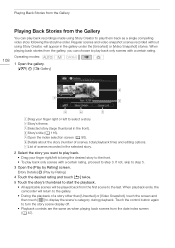
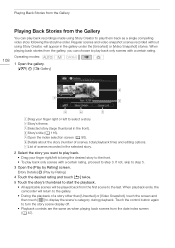
BStory's theme. FDetails about the story (number of scenes recorded in the selected story.
2 Select the story you can play ...of scenes, total playback time) and editing options. CSelected story (large thumbnail in the gallery under the [Unsorted] or [Video Snapshot] stories. EOpen the index selection screen (0 90).
Playing Back Stories from the Gallery
108
Playing Back Stories from ...
VIXIA HF G10 Instruction Manual - Page 175


... -
Built-in memory:
MXP mode: 2 hr. 55 min.
LP mode: 3 hr. Specifications
Specifications
VIXIA HF G10
- System
• Recording System Movies: AVCHD Video compression: MPEG-4 AVC/H.264;
FXP mode: 1 hr. SP mode: 2 hr. 20 min. Dolby ... the time of shooting is a standard for Camera File system), compatible with the [PF24], [PF30] frame rate are approximate figures.
VIXIA HF G10 Instruction Manual - Page 180
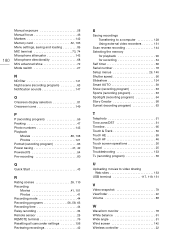
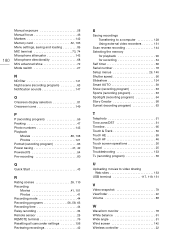
...
O
Onscreen display selection 81 Onscreen icons 149
P
P (recording program 56 Peaking 47 Photo numbers 145 Playback
Movies 86, 108 Photos 121 Portrait (recording program 63 Power saving 41, 42 ... a computer 128 Using external video recorders 131
Scan reverse recording 144 Selecting the memory
for playback 90 for recording 34 Self timer 66 Serial number 18 Setup menus 29, 140...
VIXIA HF G10 Instruction Manual - Page 183
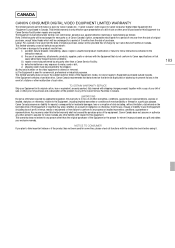
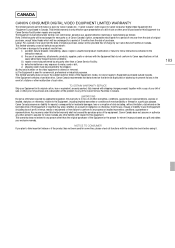
... shall not exceed the purchase price of charge by any exposure to Canon Consumer Digital Video Equipment (the "Equipment") purchased in Canada.
Any recovery under normal, non-commercial, ... charges prepaid, together with the Equipment that do not conform to the shipper); (b) Any serial number on account of negligence or otherwise, from the use, misuse or inability to use of accessories...
Similar Questions
Serial Number Located.
Where is the serial number located on a camcorder canon vixia hf521?
Where is the serial number located on a camcorder canon vixia hf521?
(Posted by HenriettaMiller 7 years ago)
The Support Site Says My Serial Number Is Invalid.
When I try to download the transfer utility for a HF R11 video camera, I have to enter the serial nu...
When I try to download the transfer utility for a HF R11 video camera, I have to enter the serial nu...
(Posted by jamesperry 8 years ago)
How To Erase Stamp From Canon Vixia Hf G10 Writing On Video
(Posted by tnttrtaima 9 years ago)

