Canon VIXIA HF200 Support Question
Find answers below for this question about Canon VIXIA HF200.Need a Canon VIXIA HF200 manual? We have 5 online manuals for this item!
Question posted by kerbcindyb on October 11th, 2014
Why Canon Vixia Hf200 Won't Charge Battery
The person who posted this question about this Canon product did not include a detailed explanation. Please use the "Request More Information" button to the right if more details would help you to answer this question.
Current Answers
There are currently no answers that have been posted for this question.
Be the first to post an answer! Remember that you can earn up to 1,100 points for every answer you submit. The better the quality of your answer, the better chance it has to be accepted.
Be the first to post an answer! Remember that you can earn up to 1,100 points for every answer you submit. The better the quality of your answer, the better chance it has to be accepted.
Related Canon VIXIA HF200 Manual Pages
ZoomBrowser EX 6.5 for Windows Instruction Manual - Page 3


... same time to the computer's USB port. IMPORTANT • You are recommended to use fully charged batteries if you disconnect the camera while they are using other devices from the computer if CameraWindow is displayed on connecting the camera to awaken the computer with an interface cable, make sure to connect the cable directly...
Digital Video Software (Windows) Version32 Instruction Manual - Page 37


The basic operations are using Canon ZoomBrowser EX] and click [OK]. If you select and download images]: The ... images).
Windows
Downloading Still Images
37 Follow the procedure below to the computer, and ZoomBrowser EX starts. Clicking [Acquire & Camera Settings] [Acquire Images from Memory Card] in the image download window. For instructions on the memory card as when ...
VIXIA HF20 / HF200 Manual - Page 2


...accident.
2 However, there is used with the digital video camcorder must accept any changes or modifications to provide ...AND TO REDUCE ANNOYING INTERFERENCE, USE THE RECOMMENDED ACCESSORIES ONLY. Canon U.S.A., Inc. COPYRIGHT WARNING: Unauthorized recording of copyright owners ...VIXIA HF20 A / VIXIA HF200 A systems
This device complies with Class B limits in a particular installation.
VIXIA HF20 / HF200 Manual - Page 4


...and the point where they may cause picture interference, or permanently damage the camera.
20 Water and Moisture - All operating and maintenance instructions should be .... IMPORTANT SAFETY INSTRUCTIONS
In these safety instructions the word "product" refers to the Canon HD Camcorder VIXIA HF20 A / VIXIA HF200 A and all its accessories.
1 Read these instructions.
2 Keep these instructions.
...
VIXIA HF20 / HF200 Manual - Page 7


...VIXIA HF200 A
Serial No.:
Trademark Acknowledgements
• The SD logo is a trademark. • Microsoft, Windows and Windows Vista are trademarks or registered trademarks of Microsoft Corporation in the event of an insurance claim such as a permanent record of your product online at the battery... provide MPEG-4 compliant video. Receive information on Canon new products and promotions.
VIXIA HF20 / HF200 Manual - Page 16


...it for purchasing the Canon VIXIA HF20/VIXIA HF200. DW-100 Refer ...Video Software' instruction manual, included as a PDF file in this manual are used in this manual:
When not specified as "memory card" or "built-in this Manual
• IMPORTANT: Precautions related to start recording until you will be indicated with the following terms are simulated pictures taken with
a still camera...
VIXIA HF20 / HF200 Manual - Page 27
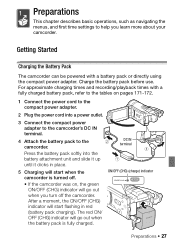
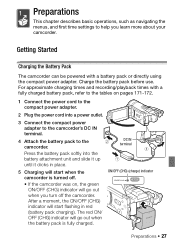
... to the compact power adapter.
2 Plug the power cord into the battery attachment unit and slide it up until it clicks in place.
5 Charging will start flashing in red (battery pack charging). Getting Started
Charging the Battery Pack
The camcorder can be powered with a fully charged battery pack, refer to the tables on , the green ON/OFF (CHG...
VIXIA HF20 / HF200 Manual - Page 28
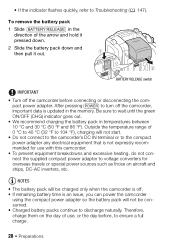
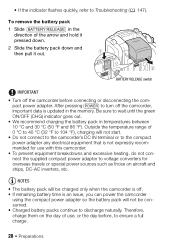
... temperatures between 10 °C and 30 °C (50 °F and 86 °F). Therefore, charge them on aircraft and ships, DC-AC inverters, etc. Be sure to Troubleshooting ( 147). NOTES
• The battery pack will not be consumed. • Charged battery packs continue to turn off the camcorder, important data is an issue, you can...
VIXIA HF20 / HF200 Manual - Page 149


...number of scenes, some space on the supplied Video Tools CD-ROM and were then written back to...includes scenes recorded in red. - Cannot delete a photo. -
Consult a Canon Service Center.
Save your recordings ( 121) and initialize the memory ( 43.... - Deleting scenes takes longer than 999. - Replace or charge the battery pack ( 27). A memory card error occurred. The memory...
VIXIA HF20 / HF200 Manual - Page 163


... to use of time. Do not leave it near a heater or inside a car in jittery scenes.
Treat the battery pack with a soft cloth.
Still, the correct time may not be displayed if a fully charged battery pack is used continuously in a dry place at temperatures no higher than 30 °C (86 °F).
• To...
VIXIA HF20 / HF200 Manual - Page 168


... before resuming use . Oceania: US territories (Guam, American Samoa, etc.) and some Pacific islands like Guadeloupe and Martinique); Consult a Canon Service Center for information on plug adapters for water droplets to charge battery packs in any country with the NTSC system. most of South America (except in Argentina, Brazil and Uruguay). Using the...
VIXIA HF20 / HF200 Manual - Page 170


... is recommended. When you use and charge these battery packs with camcorders and chargers compatible with genuine Canon accessories. It plugs directly into a power outlet without a cable.
170 Š Additional Information Battery Packs When you may request such repairs on a chargeable basis.
Canon shall not be liable for genuine Canon video accessories. Optional Accessories
Call or...
VIXIA HF20 / HF200 Manual - Page 176


...printer, the camcorder's image data at the time of shooting is a standard for camera system), compatible with Exif* Ver. 2.2 and with the [PF24], [PF30] frame... card: MXP mode: 1 hr. 25 min. SP mode: 9 hr. 35 min. Specifications
VIXIA HF20/VIXIA HF200
System
• Recording System Movies: AVCHD Video compression: MPEG-4 AVC/H.264; LP mode: 6 hr. 5 min.
• Image Sensor
1/4-inch...
VIXIA HF20 / HF200 Manual - Page 183
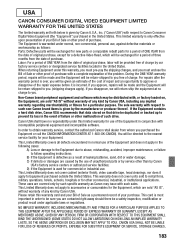
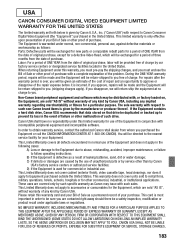
... be distributed with a complete explanation of leaking batteries, sand, dirt or water damage; If the Equipment contains a hard disk drive, Canon USA recommends that data stored on , the ... CHARGES,
183 In order to approve or disapprove of unauthorized parts or by the use , against defective materials or workmanship as Canon may be directed to Canon Consumer Digital Video Equipment...
Digital Camcorder Full Line Product Guide Summer/Fall 2009 - Page 2


... array of options in format, features and functionality ensure that happen every time you pick up your camcorder is what Canon is all about.
Canon camcorders, powered by Canon
Crisply defined, brilliantly detailed video can be. Standard Definition Camcorders
High Definition Camcorders
(Misty Silver)
(Sunrise Red)
(Evening Blue) The Moving Image: Powered by decades...
Digital Camcorder Full Line Product Guide Summer/Fall 2009 - Page 5


... Filter
Progressive Cinema Mode
Start
Program
AE
HDMI
Intelligent LED
Li-Ion
Batteries
Video Light
USB 2.0 HS
SDHC
Mini DVD Burner Advanced DW-100 ACC Shoe Compatible
9point
...video and photos
• Canon DIGIC DV III Image Processor provides the ultimate in color and imaging performance
DIGIC DV III Image Processor
Reduced in size and lighter than ever, the VIXIA HF20 and VIXIA HF200...
Digital Camcorder Full Line Product Guide Summer/Fall 2009 - Page 9


... you closer and wider, while preserving image quality
• 1.07 Megapixel CCD Image Sensor for sharp video and photos (DC420) • Canon DIGIC DV II Image Processor for stunning video color and clarity • Quick Start to conserve battery power and be ready to record again in a 16:9 widescreen format that 's clear and steady...
Digital Camcorder Full Line Product Guide Summer/Fall 2009 - Page 10


...
Press to record your footage to record over two and one -touch DVD burner. WP-V1
WATERPROOF
CASE
High Definition Underwater Video UNDERWATER
• Add exciting underwater capability to Canon VIXIA HF20 and VIXIA HF200 flash memory camcorders
• Provides waterproof protection up to 130 feet/40 meters • Compact and lightweight design • Buttons...
Digital Camcorder Full Line Product Guide Summer/Fall 2009 - Page 16
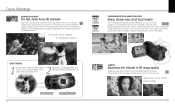
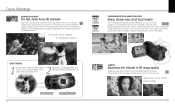
... motion. Next, the focus is sharp and steady. SUPERRANGE OPTICAL IMAGE STABILIZER
Sharp, steady video at all focal lengths
Canon's sophisticated SuperRange Optical Image Stabilizer corrects camera shake instantly, so even handheld video taken at long focal lengths is accurately aligned with walking. Extra compensation is quickly moved.
Dynamic SuperRange
OIS SuperRange
OIS
Dynamic...
Digital Camcorder Full Line Product Guide Summer/Fall 2009 - Page 22


...II 7150A004
FS-H37U 8837A001
FS-30.5U 6738A001
VIXIA HF S11 VIXIA HF S10 VIXIA HF S100 VIXIA HF20 VIXIA HF200 VIXIA HG21 VIXIA HG20 VIXIA HV40 FS22 FS21 FS200 DC420 DC410 ZR960
•...•
•
•
•
•
•
•
•
Waterproof Case
WP-V1 3922B002
Video Light
VFL-2 3574B001
VL-5 3186B001
•
•
•
•
•
•
•
&#...
Similar Questions
Canon Vixia Hf200 How To Transfer Video To Computer
(Posted by joRobyn 10 years ago)
Can You Charge Battery Pack Of Canon Vixia Hf R300 From Computer
(Posted by cromdedd 10 years ago)
My Vixia Hf200 Is Saying No Memory On My Mem Card
My camera is saying there is no memory left on my disk when I know the disk is empty. How do I fix t...
My camera is saying there is no memory left on my disk when I know the disk is empty. How do I fix t...
(Posted by gssigman 11 years ago)

