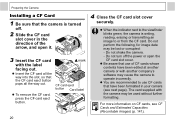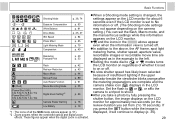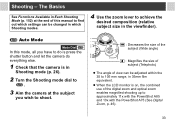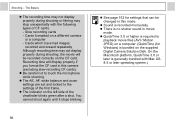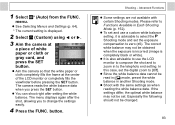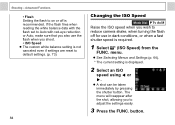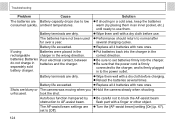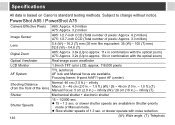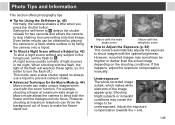Canon Sure Shot 85 Support Question
Find answers below for this question about Canon Sure Shot 85 - Sure Shot 85 Platinum Zoom 35mm Camera.Need a Canon Sure Shot 85 manual? We have 1 online manual for this item!
Current Answers
Related Canon Sure Shot 85 Manual Pages
Similar Questions
My Canon Sure Shot 105 Zoom #1106349 Has Jammed. H Keeps Flashing,lens Will Not
(Posted by bettandivan 1 year ago)
I Also Need A Manual For My Sure Shot 85 Zoom Camera,but They Are Sure Costly..d
do know where i could get a free one. thank you
do know where i could get a free one. thank you
(Posted by tomax1 11 years ago)
Would The Battery Being Low Keep The Film From Loading,but Still The Flash Works
u put the film in and try to take a picture nothing works,u take the film out and it will flash and ...
u put the film in and try to take a picture nothing works,u take the film out and it will flash and ...
(Posted by tomax1 11 years ago)
What Kind Of Batteries Does It Need?
(Posted by Anonymous-73666 11 years ago)
Canon Sure Shot 65 Zoom
I want to get an instruction manual for the above-mentioned camera please.
I want to get an instruction manual for the above-mentioned camera please.
(Posted by albertdavidmieze 12 years ago)