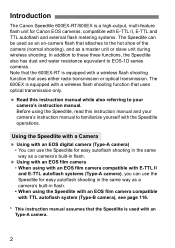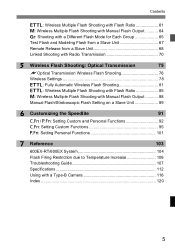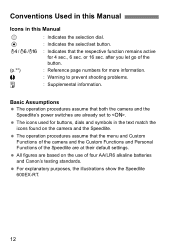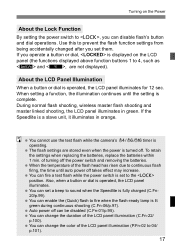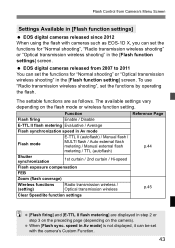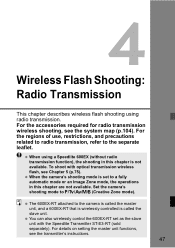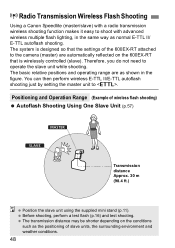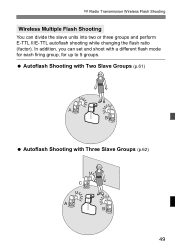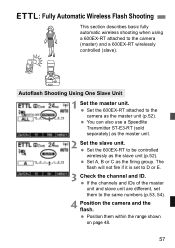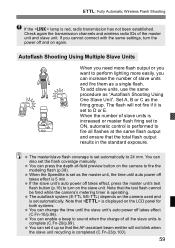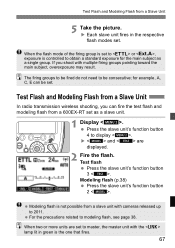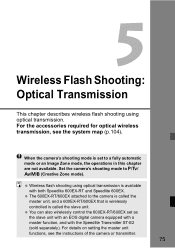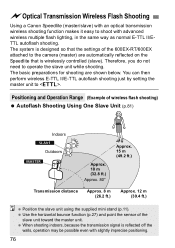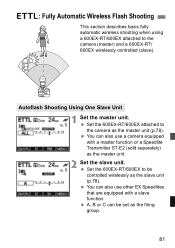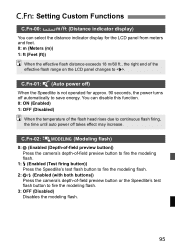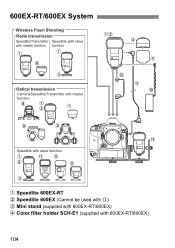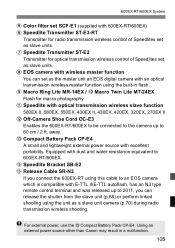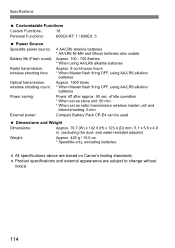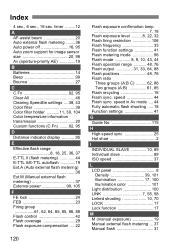Canon Speedlite 600EX-RT Support Question
Find answers below for this question about Canon Speedlite 600EX-RT.Need a Canon Speedlite 600EX-RT manual? We have 1 online manual for this item!
Question posted by gpo on May 28th, 2012
Flash Duration Of Canon Speedlite 600ex-rt
What are the flash durations of the Canon 600EX-RT various power settings? Are these the same as 580EX II?
Current Answers
Related Canon Speedlite 600EX-RT Manual Pages
Similar Questions
Factory Settings
Hi,How can I get my speed light to factory settings?Canon 600EX-RT
Hi,How can I get my speed light to factory settings?Canon 600EX-RT
(Posted by antonio93112 1 year ago)
How To Use Speedlite 580ex Ii Wedding
(Posted by ZuchoMa 9 years ago)
Vivitar 285hv Hot Shoe.
Will the Vivitar 285HV flash work on the hot shoe of the Canon EOS Digital Rebel 6.3 megapixel camer...
Will the Vivitar 285HV flash work on the hot shoe of the Canon EOS Digital Rebel 6.3 megapixel camer...
(Posted by scheelesv 12 years ago)
What Is The Flash Duration For Canon 580 Exii?
(Posted by david9028 12 years ago)