Canon SX20IS Support Question
Find answers below for this question about Canon SX20IS - PowerShot IS Digital Camera.Need a Canon SX20IS manual? We have 6 online manuals for this item!
Question posted by chentawil on December 12th, 2010
Memory Card
I have canon PowerShot SX20IS and i'm put the memory card (SanDisk SDHC 4GB) and the camera tell me "Memory card erorr" what i should do? i change 2 new card.
Current Answers
There are currently no answers that have been posted for this question.
Be the first to post an answer! Remember that you can earn up to 1,100 points for every answer you submit. The better the quality of your answer, the better chance it has to be accepted.
Be the first to post an answer! Remember that you can earn up to 1,100 points for every answer you submit. The better the quality of your answer, the better chance it has to be accepted.
Related Canon SX20IS Manual Pages
ImageBrowser 6.5 for Macintosh Instruction Manual - Page 5


...Software...56 Memory Card Folder Structure 57 Troubleshooting...58
5 Things to Remember
Mastering the Basics
More Advanced Techniques
Appendices
Exporting...34 Changing Image (...39 Viewing Images in Slide Shows...39
Image Management...40 Changing File Names in Batches 40 Sorting Images into Folders by...Camera Settings...47 Changing the Shutter Sound and Start-Up Image 47
Transferring ...
ImageBrowser 6.5 for Macintosh Instruction Manual - Page 11


... ImageBrowser will start when you to select and transfer images.
Table of images from the camera, click [Import Images from Camera] in CameraWindow (menu screen), then click the [Import] button, and [Auto Import]. Allows you insert a memory card into the memory card reader, and display the following window.
Things to Remember
Mastering the Basics
More Advanced...
ImageBrowser 6.5 for Macintosh Instruction Manual - Page 16


... your computer.
Click each button to the camera. Things to Remember
Mastering the Basics
More Advanced Techniques
Appendices
How to Use CameraWindow
First Menu Screen to Open
This screen appears when the camera is connected to "My Camera Settings" in -camera memory card information. Starts operations for setting the camera start-up screen, start -up sound, and...
ImageBrowser 6.5 for Macintosh Instruction Manual - Page 49


... Window is open when the camera is connected (directly after transferring for Camera File system standards can be transferred back to the camera. Things to Remember
Mastering the Basics
More Advanced Techniques
Appendices
Transferring Images
Transferring Images to a Camera
Images transferred once to a computer can be transferred to your camera's memory card.
• You may not be...
ImageBrowser 6.5 for Macintosh Instruction Manual - Page 57


... shot in Stitch Assist mode is assigned a letter starting from
"A," which is inserted as the third digit in the name. Things to Remember
Mastering the Basics
More Advanced Techniques
Appendices
Memory Card Folder Structure
Images on the camera, some data types cannot be unable to transfer movies to 999, mm: shooting month, dd: shooting...
ZoomBrowser EX 6.5 for Windows Instruction Manual - Page 11


... when CameraWindow starts up, click the button shown on the camera, click [Import Images from Camera] in CameraWindow (menu screen), then select images in CameraWindow (menu screen), then click the [Import] button, and the [Auto Import] tab. Allows you insert a memory card into the memory card reader. Things to Remember
Mastering the Basics
More Advanced Techniques...
ZoomBrowser EX 6.5 for Windows Instruction Manual - Page 16


... you click the button as shown in -camera memory card information. Things to Remember
Mastering the Basics
More Advanced Techniques
Appendices
How to Use CameraWindow
First Menu Screen to Open
This screen appears when the camera is connected to your camera model.
Table of the screen, you can change the automatic transfer settings, the start -up...
ZoomBrowser EX 6.5 for Windows Instruction Manual - Page 48


... Remember
Mastering the Basics
More Advanced Techniques
Appendices
Transferring Images
Transferring Images to a Camera
Images transferred once to a computer can be transferred to your camera's memory card.
• You may not be able to play back movies transferred back to the camera if movies were taken with that use the "MOV" data type can play...
ZoomBrowser EX 6.5 for Windows Instruction Manual - Page 52


... sounds, self-timer sound). Transfer Images to YouTube.
Changes the file names of the selected images in the Properties Window.
Sets the camera owner name, and start -up screen when CameraWindow starts. Transfers images from the camera. Protect, rotate, and delete images on the memory card and print them into Folder
Search
Starts a slide show...
ZoomBrowser EX 6.5 for Windows Instruction Manual - Page 56


... are set. Do not open or delete them. • Depending on the memory card are in either the [DCIM] folder's [xxx___mm] folder, or the [xxx_mmdd] folder (xxx: numbers 100 to the camera from a computer.
• The "xxxx" in file names represent four-digit numbers. • ** Each successive file shot in Stitch Assist mode is...
Software User Guide for Windows - Page 55


...to Remember
Mastering the Basics
More Advanced Techniques
Appendices
Memory Card Folder Structure
Images on the camera, some data types cannot be unable to transfer ...Depending on the memory card are in either the [DCIM] folder's [xxx___mm] folder, or the [xxx_mmdd] folder (xxx: numbers 100 to the camera from a computer.
• The "xxxx" in file names represent four-digit numbers. •...
Software User Guide for Macintosh - Page 5
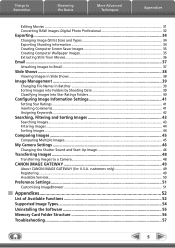
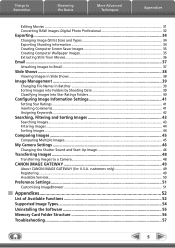
...Software 55
Memory Card Folder Structure 56
Troubleshooting...57
5 Things to Remember
Mastering the Basics
More Advanced Techniques
Appendices
Editing Movies...31 Converting RAW Images-Digital Photo Professional 32
Exporting...34
Changing Image (... Multiple Images...45
My Camera Settings...46
Changing the Shutter Sound and Start-Up Image 46
Transferring Images...48
Transferring Images to...
Software User Guide for Macintosh - Page 56


...: shooting day). Things to Remember
Mastering the Basics
More Advanced Techniques
Appendices
Memory Card Folder Structure
Images on the camera, some data types cannot be unable to transfer movies to the camera from a computer.
• The "xxxx" in file names represent four-digit numbers. • Each successive file shot in Stitch Assist mode is assigned...
PowerShot SX20 IS Camera User Guide - Page 2


...Cable STV-250N
Neck Strap NS-DC4 Lens Cap
Lens Hood LH-DC50
Getting Started
DIGITAL CAMERA Solution Disk
Warranty Card
"Canon Customer Support" Leaflet
Using the PDF Manuals
Also refer to a printer (sold ... folder on the CD-ROM.
• Camera User Guide (This Guide) Once you have mastered the basics, use the included software.
• A memory card is not included. • Adobe Reader ...
PowerShot SX20 IS Camera User Guide - Page 6


... Changing the Compression Ratio (Image Quality 70 Checking the Package Contents .......2 Read This First 3 What Do You Want to Do 4 Conventions Used in this camera. Table of Contents
Chapters 1 - 3 explain the basic operations and frequently used functions of this Guide ........9 Safety Precautions 10
1 Getting Started 13
Inserting the Batteries 14 Inserting the Memory Card...
PowerShot SX20 IS Camera User Guide - Page 43
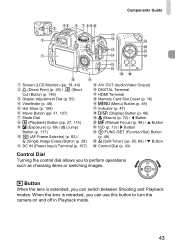
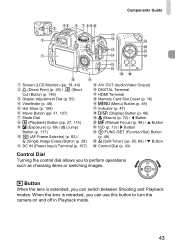
...Button (p. 117)
(AF Frame Selector) (p. 83) / a (Single Image Erase) Button (p. 28) DC IN (Power Input) Terminal (p. 157)
A/V OUT (Audio/Video Output)
DIGITAL Terminal
HDMI Terminal
Memory Card Slot Cover (p. 16) n (Menu) Button (p. 49) Indicator (p. 47) l (Display) Button (p. 46) e (Macro) (p. 72) / q Button f (Manual Focus) ...is extended, you to turn the camera on and off in Playback mode.
43
PowerShot SX20 IS Camera User Guide - Page 138


... the print settings in the output.
• may appear when using a memory card with print settings set by your camera.
• Images with the date embedded always print with the date, regardless...reduced size images per page. As a result, some printers may not be overwritten with the DPOF (Digital Print Order Format) standards. Adjust the settings.
● Press the op buttons or turn the ...
PowerShot SX20 IS Camera User Guide - Page 152


... image.
1 Preset images.
2 You can register your sounds using the supplied software (p. 153). Changing the Start-up Image or Sound
In the 3 tab, you can register sounds and images.
● Choose [Start-up image that appears when the camera power is turned on.
Setting a Recorded Image as the Start-up Screen Image...
PowerShot SX20 IS Camera User Guide - Page 174


...Timer
i-Contrast Auto/Off Recording Media SD memory card, SDHC memory card,
MultiMediaCard, MMCplus memory card, HC MMCplus memory card File Format Design rule for Camera File system and DPOF compliant Data Type ... Print Type PictBridge capable Interface Hi-Speed USB (Dedicated connector with unified type of digital, audio and video*) HDMI (HDMI mini connector) * mini-B compatible Video/Audio ...
PowerShot SX20 IS Camera User Guide - Page 178


...Scroll Display 116 SD/SDHC Memory Card J Memory Card Self-Timer 10 second Self-Timer 65 Changing Delay and Number of ...Shots 78 Face Self-Timer 66 Two Second Self-Timer 77 Sepia Tones 76 Servo AF 85 Shooting Date and Time J Date/Time Shooting Information 44, 148 Shooting Using a TV 79 Shutter Button 23 Slideshow 119 Snow (Scene Mode 61 Software DIGITAL CAMERA...
Similar Questions
Camera Won't Turn On After Putting New Batteries
My camera won't turn on when I put new batteries in. I made sure they are in the correct position. H...
My camera won't turn on when I put new batteries in. I made sure they are in the correct position. H...
(Posted by noorsmart2002 1 year ago)
How Do I Change The Shape Of The Photos I'm Taking (i.e., Square, Rectangular, V
(Posted by jcalbrat 9 years ago)
How Do I Format A New Sd Card?
(Posted by bkjrharp 9 years ago)
I Have Change The Batteries On The Sx130 Camera But It Is Stll Flashing For New
(Posted by titiworaymond 10 years ago)
How Do I Download The Imagebrowser For Canon Powershot Sx20is?
My images are not downloading to my computer....error message states no driver identified.
My images are not downloading to my computer....error message states no driver identified.
(Posted by itslael 12 years ago)

