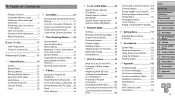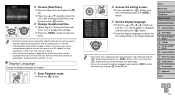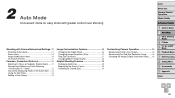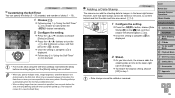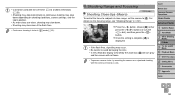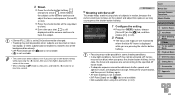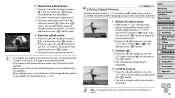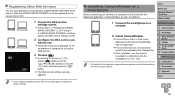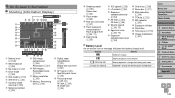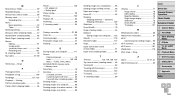Canon PowerShot SX510 HS Support Question
Find answers below for this question about Canon PowerShot SX510 HS.Need a Canon PowerShot SX510 HS manual? We have 1 online manual for this item!
Question posted by johnfhouse on May 23rd, 2014
I Have Downloaded The Driver Tool Kit At A Cost Of $34.56 And I Still Cannot
load my photos onto my Windows 7 computer.
Current Answers
Answer #1: Posted by TechSupport101 on May 24th, 2014 12:14 AM
Hi. The driver had to be free and available for download from the official Canon website. You can ask for a refund from the tool kit retailer. Select your Windos 7 version from the following link to download your device's driver & software bundle - http://www.usa.canon.com/cusa/consumer/products/cameras/digital_cameras/powershot_sx510_hs?selectedName=DriversAndSoftware
Related Canon PowerShot SX510 HS Manual Pages
Similar Questions
Download Electronic Manual And Software From Canon.com Icpd From Usa
(Posted by VBW19 9 years ago)
Computer Software For Sx510 Hs
The Getting Started pamphlet says I can download the software from canon.com/icpd/ which I can't loc...
The Getting Started pamphlet says I can download the software from canon.com/icpd/ which I can't loc...
(Posted by johnfhouse 9 years ago)
Www.canon Digital Camera Powershot S200 User Mauel In English Can U Get Me ?
(Posted by mohangca 10 years ago)
How To Restart Canon Digital Camera Elph 300 Hs
(Posted by jenLa 10 years ago)