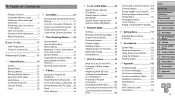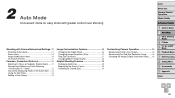Canon PowerShot SX510 HS Support Question
Find answers below for this question about Canon PowerShot SX510 HS.Need a Canon PowerShot SX510 HS manual? We have 1 online manual for this item!
Question posted by johnfhouse on May 22nd, 2014
Computer Software For Sx510 Hs
Current Answers
Answer #1: Posted by online24h on May 22nd, 2014 11:52 PM
Download it on the link below
http://www.driverscape.com/download/canon-powershot-sx510-hs
Hope that to helpful
Hope this will be helpful "PLEASE ACCEPT"
Related Canon PowerShot SX510 HS Manual Pages
Similar Questions
On the Canon PowerShot A4000 IS Digital Camera - Red (16.0 MP, 8x Optical Zoom) 3.0 inch LCD? Curry...