Canon PowerShot SX40 HS Support Question
Find answers below for this question about Canon PowerShot SX40 HS.Need a Canon PowerShot SX40 HS manual? We have 4 online manuals for this item!
Question posted by Terrjpwrig on February 7th, 2014
Is The Movie Playback Mode On The Canon Sx40 Have Low Volume
The person who posted this question about this Canon product did not include a detailed explanation. Please use the "Request More Information" button to the right if more details would help you to answer this question.
Current Answers
There are currently no answers that have been posted for this question.
Be the first to post an answer! Remember that you can earn up to 1,100 points for every answer you submit. The better the quality of your answer, the better chance it has to be accepted.
Be the first to post an answer! Remember that you can earn up to 1,100 points for every answer you submit. The better the quality of your answer, the better chance it has to be accepted.
Related Canon PowerShot SX40 HS Manual Pages
Software Guide for Macintosh - Page 7
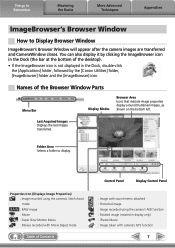
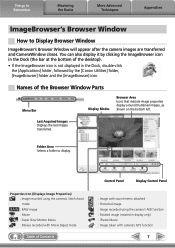
...in display only) : iFrame Movie : Image taken with camera's GPS function
7
You can also display it by the [Canon Utilities] folder, [ImageBrowser] folder...camera images are transferred and CameraWindow closes. Properties Icon (Displays Image Properties) : Image recorded using the camera's Stitch Assist mode : RAW image : Movie : Super Slow Motion Movie : Movies recorded with Movie Digest mode...
Software Guide for Macintosh - Page 23
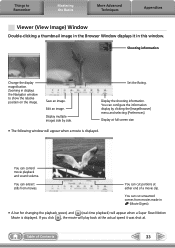
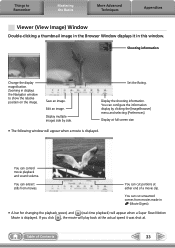
...] menu and selecting [Preferences].
Set the Rating. You can extract stills from movies made in the Browser Window displays it was shot at either end of Contents
23
You can cut unwanted scenes from movies. You can control movie playback and sound volume. Zooming in displays the Navigator window to Remember
Mastering the Basics
More...
Software Guide for Macintosh - Page 57


... software.
MOV (.MOV)
Movie type. JPEG
Most cameras use this image type. Exif JPEG is supported by ImageBrowser.
This image type is an image type that adds information such as Windows). TIFF
This is the standard image type for Macintosh.
It allows the output of the image pixels from a digital camera without any deterioration...
Software Guide for Macintosh - Page 59
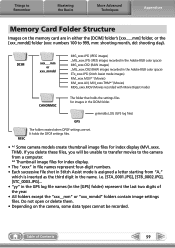
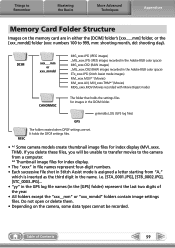
...digits of Contents
59 THM). Things to Remember
Mastering the Basics
More Advanced Techniques
Appendices
Memory Card Folder Structure
Images on the camera, some data types cannot be unable to transfer movies...STx_xxxx.JPG (Stitch Assist mode images) MVI_xxxx.MOV*1 (Movies) MVI_xxxx.AVI, MVI_xxxx.THM*2 (Movies) MDG_xxxx.MOV (Movies recorded with Movie Digest mode)
CANONMSC
The folder that ...
Software Guide for Macintosh - Page 60


... confirm where the destination folder is connected to a computer.
Also check to ensure that it is . Are the camera and computer in the System Requirements section? Some models require the camera to be set to the playback mode to the computer? Table of Contents
60 Is the battery sufficiently charged? You are powering the...
Software Guide for Windows - Page 9
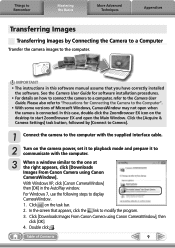
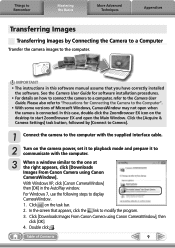
... supplied interface cable.
2 Turn on the camera power, set it to playback mode and prepare it to communicate with the computer.
3 When a window similar to the one at the right appears, click [Downloads Images From Canon Camera using Canon CameraWindow], then click [OK]. 4. See the Camera User Guide for Connecting the Camera to the Computer".
• With some...
Software Guide for Windows - Page 23


... images side by clicking the [Tools] menu and selecting [Preferences]. You can cut unwanted scenes from movies. You can control movie playback and sound volume.
• A bar for changing the playback speed, and (real-time playback) will appear when a movie is displayed. Things to show the relative position on the image. Zooming in displays the Navigator window...
Software Guide for Windows - Page 56


... by Canon.
TIFF (.TIF)
This is the image type used for Photo CDs.
The movie icon appears in ZoomBrowser EX's Browser Area. However, because it .
AVI (.AVI)
Standard Windows movie type.... Table of the human eye.
Windows bitmap (.BMP)
This image type comes standard with Windows. It saves the output of the image pixels from a digital camera without any ...
Software Guide for Windows - Page 58
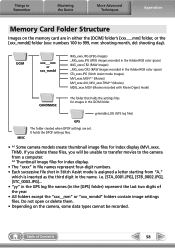
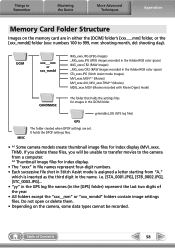
...
Appendices
Memory Card Folder Structure
Images on the camera, some data types cannot be unable to transfer movies to the camera from a computer. *2 Thumbnail image files for index display.
• The "xxxx" in file names represent four-digit numbers. • Each successive file shot in Stitch Assist mode is assigned a letter starting from "A,"
which is...
Software Guide for Windows - Page 59
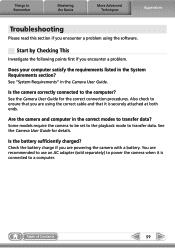
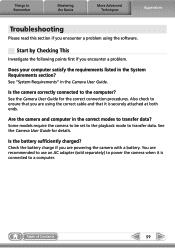
... Guide.
You are using the software. Table of Contents
59 Some models require the camera to be set to the playback mode to ensure that it is securely attached at both ends. See the Camera User Guide for the correct connection procedures. See "System Requirements" in the System Requirements section? Things to Remember
Mastering...
PowerShot SX40 HS Getting Started - Page 27


Enter Playback mode.
Choose a movie. z Press the qr buttons or turn the 5 dial to choose a movie, then press the m button. z Press the op buttons to choose , then press the m button. z If you press the m button, you took will appear. X After the movie finishes,
appears.
27
Play the movie.
X The movie control panel will play.
X The movie will appear. X
appears...
PowerShot SX40 HS Getting Started - Page 28
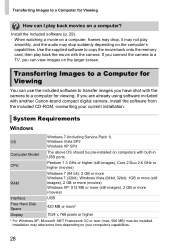
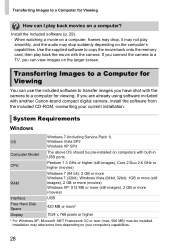
... for Viewing
You can use the included software to transfer images you have shot with the camera to a TV, you can I play back movies on a computer? If you are already using software included with another Canon-brand compact digital camera, install the software from the included CD-ROM, overwriting your computer's capabilities.
28
Use the...
PowerShot SX40 HS Camera User Guide - Page 32


.... z If you press the m button, you can view the movies you took will appear. Enter Playback mode. X The last image you have shot on movies.
Play the movie.
X After the movie finishes,
appears.
32 Choose a movie.
z Press the qr buttons or turn the 5 dial to adjust the
volume. Viewing Movies
You can pause
or resume playback.
X
appears on the screen.
PowerShot SX40 HS Camera User Guide - Page 33
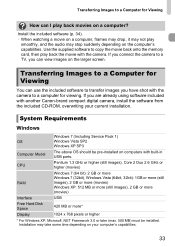
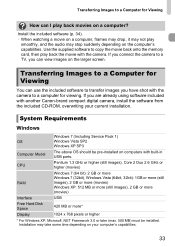
... to a Computer for Viewing
You can view images on the larger screen. Use the supplied software to copy the movie back onto the memory card, then play back the movie with another Canon-brand compact digital camera, install the software from the included CD-ROM, overwriting your computer's capabilities.
33
System Requirements
Windows
Windows 7 (Including...
PowerShot SX40 HS Camera User Guide - Page 107


... E, movies can be shot by pressing the movie button.
• The latter half of the "Shooting Movies" and "Viewing Movies" sections in Chapter 1, and explains how to use various functions for Shooting Movies
This chapter serves as a more advanced version of the chapter explaining movie playback and editing assumes that you have set the mode dial to enter Playback mode...
PowerShot SX40 HS Camera User Guide - Page 184


... radio waves. Choosing another Shooting mode or entering Playback mode will be checked in normal use. Image transfer is chosen, the Eye-Fi connection will reopen the Eye-Fi connection, but movies made with the card.)
will appear on how to remove the Eye-Fi card from the camera before entering areas that prevent unauthorized...
PowerShot SX40 HS Camera User Guide - Page 186


...movies. • When shooting under fluorescent or LED lighting, the screen may flicker, and a
horizontal bar may appear.
TV output
Image is a problem with a tripod (p. 168).
186
Screen does not display properly in Playback mode... Increase the ISO speed (p. 81). • Attach the camera to [Off] when
shooting with the camera, first check the following will not be recorded in still ...
PowerShot SX40 HS Camera User Guide - Page 188


... following: • Perform a low-level format of the memory card in the camera, or use a memory card capable of recording at
high speeds. Playback
Cannot play back images or movies.
Refer
to
play back images or movies. • If the file name or folder structure is changed on the shooting mode. Shooting movies
Correct shooting time does...
PowerShot SX40 HS Camera User Guide - Page 190
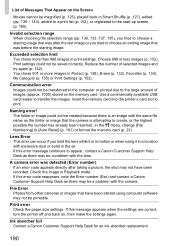
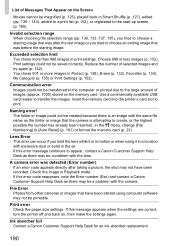
... message continues to appear, contact a Canon Customer Support Help
Desk as there may be a problem with the camera. Reduce the number of Messages That Appear on the Screen
• Movies cannot be magnified (p. 125), played ... range (pp. 130, 133, 137, 155), you hold the lens while it is in Playback mode. • If this message appears when the settings are correct,
turn the printer off and ...
PowerShot SX40 HS Camera User Guide - Page 217
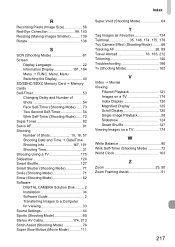
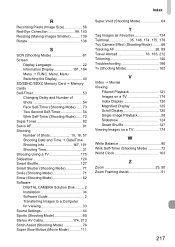
...Smart Shutter (Shooting Mode 71 Smile (Shooting Mode 71 Snow (Shooting Mode 62 Software DIGITAL CAMERA Solution Disk ......... 2 Installation 34 Software Guide 2 Transferring Images to a Computer for Viewing 33 Sound Settings 44 Sports (Shooting Mode 60 Stereo AV Cable 174, 213 Stitch Assist (Shooting Mode 76 Super Slow Motion (Movie Mode 111
Super Vivid (Shooting Mode 64
T
Tag Images...
Similar Questions
Canon Sx40 Digital Camera Solution Disk Wont Load
(Posted by Blagfern 9 years ago)
How To Turn On Volume On Canon Powershot Sx40
(Posted by stioyadom 10 years ago)
Www.canon Digital Camera Powershot S200 User Mauel In English Can U Get Me ?
(Posted by mohangca 10 years ago)
How To Restart Canon Digital Camera Elph 300 Hs
(Posted by jenLa 10 years ago)

