Canon PowerShot SX40 HS Support Question
Find answers below for this question about Canon PowerShot SX40 HS.Need a Canon PowerShot SX40 HS manual? We have 4 online manuals for this item!
Question posted by sdsheach on May 22nd, 2012
Forcing Flash To 'always'
I do not get the screens described in the manual. There answer is raise the flash manually - duh!
The flash is up but I can't get the Auto symbol to change to anything else.
Thanks
Dave
Current Answers
There are currently no answers that have been posted for this question.
Be the first to post an answer! Remember that you can earn up to 1,100 points for every answer you submit. The better the quality of your answer, the better chance it has to be accepted.
Be the first to post an answer! Remember that you can earn up to 1,100 points for every answer you submit. The better the quality of your answer, the better chance it has to be accepted.
Related Canon PowerShot SX40 HS Manual Pages
Software Guide for Macintosh - Page 2


... premise that a Canon compact digital camera will be available depending on the toolbar.
Read them . Use Adobe Reader's Search functions to find . If you are classified according to the following symbols. Things to Remember
Mastering the Basics
More Advanced Techniques
Appendices
About this Manual
Notation Conventions
The contents of this manual are using another version...
Software Guide for Macintosh - Page 57


... image type. RAW
This is a proprietary image type provided by ImageBrowser. Some cameras might not support this image type. TIFF
This is the standard image type for... of image types supported by Canon. The movie icon appears in the quality of the image pixels from a digital camera without any deterioration in ImageBrowser's Browser Area. It allows the output of the image. This image type is...
Software Guide for Windows - Page 2


...that a Canon compact digital camera will be used with the [Find] function right on the camera model. Use Adobe Reader's Search functions to the following symbols.
If you are ...Important" sections contain operating precautions or important topics. Operating Environment
• This manual uses Windows Vista screen shots and procedures in Adobe Reader click the [Edit] menu and select the ...
Software Guide for Windows - Page 56


... image type. It compresses at very high ratios, taking advantage of the characteristics of Contents
56
It saves the output of the image pixels from a digital camera without any deterioration in the quality of the image. Most Windows programs support it is an irreversible compression method (part of the data is lost...
PowerShot SX40 HS Getting Started - Page 2
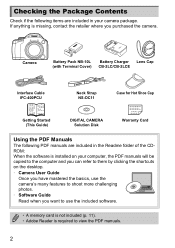
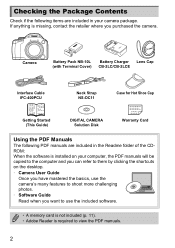
... Cable IFC-400PCU
Neck Strap NS-DC11
Case for Hot Shoe Cap
Getting Started (This Guide)
DIGITAL CAMERA Solution Disk
Warranty Card
Using the PDF Manuals
The following items are included in your computer, the PDF manuals will be copied to the computer and you can refer to them by clicking the shortcuts on...
PowerShot SX40 HS Getting Started - Page 21


...
z If [Raise the flash] appears on the screen may not match the actual scene, and you manually lower the flash until it closes, it will beep twice and AF frames will not fire.
Taking Pictures (Smart Auto)
Focus. Shoot. z Press the shutter button fully to the screen.
21 X The camera will appear when the camera focuses on the screen for...
PowerShot SX40 HS Getting Started - Page 28
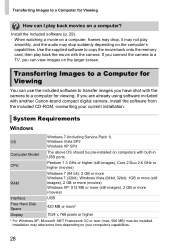
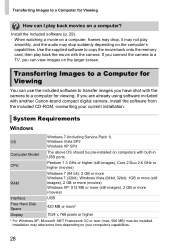
... can use the included software to transfer images you have shot with another Canon-brand compact digital camera, install the software from the included CD-ROM, overwriting your computer's capabilities.
28 Install the... .NET Framework 3.0 or later (max. 500 MB) must be pre-installed on the larger screen.
Use the supplied software to copy the movie back onto the memory card, then play back ...
PowerShot SX40 HS Getting Started - Page 29
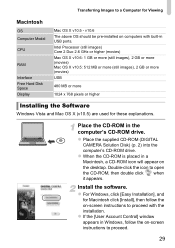
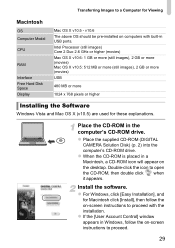
... computers with the installation. z Place the supplied CD-ROM (DIGITAL
CAMERA Solution Disk) (p. 2) into the computer's CD-ROM drive. z For Windows, click [Easy Installation], and
for Macintosh click [Install], then follow the on -screen instructions to proceed with built-in Windows, follow the on -screen instructions to open the CD-ROM, then double click...
PowerShot SX40 HS Getting Started - Page 32
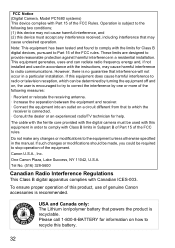
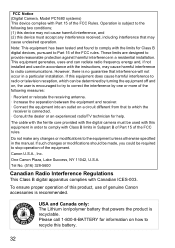
...device must be required to provide reasonable protection against harmful interference in the manual. Please call 1-800-8-BATTERY for help. Do not make any interference ...Digital Camera, Model PC1680 systems) This device complies with Canadian ICES-003. Operation is recyclable. Note: This equipment has been tested and found to comply with the digital camera must accept any changes...
PowerShot SX40 HS Camera User Guide - Page 2
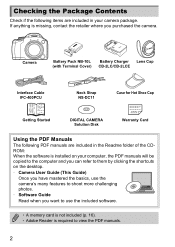
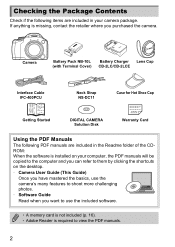
.../CB-2LCE
Interface Cable IFC-400PCU
Neck Strap NS-DC11
Case for Hot Shoe Cap
Getting Started
DIGITAL CAMERA Solution Disk
Warranty Card
Using the PDF Manuals
The following items are included in your computer, the PDF manuals will be copied to the computer and you can refer to them by clicking the shortcuts...
PowerShot SX40 HS Camera User Guide - Page 26


... will beep twice and AF frames will appear on the screen, raise the flash manually to use it will automatically fire in G mode (p. 77).
• What if the screen is off even when the camera is displayed by pressing the shutter button again. The display is raised. Press the l button several times to restore the display to...
PowerShot SX40 HS Camera User Guide - Page 33
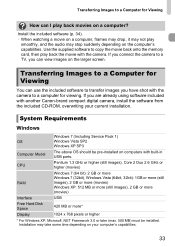
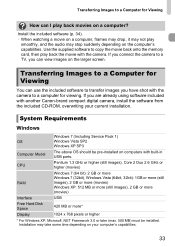
...computer, frames may drop, it may not play back the movie with another Canon-brand compact digital camera, install the software from the included CD-ROM, overwriting your computer's capabilities.
33 System ... you connect the camera to a computer for Viewing
How can view images on the larger screen. If you are already using software included with the camera. Transferring Images to...
PowerShot SX40 HS Camera User Guide - Page 34
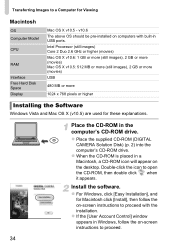
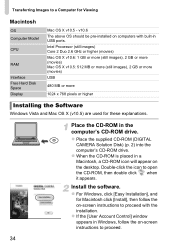
...DIGITAL
CAMERA Solution Disk) (p. 2) into the computer's CD-ROM drive.
z If the [User Account Control] window appears in Windows, follow the on computers with the installation. Install the software. z For Windows, click [Easy Installation], and
for these explanations. v10.6 The above OS should be pre-installed on -screen...ROM icon will appear on -screen instructions to open the CD-ROM...
PowerShot SX40 HS Camera User Guide - Page 83


... speed may slow down. • If the flash fires, the shooting speed may slow down , the camera will shoot successive images. Choose a Drive mode.... z Press the qr buttons or turn the 5 dial to choose .
X The option you set in t mode (p. 63), AF lock (p. 91) or manual focus modes (p. 93), will appear on the
screen...
PowerShot SX40 HS Camera User Guide - Page 183


... the flash, the screen display will change .
*4 The flash output can be adjusted if [Flash Mode] is set to D mode. Additionally, when set to [On], [Shutter Sync.] cannot be set when [Flash Mode] is set to [Auto], and the value on the flash.
mode, flash settings can only be set (the flash adjusts and fires automatically). Item
Options
Flash Mode
Auto*1 Manual*2
Flash Exp...
PowerShot SX40 HS Camera User Guide - Page 200


... { { { {
On Safety MF (p. 93)
Off
*2 *2 2 *2 { { { { { {
Flash Mode
Auto Manual
*2 *2 2 *2 { { { - - -
Flash Control
Shutter Sync.
*2 *2 { { { { - -
(pp. 98, 99, 105, 166)
On Red...
Flash Exp.
AF Frame (p. 86)
Tracking AF
*2 *2 { { { { *3 {
FlexiZone/Center*4
*2 *2 { { { { - {
Standard
*2 *2 { { { { { {
Digital Zoom (pp. 50, 85) Off
*2 *2 { { { { { {
Digital Tele...
PowerShot SX40 HS Camera User Guide - Page 208
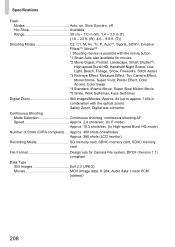
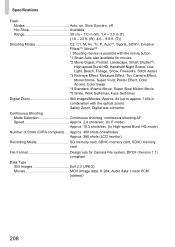
...timer
Digital Zoom Still images/Movies: Approx. 4x (up to approx. 140x in combination with the movie button *1 Smart Auto also available for Camera File ...system, DPOF (Version 1.1) compliant
Data Type Still Images Exif 2.3 (JPEG) Movies MOV (Image data: H.264; Specifications
Flash Modes Auto, on, Slow Synchro, off Hot...
PowerShot SX40 HS Camera User Guide - Page 211
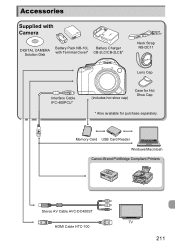
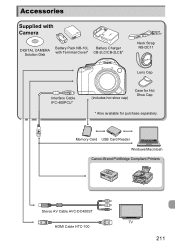
... Card USB Card Reader Windows/Macintosh
Canon-Brand PictBridge Compliant Printers
Stereo AV Cable AVC-DC400ST HDMI Cable HTC-100
TV
211 Accessories
Supplied with Camera
DIGITAL CAMERA Solution Disk
Battery Pack NB-10L with Terminal Cover*
Battery Charger CB-2LC/CB-2LCE*
Neck Strap NS-DC11
Lens Cap
Interface Cable IFC-400PCU...
PowerShot SX40 HS Camera User Guide - Page 215
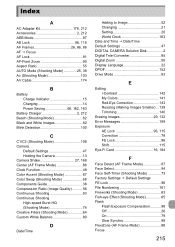
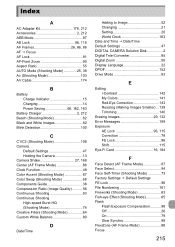
...AF J Focus AF Lock 91 AF-Point Zoom 90 Aspect Ratio 55 AUTO Mode (Shooting Mode 25, 38 Av (Shooting Mode 103 AV Cable 174...Image 52 Changing 21 Setting 20 World Clock 163 Date and Time J Date/Time Default Settings 47 DIGITAL CAMERA Solution Disk 2 Digital Tele-Converter 85 Digital Zoom ... Mode 65 Flash
Flash Exposure Compensation...........98 Off 26 On 79 Slow Synchro 98 FlexiZone ...
PowerShot SX40 HS Camera User Guide - Page 217
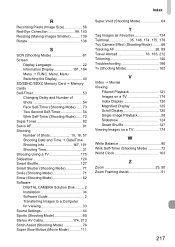
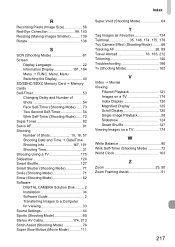
.../SDXC Memory Card J Memory Cards Self-Timer 53 Changing Delay and Number of Shots 54 Face Self-Timer...Smart Shutter (Shooting Mode 71 Smile (Shooting Mode 71 Snow (Shooting Mode 62 Software DIGITAL CAMERA Solution Disk ......... 2 Installation 34 Software Guide 2 Transferring Images to a Computer for ...Shooting Mode 61 Screen
Display Language 22 Information Display 191, 194 Menu J FUNC.
Similar Questions
Canon Sx40 Digital Camera Solution Disk Wont Load
(Posted by Blagfern 9 years ago)
Www.canon Digital Camera Powershot S200 User Mauel In English Can U Get Me ?
(Posted by mohangca 10 years ago)
Can't Turn Flash On Canon Powershot Sx40 Hs Flash
(Posted by inafou 10 years ago)
How To Restart Canon Digital Camera Elph 300 Hs
(Posted by jenLa 10 years ago)

