Canon PowerShot SX260 HS Support Question
Find answers below for this question about Canon PowerShot SX260 HS.Need a Canon PowerShot SX260 HS manual? We have 2 online manuals for this item!
Question posted by Sijames on July 22nd, 2014
How To Format Memory Card On Canon Sx 260
The person who posted this question about this Canon product did not include a detailed explanation. Please use the "Request More Information" button to the right if more details would help you to answer this question.
Current Answers
There are currently no answers that have been posted for this question.
Be the first to post an answer! Remember that you can earn up to 1,100 points for every answer you submit. The better the quality of your answer, the better chance it has to be accepted.
Be the first to post an answer! Remember that you can earn up to 1,100 points for every answer you submit. The better the quality of your answer, the better chance it has to be accepted.
Related Canon PowerShot SX260 HS Manual Pages
PowerShot SX260 HS / SX240 HS Getting Started - Page 2


... • SD memory cards* • SDHC memory cards* • SDXC memory cards* • Eye-Fi cards
* Conforms to view the PDF manuals. However, not all memory cards have been verified to work with terminal cover)
Battery Charger CB-2LY/CB-2LYE
Interface Cable IFC-400PCU Wrist Strap WS-DC11
Getting Started (This Guide)
DIGITAL CAMERA Solution Disk
• A memory card is missing, contact...
PowerShot SX260 HS / SX240 HS Getting Started - Page 3
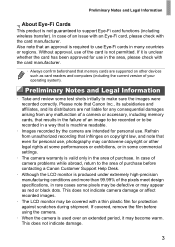
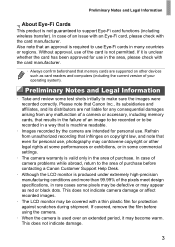
Please note that Canon Inc., its subsidiaries and affiliates, and its distributors are not liable for any malfunction of a camera or accessory, including memory cards, that results in the failure of an image to be recorded or to be recorded in a way that is machine readable.
• Images recorded by the camera are intended for use...
PowerShot SX260 HS / SX240 HS Getting Started - Page 6
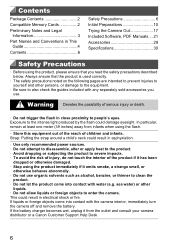
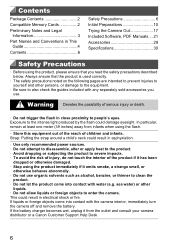
..., remain at least one meter (39 inches) away from the outlet and consult your camera distributor or a Canon Customer Support Help Desk.
6 Strap: Putting the strap around a child's neck could... 2 Compatible Memory Cards 2 Preliminary Notes and Legal
Information 3 Part Names and Conventions in This
Guide 4 Contents 6
Safety Precautions 6 Initial Preparations 10 Trying the Camera Out 17 ...
PowerShot SX260 HS / SX240 HS Getting Started - Page 11
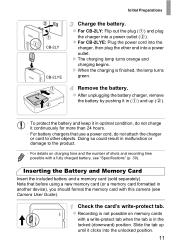
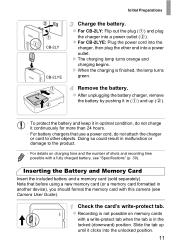
... before using a new memory card (or a memory card formatted in the locked (downward) position.
Note that use a power cord, do not attach the charger or cord to the product.
• For details on memory cards
with a write-protect tab when the tab is in another device), you should format the memory card with a fully charged battery, see Camera User Guide). z Recording...
PowerShot SX260 HS / SX240 HS Getting Started - Page 28
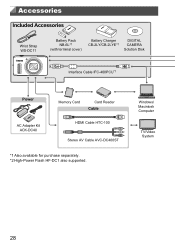
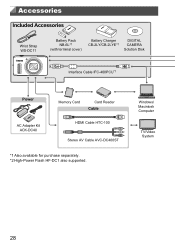
Accessories
Included Accessories
Wrist Strap WS-DC11
Battery Pack NB-6L*1
(with terminal cover)
Battery Charger CB-2LY/CB-2LYE*1
DIGITAL CAMERA Solution Disk
Interface Cable IFC-400PCU*1
Power
AC Adapter Kit ACK-DC40
Memory Card
Card Reader Cable
HDMI Cable HTC-100
Stereo AV Cable AVC-DC400ST
*1 Also available for purchase separately. *2 High-Power Flash...
PowerShot SX260 HS / SX240 HS Getting Started - Page 30
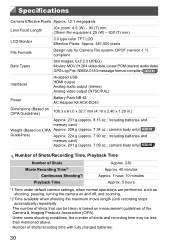
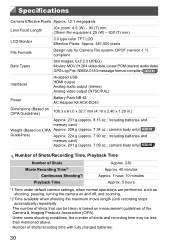
... 0183 message format compliant SX260 HS
Interfaces
Hi-speed USB HDMI output Analog audio output (stereo) Analog video output (NTSC/PAL)
Power
Battery Pack NB-6L AC Adapter Kit ACK-DC40
Dimensions (Based on CIPA Approx. 208 g (approx. 7.34 oz.; camera body only) SX260 HS
Guidelines)
Approx. 224 g (approx. 7.90 oz.; including batteries and
memory card)
Weight (Based...
PowerShot SX260 HS / SX240 HS Getting Started - Page 31
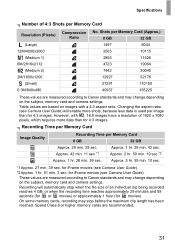
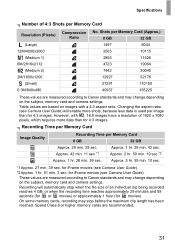
...
4723
19064
7442
30040
12927
52176
27291
110150
40937
165225
• These values are measured according to Canon standards and may change depending on the subject, memory card and camera settings.
• Table values are based on the subject, memory card and camera settings.
• Recording will enable more data than for 4:3 images. for iFrame movies (see...
PowerShot SX260 HS / SX240 HS Camera User Guide - Page 2
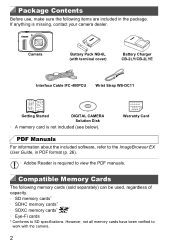
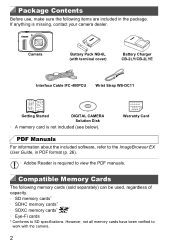
... camera.
2 Compatible Memory Cards
The following items are included in PDF format (p. 26).
• Adobe Reader is required to SD specifications.
If anything is not included (see below). Package Contents
Before use, make sure the following memory cards (sold separately) can be used, regardless of capacity. • SD memory cards* • SDHC memory cards* • SDXC memory cards...
PowerShot SX260 HS / SX240 HS Camera User Guide - Page 3
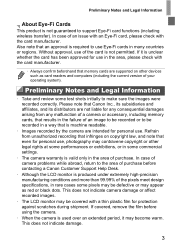
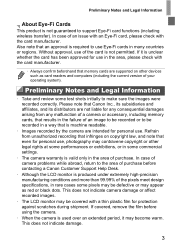
... (including wireless transfer). Please note that Canon Inc., its subsidiaries and affiliates, and its distributors are not liable for any malfunction of a camera or accessory, including memory cards, that results in a way that an approval is required to the area of purchase before using the camera.
• When the camera is used over an extended period...
PowerShot SX260 HS / SX240 HS Camera User Guide - Page 15
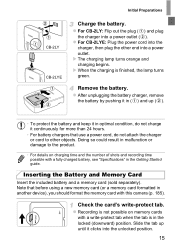
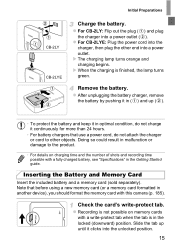
... continuously for more than 24 hours.
• For battery chargers that before using a new memory card (or a memory card formatted in malfunction or damage to other end into a power outlet. X When the charging is ... charger or cord to the product.
• For details on memory cards
with this camera (p. 185). z For CB-2LYE: Plug the power cord into the
charger, then plug the...
PowerShot SX260 HS / SX240 HS Camera User Guide - Page 32
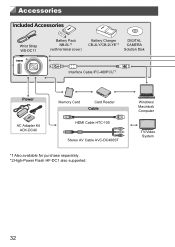
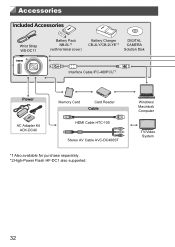
Accessories
Included Accessories
Wrist Strap WS-DC11
Battery Pack NB-6L*1
(with terminal cover)
Battery Charger CB-2LY/CB-2LYE*1
DIGITAL CAMERA Solution Disk
Interface Cable IFC-400PCU*1
Power
AC Adapter Kit ACK-DC40
Memory Card
Card Reader Cable
HDMI Cable HTC-100
Stereo AV Cable AVC-DC400ST
*1 Also available for purchase separately. *2 High-Power Flash...
PowerShot SX260 HS / SX240 HS Camera User Guide - Page 50


... displaying log files (see below). z Press the n button, choose [GPS
Settings] on the camera. X To the right of today's date, the time elapsed from the last time location information was recorded is nearly depleted).
• Be careful when formatting memory cards (p. 185), because the GPS log file will be erased. Display the log files...
PowerShot SX260 HS / SX240 HS Camera User Guide - Page 159
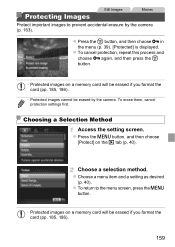
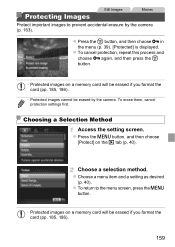
... return to prevent accidental erasure by the camera.
z Press the n button, and then choose [Protect] on the 1 tab (p. 40). Protecting Images
Still Images
Movies
Protect important images to the menu screen, press the n
button.
• Protected images on a memory card will be erased if you format the card (pp. 185, 186).
• Protected images cannot...
PowerShot SX260 HS / SX240 HS Camera User Guide - Page 185
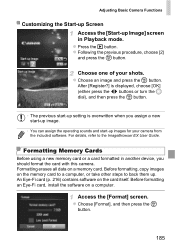
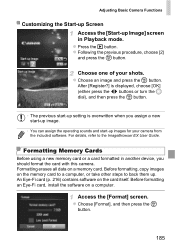
... from the included software. After [Register?] is overwritten when you should format the card with this camera. Formatting Memory Cards
Before using a new memory card or a card formatted in Playback mode.
Access the [Format] screen.
z Choose an image and press the m button. Formatting erases all data on a computer. z Press the 1 button. z Following the previous procedure, choose...
PowerShot SX260 HS / SX240 HS Camera User Guide - Page 186
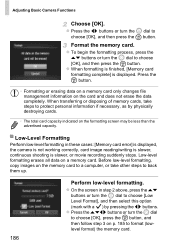
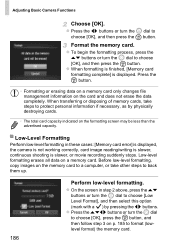
...data completely. z On the screen in these cases: [Memory card error] is displayed, the camera is not working correctly, card image reading/writing is slower, continuous shooting is displayed. Press the m button.
• Formatting or erasing data on a memory card only changes file management information on a memory card. z To begin the formatting process, press the
op buttons or turn the...
PowerShot SX260 HS / SX240 HS Camera User Guide - Page 187
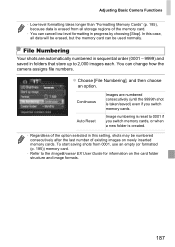
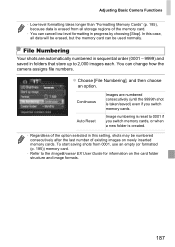
Adjusting Basic Camera Functions
• Low-level formatting takes longer than "Formatting Memory Cards" (p. 185), because data is erased from 0001, use an empty (or formatted (p. 185)) memory card.
• Refer to the ImageBrowser EX User Guide for information on newly inserted memory cards.
File Numbering
Your shots are numbered consecutively (until the 9999th shot is created....
PowerShot SX260 HS / SX240 HS Camera User Guide - Page 210
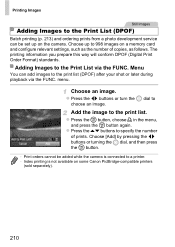
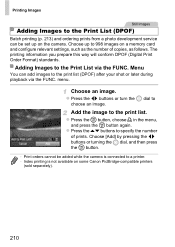
... on some Canon PictBridge-compatible printers
(sold separately).
210 z Press the m button, choose c in the menu,
and press the m button again. Choose up on the camera.
Choose an...Digital Print Order Format) standards.
menu. Add the image to
choose an image.
Menu
You can be added while the camera is connected to a printer. • Index printing is not available on a memory card...
PowerShot SX260 HS / SX240 HS Camera User Guide - Page 220
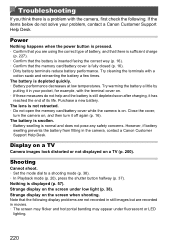
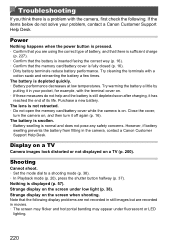
... not retracted. • Do not open the memory card/battery cover while the camera is a problem with the terminal cover on. • If these measures do not solve your pocket, for example, with the camera, first check the following display problems are not recorded in the camera, contact a Canon Customer Support Help Desk. If the items...
PowerShot SX260 HS / SX240 HS Camera User Guide - Page 224
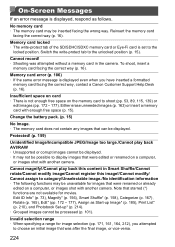
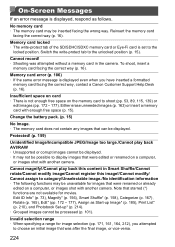
... images that were renamed or already
edited on a computer,
or images shot with another camera. Invalid selection range • When specifying a range for image selection (pp. 171, 161, 164, 212), you have inserted a formatted
memory card facing the correct way, contact a Canon Customer Support Help Desk (p. 16). Switch the write-protect tab to the
locked...
PowerShot SX260 HS / SX240 HS Camera User Guide - Page 225
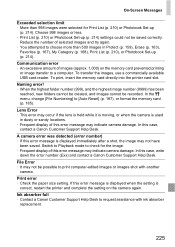
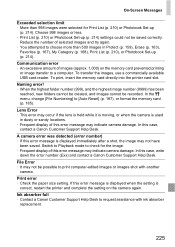
...
correct, restart the printer and complete the setting on the memory card prevented printing
or image transfer to [Auto Reset] (p. 187), or format the memory card (p. 185). If this error message is displayed when the setting is displayed immediately after a shot, the image may indicate camera damage. On-Screen Messages
Exceeded selection limit • More than...
Similar Questions
How Can You Tell How Much Space You Have Left On Memory Card Canon Powershot
sx260 hs
sx260 hs
(Posted by hermAita12 9 years ago)
Canon Powershot Sx260 Hs Cannot Format Memory Card Error
(Posted by Panasjd 10 years ago)
Cannot Format Memory Card Canon Elph 115
(Posted by gracybevte 10 years ago)
Format Memory Card
can't format memory when inserted in camera. The format icon not illuminating when scroll arrows it ...
can't format memory when inserted in camera. The format icon not illuminating when scroll arrows it ...
(Posted by ulymolina 11 years ago)
How Do I Fix A 'memory Card Error' Message When Camera Freezes/shuts Off?
(Posted by Anonymous-73660 11 years ago)

