Canon PowerShot SX260 HS Support Question
Find answers below for this question about Canon PowerShot SX260 HS.Need a Canon PowerShot SX260 HS manual? We have 2 online manuals for this item!
Question posted by datjes on May 2nd, 2012
Camera Choice
which is the best camera ? Panasonic TZ5 or Canon SX240HS
Current Answers
There are currently no answers that have been posted for this question.
Be the first to post an answer! Remember that you can earn up to 1,100 points for every answer you submit. The better the quality of your answer, the better chance it has to be accepted.
Be the first to post an answer! Remember that you can earn up to 1,100 points for every answer you submit. The better the quality of your answer, the better chance it has to be accepted.
Related Canon PowerShot SX260 HS Manual Pages
PowerShot SX260 HS / SX240 HS Getting Started - Page 2


...PDF manuals on the CD-ROM (p. 22).
• Adobe Reader is missing, contact your camera dealer.
If anything is required to view the PDF manuals. Warranty Card
About Getting Started ... CB-2LY/CB-2LYE
Interface Cable IFC-400PCU Wrist Strap WS-DC11
Getting Started (This Guide)
DIGITAL CAMERA Solution Disk
• A memory card is not included (see below). Compatible Memory Cards
The ...
PowerShot SX260 HS / SX240 HS Getting Started - Page 4
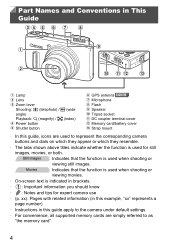
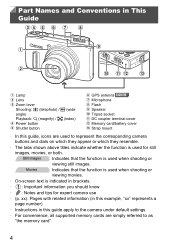
... lever Shooting: i (telephoto) / j (wide angle) Playback: k (magnify) / g (index) Power button Shutter button
GPS antenna SX260 HS Microphone Flash Speaker Tripod socket DC coupler terminal cover Memory card/battery cover Strap mount
• In this guide apply to the camera under default settings.
• For convenience, all supported memory cards are used to as...
PowerShot SX260 HS / SX240 HS Getting Started - Page 5
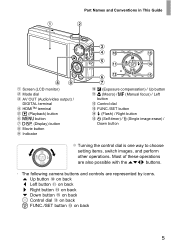
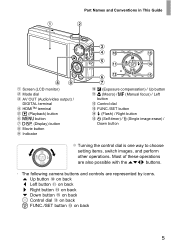
...FUNC./SET button on back
5 Part Names and Conventions in This Guide
Screen (LCD monitor)
Mode dial AV OUT (Audio/video output) / DIGITAL terminal HDMITM terminal 1 (Playback) button n button l (Display) button Movie button
Indicator
b (Exposure compensation) / Up button e (Macro)... also possible with the opqr buttons.
• The following camera buttons and controls are represented by icons.
PowerShot SX260 HS / SX240 HS Getting Started - Page 15


... to set the date and time.
• Automatic date and time updating is possible using GPS (see Camera User Guide). SX260 HS
15 z Follow step 2 on p. 13 to
choose [Date/Time], and then press the m button. SX260 HS SX240 HS
Initial Preparations
Choose [Date/Time].
Change the date and time. Follow the steps on p. 13 to...
PowerShot SX260 HS / SX240 HS Getting Started - Page 23


... so be sure to complete the installation process.
23 z Insert the included CD-ROM (DIGITAL
CAMERA Solution Disk) (p. 2) in the computer's CD-ROM drive. screen instructions to install the ...Disk Space
550 MB or more
Display
1024 x 768 resolution or higher
• Check the Canon website for the latest system requirements, including supported OS versions.
z On a Macintosh computer, ...
PowerShot SX260 HS / SX240 HS Getting Started - Page 28
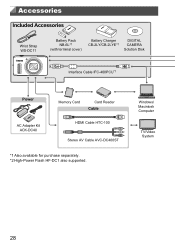
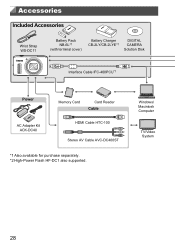
Accessories
Included Accessories
Wrist Strap WS-DC11
Battery Pack NB-6L*1
(with terminal cover)
Battery Charger CB-2LY/CB-2LYE*1
DIGITAL CAMERA Solution Disk
Interface Cable IFC-400PCU*1
Power
AC Adapter Kit ACK-DC40
Memory Card
Card Reader Cable
HDMI Cable HTC-100
Stereo AV Cable AVC-...
PowerShot SX260 HS / SX240 HS Getting Started - Page 30
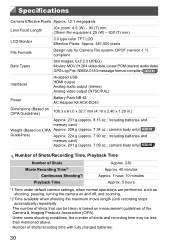
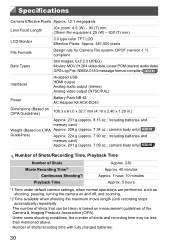
... available when shooting the maximum movie length (until recording stops automatically) repeatedly.
• The number of shots/recording time with fully charged batteries.
30 camera body only) SX260 HS
Guidelines)
Approx. 224 g (approx. 7.90 oz.; including batteries and
memory card)
Approx. 201 g (approx. 7.09 oz.; including batteries and
memory card)
Weight (Based on...
PowerShot SX260 HS / SX240 HS Getting Started - Page 34
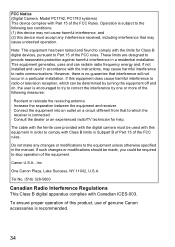
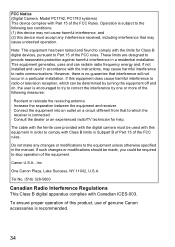
...may not cause harmful interference, and (2) this equipment in a particular installation.
FCC Notice (Digital Camera, Model PC1742, PC1743 systems) This device complies with Canadian ICES-003. These limits are ...by one or more of genuine Canon accessories is connected. • Consult the dealer or an experienced radio/TV technician for Class B digital devices, pursuant to the equipment ...
PowerShot SX260 HS / SX240 HS Camera User Guide - Page 2
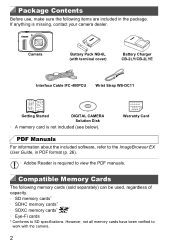
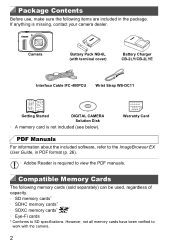
... in PDF format (p. 26).
• Adobe Reader is missing, contact your camera dealer. If anything is required to view the PDF manuals.
Warranty Card
PDF Manuals...terminal cover)
Battery Charger CB-2LY/CB-2LYE
Interface Cable IFC-400PCU Wrist Strap WS-DC11
Getting Started
DIGITAL CAMERA Solution Disk
• A memory card is not included (see below).
Package Contents
Before use, ...
PowerShot SX260 HS / SX240 HS Camera User Guide - Page 4
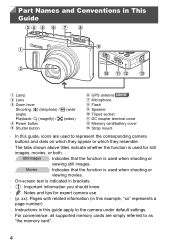
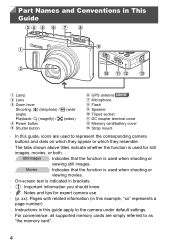
... lever Shooting: i (telephoto) / j (wide angle) Playback: k (magnify) / g (index) Power button
Shutter button
GPS antenna SX260 HS Microphone Flash Speaker Tripod socket DC coupler terminal cover Memory card/battery cover Strap mount
• In this guide apply to the camera under default settings.
• For convenience, all supported memory cards are used to as...
PowerShot SX260 HS / SX240 HS Camera User Guide - Page 5
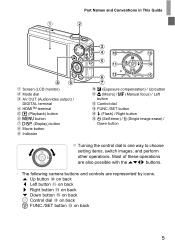
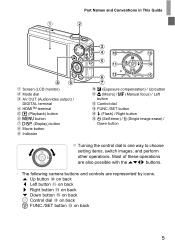
... are also possible with the opqr buttons.
• The following camera buttons and controls are represented by icons. o Up button on ... on back
5 Part Names and Conventions in This Guide
Screen (LCD monitor)
Mode dial
AV OUT (Audio/video output) / DIGITAL terminal HDMITM terminal 1 (Playback) button n button l (Display) button Movie button
Indicator
b (Exposure compensation) / Up button ...
PowerShot SX260 HS / SX240 HS Camera User Guide - Page 6
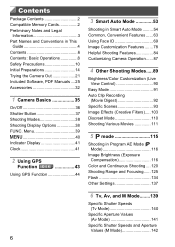
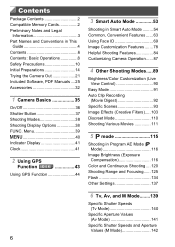
... n 40 Indicator Display 41 Clock 41
2 Using GPS
Function SX260 HS 43
Using GPS Function 44
6
3 Smart Auto Mode 53
Shooting in Smart Auto Mode ......... 54 Common, Convenient Features ...... 63 Using Face ID 69 Image Customization Features ....... 78 Helpful Shooting Features 84 Customizing Camera Operation...... 87
4 Other Shooting Modes.....89
Brightness/Color Customization...
PowerShot SX260 HS / SX240 HS Camera User Guide - Page 19
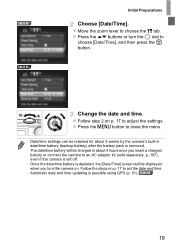
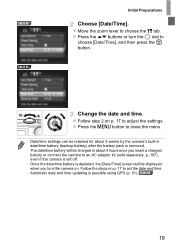
.... Follow the steps on p. 17 to an AC adapter kit (sold separately, p. 197), even if the camera is left off.
• Once the date/time battery is possible using GPS (p. 51). z Follow step 2 on . SX260 HS SX240 HS
Initial Preparations
Choose [Date/Time]. Change the date and time.
z Press the op buttons or turn...
PowerShot SX260 HS / SX240 HS Camera User Guide - Page 191


... [Distance Units], and then choose [ft/ in ]. Adjusting Basic Camera Functions
Metric/Non-Metric Display SX260 HS
Change the unit of measurement shown in the MF indicator (p. 126) and zoom bar (p. 54) from m/cm to ft/in as needed . Metric/Non-Metric Display SX240 HS
Change the unit of measurement shown in the MF...
PowerShot SX260 HS / SX240 HS Camera User Guide - Page 192


Adjusting Basic Camera Functions
Display Language
Change the display language as needed.
Adjusting Other Settings
The following settings... press the m button.
• You can also be adjusted on the 3 tab. • [GPS Settings] (p. 45) SX260 HS • [GPS Auto Time] (p. 51) SX260 HS • [Video System] (p. 199) • [Ctrl via HDMI] (p. 201) • [Eye-Fi Settings] (p. 216)
192
PowerShot SX260 HS / SX240 HS Camera User Guide - Page 193
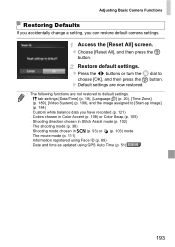
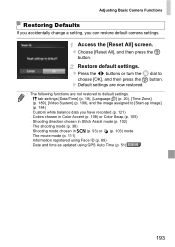
... K (p. 93) or
(p. 103) mode
- Custom white balance data you can restore default camera settings. z Press the qr buttons or turn the 5 dial to [Start-up Image]
(p....press the m
button. The movie mode (p. 111)
- Information registered using GPS Auto Time (p. 51) SX260 HS
193 X Default settings are now restored.
• The following functions are not restored to default settings....
PowerShot SX260 HS / SX240 HS Camera User Guide - Page 198


...-Compatible Printers z Printing images without a computer is
possible by connecting the camera to enjoy
playback on ski slopes. For details, visit your nearest Canon dealer.
198 Stereo AV Cable AVC-DC400ST z Connect the camera to a TV to a
Canon PictBridge-compatible printer. Optional Accessories
Other Accessories
Waterproof Case WP-DC46 z For underwater photography at the...
PowerShot SX260 HS / SX240 HS Camera User Guide - Page 201
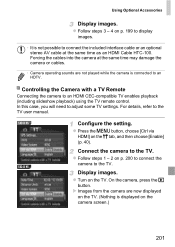
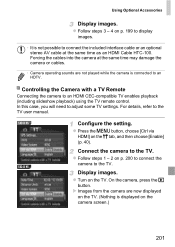
... TV user manual. Display images. Using Optional Accessories
Display images. SX260 HS SX240 HS
Configure the setting. z Follow steps 1 - 2 on p. 199 to display
images.
• It is connected to an HDTV. On the camera, press the 1
button. z Follow steps 3 - 4 on p. 200 to connect the
camera to connect the included interface cable or an optional stereo...
PowerShot SX260 HS / SX240 HS Camera User Guide - Page 220
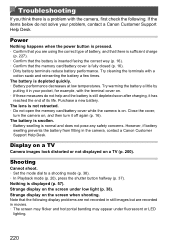
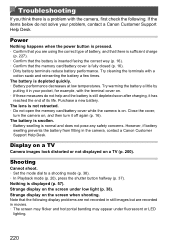
...card/battery cover while the camera is a problem with a
cotton swab and reinserting the battery a few times. Close the cover,
turn it in the camera, contact a Canon Customer Support Help Desk. ...battery. Strange display on the screen when shooting.
Try cleaning the terminals with the camera, first check the following display problems are not recorded in still images but are using...
PowerShot SX260 HS / SX240 HS Camera User Guide - Page 226
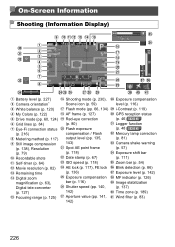
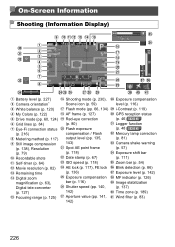
...(p. 116) Shutter speed (pp. 140, 142) Aperture value (pp. 141, 142)
Exposure compensation level (p. 116) i-Contrast (p. 119) GPS reception status (p. 46) SX260 HS Logger function (p. 48) SX260 HS Mercury lamp correction (p. 81) Camera shake warning (p. 57) Exposure shift bar (p. 111) Zoom bar (p. 54) Blink detection (p. 86) Exposure level (p. 142) MF indicator (p. 126) Image stabilization (p. 137...
Similar Questions
Can't Find Manual
ca't find manual choice for canon powershot elph 520hs. help! It is not listed as a choice.
ca't find manual choice for canon powershot elph 520hs. help! It is not listed as a choice.
(Posted by debbiek311 9 years ago)
How To Restart A Canon Powershot Sx260hs Camera
(Posted by zizrg 9 years ago)
How To Restart Canon Powershot Sx220 Hs Digital Camera
(Posted by xukin 10 years ago)
How Do I Erase All Images On Canon Powershot Sx260 Hs?
(Posted by maxpsenord 10 years ago)

