Canon PowerShot SX230 HS Support Question
Find answers below for this question about Canon PowerShot SX230 HS.Need a Canon PowerShot SX230 HS manual? We have 3 online manuals for this item!
Question posted by Anonymous-98836 on February 14th, 2013
How Do I View A Different Folder On My Camera?
The person who posted this question about this Canon product did not include a detailed explanation. Please use the "Request More Information" button to the right if more details would help you to answer this question.
Current Answers
There are currently no answers that have been posted for this question.
Be the first to post an answer! Remember that you can earn up to 1,100 points for every answer you submit. The better the quality of your answer, the better chance it has to be accepted.
Be the first to post an answer! Remember that you can earn up to 1,100 points for every answer you submit. The better the quality of your answer, the better chance it has to be accepted.
Related Canon PowerShot SX230 HS Manual Pages
Software Guide for Macintosh - Page 2


...shots and procedures may appear slightly different if you are based on the premise that a Canon compact digital camera will be used with the [Find] function right on the camera model. To access this guide ... Mac OS.
• The displayed screens and procedures may also differ slightly from the examples depending upon the camera or printer model in use.
• The explanations in this ...
Software Guide for Macintosh - Page 4


... Selecting and Using Functions...8
Mastering the Basics 9
Transferring Images...9 Transferring Images by Connecting the Camera to a Computer 9
Printing...12 Printing a Single Image on a Single Page 12 Index ...Tasks...21 File Information Window...22 Viewer (View Image) Window...23
More Advanced Techniques 24
Editing Images...24 Trimming - Digital Photo Professional 32
4 Things to Remember...
Software Guide for Macintosh - Page 5
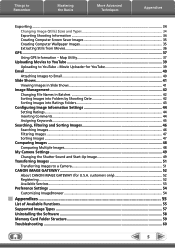
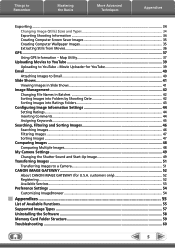
...Shows...41 Viewing Images in Slide Shows...41
Image Management...42 Changing File Names in Batches 42 Sorting Images into Folders by Shooting Date 42 Sorting Images into Ratings Folders 43
......48 Comparing Multiple Images...48
My Camera Settings...49 Changing the Shutter Sound and Start-Up Image 49
Transferring Images...51 Transferring Images to a Camera 51
CANON iMAGE GATEWAY...52 About CANON...
Software Guide for Macintosh - Page 17


...in the area to the right. This mark appears on images that display will differ depending on the camera that match the selected filter display in thumbnail display).
Cancels image selection. Selects... all images.
The background of Contents
17
Images on the camera model. Turns the shooting date and folder name below the thumbnails on the Menu screen, then click [Select ...
Software Guide for Macintosh - Page 18


... the selected filter display in the area to the right.
Images on the camera that display will differ depending on the camera model. • Clicking the (Delete) button will display all images within the folder as you click [Organize Images on Camera] on the left or right. Changes thumbnail size (when in Viewer Window.
Protects...
Software Guide for Macintosh - Page 19
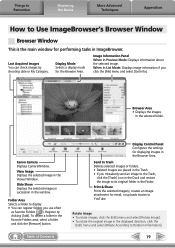
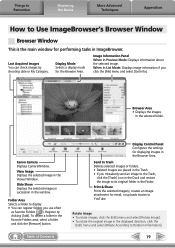
... Selects a folder to its original folder in the Finder. Image Information Panel When in the window. Canon Camera Displays CameraWindow.
Table of Contents
Display Control Panel Configures the settings for email, or uploads movies to Rotation Information].
19
Display Mode Selects a display mode for performing tasks in ImageBrowser. View Image Displays the selected image...
Software Guide for Macintosh - Page 32
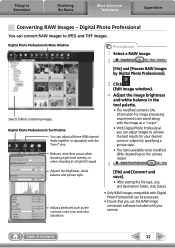
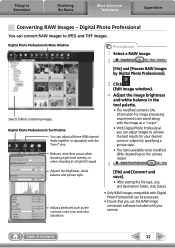
... the Basics
More Advanced Techniques
Appendices
Converting RAW Images - Reduces noise that you can be modified differ depending on the camera model.
5
[File] and [Convert and save].
• After setting the file type, size, and destination folder, click [Save].
• Only RAW images compatible with your desired scene or subject by Digital Photo Professional].
Software Guide for Macintosh - Page 33


... "Data Type" item of the "Specifications" section of the Camera User Guide for printing a single image on certain camera models that differs from the usual JPEG images by the camera's image sensor without worrying about quality loss.
• Processing with Digital Photo Professional is required to view the images with general programs. • Image is subject...
Software Guide for Macintosh - Page 38
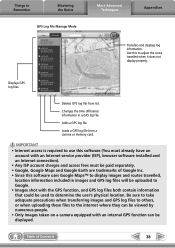
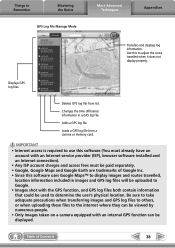
Deletes GPS log file from a camera or memory card. Changes the time difference information in images and GPS log files will be uploaded to Google... software (You must already have an
account with an internal GPS function can be viewed by numerous people. • Only images taken on a camera equipped with an Internet service provider (ISP), browser software installed and an Internet connection...
Software Guide for Macintosh - Page 45
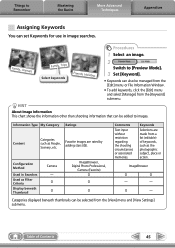
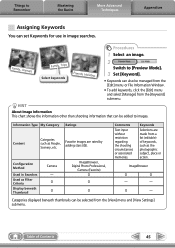
...Display beneath Thumbnail
Camera -
Categories displayed beneath thumbnails can be selected from a list (editable) of Contents
45
Favorite images are made from the [View] menu and [View Settings] submenu....
1 Select an image.
O O
ImageBrowser, Digital Photo Professional,
Camera (Favorite) O
O
O
Comments
Text input without restriction regarding the shooting circumstances or...
Software Guide for Macintosh - Page 55


... images from your computer. Also transfers images back to the camera from the camera.
Click the [View] menu and select [Slide Show Options] to set the slide show of the selected images. Connects to CANON iMAGE GATEWAY and uploads images.
Import (Auto Import/ Folder Settings/After Import)
Sets the automatic transfer settings and destination...
Software Guide for Macintosh - Page 59
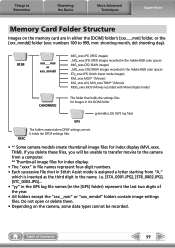
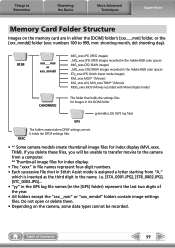
... names (in either the [DCIM] folder's [xxx___mm] folder, or the [xxx_mmdd] folder (xxx: numbers 100 to the camera from "A,"
which is inserted as the third digit in the DCIM folder. yymmddx.LOG (GPS log files)
GPS
MISC
The folder created when DPOF settings are in the [GPS] folder) represent the last two digits of Contents
59 Do not open...
Software Guide for Windows - Page 31


... camera. Digital Photo Professional's Tool Palette You can adjust all three RGB channel levels together or separately with your desired scene or subject by specifying a picture style.
• The items available to be modified differ depending on the camera model.
5 [File] and [Convert and
save].
• After setting the file type, size, and destination folder...
Software Guide for Windows - Page 32


... a single image on certain camera models that differs from the Canon website.
Processing in the Main Window, then click the [File] menu and select the print function.
Things to Remember
Mastering the Basics
More Advanced Techniques
Appendices
To print, using Digital Photo Professional, select an image in the Camera
Processing by Computer
Standard Image...
PowerShot SX230 HS / SX220 HS Camera User Guide - Page 2


... Cable AVC-DC400ST
Wrist Strap WS-DC11
Getting Started
DIGITAL CAMERA Solution Disk
Warranty Card
Using the PDF Manuals
The ... desktop.
• Camera User Guide (This Guide) Once you have mastered the basics, use the camera's many features to shoot...where you purchased the camera.
Checking the Package Contents
Check if the following PDF manuals are included in the Readme folder of the CD-...
PowerShot SX230 HS / SX220 HS Camera User Guide - Page 9


... of your camera • : Supplemental information • (p. Explanations without these icons apply to both models. • PowerShot SX230 HS screenshots and illustrations are used in the text to as memory cards in this guide.
9 Conventions Used in This Guide
• Icons are used for the
explanations in this guide. • Functions that differ depending on...
PowerShot SX230 HS / SX220 HS Camera User Guide - Page 33


...digital camera, install the software from the included CD-ROM, overwriting your computer's capabilities.
33 Installation may take some time depending on computers with built-in USB ports. Transferring Images to a Computer for Viewing
You can use the included software to a computer for YouTube: 30 MB or more PhotoStitch: 40 MB or more SX230 HS...
Movie Uploader for viewing.
...
PowerShot SX230 HS / SX220 HS Camera User Guide - Page 34


... Place the supplied CD-ROM (DIGITAL
CAMERA Solution Disk) (p. 2) into the...MB or more CameraWindow: 150 MB or more
Map Utility: 50 MB or more SX230 HS
Movie Uploader for YouTube: 30 MB or more PhotoStitch: 50 MB or more
1,024... pixels or higher
Preparations
Windows Vista and Mac OS X (v10.5) are used for Viewing
Macintosh
OS Computer model CPU RAM
Interface Free Hard Disk Space
Display
Mac OS X ...
PowerShot SX230 HS / SX220 HS Camera User Guide - Page 37
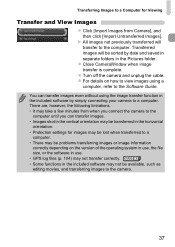
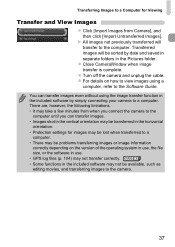
... a few minutes from Camera], and then click [Import Untransferred Images]. SX230 HS • Some functions in the included software may not be problems transferring images or image information
correctly depending on how to view images using the image transfer function in the included software by date and saved in separate folders in the horizontal
orientation...
PowerShot SX230 HS / SX220 HS Camera User Guide - Page 102
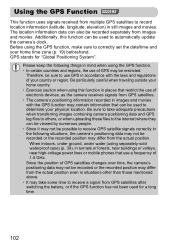
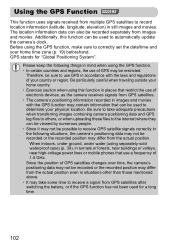
...camera positioning data and GPS log files to others, or when uploading these files to the internet where they can be viewed...camera's positioning data may not be recorded or the recorded position may differ from the actual position even in accordance with the GPS function may not be used for "Global Positioning System".
GPS stands for a long time.
102
Using the GPS Function SX230 HS...
Similar Questions
How Do I View Different Folders From My Canon Powershot Sx230?
(Posted by lthck 10 years ago)
How Do I Delete Pictures From My Canon Camera Powershot Sx230
(Posted by maswakhl 10 years ago)

