Canon PowerShot SX230 HS Support Question
Find answers below for this question about Canon PowerShot SX230 HS.Need a Canon PowerShot SX230 HS manual? We have 3 online manuals for this item!
Question posted by worknaslo on October 9th, 2014
How To Use Canon Powershot Sx230 Hs Self Timer
The person who posted this question about this Canon product did not include a detailed explanation. Please use the "Request More Information" button to the right if more details would help you to answer this question.
Current Answers
There are currently no answers that have been posted for this question.
Be the first to post an answer! Remember that you can earn up to 1,100 points for every answer you submit. The better the quality of your answer, the better chance it has to be accepted.
Be the first to post an answer! Remember that you can earn up to 1,100 points for every answer you submit. The better the quality of your answer, the better chance it has to be accepted.
Related Canon PowerShot SX230 HS Manual Pages
Software Guide for Macintosh - Page 2


... Reader's Search functions to the following symbols.
Ensure that a Canon compact digital camera will be used with the [Find] function right on the toolbar. Things to Remember
Mastering the Basics
More Advanced Techniques
Appendices
About this Manual
Notation Conventions
The contents of this manual are using another version of Contents
2 If you are classified according...
Software Guide for Macintosh - Page 50


...‑up sound, shutter sound, operation sound and self‑timer sound collectively if you want to use in My Camera Settings from CANON iMAGE GATEWAY. Appendices My Camera Settings
You can also download various files to replace first, then register it in the camera.
If multiple My Camera Settings files are displayed in the left-hand list...
Software Guide for Macintosh - Page 55


... effects in the Viewer Window.
You can also select images on the camera. Connects to CANON iMAGE GATEWAY and downloads images and sounds for use CameraWindow functions.
Set Sounds
Sets camera sound effects (start -up sound, shutter sound, operation sounds, self-timer sound). Connects to CANON iMAGE GATEWAY and uploads images. Select Images to Import Only transfers...
Software Guide for Windows - Page 2


... procedures may also differ slightly from the examples depending upon the camera or printer model in use.
• The explanations in this guide are based on the premise that a Canon compact digital camera will be available depending on the toolbar. Operating Environment
• This manual uses Windows Vista screen shots and procedures in Adobe Reader click...
Software Guide for Windows - Page 49


... You can register the start‑up image, start‑up sound, shutter sound, operation sound and self‑timer sound collectively if you want to use in My Camera Settings from CANON iMAGE GATEWAY.
If multiple My Camera Settings files are displayed in the left-hand list, choose the file you select [Theme]. Things to...
Software Guide for Windows - Page 54
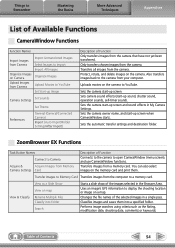
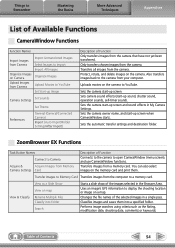
... sound, shutter sound, operation sounds, self-timer sound). Sets the automatic transfer settings and destination folder. You can also select images on the camera to a memory card.
Classifies images and saves them . Table of the selected images in My Camera Settings.
Transfer Images to open CameraWindow (menu screen), and use CameraWindow functions.
Changes the file...
Software Guide for Windows - Page 56


...digital camera without any deterioration in ZoomBrowser EX's Browser Area.
The movie icon appears in the quality of image types supported by ZoomBrowser EX. RAW (.CRW/.CR2)
This is widely supported by Canon... if you process and save an image repeatedly using this method, the image may become rougher.
However, because it . Some cameras might not support this image type. Windows bitmap ...
PowerShot SX230 HS / SX220 HS Camera User Guide - Page 4


What Do You Want to Do?
4 Shoot
z Shoot, leaving it to the camera to make settings 24 z Just take pictures (Easy mode 29
Take good people shots
IC
...
Miniature Effect (p. 70)
Toy Camera Effect (p. 71)
Monochrome (p. 72)
z Focus on faces 24, 65, 91 z Shoot in places where I cannot use the flash
(turn off the flash 54 z Take pictures with me in them too (self-timer 58, 77 z Insert the...
PowerShot SX230 HS / SX220 HS Camera User Guide - Page 6
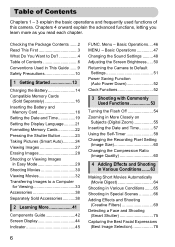
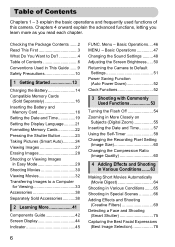
...Camera to Default
Settings 51 Power Saving Function
(Auto Power Down 52 Clock Functions 52
3 Shooting with Commonly Used Functions 53
Turning the Flash Off 54 Zooming in More Closely on
Subjects (Digital Zoom 55 Inserting the Date and Time 57 Using the Self-Timer... Movies 32 Transferring Images to Do 4 Table of this camera. Chapters 4 onward explain the advanced functions, letting you ...
PowerShot SX230 HS / SX220 HS Camera User Guide - Page 9


...) • This guide assumes all functions are at their default settings. • The various types of your camera • : Supplemental information • (p.
Explanations without these icons apply to both models. • PowerShot SX230 HS screenshots and illustrations are used for getting more out of memory cards that can be careful about • : Troubleshooting tips •...
PowerShot SX230 HS / SX220 HS Camera User Guide - Page 33


...depending on computers with another Canon-brand compact digital camera, install the software from ...SX230 HS
Movie Uploader for viewing. System Requirements
Windows
OS
Computer model CPU RAM
Interface Free Hard Disk Space
Display
Windows 7 Windows Vista Service Pack 1 and 2
Windows XP Service Pack 3 The above OS should be installed. Transferring Images to a Computer for Viewing
You can use...
PowerShot SX230 HS / SX220 HS Camera User Guide - Page 34


...MB or more CameraWindow: 150 MB or more
Map Utility: 50 MB or more SX230 HS
Movie Uploader for YouTube: 30 MB or more PhotoStitch: 50 MB or more
1,024... x 768 pixels or higher
Preparations
Windows Vista and Mac OS X (v10.5) are used for Viewing
Macintosh
OS Computer model CPU RAM
Interface Free Hard Disk Space
Display
Mac ...DIGITAL
CAMERA Solution Disk) (p. 2) into the computer's CD-ROM drive.
PowerShot SX230 HS / SX220 HS Camera User Guide - Page 43
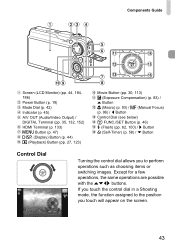
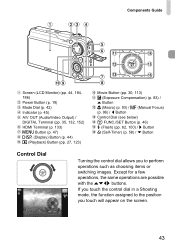
... (Audio/Video Output) / DIGITAL Terminal (pp. 35, 132, 152) HDMI Terminal (p. 133) n Button (p. 47) l (Display) Button (p. 44) 1 (Playback) Button (pp. 27, 123)
Movie Button (pp. 30, 113) b (Exposure Compensation) (p. 83) / o Button e (Macro) (p. 93) / f (Manual Focus) (p. 96) / q Button
Control Dial (see below) m FUNC./SET Button (p. 46) h (Flash) (pp. 82, 100) / r Button Q (Self-Timer) (p. 58...
PowerShot SX230 HS / SX220 HS Camera User Guide - Page 58


... choose Ò, then press the m button. The camera will fire). Choose Ò.
Using the Self-Timer
The self-timer can change the delay and number of shots (p. 59).
58
z To cancel shooting with the self-timer after the shutter button is pressed. X When the self-timer starts, the lamp blinks and the self-timer sound plays.
X Once set, Ò will appear on...
PowerShot SX230 HS / SX220 HS Camera User Guide - Page 59


... and white balance settings are set with the first shot. • If the flash fires or you set , Î will appear on the screen. Choose $. Using the Self-Timer
Using the Self-Timer to Prevent Camera Shake
The camera will fire).
59
PowerShot SX230 HS / SX220 HS Camera User Guide - Page 64


... cases, movies will be recorded in the movie.
• The camera will not play sounds, such as when pressing the shutter button halfway, using the controls or the self-timer (p. 58).
64
Viewing movies made with mode. -
If the ... saved as a single file. Each time you operate the camera while shooting a movie, the sounds made will be saved as separate files even if they were shot ...
PowerShot SX230 HS / SX220 HS Camera User Guide - Page 95


... blue AF frame appears while you press the shutter button halfway.
• The camera may not be detected or is too big in relation to focus in some conditions...appear when using the digital zoom (p. 55), digital tele-converter (p. 56), Tracking AF (p. 92), Servo AF (see below) or when using the self-timer (p. 58).
95
The magnified display will not appear magnified if the camera cannot focus...
PowerShot SX230 HS / SX220 HS Camera User Guide - Page 184
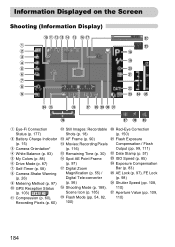
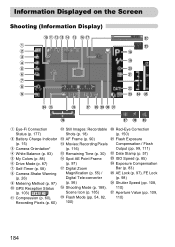
... 88) Drive Mode (p. 87) Self-Timer (p. 58) Camera Shake Warning (p. 26) Metering Method (p. 97) GPS Reception Status
(p. 103) SX230 HS
Compression (p. 60), Recording Pixels (p. 60)
Still Images: Recordable Shots (p. 18) AF Frame (p. 90) Movies: Recording Pixels (p. 116) Remaining Time (p. 30) Spot AE Point Frame (p. 97) Digital Zoom Magnification (p. 55) / Digital Tele-converter (p. 56) Shooting...
PowerShot SX230 HS / SX220 HS Camera User Guide - Page 199
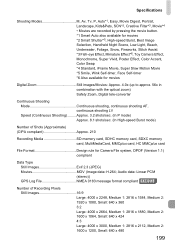
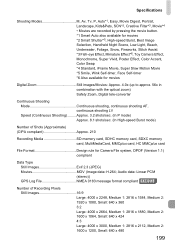
..., Beach, Underwater, Foliage, Snow, Fireworks, Stitch Assist *3 Fish-eye Effect, Miniature Effect*6, Toy Camera Effect, Monochrome, Super Vivid, Poster Effect, Color Accent, Color Swap *4 Standard, iFrame Movie, Super Slow Motion Movie *5 Smile, Wink Self-timer, Face Self-timer *6 Also available for movies
Digital Zoom Still images/Movies: Approx. 4.0x (up to approx. 56x in combination with...
PowerShot SX230 HS / SX220 HS Camera User Guide - Page 204


... Self-Timer (Shooting Mode) ...... 76 Sepia Tones 88 Servo AF 95 Shooting Number of Shots 15, 18, 61 Shooting Date and Time J Date/Time Shooting Info 184 Shooting Time 31 Shooting Using a TV 101 Slideshow 126 Smart Shuffle 130 Smart Shutter (Shooting Mode 75 Smile (Shooting Mode 75 Snow (Shooting Mode 67 Software DIGITAL CAMERA...
Similar Questions
Canon Powershot Sx230 Hs Won't Import Photos On Mac
(Posted by rz73vesku 10 years ago)
Canon Powershot Sx230 Hs Self Timer How To Turn On
(Posted by wct3rrjgil 10 years ago)
Canon Powershot Elph 300 Hs Self Timer How To Set
(Posted by dapivan 10 years ago)
Canon Powershot Sx230 Hs Camera Lcd View Finder Not Functioning
I have a brand new Canon PowerShot SX230 HS camera. After taking about 350 pictures suddently nothin...
I have a brand new Canon PowerShot SX230 HS camera. After taking about 350 pictures suddently nothin...
(Posted by prathap43 11 years ago)

