Canon PowerShot SX230 HS Support Question
Find answers below for this question about Canon PowerShot SX230 HS.Need a Canon PowerShot SX230 HS manual? We have 3 online manuals for this item!
Question posted by daseany on April 14th, 2014
Can I Reset My Cannon Powershot Camera So The Original Settings Appear
The person who posted this question about this Canon product did not include a detailed explanation. Please use the "Request More Information" button to the right if more details would help you to answer this question.
Current Answers
There are currently no answers that have been posted for this question.
Be the first to post an answer! Remember that you can earn up to 1,100 points for every answer you submit. The better the quality of your answer, the better chance it has to be accepted.
Be the first to post an answer! Remember that you can earn up to 1,100 points for every answer you submit. The better the quality of your answer, the better chance it has to be accepted.
Related Canon PowerShot SX230 HS Manual Pages
Software Guide for Macintosh - Page 9
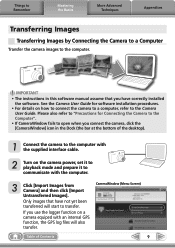
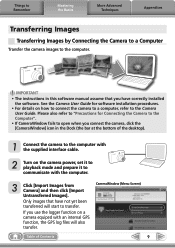
...
Transferring Images
Transferring Images by Connecting the Camera to a Computer
Transfer the camera images to transfer.
Only images that you use the logger function on the camera power, set it to playback mode and prepare it to the Camera User Guide.
See the Camera User Guide for Connecting the Camera to the Computer".
• If CameraWindow fails...
Software Guide for Macintosh - Page 31
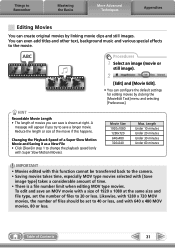
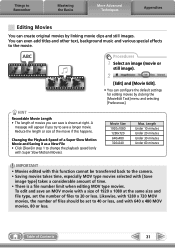
...save a longer movie. Reduce the length or size of the movie if this function cannot be set the number of files to 20 or less. Changing the Playback Speed of a Super Slow Motion...320x240
Max. A
message will appear if you can create original movies by clicking the [MovieEdit Task] menu and selecting [Preferences]. Table of files should be transferred back to the camera. • Saving movies ...
Software Guide for Windows - Page 9
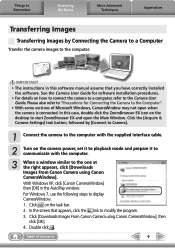
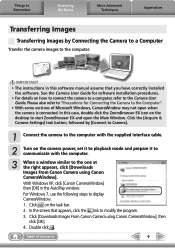
... on the task bar. 2. In this software manual assume that appears, click the link to modify the program. 3. In the screen that you have correctly installed the software. Click the [Acquire & Camera Settings] task button, followed by Connecting the Camera to a Computer
Transfer the camera images to the computer. With Windows XP, click [Canon CameraWindow...
Software Guide for Windows - Page 61
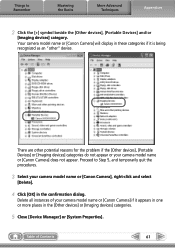
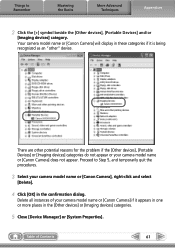
... being recognized as an "other potential reasons for the problem if the [Other devices], [Portable Devices] or [Imaging devices] categories do not appear or your camera model name or [Canon Camera], right-click and select
[Delete].
4 Click [OK] in the [Other devices] or [Imaging devices] categories.
5 Close [Device Manager] or [System Properties].
Delete...
PowerShot SX230 HS / SX220 HS Camera User Guide - Page 7
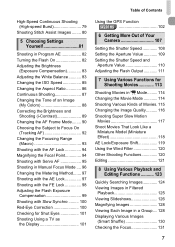
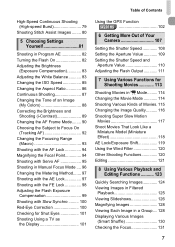
...Shooting (High-speed Burst 79
Shooting Stitch Assist Images ........ 80
5 Choosing Settings Yourself 81
Shooting in Program AE 82 Turning the Flash On 82 Adjusting ... TV as
the Display 101
Using the GPS Function SX230 HS 102
6 Getting More Out of Your Camera 107
Setting the Shutter Speed 108 Setting the Aperture Value 109 Setting the Shutter Speed and
Aperture Value 110 Adjusting the ...
PowerShot SX230 HS / SX220 HS Camera User Guide - Page 9


... that displays on the camera model are
collectively referred to both models. • PowerShot SX230 HS screenshots and illustrations are used for the
explanations in this guide. • Functions that differ depending on the screen appears inside [ ] (square brackets). • The directional buttons, control dial and FUNC./SET button are at their default settings. • The various...
PowerShot SX230 HS / SX220 HS Camera User Guide - Page 29


.... Pressing the r button again turns on the flash and
appears on this page are displayed on the screen, and the camera is set the flash to , first raise it manually, then press ..., then press the m
button, and all the shots you cannot change the setting.
This prevents incorrect operation of the camera, allowing even beginners to shoot
(no sound will display for about 3 seconds each. ...
PowerShot SX230 HS / SX220 HS Camera User Guide - Page 41


2
Learning More
This chapter explains the parts of the camera and what appears on the screen, as well as the basic operating instructions.
41
PowerShot SX230 HS / SX220 HS Camera User Guide - Page 53


3
Shooting with Commonly Used Functions
This chapter explains how to use common functions, such as the selftimer, and how to A mode. When shooting in another mode, check which functions are available in that the camera is set to turn off the flash.
• This chapter assumes that mode (pp. 188 - 195).
53
PowerShot SX230 HS / SX220 HS Camera User Guide - Page 57
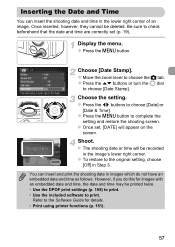
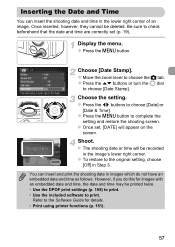
...• Use the DPOF print settings (p. 159) to print. • Use the included software to the original setting, choose [Off] in the ...lower right corner of an image. Display the menu. z Press the op buttons or turn the  dial
to choose [Date] or
[Date & Time]. z Press the qr buttons to choose [Date Stamp].
X The shooting date or time will appear...
PowerShot SX230 HS / SX220 HS Camera User Guide - Page 58


...seconds after the countdown has started, press the p button. z To restore the original setting, choose in Step 2. z Press the shutter button halfway to choose Ò, ...camera will fire).
Shoot.
Choose Ò. X When the self-timer starts, the lamp blinks and the self-timer sound plays. You can be used to shoot a group photo that includes the photographer. X Once set, Ò will appear...
PowerShot SX230 HS / SX220 HS Camera User Guide - Page 60
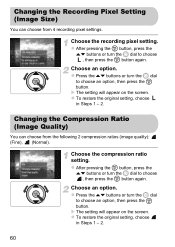
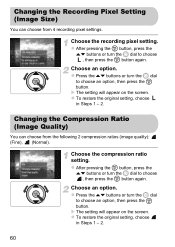
... the op buttons or turn the  dial
to choose an option, then press the m button. z To restore the original setting, choose in Steps 1 - 2.
60
X The setting will appear on the screen. z To restore the original setting, choose in Steps 1 - 2.
z Press the op buttons or turn the  dial
to choose an option, then press the...
PowerShot SX230 HS / SX220 HS Camera User Guide - Page 85


...reset if custom white balance data is set ISO speed.
85 z After pressing the m button, press the
op buttons or turn the  dial
to display the automatically set to , you change the white balance setting in Step 2 after making
adjustments in cloudy, or twilight conditions.
When the camera..., those adjustments will appear coarse. High For shooting nightscapes, or in dark interiors.
PowerShot SX230 HS / SX220 HS Camera User Guide - Page 108


... 1.3 seconds or slower are used (p. 109)).
108 If the aperture value appears in orange when the shutter button is 1/2000 second. Set the mode dial to eliminate noise after being taken. Adjust the setting. z Turn the  dial to set . The camera
automatically resets the shutter speed to 1/2000 second if a faster shutter speed is chosen...
PowerShot SX230 HS / SX220 HS Camera User Guide - Page 109
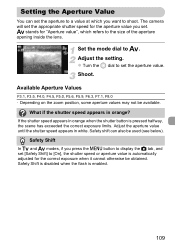
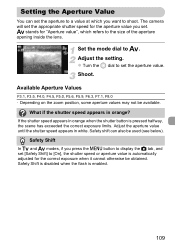
...is pressed halfway, the scene has exceeded the correct exposure limits.
Shoot. The camera will set [Safety Shift] to [On], the shutter speed or aperture value is automatically adjusted... set . Adjust the aperture value until the shutter speed appears in orange?
What if the shutter speed appears in white.
Setting the Aperture Value
You can also be available. Adjust the setting....
PowerShot SX230 HS / SX220 HS Camera User Guide - Page 160


... the date twice.
• With [Index] chosen, the [Date] and [File No.] options cannot be printed in the prints.
• may appear when using a memory card with those set by a different camera. Clear DPOF
data
Standard Index Both On Off On Off On Off
Prints 1 image per page.
Prints several reduced size images...
PowerShot SX230 HS / SX220 HS Camera User Guide - Page 174


... buttons to choose an option.
Turning Off the Auto Rotate Function
When you have set [Auto Rotate] to [Off], images taken vertically will be displayed vertically, while rotated images will also appear in their rotated orientation. Rotated images will appear in the 1 tab by pressing the 1 button (p. 47). Last seen Last shot
Resumes...
PowerShot SX230 HS / SX220 HS Camera User Guide - Page 183
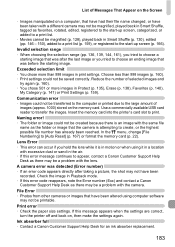
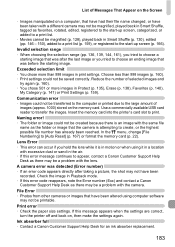
... been taken with the same file
name as the folder or image that the camera is attempting to create, or the highest possible file number has already been reached...settings. Choose less than 998 images in the air. • If this error message continues to appear, contact a Canon Customer Support Help
Desk as there may be printable. Use a commercially available USB card reader to [Auto Reset...
PowerShot SX230 HS / SX220 HS Camera User Guide - Page 201


... Approx. 65 g (2.29 oz.) (CB-2LX)
Approx. 59 g (2.08 oz.) (CB-2LXE) (excluding power cord)
• All data is based on tests by Canon. • Camera specifications or appearance are subject to change without notice.
201
PowerShot SX230 HS / SX220 HS Camera User Guide - Page 202


... 69 Custom White Balance 84
D
Date and Time J Date/Time Date/Time
Adding to Image 57
202
Changing 20 Setting 19 World Clock 169 Default Settings 51 DIGITAL CAMERA Solution Disk 2 Digital Tele-Converter 56 Digital Zoom 55 Display Language 21 DPOF 159 Drive Mode 87 Dynamic Mode 173
E
Easy (Shooting/Playback Mode 29 Editing
i-Contrast...
Similar Questions
How Do I Crop A Picture On My Cannon Powershot Elph 300 Hs Camera
(Posted by sandba 9 years ago)
On My Cannon Powershot Sx150 How Do I Get The Date To Appear On Photos
(Posted by Meddi 9 years ago)
How Do I Delete Pictures On My Cannon Powershot Sx230 Hs
(Posted by doa1tgbl 9 years ago)
My Cannon Powershot Sx230 Does Not Show Anything On The Display Screen
(Posted by djiaiBD 10 years ago)

