Canon PowerShot SX230 HS Support Question
Find answers below for this question about Canon PowerShot SX230 HS.Need a Canon PowerShot SX230 HS manual? We have 3 online manuals for this item!
Question posted by reican on March 29th, 2014
Powershot Sx230 Hs What Program Opens Gps Log File
The person who posted this question about this Canon product did not include a detailed explanation. Please use the "Request More Information" button to the right if more details would help you to answer this question.
Current Answers
There are currently no answers that have been posted for this question.
Be the first to post an answer! Remember that you can earn up to 1,100 points for every answer you submit. The better the quality of your answer, the better chance it has to be accepted.
Be the first to post an answer! Remember that you can earn up to 1,100 points for every answer you submit. The better the quality of your answer, the better chance it has to be accepted.
Related Canon PowerShot SX230 HS Manual Pages
Software Guide for Macintosh - Page 9
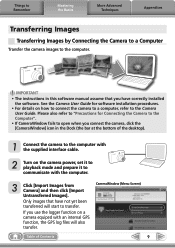
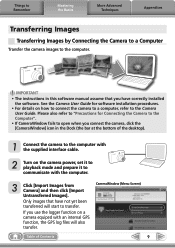
... have correctly installed the software. Table of the desktop).
1 Connect the camera to the computer with the supplied interface cable.
2 Turn on the camera power, set it to playback mode and prepare it to communicate with an internal GPS
function, the GPS log files will start to the computer. If you have not yet been
transferred...
Software Guide for Macintosh - Page 10
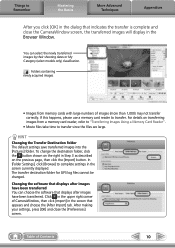
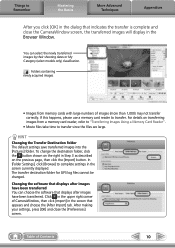
...(more than 1,000) may not transfer correctly. The transfer destination folder for GPS log files cannot be changed.
Changing the software that displays after images have been transferred ... reader, refer to "Transferring Images Using a Memory Card Reader".
• Movie files take time to transfer since the files are large. In [Folder Settings], click [Browse] to complete settings in the ...
Software Guide for Macintosh - Page 37
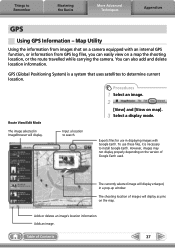
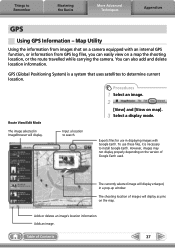
...GPS function, or information from GPS log files, you can also add and delete location information. Table of Google Earth used. Exports files for use these files, it is a system that uses satellites to install Google Earth.
GPS... while carrying the camera.
Input a location to Remember
Mastering the Basics
More Advanced Techniques
Appendices
GPS
Using GPS Information -
The ...
Software Guide for Macintosh - Page 38
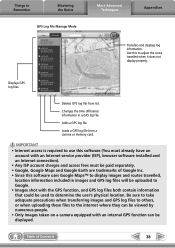
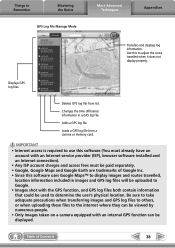
..., location information included in a GPS log file. Changes the time difference information in images and GPS log files will be uploaded to Google. • Images shot with the GPS function, and GPS log files both contain information that could be used to adjust the route travelled when it does not display properly.
Deletes GPS log file from a camera or memory card. IMPORTANT •...
Software Guide for Macintosh - Page 59
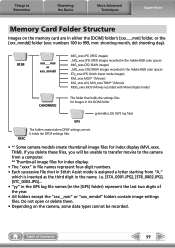
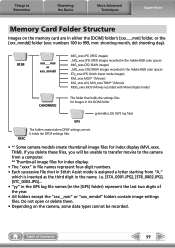
... index display (MVI_xxxx. yymmddx.LOG (GPS log files)
GPS
MISC
The folder created when DPOF settings are in either the [DCIM] folder's [xxx___mm] folder, or the [xxx_mmdd] folder (xxx: numbers 100 to the camera from a computer. *2 Thumbnail image files for index display.
• The "xxxx" in file names represent four-digit numbers. • Each successive file shot in Stitch Assist...
Software Guide for Windows - Page 10


...camera equiped with large numbers of CameraWindow, then click [Import] in the upper right corner of images (more than 1,000) may not transfer correctly. The transfer destination folder for GPS log files... newly acquired images
• Images from memory cards with an internal GPS function, the GPS log files will start to transfer. HINT
Changing the Transfer Destination Folder The default...
Software Guide for Windows - Page 37
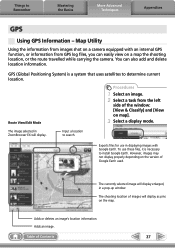
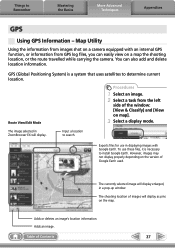
... images with an internal GPS function, or information from GPS log files, you can also add and delete location information. Input a location to Remember
Mastering the Basics
More Advanced Techniques
Appendices
GPS
Using GPS Information - To use in a pop-up window. Adds or deletes an image's location information. You can easily view on a camera equipped with Google...
Software Guide for Windows - Page 38
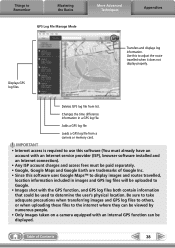
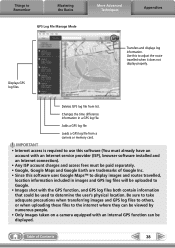
... and Google Earth are trademarks of Contents
38 Things to the internet where they can be viewed by numerous people. • Only images taken on a camera equipped with an internal GPS function can be displayed.
Deletes GPS log file from a camera or memory card. Displays GPS log files.
Software Guide for Windows - Page 58


... holds the DPOF settings files.
• *1 Some camera models create thumbnail image files for index display.
• The "xxxx" in file names represent four-digit numbers. • Each successive file shot in Stitch Assist mode is assigned a letter starting from "A,"
which is inserted as the third digit in the DCIM folder.
yymmddx.LOG (GPS log files)
MISC
GPS
The folder created when...
PowerShot SX230 HS / SX220 HS Camera User Guide - Page 7
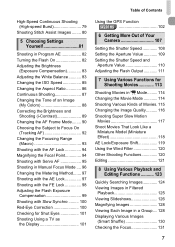
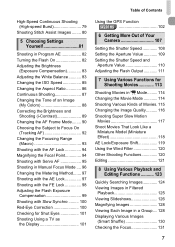
...Burst 79
Shooting Stitch Assist Images ........ 80
5 Choosing Settings Yourself 81
Shooting in Program AE 82 Turning the Flash On 82 Adjusting the Brightness
(Exposure Compensation 83 Adjusting ... Eyes 101 Shooting Using a TV as
the Display 101
Using the GPS Function SX230 HS 102
6 Getting More Out of Your Camera 107
Setting the Shutter Speed 108 Setting the Aperture Value 109 Setting ...
PowerShot SX230 HS / SX220 HS Camera User Guide - Page 9


... about • : Troubleshooting tips • : Hints for the PowerShot SX220 HS only.
SX2320 HS Functions and precautions for getting more out of memory cards that displays on the camera model are indicated with the
following icons.
Explanations without these icons apply to both models. • PowerShot SX230 HS screenshots and illustrations are used for the
explanations in...
PowerShot SX230 HS / SX220 HS Camera User Guide - Page 37
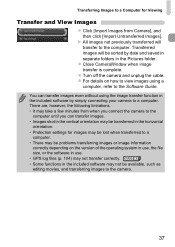
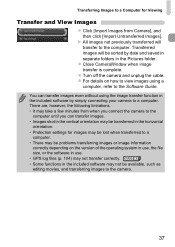
... a few minutes from Camera], and then click [Import Untransferred Images]. z Turn off the camera and unplug the cable. z Close CameraWindow when image transfer is complete. SX230 HS • Some functions ... the operating system in use, the file size, or the software in use. • GPS log files (p. 104) may not be sorted by simply connecting your camera to a computer. Transferring Images to...
PowerShot SX230 HS / SX220 HS Camera User Guide - Page 45
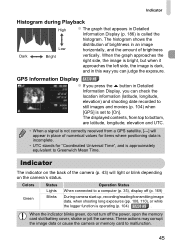
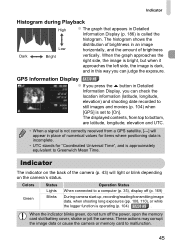
... appears in Detailed
Information Display (p. 186) is operating (p. 104) SX230 HS . Colors Green
Status Lights Blinks
Operation Status
When connected to a computer (p. 35), display off the power, open the memory card slot/battery cover, shake or jolt the camera.
Indicator
The indicator on the camera's status. The displayed contents, from top to Greenwich Mean Time...
PowerShot SX230 HS / SX220 HS Camera User Guide - Page 102
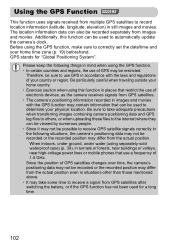
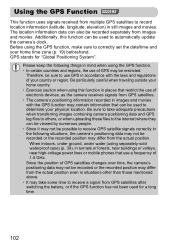
...the GPS Function SX230 HS
This function uses signals received from multiple GPS satellites to correctly set the date/time and your physical location. Please keep the following situations, the camera's ...It may take adequate precautions when transferring images containing camera positioning data and GPS log files to others, or when uploading these files to the internet where they can be viewed ...
PowerShot SX230 HS / SX220 HS Camera User Guide - Page 104
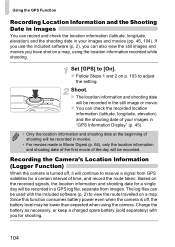
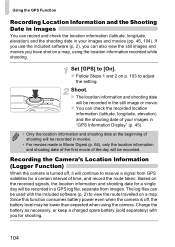
... shot on the received signals, the location information and shooting date for a single day will be recorded in a GPS log file, separate from GPS satellites for shooting.
104 Recording the Camera's Location Information (Logger Function)
When the camera is off , it will continue to view the route travelled on p. 103 to [On]. Charge the battery as...
PowerShot SX230 HS / SX220 HS Camera User Guide - Page 105
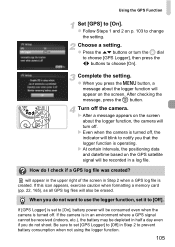
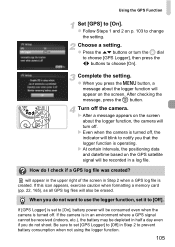
... will appear in the upper right of the screen in a log file. If [GPS Logger] is created. z When you that the logger function is in Step 2 to [On].
If the camera is operating. How do I check if a GPS log file was created? Using the GPS Function
Set [GPS] to prevent battery consumption when not using the logger function.
105...
PowerShot SX230 HS / SX220 HS Camera User Guide - Page 106


... [On]. How do I check if the time was automatically updated?
[Update completed] will display in the Date/Time screen in the camera, you will not be able to save GPS log files.
• The logger function may stop operating when the camera is set to [On], the date/time will be temporarily disabled. Using the...
PowerShot SX230 HS / SX220 HS Camera User Guide - Page 186
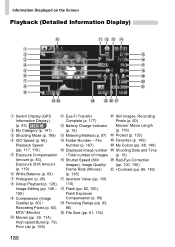
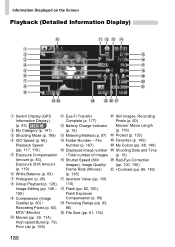
...on the Screen
Playback (Detailed Information Display)
Switch Display (GPS Information Display)
(p. 45) SX230 HS
My Category (p. 141) Shooting Mode (p. 188) ISO ...159)
Eye-Fi Transfer Complete (p. 177) Battery Charge Indicator (p. 15) Metering Method (p. 97) Folder Number - File Number (p. 167) Displayed image number / Total number of images Shutter Speed (Still Images), Image Quality/ Frame Rate...
PowerShot SX230 HS / SX220 HS Camera User Guide - Page 196
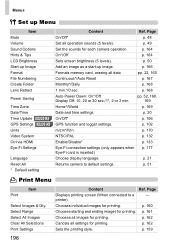
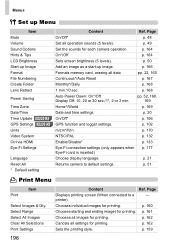
...an image as a start-up Image Format File Numbering Create Folder Lens Retract
Power Saving
Time Zone Date/Time
Time Update SX230 HS GPS Settings SX230 HS
Units Video System Ctrl via HDMI Eye-Fi... p. 162
Cancels all images for each camera operation.
p. 168
Auto Power Down: On*/Off Display Off: 10, 20 or 30 sec./1*, 2 or 3 min. p. 21
Returns camera to a
-
Select Range Select All...
PowerShot SX230 HS / SX220 HS Camera User Guide - Page 199
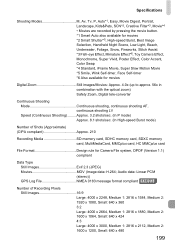
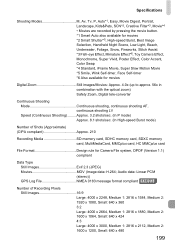
...GPS Log File NMEA 0183 message format compliant SX230 HS
Number of Shots (Approximate) (CIPA compliant Approx. 210
Recording Media SD memory card, SDHC memory card, SDXC memory card, MultiMediaCard, MMCplus card, HC MMCplus card
File Format Design rule for Camera File...
Digital Zoom Still images/Movies: Approx. 4.0x (up to approx. 56x in combination with the optical zoom) Safety Zoom, Digital ...
Similar Questions
Canon Powershot Sx230 Hs How To Find Gps Infor In Computer File
(Posted by danthgeng 10 years ago)
Canon Powershot Sx230 Hs Card/battery Door Will Not Open
(Posted by davrichk 10 years ago)
Canon Powershot Sx230 Hs Camera Lcd View Finder Not Functioning
I have a brand new Canon PowerShot SX230 HS camera. After taking about 350 pictures suddently nothin...
I have a brand new Canon PowerShot SX230 HS camera. After taking about 350 pictures suddently nothin...
(Posted by prathap43 11 years ago)

