Canon PowerShot SX150 IS Support Question
Find answers below for this question about Canon PowerShot SX150 IS.Need a Canon PowerShot SX150 IS manual? We have 3 online manuals for this item!
Question posted by nanoopcharan on March 11th, 2012
Slow Motion
i searched in internet and found that sx150 IS has slow motion but the sx 150IS i bought does'nt have slowmotion option in it
Current Answers
There are currently no answers that have been posted for this question.
Be the first to post an answer! Remember that you can earn up to 1,100 points for every answer you submit. The better the quality of your answer, the better chance it has to be accepted.
Be the first to post an answer! Remember that you can earn up to 1,100 points for every answer you submit. The better the quality of your answer, the better chance it has to be accepted.
Related Canon PowerShot SX150 IS Manual Pages
Software Guide for Macintosh - Page 2


...but cannot find. Read them .
Use Adobe Reader's Search functions to find specific words or phrases that a Canon compact digital camera will be available depending on the toolbar.
The screen ...Adobe Reader click the [Edit] menu and select the [Search] option.
If you read them as an Adobe Reader document.
Word Searches
This document is provided as necessary. HINT
• The ...
Software Guide for Macintosh - Page 4


...Adjustment...27 Using Other Editing Software...28 Attaching Sounds...29 Creating Panoramic Images - Digital Photo Professional 32
4 Cropping a Portion of the Browser Window Parts 7
How ... and Using Functions...8
Mastering the Basics 9
Transferring Images...9 Transferring Images by Connecting the Camera to a Computer 9
Printing...12 Printing a Single Image on a Single Page 12 Index...
Software Guide for Macintosh - Page 7
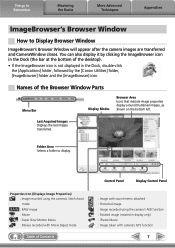
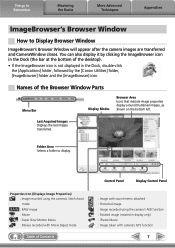
... icon is not displayed in display only) : iFrame Movie : Image taken with camera's GPS function
7
Things to Remember
Mastering the Basics
More Advanced Techniques
Appendices
ImageBrowser...Properties Icon (Displays Image Properties) : Image recorded using the camera's Stitch Assist mode : RAW image : Movie : Super Slow Motion Movie : Movies recorded with Movie Digest mode
Table of the...
Software Guide for Macintosh - Page 23
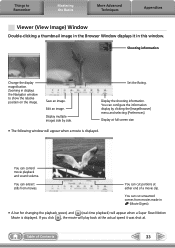
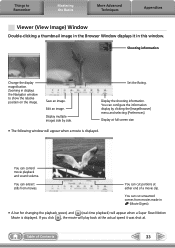
... can extract stills from movies made in this window.
Edit an image.
Display at full screen size.
• The following window will appear when a Super Slow Motion Movie is displayed.
Save an image. Display the shooting information. You can cut unwanted scenes from movies.
You can configure the information display by side...
Software Guide for Macintosh - Page 31
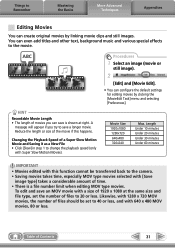
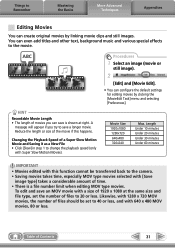
...camera. • Saving movies takes time, especially MOV type movies selected with [Save
image type] takes a considerable amount of files should be transferred back to save a longer movie. A
message will appear if you can save an MOV movie with a size of files to 40 or less, and with Super Slow Motion... of a Super Slow Motion Movie and Saving it as a New File • Click [Slow] in step ...
Software Guide for Macintosh - Page 32


....
3 Click
(Edit image window).
4 Adjust the image brightness
and white balance in the tool palette.
• The modified contents (the information for your camera.
Table of Contents
32 Digital Photo Professional
You can be processed.
• Ensure that occurs when shooting night time scenery, or when shooting at a high ISO speed. Selects...
Software Guide for Macintosh - Page 33


... view the images with general programs.
Table of images, layout, and add titles).
Prints a line-up of multiple images on certain camera models that differs from the Canon website. Digital Photo Professional offers the following printing methods.
IMPORTANT
• RAW images can only be captured on one of operating procedures, download the...
Software Guide for Macintosh - Page 45


...
Used in image searches. Keywords
Selections are rated by adding stars ( ). ImageBrowser
O
O
-
- Family, Animals
Family, Trips Select keywords
Friends, Holidays
2
Switch to [Preview Mode].
3 Set [Keyword].
• Keywords can be selected from a list (editable) of Contents
45 O
- Procedures
1 Select an image.
O O
ImageBrowser, Digital Photo Professional,
Camera (Favorite...
Software Guide for Macintosh - Page 57


...The movie icon appears in ImageBrowser's Browser Area.
It allows the output of the image pixels from a digital camera without any deterioration in the quality of the data is widely supported by Canon. AVI (.AVI)
Standard ...'s Browser Area. MOV (.MOV)
Movie type.
JPEG
Most cameras use this image type.
Most Windows programs support it is an irreversible compression method (part of the ...
Software Guide for Macintosh - Page 59
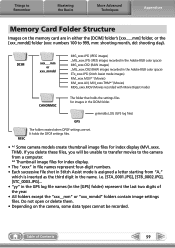
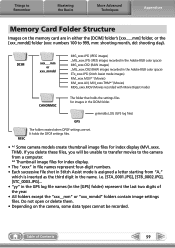
... are in either the [DCIM] folder's [xxx___mm] folder, or the [xxx_mmdd] folder (xxx: numbers 100 to the camera from a computer. *2 Thumbnail image files for index display.
• The "xxxx" in file names represent four-digit numbers. • Each successive file shot in Stitch Assist mode is assigned a letter starting from "A,"
which is...
Software Guide for Windows - Page 2


... are based on the premise that a Canon compact digital camera will be used with the [Find] function right on the camera model. Input search text here
Table of this manual are using Adobe...[Edit] menu and select the [Search] option.
IMPORTANT • The "Important" sections contain operating precautions or important topics. Use Adobe Reader's Search functions to find specific words or ...
Software Guide for Windows - Page 4


...Digital Photo Professional 31
4 Emphasizing Outlines 25 Trimming - Cropping a Portion of the Main Window Parts 7
How to Perform Tasks...8 Selecting Tasks and Task Window Procedures 8
Mastering the Basics 9
Transferring Images...9 Transferring Images by Connecting the Camera...Contents
About this Manual...2 Precautions for Connecting the Camera to the Computer 3
Things to Remember 6
...
Software Guide for Windows - Page 7
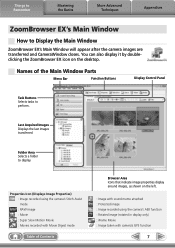
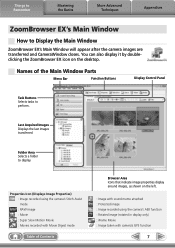
... by doubleclicking the ZoomBrowser EX icon on the left.
: Image with sound memo attached : Protected image : Image recorded using the camera's Stitch Assist mode : RAW image : Movie : Super Slow Motion Movie : Movies recorded with camera's GPS function
7 Folder Area Selects a folder to Display the Main Window
ZoomBrowser EX's Main Window will appear after the...
Software Guide for Windows - Page 23


.... Set ratings.
You can control movie playback and sound volume.
• A bar for changing the playback speed, and (real-time playback) will appear when a Super Slow Motion Movie is displayed. Display at either end of Contents
23 You can configure the information display by side.
Table of a movie clip.
If you click...
Software Guide for Windows - Page 30


... 2 to change the playback
speed (only with [Save
image type] takes a considerable amount of movies you try to the camera. • Saving movies takes time, especially MOV type movies selected with Super Slow Motion Movies). Changing the Playback Speed of the window: [Edit] and [Edit Movie]. Table of the movie if this function...
Software Guide for Windows - Page 56


... of the characteristics of Contents
56 It saves the output of the image pixels from a digital camera without any deterioration in ZoomBrowser EX's Browser Area.
The movie icon appears in the quality... of image types supported by ZoomBrowser EX. JPEG (.JPG)
Most cameras use this image type. Most Windows programs support it is an irreversible compression method (part...
PowerShot SX150 IS Getting Started - Page 2
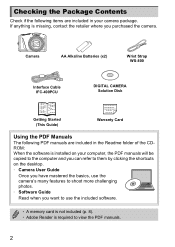
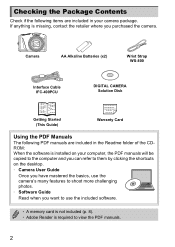
... missing, contact the retailer where you can refer to the computer and you purchased the camera. If anything is required to view the PDF manuals.
2 Camera
AA Alkaline Batteries (x2)
Wrist Strap WS-800
Interface Cable IFC-400PCU
DIGITAL CAMERA Solution Disk
Getting Started (This Guide)
Warranty Card
Using the PDF Manuals
The following...
PowerShot SX150 IS Getting Started - Page 27


... OS X (v10.5 - Transferring Images to a Computer for Viewing
You can use the included software to a computer for viewing. If you have shot with the camera to transfer images you are already using software included with another Canon-brand compact digital camera, install the software from the included CD-ROM, overwriting your computer's capabilities.
PowerShot SX150 IS Getting Started - Page 28
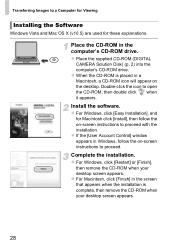
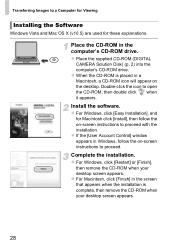
... -screen instructions to proceed. z When the CD-ROM is complete, then remove the CD-ROM when your desktop screen appears.
z Place the supplied CD-ROM (DIGITAL
CAMERA Solution Disk) (p. 2) into the computer's CD-ROM drive.
PowerShot SX150 IS Getting Started - Page 31
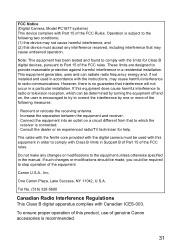
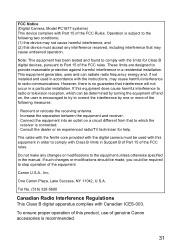
... Subpart B of Part 15 of this equipment in order to comply with the limits for help. The cable with the ferrite core provided with the digital camera must accept any changes or modifications to radio communications. Canon U.S.A., Inc.
Operation is no guarantee that interference will not occur in the manual. However, there...
Similar Questions
How To Hook Up A Cannon Power Shot Sx150 Is Hd Digital Camera To Laptop
(Posted by josper 9 years ago)
Do You Need The Solution Disk Software For A Sx150 Canon Digital Camera
(Posted by boefe 10 years ago)
Www.canon Digital Camera Powershot S200 User Mauel In English Can U Get Me ?
(Posted by mohangca 10 years ago)
Is There A Touchscreen Avalable On The Canon Powershot A4000 Is Digital Camera?
On the Canon PowerShot A4000 IS Digital Camera - Red (16.0 MP, 8x Optical Zoom) 3.0 inch LCD? Curry...
On the Canon PowerShot A4000 IS Digital Camera - Red (16.0 MP, 8x Optical Zoom) 3.0 inch LCD? Curry...
(Posted by masterwolf 11 years ago)

