Canon PowerShot SX150 IS Support Question
Find answers below for this question about Canon PowerShot SX150 IS.Need a Canon PowerShot SX150 IS manual? We have 3 online manuals for this item!
Question posted by cealima on May 9th, 2014
Canon Sx150 How To Change Image File Size
The person who posted this question about this Canon product did not include a detailed explanation. Please use the "Request More Information" button to the right if more details would help you to answer this question.
Current Answers
There are currently no answers that have been posted for this question.
Be the first to post an answer! Remember that you can earn up to 1,100 points for every answer you submit. The better the quality of your answer, the better chance it has to be accepted.
Be the first to post an answer! Remember that you can earn up to 1,100 points for every answer you submit. The better the quality of your answer, the better chance it has to be accepted.
Related Canon PowerShot SX150 IS Manual Pages
Software Guide for Macintosh - Page 4


... - PhotoStitch 30 Editing Movies...31 Converting RAW Images - Digital Photo Professional 32
4 Cropping a Portion of the Browser Window Parts 7
How to Perform Tasks...8 Selecting and Using Functions...8
Mastering the Basics 9
Transferring Images...9 Transferring Images by Connecting the Camera to a Computer 9
Printing...12 Printing a Single Image on a Single Page 12 Index Print...14
How...
Software Guide for Macintosh - Page 5


... for U.S.A. Things to a Camera 51
CANON iMAGE GATEWAY...52 About CANON iMAGE GATEWAY (for YouTube 39
Email...40 Attaching Images to Email...40
Slide Shows...41 Viewing Images in Slide Shows...41
Image Management...42 Changing File Names in Batches 42 Sorting Images into Folders by Shooting Date 42 Sorting Images into Ratings Folders 43
Configuring Image Information Settings 44 Setting...
Software Guide for Macintosh - Page 21
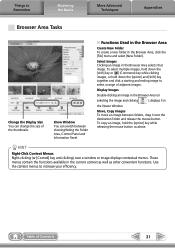
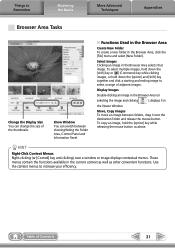
... folder and release the mouse button. Table of adjacent images. These menus contain the functions available in the Browser Area, click the [File] menu and select [New Folder].
Things to Remember
Mastering the Basics
More Advanced Techniques
Appendices
Browser Area Tasks
Change the Display Size You can switch between folders, drag it in the...
Software Guide for Macintosh - Page 32


... the best results for your desired scene or subject by Digital Photo Professional].
Things to be modified differ depending on the camera model.
5
[File] and [Convert and save].
• After setting the file type, size, and destination folder, click [Save].
• Only RAW images compatible with Digital Photo Professional can be processed.
• Ensure that occurs when...
Software Guide for Macintosh - Page 33


... Window, then click the [File] menu and select the print function.
IMPORTANT
• RAW images can be used with general programs. • Image is required to Remember
Mastering the Basics
More Advanced Techniques
Appendices
To print, using Digital Photo Professional, select an image in the Camera
Processing by Computer
Standard Image Capture
Image sensor data from shutter release...
Software Guide for Macintosh - Page 34


... Basics
More Advanced Techniques
Appendices
Exporting
Changing Image (Stills) Sizes and Types
You can change an image's size and format when exporting it so that it can export the shooting information recorded with an image, such as the shutter speed and exposure, as a type other than JPEG.
Procedures
1 Select an image. 2
[File] and [Export Image].
3 [Export Shooting Properties] 4 [Next...
Software Guide for Macintosh - Page 38
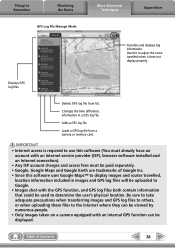
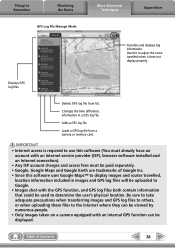
...; Since this software uses Google Maps™ to display images and routes travelled, location information included in a GPS log file. Displays GPS log files. Deletes GPS log file from a camera or memory card.
Changes the time difference information in images and GPS log files will be uploaded to Google. • Images shot with the GPS function, and GPS log...
Software Guide for Macintosh - Page 39
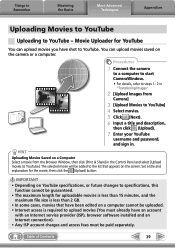
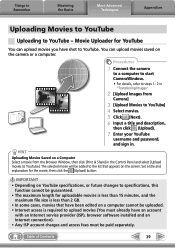
... that appears on a Computer Select a movie from
Camera]
3 [Upload Movies to upload movies (You must be guaranteed. • The maximum length for the movie, then click the (Upload) button. Set a title and explanation for uploadable movies is less than 15 minutes, and the
maximum file size is required to YouTube] 4 Select movies. 5 Click...
Software Guide for Macintosh - Page 53
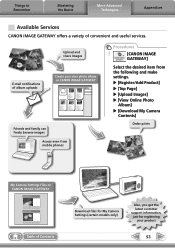
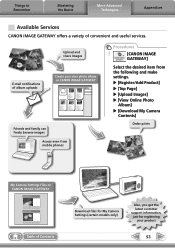
...Table of convenient and useful services. u [Register/Add Product] u [Top Page] u [Upload Images] u [View Online Photo
Album] u [Download My Camera
Contents]
Order prints
My Camera Settings Files on CANON iMAGE GATEWAY
Friends and family can freely browse images
Access even from mobile phones
Procedures
1
[CANON iMAGE
GATEWAY]
Select the desired item from the following and make settings...
Software Guide for Macintosh - Page 56


... shooting date and time.
[View] menu, [Sort]
Arranges image order in a single pass.
[File] menu, [Process Converts RAW images into a specified folder.
[File] menu, [Organize Image], [Rename]
Changes the files names of Function
[File] menu, [Search]
Searches for images based on such criteria as the filename, file modification date, file size or shooting date.
[View] menu, [View on Uses...
Software Guide for Macintosh - Page 57


... in ImageBrowser's Browser Area. Exif JPEG is the standard image type for Macintosh.
Things to a JPEG image. It allows the output of the image pixels from a digital camera without any deterioration in the quality of Contents
57 TIFF
This is a list of image types supported by Canon. Most Windows programs support it is an irreversible compression method...
Software Guide for Macintosh - Page 59
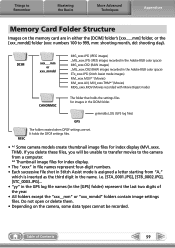
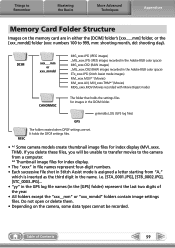
... the Basics
More Advanced Techniques
Appendices
Memory Card Folder Structure
Images on the camera, some data types cannot be unable to transfer movies to the camera from a computer. *2 Thumbnail image files for index display.
• The "xxxx" in file names represent four-digit numbers. • Each successive file shot in Stitch Assist mode is assigned a letter starting from...
Software Guide for Windows - Page 5
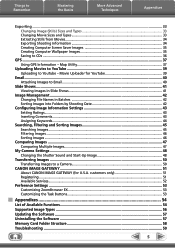
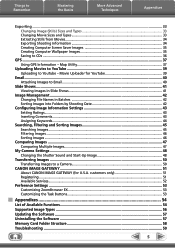
... Comments...43 Assigning Keywords...44
Searching, Filtering and Sorting Images 45 Searching Images...45 Filtering Images...46 Sorting Images...46
Comparing Images...47 Comparing Multiple Images...47
My Camera Settings...48 Changing the Shutter Sound and Start-Up Image 48
Transferring Images...50 Transferring Images to a Camera 50
CANON iMAGE GATEWAY...51 About CANON iMAGE GATEWAY (for U.S.A.
Software Guide for Windows - Page 20
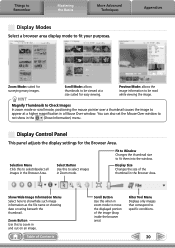
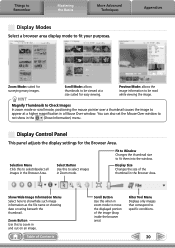
... Panel
This panel adjusts the display settings for surveying many images.
Display Size Changes the size of Contents
Scroll Button Use this to
not show /hide such image information as the file name or shooting date or rating beneath the thumbnail. Filter Tool Menu Displays only images that correspond to be viewed at a higher magnification in a Mouse...
Software Guide for Windows - Page 31
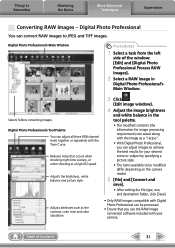
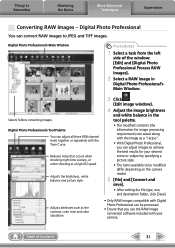
...Mastering the Basics
More Advanced Techniques
Appendices
Converting RAW Images - Digital Photo Professional's Tool Palette You can be modified differ depending on the camera model.
5 [File] and [Convert and
save].
• After setting the file type, size, and destination folder, click [Save].
• Only RAW images compatible with Digital Photo Professional can adjust all three RGB channel...
Software Guide for Windows - Page 32


... in the "Specifications" section of the Camera User Guide.
• Only RAW images compatible with general programs.
Table of multiple images on a single page. Digital Photo Professional offers the following printing methods.
HINT
About RAW Images RAW images contain the data captured by Computer
Standard Image Capture
Image sensor data from the Canon website.
Gives you to Remember...
Software Guide for Windows - Page 33


Things to Remember
Mastering the Basics
More Advanced Techniques
Appendices
Exporting
Changing Image (Stills) Sizes and Types
You can change a movie's size and format when exporting it so that it can be published on the Internet or attached to an email message.
.avi
.mov
Procedures
1 Select a task ...
Software Guide for Windows - Page 39
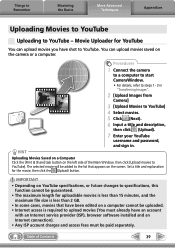
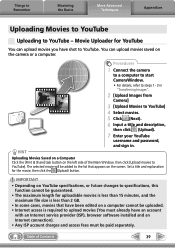
...and sign in "Transferring Images".
2 [Upload Images from
Camera]
3 [Upload Movies to YouTube. Set a title and explanation for uploadable movies is less than 15 minutes, and the
maximum file size is less than 2 ... changes to specifications, this
function cannot be guaranteed. • The maximum length for the movie, then click the (Upload) button. IMPORTANT • Depending on the camera ...
Software Guide for Windows - Page 55


... the page.
Connects to CANON iMAGE GATEWAY and goes to change the movie size or type, and export it to the appropriate size for backup. Things to Remember
Mastering the Basics
More Advanced Techniques
Appendices
Task Button Names Edit Image
Stitch Photos Edit
Edit Movie
Digital Photo Professional Process RAW Images
Export Still Images
Export Movies
Export Print & Share...
PowerShot SX150 IS Getting Started - Page 30
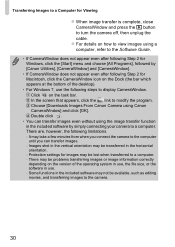
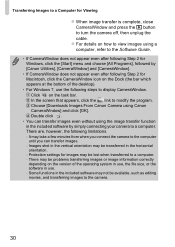
... of the operating system in use, the file size, or the software in use the following limitations. - Double click .
• You can transfer images. - There may not be lost when transferred to display CameraWindow. Choose [Downloads Images From Canon Camera using the image transfer function in the included software by [Canon Utilities], [CameraWindow] and [CameraWindow].
• If...
Similar Questions
How Can I Change Clock Battery In A Canon Powershot Sx150is Camera?
(Posted by j100 8 years ago)
How To Change Date And Time Battery In Powershot Sx150
(Posted by siggetame51 9 years ago)
How To Hook Up A Cannon Power Shot Sx150 Is Hd Digital Camera To Laptop
(Posted by josper 9 years ago)
Www.canon Digital Camera Powershot S200 User Mauel In English Can U Get Me ?
(Posted by mohangca 10 years ago)
Casn You Change Image Resolution Size From 180 To 300 On Canon Elph 300 Hs
(Posted by Mitxfi 10 years ago)

