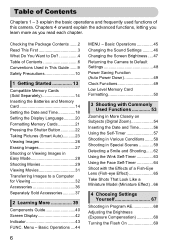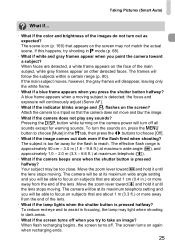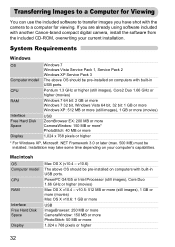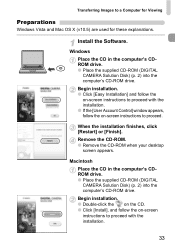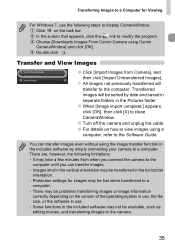Canon PowerShot SX130 IS Support Question
Find answers below for this question about Canon PowerShot SX130 IS.Need a Canon PowerShot SX130 IS manual? We have 2 online manuals for this item!
Question posted by sloantlmtt on February 4th, 2014
How Do I Review The Pictures On The Camera
The person who posted this question about this Canon product did not include a detailed explanation. Please use the "Request More Information" button to the right if more details would help you to answer this question.
Current Answers
Answer #1: Posted by Odin on February 5th, 2014 9:31 AM
Use the Preview Mode in your ZoomBrowser. See http://kbsupport.cusa.canon.com/system/selfservice.controller?CONFIGURATION=1011&PARTITION_ID=1&secureFlag=false&TIMEZONE_OFFSET=&CMD=VIEW_ARTICLE&ARTICLE_ID=20774.
Hope this is useful. Please don't forget to click the Accept This Answer button if you do accept it. My aim is to provide reliable helpful answers, not just a lot of them. See https://www.helpowl.com/profile/Odin.
Related Canon PowerShot SX130 IS Manual Pages
Similar Questions
I Can't Download The Pictures From The Powershot Sx130 Is
(Posted by dbpalme 9 years ago)
How Do I Delete All Pictures On My Canon Powershot Sx130
(Posted by eugVAZDE 9 years ago)
Downloading Pictures...camera Turns Off
My camera turns off every time I hook it to my PC, or any PC while I am trying to download pictures.
My camera turns off every time I hook it to my PC, or any PC while I am trying to download pictures.
(Posted by tmbegell 10 years ago)
Canon Powershot Elph 300 Hs How To Review Pictures
(Posted by garybigJ 10 years ago)
I Have Change The Batteries On The Sx130 Camera But It Is Stll Flashing For New
(Posted by titiworaymond 10 years ago)