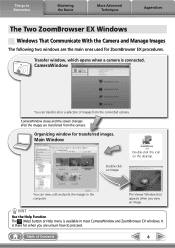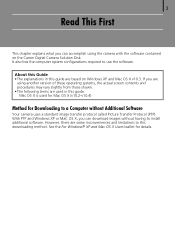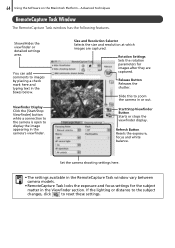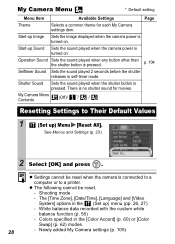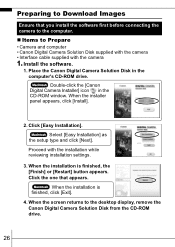Canon PowerShot SD900 Support Question
Find answers below for this question about Canon PowerShot SD900.Need a Canon PowerShot SD900 manual? We have 7 online manuals for this item!
Question posted by Dra1941 on April 12th, 2022
My Camera Has Frozen And The Screen Says To Reset, How Do I Reset?
The person who posted this question about this Canon product did not include a detailed explanation. Please use the "Request More Information" button to the right if more details would help you to answer this question.
Current Answers
Answer #1: Posted by Odin on April 12th, 2022 5:17 PM
Hope this is useful. Please don't forget to click the Accept This Answer button if you do accept it. My aim is to provide reliable helpful answers, not just a lot of them. See https://www.helpowl.com/profile/Odin.
Answer #2: Posted by SonuKumar on April 12th, 2022 9:38 PM
Please respond to my effort to provide you with the best possible solution by using the "Acceptable Solution" and/or the "Helpful" buttons when the answer has proven to be helpful.
Regards,
Sonu
Your search handyman for all e-support needs!!
Related Canon PowerShot SD900 Manual Pages
Similar Questions
Card Locked Displayed On Screen
When Camera is powered up, Card Locked is displayed on the screen and camera will not take any pictu...
When Camera is powered up, Card Locked is displayed on the screen and camera will not take any pictu...
(Posted by linda37211 9 years ago)
How To Reset A Canon Powershot 300 Hs Camera
(Posted by justiug 10 years ago)
Can I Reset My Cannon Powershot Camera So The Original Settings Appear
(Posted by daseany 10 years ago)
Download From Sd900 To Macbook Air
I have a SD900, and was able to download images from it to my old Lenovo laptop with no problems; bu...
I have a SD900, and was able to download images from it to my old Lenovo laptop with no problems; bu...
(Posted by wats1234 11 years ago)
How Do You Reset The Canon Powershot Sd900
it keeps saying lens error reset camera
it keeps saying lens error reset camera
(Posted by emolover22 12 years ago)