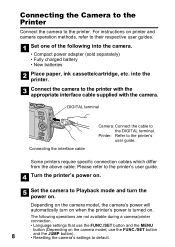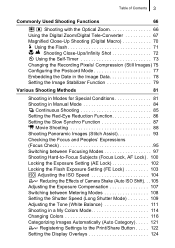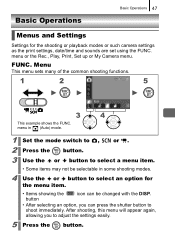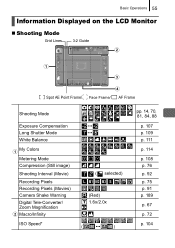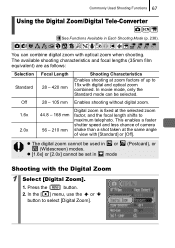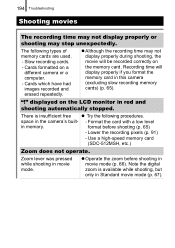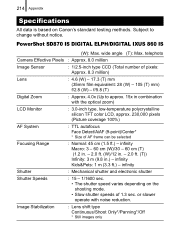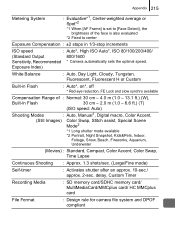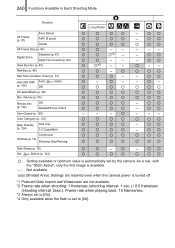Canon PowerShot SD870 IS Support Question
Find answers below for this question about Canon PowerShot SD870 IS - Digital ELPH Camera.Need a Canon PowerShot SD870 IS manual? We have 5 online manuals for this item!
Question posted by conchigonzalez10 on February 16th, 2013
How To Go From Scan To Photocopy Mode?
Current Answers
Answer #1: Posted by tintinb on February 19th, 2013 9:46 PM
http://reviews.cnet.com/digital-cameras/canon-powershot-sd870-is/4507-6501_7-32471275.html
Refer to the user's manual for additional information here:
http://www.helpowl.com/manuals/Canon/PowerShotSD870IS/11875
If you have more questions, please don't hesitate to ask here at HelpOwl. Experts here are always willing to answer your questions to the best of our knowledge and expertise.
Regards,
Tintin
Related Canon PowerShot SD870 IS Manual Pages
Similar Questions
Canon PowerShot SD870 IS - Digital ELPH Camera Is this camera helpful for my professioal use.
on the screen says lens error restart camera how to restsrt or fix these problem
Some how I have misplaced the user's guide sheet that came with the camera on simple instructions. W...