Canon PowerShot SD870 IS Support Question
Find answers below for this question about Canon PowerShot SD870 IS - Digital ELPH Camera.Need a Canon PowerShot SD870 IS manual? We have 5 online manuals for this item!
Question posted by KazWaman on May 29th, 2014
Powershot Sd870 Wont Turn On
The person who posted this question about this Canon product did not include a detailed explanation. Please use the "Request More Information" button to the right if more details would help you to answer this question.
Current Answers
There are currently no answers that have been posted for this question.
Be the first to post an answer! Remember that you can earn up to 1,100 points for every answer you submit. The better the quality of your answer, the better chance it has to be accepted.
Be the first to post an answer! Remember that you can earn up to 1,100 points for every answer you submit. The better the quality of your answer, the better chance it has to be accepted.
Related Canon PowerShot SD870 IS Manual Pages
ZoomBrowser EX 6.5 for Windows Instruction Manual - Page 2


...; The displayed screens and procedures may also differ slightly from the examples depending upon the camera or printer model in use.
• The explanations in this guide are using Adobe ...but cannot find specific words or phrases that a Canon compact digital camera will be used with the [Find] function right on the camera model.
To access this function, in the explanations. Input search...
ZoomBrowser EX 6.5 for Windows Instruction Manual - Page 4


... to Perform Tasks...8 Selecting Tasks and Task Window Procedures 8
Mastering the Basics 9
Transferring Images...9 Transferring Images by Connecting the Camera to a Computer 9
Printing...12 Printing a Single Image on a Single Page 12 Index Print...14
How to Use CameraWindow ...28 Creating Panoramic Images-PhotoStitch 29 Editing Movies...30 Converting RAW Images-Digital Photo Professional 31
4
ZoomBrowser EX 6.5 for Windows Instruction Manual - Page 9


Things to Remember
Mastering the Basics
More Advanced Techniques
Appendices
Transferring Images
Transferring Images by [Connect to Camera].
1 Connect the camera to the computer with the supplied interface cable.
2 Turn on the camera power, set it to playback mode and prepare it to communicate with the computer.
3 When a window similar to the one at the...
ZoomBrowser EX 6.5 for Windows Instruction Manual - Page 31


... can convert RAW images to JPEG and TIFF images. Table of the window: [Edit] and [Digital Photo Professional Process RAW Images].
2 Select a RAW image in the tool palette.
• The modified contents (the information for your camera. Digital Photo Professional's Main Window
Procedures
1 Select a task from the left
side of Contents
31 Selects...
ZoomBrowser EX 6.5 for Windows Instruction Manual - Page 32


... the [File] menu and select the print function. Things to Remember
Mastering the Basics
More Advanced Techniques
Appendices
To print, using Digital Photo Professional, select an image in the Camera
Processing by Computer
Standard Image Capture
Image sensor data from shutter release
Image Adjustment
Compression
Image adjustment & compression automatically performed
RAW Image...
ZoomBrowser EX 6.5 for Windows Instruction Manual - Page 53


...
Appendices
Task Button Names Edit Image
Edit Export Print & Email
Stitch Photos
Edit Movie
Digital Photo Professional Process RAW Images
Export Still Images
Export Movies
Extract frames from a movie
... Product
CANON iMAGE GATEWAY
Top Page View Online Photo Album
Upload Images
Download My Camera Contents
Description of Function
Allows you to CANON iMAGE GATEWAY and opens the registration...
ZoomBrowser EX 6.5 for Windows Instruction Manual - Page 54


... programs support it is an irreversible compression method (part of the image pixels from a digital camera without any deterioration in ZoomBrowser EX's Browser Area.
TIFF (.TIF)
This is the image... PhotoCD (.PCD)
This is a relatively popular image type. MOV (.MOV)
Movie type. Some cameras might not support this image type. AVI (.AVI)
Standard Windows movie type. However, because it ...
ZoomBrowser EX 6.5 for Windows Instruction Manual - Page 56


..., or the [xxx_mmdd] folder (xxx: numbers 100 to the camera from a computer.
• The "xxxx" in file names represent four-digit numbers. • ** Each successive file shot in Stitch Assist mode...) MVI_xxxx.AVI, MVI_xxxx.THM* (Movies)
The folder that holds the settings files for the camera's index replay mode. DCIM
xxx___mm or
xxx_mmdd
IMG_xxxx.JPG (JPEG images) _MG_xxxx.JPG (JPEG images...
Direct Print User Guide - Page 10
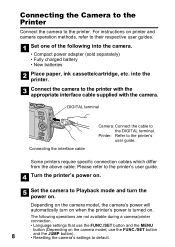
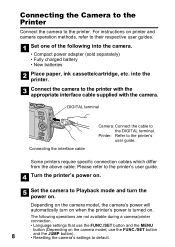
... .
Printer: Refer to their respective user guides.
Depending on the camera model, the camera's power will automatically turn the power on printer and camera operation methods, refer to the printer's user guide. The following into the printer. For instructions on . DIGITAL terminal
Connecting the interface cable
Camera: Connect the cable to the printer's user guide.
Please...
PowerShot SD870 IS DIGITAL ELPH / DIGITAL IXUS 860 IS Camera User Guide - Page 25


... the or button to select an image to the connected printer).
•
will start. Getting Started
Printing 23
2. Turn on the power.
• The
button will light blue.
• A , or icon will appear in
the ... and
press the button. After you finish printing, turn on the printer.
3. Press the camera's
button and turn off the camera and the printer and disconnect the interface cable.
PowerShot SD870 IS DIGITAL ELPH / DIGITAL IXUS 860 IS Camera User Guide - Page 28
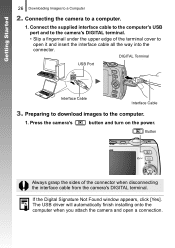
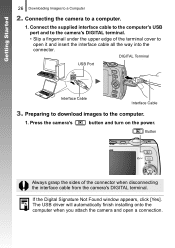
... camera's
button and turn on the power.
The USB driver will automatically finish installing onto the computer when you attach the camera and open it and insert the interface cable all the way into the connector. Button
Always grasp the sides of the terminal cover to a Computer
2. Preparing to download images to a computer.
1.
DIGITAL...
PowerShot SD870 IS DIGITAL ELPH / DIGITAL IXUS 860 IS Camera User Guide - Page 47


... power saving function will shut off 1 minute* after the last control is equipped with a power saving function. Green:
Ready to shoot (camera beeps twice)*/connected to focus.
Turn off
Blinking Green: Camera starting up/Time Lapse (movie) recording/ Image recording/reading/erasing/transferring (when connected to a computer/printer)
Orange:
Ready to shoot (flash...
PowerShot SD870 IS DIGITAL ELPH / DIGITAL IXUS 860 IS Camera User Guide - Page 62
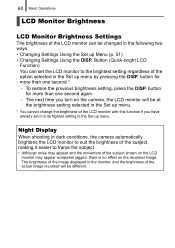
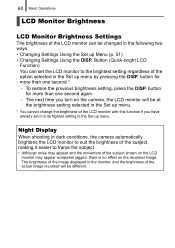
... can set it easier to frame the subject.
• Although noise may appear somewhat jagged, there is no effect on the camera, the LCD monitor will be different. Button (Quick-bright LCD
Function) You can be changed in the following two ways. &#... Monitor Brightness
LCD Monitor Brightness Settings
The brightness of the LCD monitor with this function if you turn on the recorded image.
PowerShot SD870 IS DIGITAL ELPH / DIGITAL IXUS 860 IS Camera User Guide - Page 175


button.
Then when it switches
the camera to register.
2. 2 Accept the setting.
1.
Playback/Erasing 173
To cancel: select in shooting mode, it is pressed a
second time, the registered function is called up ... Button
1 In playback mode, press the
• This will call up . Press the button. z When you wish to playback mode. Use the or button to
turn off the camera power.
PowerShot SD870 IS DIGITAL ELPH / DIGITAL IXUS 860 IS Camera User Guide - Page 185
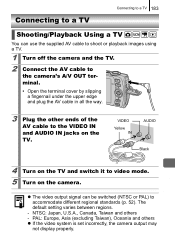
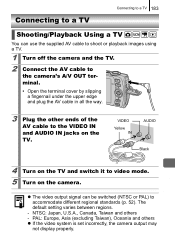
...the supplied AV cable to shoot or playback images using a TV.
1 Turn off the camera and the TV.
2 Connect the AV cable to
the camera's A/V OUT terminal.
• Open the terminal cover by slipping a ... other ends of the
AV cable to the VIDEO IN
and AUDIO IN jacks on the camera.
PAL: Europe, Asia (excluding Taiwan), Oceania and others - NTSC: Japan, U.S.A., Canada, Taiwan and ...
PowerShot SD870 IS DIGITAL ELPH / DIGITAL IXUS 860 IS Camera User Guide - Page 194


... ISO speed increases and
noise can be
looking right at the lamp.
Light from z Turn [On] the Red-Eye setting in the
the eyes when the flash is a phenomenon that occurs
reflected off dust particles or with digital cameras and does not
insects in the air.
be effective, the subject must be obtained...
PowerShot SD870 IS DIGITAL ELPH / DIGITAL IXUS 860 IS Camera User Guide - Page 199
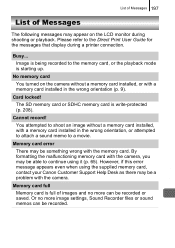
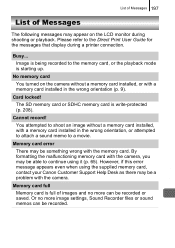
...turned on the LCD monitor during a printer connection. You attempted to shoot an image without a memory card installed, or with a memory card installed in the wrong orientation (p. 9). Memory card error There may be a problem with the camera...Help Desk as there may be something wrong with the camera, you may appear on the camera without a memory card installed, with a memory card ...
PowerShot SD870 IS DIGITAL ELPH / DIGITAL IXUS 860 IS Camera User Guide - Page 216
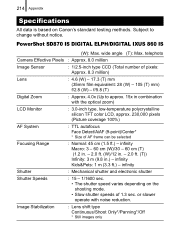
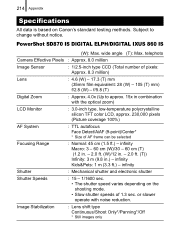
PowerShot SD870 IS DIGITAL ELPH/DIGITAL IXUS 860 IS
(W): Max. wide angle (T): Max. infinity Macro: 3 - 60 cm (W)/30 - 60 cm (T) (1.2 in. - 2.0 ft. (W)/12 in. - 2.0 ft. (T)) Infinity: 3 m (9.8 in combination with noise reduction. infinity Kids&Pets: 1 m (3.3 ft.) - Image Stabilization
: Lens shift type Continuous/Shoot Only*/Panning*/Off
* Still images only telephoto
Camera Effective ...
PowerShot SD870 IS DIGITAL ELPH / DIGITAL IXUS 860 IS Camera User Guide - Page 237
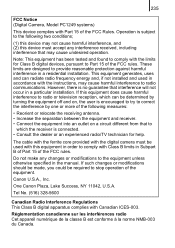
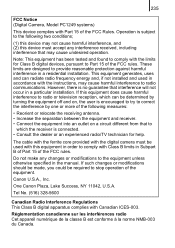
...turning the equipment off and on a circuit different from that to the equipment unless otherwise specified in a residential installation. If such changes or modifications should be made, you could be required to stop operation of the FCC rules. One Canon Plaza, Lake Success, NY 11042, U.S.A. 235
FCC Notice (Digital Camera...ferrite core provided with the digital camera must be determined by one...
PowerShot SD870 IS DIGITAL ELPH / DIGITAL IXUS 860 IS Camera User Guide - Page 242
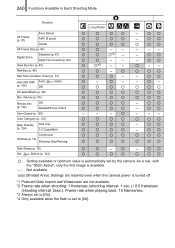
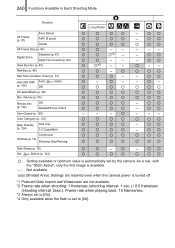
...AF Frame (p. 97)
Face Detect AiAF (9 point) Center
AF Frame Size (p. 99)
Digital Zoom
Standard (p. 67) Digital Tele-Converter (p. 69)
Slow Synchro (p. 87)
Red-Eye (p. 86)
Self Timer (...when playing back: 15 frames/sec. *3 Always set to [On]. *4 Only available when the flash is turned off.
*1 Postcard Date Imprint and Widescreen are not available. *2 Frame rate when shooting: 1 frame/sec.(...
Similar Questions
Want To Buy This Camera Canon Powershot Sd870 Is - Digital Elph Camera Is It Goo
Canon PowerShot SD870 IS - Digital ELPH Camera Is this camera helpful for my professioal use.
Canon PowerShot SD870 IS - Digital ELPH Camera Is this camera helpful for my professioal use.
(Posted by xtyboyj 7 years ago)
What Software Do I Need To Use A Cannon Powershot Sd870 Is Digital Elph
(Posted by FaFAI 9 years ago)
Canon Powershot Elph 100 Wont Turn On After Battery Is Charged
(Posted by arifnewdr 9 years ago)
How Do I Do A Delay Time Shot On The Canon Powershot Sd870 Is
(Posted by leslieguinn 11 years ago)

