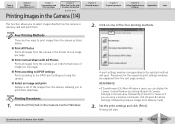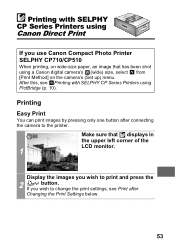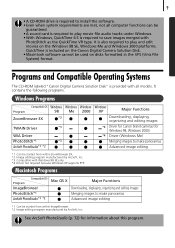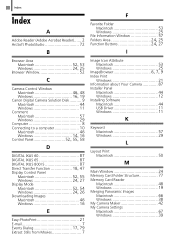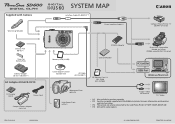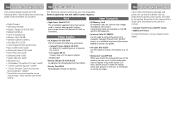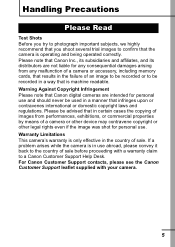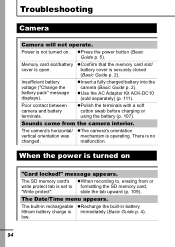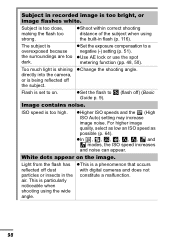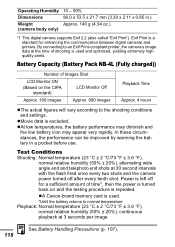Canon PowerShot SD600 Support Question
Find answers below for this question about Canon PowerShot SD600.Need a Canon PowerShot SD600 manual? We have 8 online manuals for this item!
Question posted by jmalina on May 14th, 2013
Card Locked. How Do I Unlock It?
The person who posted this question about this Canon product did not include a detailed explanation. Please use the "Request More Information" button to the right if more details would help you to answer this question.
Current Answers
Related Canon PowerShot SD600 Manual Pages
Similar Questions
Card Locked Displayed On Screen
When Camera is powered up, Card Locked is displayed on the screen and camera will not take any pictu...
When Camera is powered up, Card Locked is displayed on the screen and camera will not take any pictu...
(Posted by linda37211 9 years ago)
Www.canon Digital Camera Powershot S200 User Mauel In English Can U Get Me ?
(Posted by mohangca 10 years ago)
Canon Powershot Sd600 Troubleshooting
won't let me take more than 22 pictures.
won't let me take more than 22 pictures.
(Posted by Anonymous-120289 10 years ago)
Canon Powershot Sd600
I use my Canon PowerShot everyday & I love it. Yesterday the zoom control on top quit working. I...
I use my Canon PowerShot everyday & I love it. Yesterday the zoom control on top quit working. I...
(Posted by cherbers 12 years ago)
Put In A New Sdhc Card And The Camera Says,'memory Card Error'. What's Wrong?
(Posted by massebeaucoup 12 years ago)