Canon PowerShot SD450 Support Question
Find answers below for this question about Canon PowerShot SD450.Need a Canon PowerShot SD450 manual? We have 8 online manuals for this item!
Question posted by eami on August 9th, 2014
Can Canon Powershot Sd450 Digital Elph Use Sdhc Memory Card
The person who posted this question about this Canon product did not include a detailed explanation. Please use the "Request More Information" button to the right if more details would help you to answer this question.
Current Answers
There are currently no answers that have been posted for this question.
Be the first to post an answer! Remember that you can earn up to 1,100 points for every answer you submit. The better the quality of your answer, the better chance it has to be accepted.
Be the first to post an answer! Remember that you can earn up to 1,100 points for every answer you submit. The better the quality of your answer, the better chance it has to be accepted.
Related Canon PowerShot SD450 Manual Pages
ZoomBrowser EX 6.5 for Windows Instruction Manual - Page 10


... on transferring images from Camera], and then click [Import Untransferred Images].
CameraWindow (Menu Screen)
After you click [OK] in the dialog that have not yet been transferred will display in the Main Window. For details on the right in the screen currently displayed. If this happens, please use a memory card reader to transfer.
Table...
ZoomBrowser EX 6.5 for Windows Instruction Manual - Page 11


Import All Images To transfer all images that have not yet been transferred. Transferring Images Using a Memory Card Reader An action selection window will start and display the following window. If you select [View/Download Images Using Canon ZoomBrowser EX], ZoomBrowser EX will open when you to select and transfer images. Transfers all images on the...
ImageBrowser 5.5 Software User Guide - Page 11
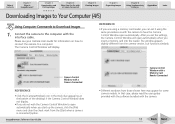
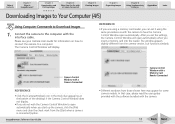
... clear the check mark from the camera version, but functions similarly. Camera Control Window with the camera to open automatically when you insert a memory card into the reader. REFERENCE
• If you are using a memory card reader, you can set the settings, the Camera Control Window will display.
Table of the desktop) if the Camera Control Window does not display...
ImageBrowser 5.5 Software User Guide - Page 41
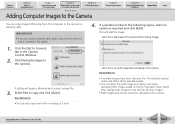
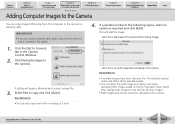
... image as required and click [Add].
Table of Contents
Chapter 1
What is inserted in the Camera Control Window.
2.
Select this to add images to the camera (or memory card). This will appear, allowing you are using a memory card reader, ensure that a memory card is ImageBrowser?
Select [Send after changing the image to VGA size] for all the selected images...
Direct Print User Guide - Page 4


... industry standard for damages resulting from corrupted or lost data due to a mistaken operation or malfunction of the camera, the software, the memory cards, personal computers, peripheral devices, or use of non-Canon memory cards.
For the latest information regarding connections between Canon printers and cameras, please refer to a printer, regardless of the devices' brand and model.
Direct Print User Guide - Page 9


...to a memory card. The settings...or p. 62).
• Capable printers: Canon SELPHY CP Series Printers
Printing Multiple Images on setting procedure. DPOF=Digital Print Order Format
7 Moreover, the DPOF ...Camera User Guide for instructions on a Sheet of Paper
Compositions of multiple images you to be printed per image.
• Capable printers: Printers using PictBridge (Including non-Canon...
Software Starter Guide (For the Canon Digital Camera Solution Disk Ver.26) - Page 23


...] menu and select [All Programs] or [Programs], followed by [Canon Utilities], [CameraWindow] and [CameraWindow], and proceed to the right appears and click [OK]. 19
By default, when downloading is complete, the thumbnails (tiny versions) of memory card your camera utilizes.
2 Select [View/Download Images using
Canon CameraWindow] when the dialog to Step 3.
Next, print out the...
Software Starter Guide (For the Canon Digital Camera Solution Disk Ver.26) - Page 56


... procedure is slightly different according to whether you connect the camera to computer connection (see below) or a memory card reader (p. 54). Use a memory card reader to the computer and print them.
You may not be able to download the camera images if there are using ImageBrowser to download the camera's images to download in the Dock (the bar at...
Software Starter Guide (For the Canon Digital Camera Solution Disk Ver.26) - Page 102


Non-Supported Programs and Features
Applicable Camera Models
PowerShot SD550 DIGITAL ELPH/DIGITAL IXUS 750 PowerShot SD450 DIGITAL ELPH/DIGITAL IXUS 55 PowerShot SD30 DIGITAL ELPH/DIGITAL IXUS i zoom PowerShot A610 PowerShot A410
Non-Supported Functions
• The camera does not record RAW images. • The camera does not support the Display AF Frame function in the View
Window. • The ...
Software Starter Guide (For the Canon Digital Camera Solution Disk Ver.26) - Page 104
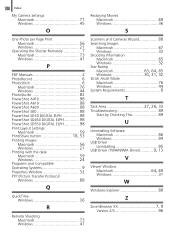
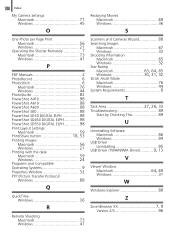
...
My Camera Settings Macintosh 77 Windows 45
O
One Photo per Page Print Macintosh 56 Windows 21
Operating the Shutter Remotely 7 Macintosh 73 Windows 41
P
PDF Manuals 2 PhotoRecord 6 PhotoStitch 6
Macintosh 76 Windows 44 PhotoStudio 82 PowerShot A410 98 PowerShot A610 98 PowerShot A620 98 PowerShot S80 98 PowerShot SD30 DIGITAL ELPH 98 PowerShot SD450 DIGITAL ELPH 98 PowerShot...
ZoomBrowser EX 5.5 Software User Guide - Page 17
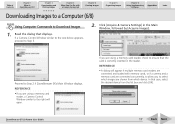
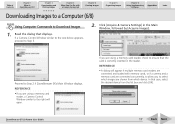
...desired device from which images are using a memory card reader, a Camera Control Window similar to Step 3.
2. Click [Acquire & Camera Settings] in the reader.
If a Camera Control Window similar to the one below appears, proceed to the right will appear if multiple memory card readers are connected and loaded with a Camera Connected
Chapter 4 Viewing Images
Chapter 5 Organizing...
ZoomBrowser EX 5.5 Software User Guide - Page 47
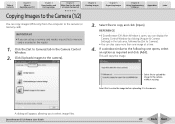
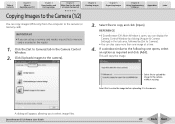
... Images
Chapter 5 Organizing Images
Chapter 6
Using Supplementary Features
Appendices
Index
Copying Images to the Camera (1/2)
You can copy images (JPEG only) from the computer to Camera] tab in the Camera Control Window.
2.
A dialog will copy the image.
Click the [Set to the camera (or memory card). This will appear, allowing you to Camera].
• You can display the...
PowerShot SD450 / DIGITAL IXUS 55 Camera User Guide Basic - Page 5
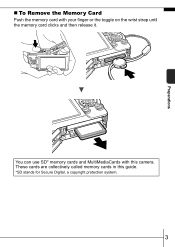
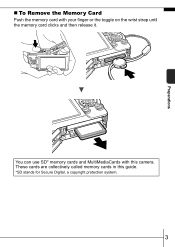
These cards are collectively called memory cards in this camera. Preparations
To Remove the Memory Card
Push the memory card with this guide.
*SD stands for Secure Digital, a copyright protection system.
3 You can use SD* memory cards and MultiMediaCards with your finger or the toggle on the wrist strap until the memory card clicks and then release it.
PowerShot SD450 / DIGITAL IXUS 55 Camera User Guide Basic - Page 18
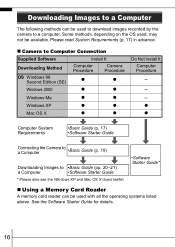
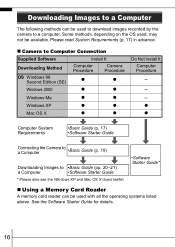
... It Computer Procedure
-
- -
Please read System Requirements (p. 17) in advance.
See the Software Starter Guide for details.
16 Camera to •Basic Guide (pp. 20-21)
a Computer
•Software Starter Guide
* Please also see the Windows XP and Mac OS X Users leaflet.
•Software Starter Guide*
Using a Memory Card Reader
A memory card reader can be available.
PowerShot SD450 / DIGITAL IXUS 55 Camera User Guide Advanced - Page 3
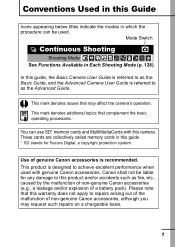
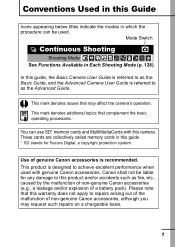
...procedure can use SD* memory cards and MultiMediaCards with genuine Canon accessories.
You can be liable for Secure Digital, a copyright protection system.
Use of genuine Canon accessories is designed to as fire, etc., caused by the malfunction of non-genuine Canon accessories (e.g., a leakage and/or explosion of non-genuine Canon accessories, although you may affect the camera...
PowerShot SD450 / DIGITAL IXUS 55 Camera User Guide Advanced - Page 44
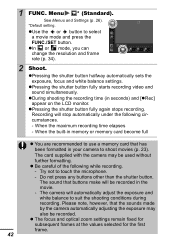
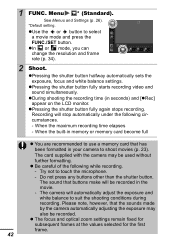
...memory or memory card become full
You are recommended to use a memory card that buttons make will automatically adjust the exposure and white balance to shoot movies (p. 23). When the built-in your camera to suit the shooting conditions during recording. The camera... Please note, however, that the sounds made by the camera automatically adjusting the exposure may be recorded. Menu
* (...
PowerShot SD450 / DIGITAL IXUS 55 Camera User Guide Advanced - Page 96


.... Subject is a normal occurrence in still images). appears. Raise the ISO speed (p. 63) or set by your camera (p. 83).
94 This displays when using a memory card that have been shot.
A bar of insufficient lighting.
This is not a camera malfunction (flickering recorded in strong sunlight or bright light.
Display flickers when shot under fluorescent lighting. This...
PowerShot SD450 / DIGITAL IXUS 55 Camera User Guide Advanced - Page 100


... subject. Even better results can make them to your camera (p. 23). Continuous shooting slows down.
power off (Basic Guide p. 2).
98
Recording images to improve the effect. Use a memory card formatted in dark areas. Memory card slot/battery First close the memory card slot/
cover was formatted in order to memory card takes a long time. Eyes appear red.
The shutter...
PowerShot SD450 / DIGITAL IXUS 55 Camera User Guide Advanced - Page 103
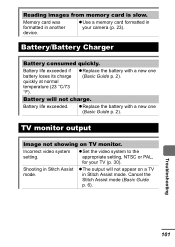
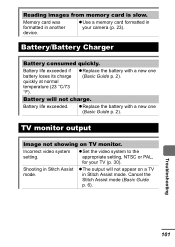
...
TV monitor output
Image not showing on a TV
in your TV (p. 30). Shooting in another device. Use a memory card formatted in Stitch Assist mode. Set the video system to the appropriate setting, NTSC or PAL, for your camera (p. 23).
Incorrect video system setting. Cancel the Stitch Assist mode (Basic Guide
p. 6).
Replace the battery with...
PowerShot SD450 / DIGITAL IXUS 55 Camera User Guide Advanced - Page 115
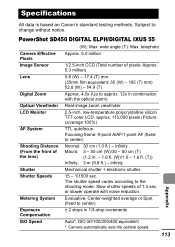
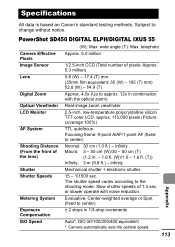
... data is based on Canon's standard testing methods. PowerShot SD450 DIGITAL ELPH/DIGITAL IXUS 55
(W): Max. telephoto
Camera Effective Pixels
Approx. 5.0...50 cm (W)/30 - 50 cm (T)
(1.2 in 1/3-stop increments
ISO Speed
Auto*, ISO 50/100/200/400 equivalent * Camera automatically sets the optimal speed.
113 The shutter speed varies according to center)
Exposure Compensation
± 2 stops in ....
Similar Questions
Canon Powershot Elph 100 Hs Memory Card Wont Lock
(Posted by barryball 10 years ago)
Where The Plug Go On The Canon Powershot Sd450
(Posted by koshthiag 10 years ago)
I Have Just Bought A Scandisk 8gb Sdhc Memory Card It Now Say Card Error? Help?
I have just bought a scandisk 8GB SDHC memory card, after installing card it now say memory card err...
I have just bought a scandisk 8GB SDHC memory card, after installing card it now say memory card err...
(Posted by inglehowherd 12 years ago)
Can I Use A Sdhc Memory Card In My Canon Powershot Sd750 Camera?
(Posted by lolahdaniel 12 years ago)

