Canon PowerShot SD1400 IS Support Question
Find answers below for this question about Canon PowerShot SD1400 IS.Need a Canon PowerShot SD1400 IS manual? We have 4 online manuals for this item!
Question posted by divteler on May 25th, 2014
Canon Powershot A530 Won't Connect To Computer
The person who posted this question about this Canon product did not include a detailed explanation. Please use the "Request More Information" button to the right if more details would help you to answer this question.
Current Answers
There are currently no answers that have been posted for this question.
Be the first to post an answer! Remember that you can earn up to 1,100 points for every answer you submit. The better the quality of your answer, the better chance it has to be accepted.
Be the first to post an answer! Remember that you can earn up to 1,100 points for every answer you submit. The better the quality of your answer, the better chance it has to be accepted.
Related Canon PowerShot SD1400 IS Manual Pages
ImageBrowser 6.5 for Macintosh Instruction Manual - Page 2


...] option. Ensure that you recall but cannot find specific words or phrases that a Canon compact digital camera will be available depending on the toolbar.
To access this function, in the explanations.... screens and procedures may not be used with the [Find] function right on the camera model. IMPORTANT • The "Important" sections contain operating precautions or important topics. ...
ImageBrowser 6.5 for Macintosh Instruction Manual - Page 4


...Window Parts 7
How to Perform Tasks...8 Selecting and Using Functions...8
Mastering the Basics 9
Transferring Images...9 Transferring Images by Connecting the Camera to a Computer 9
Printing...12 Printing a Single Image on a Single Page 12 Index Print...14
How to Use CameraWindow...Creating Panoramic Images-PhotoStitch 30 Editing Movies...31 Converting RAW Images-Digital Photo Professional 32
4
ImageBrowser 6.5 for Macintosh Instruction Manual - Page 37
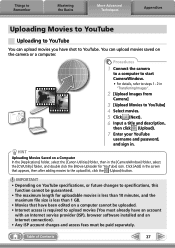
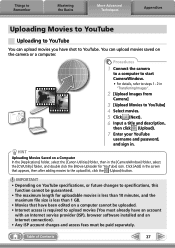
... on a Computer In the [Applications] folder, select the [Canon Utilities] folder, then in the screen that have been edited on a computer cannot be uploaded. • Internet access is required to upload movies (You must be paid separately.
Table of Contents
37 Procedures
1 Connect the camera
to a computer to start CameraWindow.
• For details...
ImageBrowser 6.5 for Macintosh Instruction Manual - Page 49


....
• If ImageBrowser's Browser Window is open the CameraWindow (menu screen) by clicking the [Canon Camera] icon in "Specifications" near the end of Contents
49 Table of the Camera User Guide to the camera.
Show favorite images to friends or connect a TV to steps 1- 2 in "Transferring Images".
2 [Organize Images on a large screen. Refer to the...
ImageBrowser 6.5 for Macintosh Instruction Manual - Page 55


...cameras might not support this image type.
MOV (.MOV)
Movie type. It compresses at very high ratios, taking advantage of the characteristics of Contents
55 Most Windows programs support it is an irreversible compression method (part of image types supported by Canon... in the quality of the image pixels from a digital camera without any deterioration in ImageBrowser's Browser Area.
ZoomBrowser EX 6.5 for Windows Instruction Manual - Page 2


...• The displayed screens and procedures may also differ slightly from the examples depending upon the camera or printer model in use.
• The explanations in Adobe Reader click the [Edit] ...of this guide are based on the premise that a Canon compact digital camera will be used with the [Find] function right on the camera model. Operating Environment
• This manual uses Windows ...
ZoomBrowser EX 6.5 for Windows Instruction Manual - Page 4


...7
How to Perform Tasks...8 Selecting Tasks and Task Window Procedures 8
Mastering the Basics 9
Transferring Images...9 Transferring Images by Connecting the Camera to a Computer 9
Printing...12 Printing a Single Image on a Single Page 12 Index Print...14
How to Use CameraWindow...Creating Panoramic Images-PhotoStitch 29 Editing Movies...30 Converting RAW Images-Digital Photo Professional 31
4
ZoomBrowser EX 6.5 for Windows Instruction Manual - Page 9


..., double-click the ZoomBrowser EX icon on the desktop to start ZoomBrowser EX and open when the camera is connected. Click [Downloads Images From Canon Camera using Canon CameraWindow]. Click on how to connect the camera to a computer, refer to the Camera User Guide.
In the screen that you have correctly installed the software. Things to Remember
Mastering...
ZoomBrowser EX 6.5 for Windows Instruction Manual - Page 37


... to YouTube
Uploading to YouTube
You can upload movies saved on the camera or a computer. Procedures
1 Connect the camera
to a computer to start CameraWindow.
• For details, refer to... your YouTube
username and password, and sign in "Transferring Images".
2 [Upload Images from
Camera]
3 [Upload Movies to the upload list, click the (Upload) button.
Table of the screen and select...
ZoomBrowser EX 6.5 for Windows Instruction Manual - Page 54


... (part of the image. It is widely supported by Canon. It saves the output of image types supported by ZoomBrowser EX. Things to Remember
Mastering the Basics
More Advanced Techniques
Appendices
Supported Image Types
The following is a list of the image pixels from a digital camera without any deterioration in ZoomBrowser EX's Browser Area...
Personal Printing Guide - Page 1
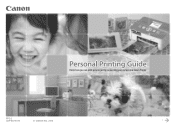
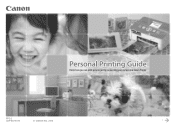
Here's how you can print pictures just by connecting your camera to a Canon Printer
PPG 2
CDP-E079-010
© CANON INC. 2010
1
Personal Printing Guide - Page 2


... printer may differ depending on the region. Canon Compact PhotoPrinter SELPHY Series.
Canon Compact Photo Printer SELPHY Series
Personal Printing Guide
SELPHY ES Series
Stylish ! Effective ! Want to print without a PC? Want to print with the kids? Now you can print great photos anywhere. Just connect your camera, that's it! Want to print right...
Personal Printing Guide - Page 3
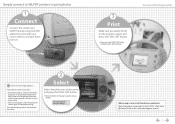
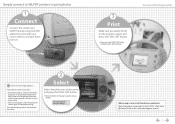
If an error message appears...
be printable.
Simply connect to SELPHY printers to print photos
1
Connect
Connect the camera to a SELPHY printer using the USB cable that ...If [Print error] appears, turn them both on.
3
Print
Make sure you have been altered using a camera with your Canon camera, and turn the printer off and on -screen instructions
. If [File Error] appears, you select [...
Personal Printing Guide - Page 5
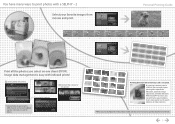
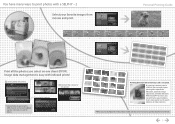
...My Color), automatic image adjustment, and other functions. Image data management is easy too. See the Canon website or product brochures for details.
920-0001
1"69
8"45
10"14
16"90
18"59... a memory card is easy with indexed prints!
1 Select photos on camera
Select photos to print
2 Connect the camera to
the printer
Change print settings
* Select photos by pressing the
MENU button and using...
PowerShot SD1400 IS / IXUS 130 Camera User Guide - Page 2


... challenging photos.
• Personal Printing Guide Read when you want to connect the camera to a printer (sold separately) and print.
• Software Guide Read...camera package. Camera
Battery Pack NB-4L (with Terminal Cover)
Battery Charger CB-2LV/CB-2LVE
Interface Cable IFC-400PCU
AV Cable AVC-DC400
Wrist Strap WS-DC7
Getting Started
DIGITAL CAMERA Solution Disk
Warranty Card
"Canon...
PowerShot SD1400 IS / IXUS 130 Camera User Guide - Page 36


... the user guide provided with the installation. Windows ● Click [Downloads Images From Canon Camera using Canon CameraWindow]. X CameraWindow will appear when you establish a connection between the camera and computer. ● If CameraWindow does not appear, click the CameraWindow icon on the Dock (the bar which appears at the bottom of the plug ...
PowerShot SD1400 IS / IXUS 130 Camera User Guide - Page 37


.... Transferred images will transfer to the computer.
X All images not previously transferred will be sorted by simply connecting your camera to a computer. You can
transfer images. • Movies will not transfer correctly. • Images shot...the link to modify the program. • Click [Downloads Images From Canon Camera using Canon
CameraWindow], then click [OK]. • Double click .
PowerShot SD1400 IS / IXUS 130 Camera User Guide - Page 38
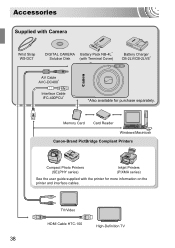
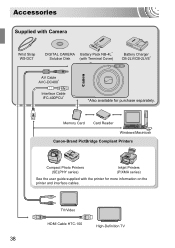
TV/Video
HDMI Cable HTC-100
High-Definition TV
38
Accessories
Supplied with Camera
Wrist Strap WS-DC7
DIGITAL CAMERA Battery Pack NB-4L*
Solution Disk
(with the printer for purchase separately. Memory Card Card Reader Windows/Macintosh
Canon-Brand PictBridge Compliant Printers
Compact Photo Printers (SELPHY series)
Inkjet Printers (PIXMA series)
See the user...
PowerShot SD1400 IS / IXUS 130 Camera User Guide - Page 40


..., or on the ski slopes. This product is recommended. Printers
SELPHY series PIXMA series
Canon-Brand PictBridge Compliant Printers By connecting your camera to use a computer. Use of a battery pack). For more information, visit your images without having to a Canon-brand PictBridge compliant printer, you can be liable for the built-in the rain...
PowerShot SD1400 IS / IXUS 130 Camera User Guide - Page 136


... to choose 2, then press the m button again.
Printing from the Print List (DPOF)
You can print from the FUNC. Choose 2 from a print list simply by connecting your camera and printer.
These selection methods comply with the DPOF (Digital Print Order Format) standards.
Similar Questions
Canon Powershot Sd1400is Wont Connect To My Computer
(Posted by Pingpal 9 years ago)
Cannon Powershot Sd1300 Zoombrowser Cannot Connect To Camera
(Posted by Huveve 9 years ago)
Canon Powershot Sd1400 Is Can't Download Photos From Camera
(Posted by meghost1 9 years ago)
Turn On The Canon Powershot Sd1400is
how do you reset the camera? It won't turn on
how do you reset the camera? It won't turn on
(Posted by c1achille239631 10 years ago)
Canon Powershot A410 Digital Camera
how can I tell if the cf card logic circuits are bad in a canon powershot a410 digital camera
how can I tell if the cf card logic circuits are bad in a canon powershot a410 digital camera
(Posted by eddieslilmama 11 years ago)

