Canon PowerShot SD1300 IS Support Question
Find answers below for this question about Canon PowerShot SD1300 IS.Need a Canon PowerShot SD1300 IS manual? We have 4 online manuals for this item!
Question posted by sugapea on September 12th, 2012
Photo Size Is Smaller.
I use camera for Ebay.
Photo keeps getting smaller in size.
Thanks you!
Current Answers
There are currently no answers that have been posted for this question.
Be the first to post an answer! Remember that you can earn up to 1,100 points for every answer you submit. The better the quality of your answer, the better chance it has to be accepted.
Be the first to post an answer! Remember that you can earn up to 1,100 points for every answer you submit. The better the quality of your answer, the better chance it has to be accepted.
Related Canon PowerShot SD1300 IS Manual Pages
ImageBrowser 6.5 for Macintosh Instruction Manual - Page 2


... the [Edit] menu and select the [Search] option. Use Adobe Reader's Search functions to find . Things to Remember
Mastering the Basics
More Advanced Techniques
Appendices
About this Manual
Notation Conventions
The contents of this manual are based on the premise that a Canon compact digital camera will be available depending on the toolbar. Read...
ImageBrowser 6.5 for Macintosh Instruction Manual - Page 4


... Camera to the Computer 3
Things to Remember 6
The Two ImageBrowser Windows 6 Windows That Communicate With the Camera...Using Functions...8
Mastering the Basics 9
Transferring Images...9 Transferring Images by Connecting the Camera to a Computer 9
Printing...12 Printing a Single Image on a Single Page 12 Index Print...14
How to Use...Using Other Editing Software...28 Attaching Sounds...29 Creating...
ImageBrowser 6.5 for Macintosh Instruction Manual - Page 32


...modified differ depending on the camera model.
5
[File] and [Convert and save].
• After setting the file type, size, and destination folder, click [Save].
• Only RAW images compatible with Digital Photo Professional can be processed.... image as a "recipe".
• With Digital Photo Professional, you use the RAW image conversion software included with your desired scene or subject by...
ImageBrowser 6.5 for Macintosh Instruction Manual - Page 33


... the images with shooting information.
Things to Remember
Mastering the Basics
More Advanced Techniques
Appendices
To print, using Digital Photo Professional, select an image in the "Specifications" section of the Camera User Guide.
• Only RAW images compatible with Digital Photo Professional can be processed. IMPORTANT
• RAW images can only be captured on a single page...
ImageBrowser 6.5 for Macintosh Instruction Manual - Page 54


You can also use it to criteria such as a text file.
Exports the image as titles, or background music, and apply various effects. Sorts images according to the appropriate size for transmission by Digital Photo Professional]
[File] menu, [Rewrite Image to Memory Card]
[Edit] menu, [PhotoStitch]
[Edit] menu, [Movie Edit]
[Edit] menu, [Extract frames from...
ImageBrowser 6.5 for Macintosh Instruction Manual - Page 55


... types supported by most Macintosh software. It allows the output of the image pixels from a digital camera without any deterioration in the quality of Contents
55
The movie thumbnail and a movie icon show... programs support it is an irreversible compression method (part of the human eye. JPEG
Most cameras use this image type. MOV (.MOV)
Movie type. This image type is the standard image ...
ZoomBrowser EX 6.5 for Windows Instruction Manual - Page 2


... version of Windows.
• The displayed screens and procedures may not be used with the [Find] function right on the camera model. To access this manual are based on the premise that a Canon compact digital camera will be available depending on the toolbar.
IMPORTANT • The "Important" sections contain operating precautions or important topics...
ZoomBrowser EX 6.5 for Windows Instruction Manual - Page 4


...Camera to the Computer 3
Things to Remember 6
The Two ZoomBrowser EX Windows 6 Windows That Communicate With the Camera...Camera to a Computer 9
Printing...12 Printing a Single Image on a Single Page 12 Index Print...14
How to Use... CameraWindow 16 First Menu Screen to Open...16 Image Transfer Screen...17 Organize Images Screen...18
How to Use...Using Other Editing Software...27 Attaching Sounds...28...
ZoomBrowser EX 6.5 for Windows Instruction Manual - Page 31


...the image as a "recipe".
• With Digital Photo Professional, you use the RAW image conversion software included with your ...desired scene or subject by specifying a picture style.
• The items available to be modified differ depending on the camera model.
5 [File] and [Convert and
save].
• After setting the file type, size...
ZoomBrowser EX 6.5 for Windows Instruction Manual - Page 53


... Movie
Digital Photo Professional Process RAW Images
Export Still Images
Export Movies
Extract frames from a movie
Export Shooting Properties Export as a Screen Saver Export as a Wallpaper Backup to CD Photo Print Index Print Print Using Other Software
Email Images
Register/Add Product
CANON iMAGE GATEWAY
Top Page View Online Photo Album
Upload Images
Download My Camera...
ZoomBrowser EX 6.5 for Windows Instruction Manual - Page 54


....
RAW (.CRW/.CR2)
This is the image type used for Photo CDs.
The movie thumbnail and a movie icon show in ZoomBrowser EX's Browser Area. It saves the output of the image pixels from a digital camera without any deterioration in ZoomBrowser EX's Browser Area. JPEG (.JPG)
Most cameras use this image type. TIFF (.TIF)
This is lost...
Personal Printing Guide - Page 4
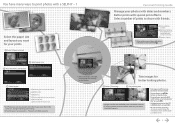
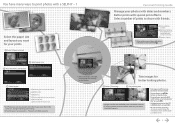
... [OK]
* Operation differs depending
on the printer. Trim images for better looking photos.
1 Select [Trimming]
2 Set printing area
* Images smaller than 640X480 pixels cannot be selected in L, Postcard, and Wide size only.
* When [Default] is selected, printing uses the settings on camera models. Follow the instructions shown on the bottom part of prints to print...
PowerShot SD1300 IS / IXUS 105 Camera User Guide - Page 2


...400PCU
AV Cable AVC-DC400
Wrist Strap WS-DC7
Getting Started
DIGITAL CAMERA Solution Disk
Warranty Card
"Canon Customer Support" Leaflet
Using the PDF Manuals
Also refer to view the PDF... Camera User Guide (This Guide) Once you have mastered the basics, use the camera's many features to shoot more challenging photos.
• Personal Printing Guide Read when you want to connect the camera to...
PowerShot SD1300 IS / IXUS 105 Camera User Guide - Page 34
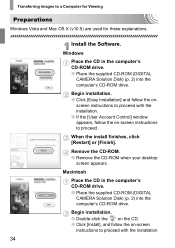
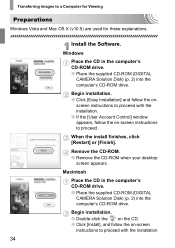
...Macintosh
Place the CD in the computer's CD-ROM drive. ● Place the supplied CD-ROM (DIGITAL
CAMERA Solution Disk) (p. 2) into the computer's CD-ROM drive. Install the Software. screen instructions to...and Mac OS X (v10.5) are used for these explanations. Windows
Place the CD in the computer's CD-ROM drive. ● Place the supplied CD-ROM (DIGITAL
CAMERA Solution Disk) (p. 2) into the ...
PowerShot SD1300 IS / IXUS 105 Camera User Guide - Page 37
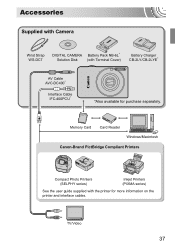
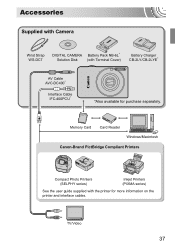
Accessories
Supplied with Camera
Wrist Strap WS-DC7
DIGITAL CAMERA Battery Pack NB-6L*
Solution Disk
(with the printer for purchase separately. Memory Card Card Reader Windows/Macintosh
Canon-Brand PictBridge Compliant Printers
Compact Photo Printers (SELPHY series)
Inkjet Printers (PIXMA series)
See the user guide supplied with Terminal Cover)
Battery Charger CB-2LY/CB...
PowerShot SD1300 IS / IXUS 105 Camera User Guide - Page 79
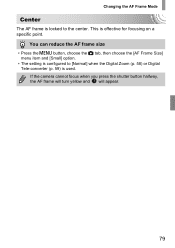
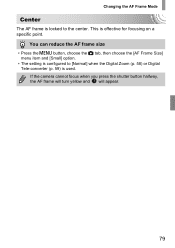
... Mode
Center
The AF frame is used.
If the camera cannot focus when you press the shutter button halfway, the AF frame will turn yellow and will appear.
79 You can reduce the AF frame size
• Press the n button, choose the 4 tab, then choose the [AF Frame Size] menu item and [Small] option...
PowerShot SD1300 IS / IXUS 105 Camera User Guide - Page 90
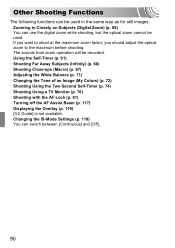
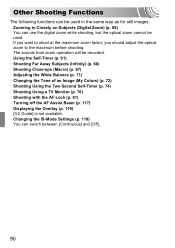
... should adjust the optical zoom to the maximum before shooting. Other Shooting Functions
The following functions can be used in the same way as for still images. • Zooming in Closely on Subjects (Digital Zoom) (p. 58)
You can switch between [Continuous] and [Off].
90 The sounds from zoom operation will be recorded...
PowerShot SD1300 IS / IXUS 105 Camera User Guide - Page 110


...camera. Adjust the settings.
● Press the op buttons to choose a menu item, then press the qr buttons to all print settings after printing. -
• Some printers or photo developer services may not be overwritten with the DPOF (Digital... reduced size images per page. Print Settings
You can set by your camera.
• If [Date] is set to [On], some printers may appear when using a ...
PowerShot SD1300 IS / IXUS 105 Camera User Guide - Page 139
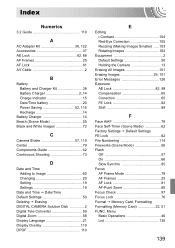
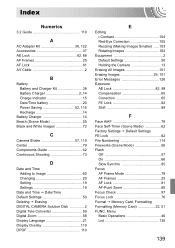
... 20 Setting 19 Settings 19
Date and Time J Date/Time Default Settings 50 Deleting J Erasing DIGITAL CAMERA Solution Disk 2 Digital Tele-Converter 59 Digital Zoom 58 Display Language 21 Display Overlay 119 DPOF 110
E
Editing i-Contrast 104 Red-Eye Correction 105 Resizing (Making Images Smaller) .....103 Rotating Images 102
Equipment 2 Default Settings 50 Holding the...
PowerShot SD1300 IS / IXUS 105 Camera User Guide - Page 141
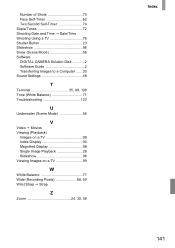
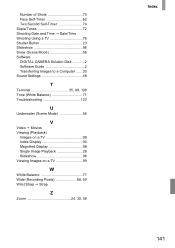
... Face Self-Timer 62 Two Second Self-Timer 74 Sepia Tones 72 Shooting Date and Time J Date/Time Shooting Using a TV 76 Shutter Button 23 Slideshow 96 Snow (Scene Mode 56 Software DIGITAL CAMERA Solution Disk 2 Software Guide 2 Transferring Images to a Computer ...... 33 Sound Settings 48
T
Terminal 35, 99, 108 Tone (White Balance...
Similar Questions
Cannon Powershot Sd1300 Zoombrowser Cannot Connect To Camera
(Posted by Huveve 9 years ago)
Powershot Sd1300 Is Digital Elph Won't Turn On
(Posted by shawkjko 10 years ago)
Canon Powershot A410 Digital Camera
how can I tell if the cf card logic circuits are bad in a canon powershot a410 digital camera
how can I tell if the cf card logic circuits are bad in a canon powershot a410 digital camera
(Posted by eddieslilmama 11 years ago)
Is There A Touchscreen Avalable On The Canon Powershot A4000 Is Digital Camera?
On the Canon PowerShot A4000 IS Digital Camera - Red (16.0 MP, 8x Optical Zoom) 3.0 inch LCD? Curry...
On the Canon PowerShot A4000 IS Digital Camera - Red (16.0 MP, 8x Optical Zoom) 3.0 inch LCD? Curry...
(Posted by masterwolf 11 years ago)

