Canon PowerShot SD1300 IS Support Question
Find answers below for this question about Canon PowerShot SD1300 IS.Need a Canon PowerShot SD1300 IS manual? We have 4 online manuals for this item!
Question posted by basisbrown on May 15th, 2013
How Can I Get Rid Of The Double Image In The Playback Mode?
There are two images in the playback mode. The whole image is in the upper left corner and the portion that is in a focus box is in the lower right corner. I want the whole picture to fill the screen when I play it back.
Current Answers
There are currently no answers that have been posted for this question.
Be the first to post an answer! Remember that you can earn up to 1,100 points for every answer you submit. The better the quality of your answer, the better chance it has to be accepted.
Be the first to post an answer! Remember that you can earn up to 1,100 points for every answer you submit. The better the quality of your answer, the better chance it has to be accepted.
Related Canon PowerShot SD1300 IS Manual Pages
ImageBrowser 6.5 for Macintosh Instruction Manual - Page 2


...another version of Contents
2
Operating Environment
• This manual uses Mac OS X v10.5 screen shots and procedures in Adobe Reader click the [Edit] menu and select the [Search] ...digital camera will be available depending on the toolbar. Input search text here
Table of Mac OS.
• The displayed screens and procedures may not be used with the [Find] function right on the camera ...
ImageBrowser 6.5 for Macintosh Instruction Manual - Page 5


... Keywords...43
Searching, Filtering and Sorting Images 44 Searching Images...44 Filtering Images...45 Sorting Images...45
Comparing Images...46 Comparing Multiple Images...46
My Camera Settings...47 Changing the Shutter Sound and Start-Up Image 47
Transferring Images...49 Transferring Images to a Camera 49
CANON iMAGE GATEWAY...50 About CANON iMAGE GATEWAY (for U.S.A. customers only 50...
ImageBrowser 6.5 for Macintosh Instruction Manual - Page 11


Use this software is launched.].
Transfers all images on the right in CameraWindow (menu screen) then, [Import All Images].
Allows you insert a memory card into the memory card reader, and display the following window. Table of images from the camera, click [Import Images from Camera] in CameraWindow (menu screen), then click the [Import] button, and [Auto Import]. Import All ...
ImageBrowser 6.5 for Macintosh Instruction Manual - Page 24


... edited unless the file name is changed before saving it. Trimming-Cropping a Portion of an Image
Use this to specify the trim area.
• Movies and RAW images cannot be edited. Procedures
1 Double-click an image.
2
[Edit] and [Trim].
• You can also start the same process by clicking the [Edit] menu and selecting [Edit...
ImageBrowser 6.5 for Macintosh Instruction Manual - Page 55


... icon show in the quality of the human eye. RAW
This is widely supported by most Macintosh software. It allows the output of the image pixels from a digital camera without any deterioration in ImageBrowser's Browser Area. Most Windows programs support it is an irreversible compression method (part of Contents
55 AVI (.AVI)
Standard...
ZoomBrowser EX 6.5 for Windows Instruction Manual - Page 2


...words or phrases that a Canon compact digital camera will be available depending on the toolbar. Operating Environment
• This manual uses Windows Vista screen shots and procedures in the explanations.
... version of Windows.
• The displayed screens and procedures may not be used with the [Find] function right on the camera model. Word Searches
This document is provided as...
ZoomBrowser EX 6.5 for Windows Instruction Manual - Page 11


..., and the [Auto Import] tab.
Table of images from the camera, click [Import Images from Camera] in CameraWindow (menu screen) then, [Import All Images]. Use this software is launched.].
Allows you to "Image Transfer Screen". Configures the transfer folder and other settings.
Transfers all images on the right in the image transfer screen, and click the (Import) button. Things to...
ZoomBrowser EX 6.5 for Windows Instruction Manual - Page 20
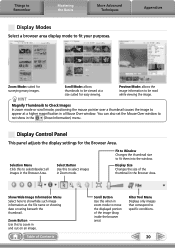
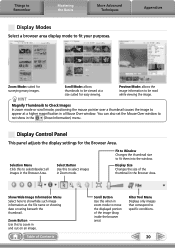
... Click this to move the displayed portion of the thumbnail in the Browser Area. Display Size Changes the size of the image (drag inside the browser area). Things to Remember
Mastering the Basics
More Advanced Techniques
Display Modes
Select a browser area display mode to
not show /hide such image information as the file name or...
ZoomBrowser EX 6.5 for Windows Instruction Manual - Page 35


...]. Procedures
1 Select a task from the left
side of the window: [Export] and [Export as computer wallpaper images. Table of the window: [Export] and [Export as computer screen savers.
Things to Remember
Mastering the Basics
More Advanced Techniques
Appendices
Creating Computer Screen Saver Images
You can export images to serve as a Screen Saver]. Procedures
1 Select a task from...
ZoomBrowser EX 6.5 for Windows Instruction Manual - Page 54


.... It saves the output of the image pixels from a digital camera without any deterioration in ZoomBrowser EX's Browser Area.
The movie thumbnail and a movie icon show in ZoomBrowser EX's Browser Area.
Table of the human eye. Things to Remember
Mastering the Basics
More Advanced Techniques
Appendices
Supported Image Types
The following is a list of...
PowerShot SD1300 IS / IXUS 105 Camera User Guide - Page 2


...
• Personal Printing Guide Read when you want to connect the camera to a printer (sold separately) and print.
• Software Guide Read when you want to use the included software.
• A...2LYE
Interface Cable IFC-400PCU
AV Cable AVC-DC400
Wrist Strap WS-DC7
Getting Started
DIGITAL CAMERA Solution Disk
Warranty Card
"Canon Customer Support" Leaflet
Using the PDF Manuals
Also refer...
PowerShot SD1300 IS / IXUS 105 Camera User Guide - Page 23
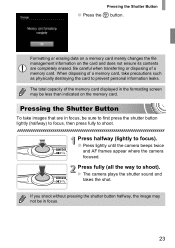
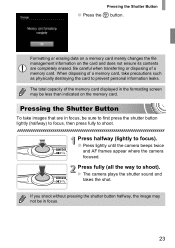
...screen may not be less than indicated on the card and does not ensure its contents are in focus.
23 If you shoot without pressing the shutter button halfway, the image may be in focus...memory card. Press fully (all the way to focus).
● Press lightly until the camera beeps twice and AF frames appear where the camera focused.
Pressing the Shutter Button
To take precautions such ...
PowerShot SD1300 IS / IXUS 105 Camera User Guide - Page 26


...with the appropriate color.
If this happens, try shooting in G mode (p. 64).
26 Taking Pictures (Smart Auto)
Scene Icons
The camera displays an icon for subject brightness and color. Background Subject
Bright...and the camera is an orange or blue colored background (a
wall for example), or the "Including Blue Skies" icons may appear
and it has determined and then automatically focuses and ...
PowerShot SD1300 IS / IXUS 105 Camera User Guide - Page 34
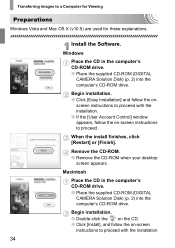
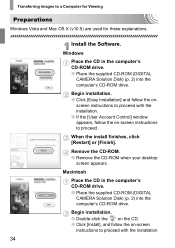
... in the computer's CD-ROM drive. ● Place the supplied CD-ROM (DIGITAL
CAMERA Solution Disk) (p. 2) into the computer's CD-ROM drive. Begin installation. ● Double-click the on the CD. ● Click [Install], and follow the on -screen
instructions to proceed. Transferring Images to a Computer for Viewing
Preparations
Windows Vista and Mac OS X (v10...
PowerShot SD1300 IS / IXUS 105 Camera User Guide - Page 37
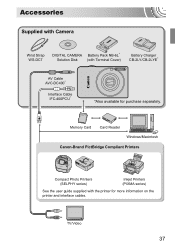
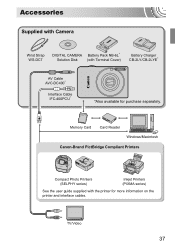
Accessories
Supplied with Camera
Wrist Strap WS-DC7
DIGITAL CAMERA Battery Pack NB-6L*
Solution Disk
(with the printer for purchase separately.
Memory Card Card Reader Windows/Macintosh
Canon-Brand PictBridge Compliant Printers
Compact Photo ...
PowerShot SD1300 IS / IXUS 105 Camera User Guide - Page 76


...shutter button fully.
76
Changing the Composition with the Focus Lock
While you want in "Viewing Images on a TV"
(p. 99). • Shooting ...focus and exposure are the same as described in focus, and press the shutter button halfway.
● Confirm that the AF Frame is called Focus Lock. You can use a TV to display the camera screen content while shooting. • Connect the camera...
PowerShot SD1300 IS / IXUS 105 Camera User Guide - Page 95


... them by a specified method or image unit. Jumps to still images only. Searching for and .
If there are many images on the right side of the screen.
● Press the op buttons to Single Image Playback, press
the n button. Jumps to Movie
Jumps over 100 images at a time.
Jump 10 Images Jump 100 Images Jump Shot Date Jump to first...
PowerShot SD1300 IS / IXUS 105 Camera User Guide - Page 105


... detected by the camera will appear around the corrected portion. ● You can automatically correct red eyes in images and save them as new files. Correcting the Red-Eye Effect
You can magnify or reduce the size of the image using the procedures in "Magnifying Images" (p. 98). X The image will be saved as a new image and display...
PowerShot SD1300 IS / IXUS 105 Camera User Guide - Page 139
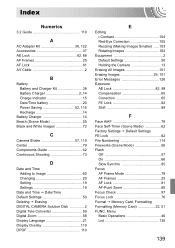
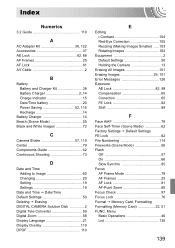
... 14 Beach (Scene Mode 55 Black and White Images 72
C
Camera Shake 57, 119 Center 79 Components Guide 42 Continuous Shooting 73
D
Date and Time Adding to Image 60 Changing 20 Setting 19 Settings 19
Date and Time J Date/Time Default Settings 50 Deleting J Erasing DIGITAL CAMERA Solution Disk 2 Digital Tele-Converter 59 Digital Zoom 58 Display Language...
PowerShot SD1300 IS / IXUS 105 Camera User Guide - Page 141
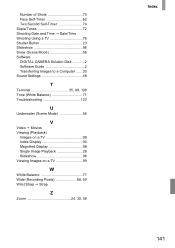
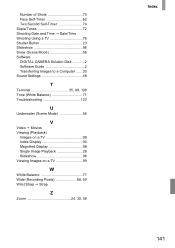
... Shooting Using a TV 76 Shutter Button 23 Slideshow 96 Snow (Scene Mode 56 Software DIGITAL CAMERA Solution Disk 2 Software Guide 2 Transferring Images to a Computer ...... 33 Sound Settings 48
T
Terminal 35, 99, 108 Tone (White Balance 71 Troubleshooting 123
U
Underwater (Scene Mode 56
V
Video J Movies Viewing (Playback)
Images on a TV 99 Index Display 94 Magnified Display 98 Single...
Similar Questions
How To Use Manual Mode On Canon Powershot Sd1300
(Posted by Shaxdjm 10 years ago)
What Is Startup Image ? Powershot Sd1300 Is
(Posted by leenJCJU 10 years ago)
Www.canon Digital Camera Powershot S200 User Mauel In English Can U Get Me ?
(Posted by mohangca 10 years ago)
G9 Digital Camera Auto Bracket Mode
I have G9 digital camera. The qusetion "In the AutoBracket Mode apeture choice, which of the param...
I have G9 digital camera. The qusetion "In the AutoBracket Mode apeture choice, which of the param...
(Posted by saadatakbar 12 years ago)

