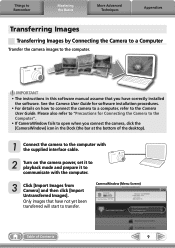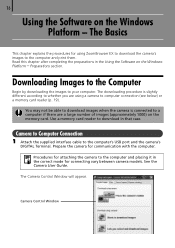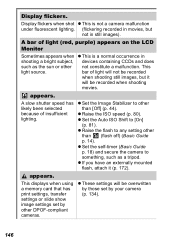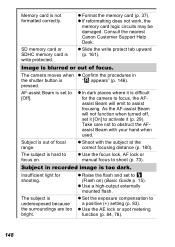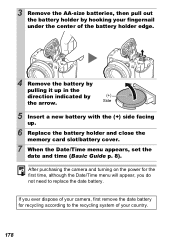Canon PowerShot S5 IS Support Question
Find answers below for this question about Canon PowerShot S5 IS.Need a Canon PowerShot S5 IS manual? We have 8 online manuals for this item!
Question posted by posborn on April 16th, 2016
Setting Up Camera On A Table And Then Going Quickly To Take My Photo
I have lost my basic guide that tells how to take a photo of myself with none there to take the photo. What is the procedure to set my camera on an object and then quickly going to a place before the camera takes the photo. I need directions.
Current Answers
Related Canon PowerShot S5 IS Manual Pages
Similar Questions
How To Set Camera 30d Factory Settings
To set camera to factory settings
To set camera to factory settings
(Posted by Ptosti1099 4 years ago)
A4000 Set Flash To Go Off Manual
Can I set flash to always go off?
Can I set flash to always go off?
(Posted by Peasecmahlon 11 years ago)
Stuck Lens
Camera suddenly tried to retract. Lens stopped. Now lens is out and the error message says restart c...
Camera suddenly tried to retract. Lens stopped. Now lens is out and the error message says restart c...
(Posted by Mneff1 11 years ago)
Changing Settings On Duration Of Pic Displayed After Taking A Pic
I need to know where to find the setting to change the length of time a pic is displayed on the scre...
I need to know where to find the setting to change the length of time a pic is displayed on the scre...
(Posted by Jpisac 12 years ago)
How Do I Fix My Camera Taking Picutes In A Mirror Image& Upside Down?
Everytime i take a picture and review it, the picute has a mirrow imge & is upside down. Helpppp...
Everytime i take a picture and review it, the picute has a mirrow imge & is upside down. Helpppp...
(Posted by jfitz1407 12 years ago)